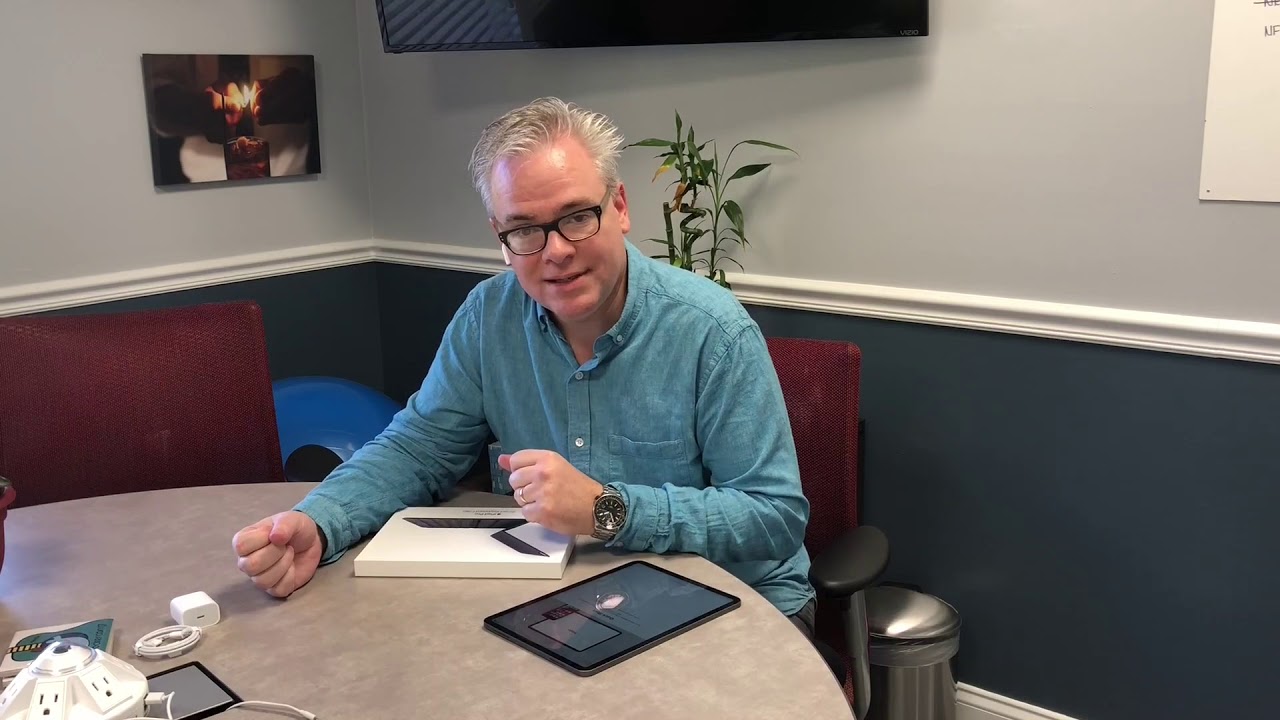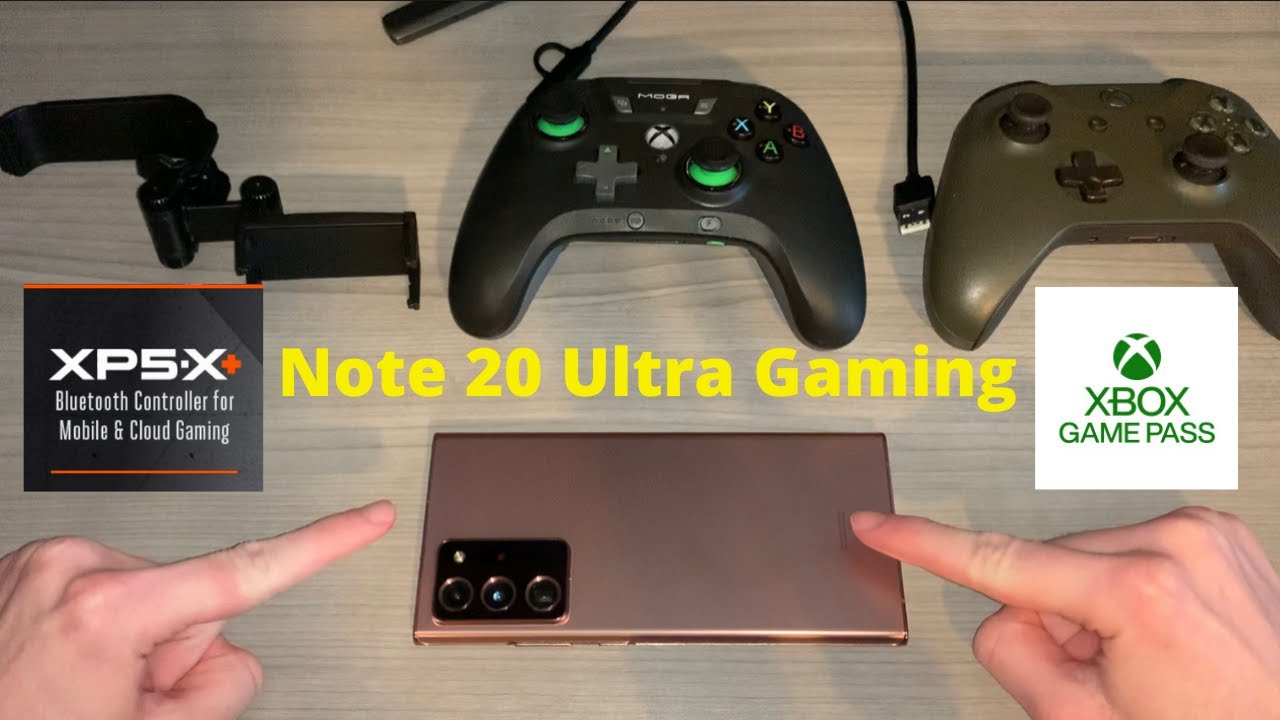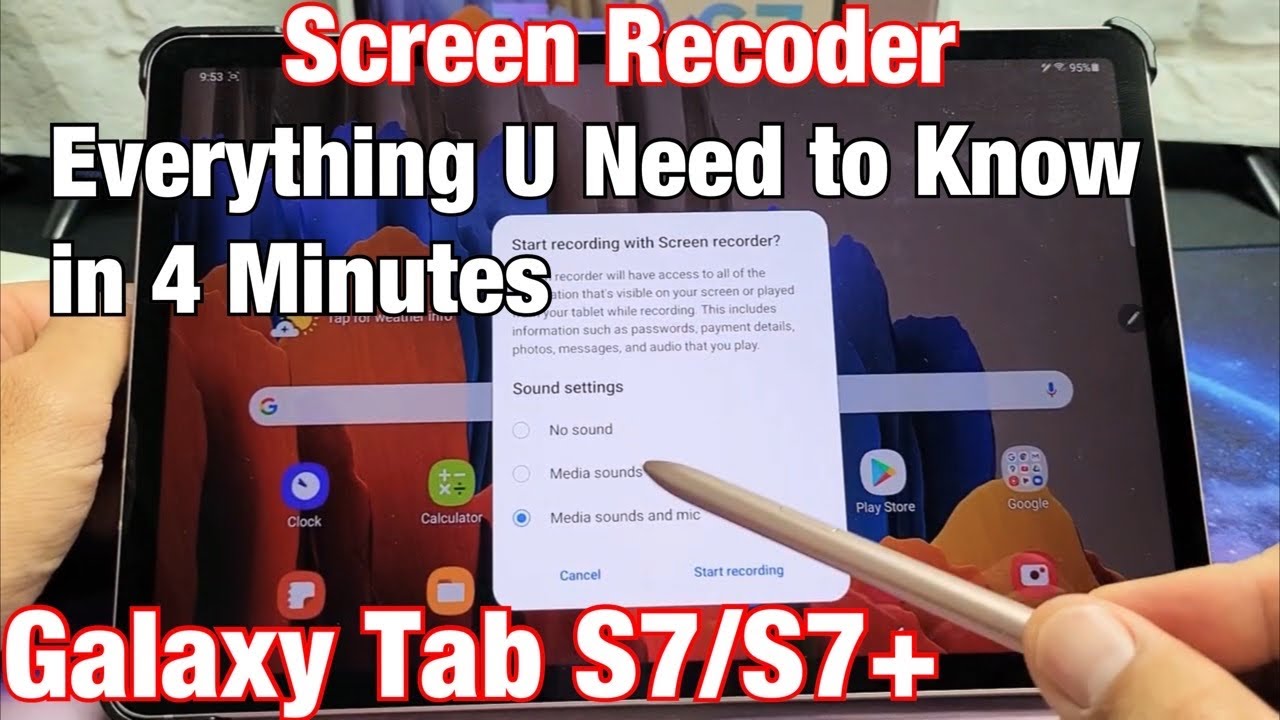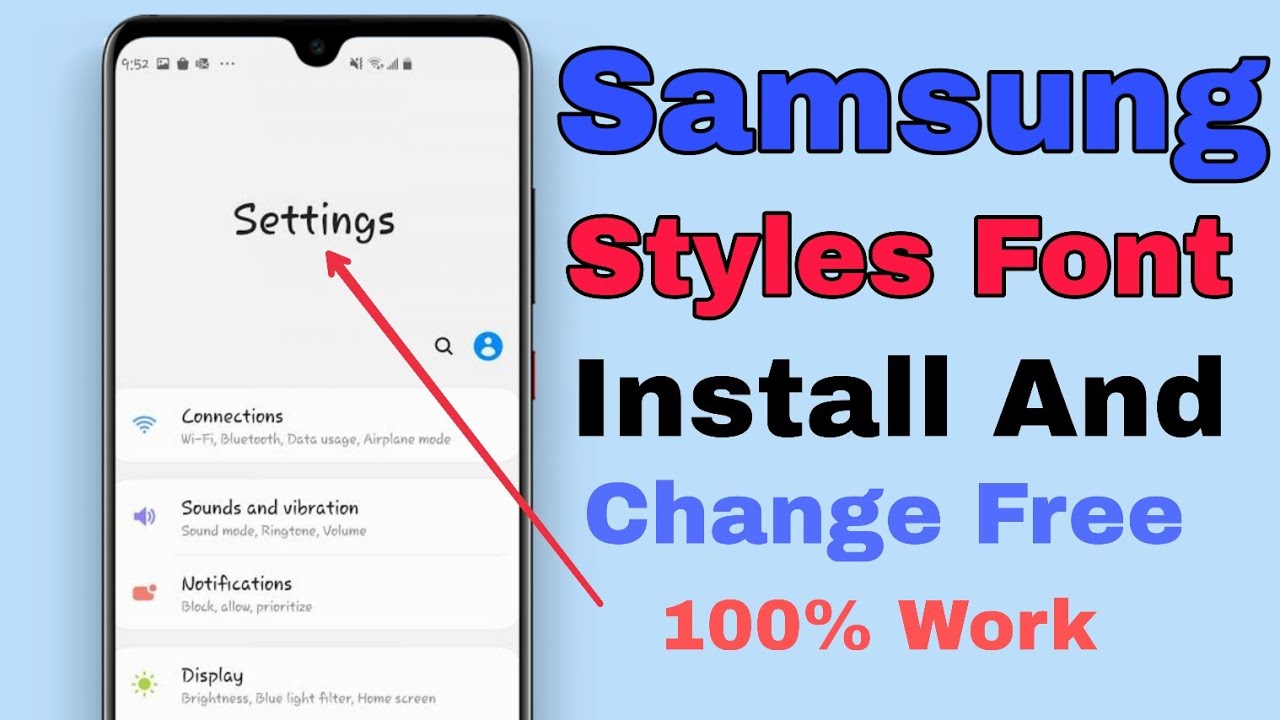iPad Pro 11 Inch 2018 Unboxing and First Impressions By Gestalt IT
Hey there I'm Stephen Frigate for digital fifty, and I am unboxing the brand-new iPad Pro 11 inch model, the third generation that just came out its November 7th 2018, and these just arrived in the mail. So it's pretty cool to have them, so I have here an 11 inch. iPad pro I went with the 256 gig Wi-Fi model, because frankly, 64 is just too small Apple and the other ones are just too expensive Apple. But this one's actually a pretty good. You know pretty good compromise. I mean it's still fairly expensive, but at least it's not going to kill me here.
I have also the smart folio keyboard for the iPad Pro I will warn. You had a nine point: seven-inch iPad Pro, which was the first generation model that was introduced after the 12.9 loved it loved the smart Keyboard, but my smart Keyboard died apple and guess what even though I bought Apple Care turns out. The smart Keyboard is not covered with Apple Care, even if you buy it with the iPad Pro at the same time Apple. So that's really stinks. So hopefully this one will last a little longer.
So let's take a look at this, and this is the third generation iPad Pro just came out. It has the new a 12 X CPU. Now the coolest thing about the a12 is that it is faster than an i7 according to each bench which I'm going to post the reviews of these ones Geek bench in a minute it is faster than my eye 7 and my MacBook Pro, which is just mind-bending I. Remember when the 9.7 came out. I was like oh my gosh.
This thing is so fast because it was faster than my MacBook Pro. This guy's like two and a half times faster, which is kind of insane, isn't it and the GPU in this thing you know, interestingly, so my MacBook Pro has the AMD Radon 450, which is the know pro MacBook Pro graphics. It's not you know magical, but it's a decent desktop-class GPU. This guy's GPU is like twice as fast again half heads yeah, okay. So let's open this up.
First, we got the swirly whirl cover. It reminds me of the iPhone 10 commercials that came out with the iPhone 10. Typically, Apple uses these fancy-pants boxes by the way I've heard that these things are super expensive and all other companies hate that Apple uses them because, frankly, nobody can also can afford to make such fancy boxes and still have a profit. So this just kills every other company's profit margins by having Apple having these so again, typical Apple packaging, you don't have to top off and there's the product I'll remind you by the way that Apple was one of the first companies to do packaging. Like this I.
Remember the first time I opened up one of their modern boxes and I mean you remember how packaging used to be. It was like all these. You know cardboard crap, let's just set this aside. So this is it baby, the iPad Pro. Let's take a look at what we've got here again, typical Apple, we got there plastic I'm a loss for words, I, don't know what to say.
So. This is the new iPad. It looks a lot like an iPhone 5. In my opinion, that's my immediate reaction. Is, oh, my god it's an iPhone 5, which is great because I love the iPhone 5 I love the iPhone SE.
In fact, that was my favorite iPhone ever um, we'll notice here that Apple has moved the smart connector to the back. Now it's down at the bottom here. This is the bottom, because this is where the USB-C port is rather than the side and yes, USB, see check it out. No more Lightning on the iPad Pro that's going to be pretty cool to have mainly because I'm, a MacBook, Pro user and I already have obviously a USB cable and a USB-C charger, and so I'll be able to use the same charging cable for this. Interestingly, this day, I'll charge faster using the Apple one instead of the let's say: worthless: USB-C charger that comes in the box.
So there's that I imagine you know I mean it's no surprise, 87 watt charger with the MacBook Pro versus what is this thing? It was like a two-way off charger. I think 18 wants anyway, I've had probed back to it. So you know iPhone 5, looking at a camera bump, but the camera bump is a little nicer integrated than before. It actually has some metal that comes up around it, which is nice. It's got the fancy-pants LED flash power button is on the top now microphone on the side.
This is the connector for the Apple Pencil, the generation 2. It's got a magnet and it's got. Wireless charging got volume buttons here, still no mute switch. I got a couple microphones and speakers on the bottom. We got a couple more speakers in the USB port.
Also, I got my new break alright. So let's go ahead and power that on see what we got hello, iPad there we go. So while that's charging up I want to take a look at what else it came with. As I said, it's got a think it's an 18 watt, USB-C charger. Honestly this will be nice to have in the bag, but it's not as good as you can do.
I think, there's a 30 watt and then there's a 50-something lot like I said the 87 want for the MacBook Pro. All of those will work with this just as well, and I want to charge a lot faster. Also, we've got a USB cable. By the way, this is probably a charge. Cable, not a data, cable, I, say probably because I don't know, but some of them are charge cables and some of them are data cables, and it makes a big difference and also not a Thunderbolt cable.
So there's that- and here we've got designed by Apple in California, of course, with some useless stuff that you'll never look at all right. Now, let's set that aside- and here we go, we got welcomed iPad. Now you can see here the couple of the features right off the bat number one I just touch the screen: wake it up. Why did it take this long for iPad to have that feature? I, don't know! The other thing is: we've got what Apple is calling all screen? It's not all screen. It's got some.
You know frame around it, but honestly the frame is pretty slim. It's pretty impressive in person also, even though we've got face ID sensor in camera, there's no notch. I! Don't think this would have worked really on a phone. I could see Apple what actually I can't, I could see Apple making a bargain phone. It was like this, but then I'm like no.
This is Apple. They're going to make a virgin film and then the other thing we've got is: we've got iPhone 10 style swipe up instead of a home button, so there's no more home button, which honestly has an iPhone, 10 user. I'm really going to appreciate because I got tired of having different sets of controls on different devices, and again I'll just pause there to say what's up with Apple making different sets of controls on different devices anyway, I mean it's all iOS can't we just use the same gestures on everything say anyway, so it's got a really nice screen. You know, yes, I speak English, yes, I'm in the United States, so there we go. So this is the iPhone 10.
Sorry iPad Pro version 3. Let's take a look at the smart, Keyboard folio. Now, interestingly, this guy had like a pull off plastic strap on the cable. This guy's got nothing on the kind of case, so luckily I have my handy dandy, key smart tool here, don't leave home without it. In fact, I never always do in my bag.
All right. Let's take a look at the smart folio again. The smart Keyboard I actually liked the fact that it didn't go around the back of the machine so that iPad Pro was just as slim as the iPad itself, except obviously with the thing on the top. This guy goes around the back. Hopefully, that makes it more stable, hopefully protects the iPad I know.
One thing: I'll tell you for sure: is that the fancy engraving that I got on the back, never going to see it again, all right again: Apple style packaging. Everything is nicely covered with plastic, no extra wasted space, and here we go, so this is the smart. Folio looks a lot like the smart Keyboard feels maybe a little nicer than others. My keyboard um a little less gummy, maybe a little more click. This is the hinge that broke I, guess online.
You can see the smart connector here. You see that it has a cutout for the camera on the flash here, and then it's got a single hinge here with this microfiber kind of cloth now you'll notice that the way that it's designed now it doesn't flip around with microfiber on the stream, like the previous models, did, which means that you're going to get grubby keyboard prints all over the screen. Ok, alright, so I'm going to go ahead and attach this see how this works again, we're just going to line it up, and it drew Apple fashion. I believe that it just grabs on and lines itself up perfect and that's pretty solid, honestly I mean you can see that it bends off. Here there we go.
It took quite a lot to make it fall off, but you know, so it's pretty it's pretty well, I can't flip it over. Are we there we go, and now the hinge is a lot simpler? Instead of that, triple triangle hinge before it just flips up like this, and we got two positions. We've got the kind of vertical position like that, and then we've got the less vertical position like that. This one looks a little more comfortable there we go so here we have the new third-generation iPad Pro in the Apple keyboard and folio case you'll notice that I didn't get one of the accessories, the Apple Pencil frankly, I, don't like it I, never liked it. I never like using it.
I took it out of the box once, and I ended up giving it away, but maybe this new one is better. Maybe people like it but I, don't so just for comparison's sake. I happen to have here my nine point: seven-inch iPad Pro the guy is, as you can see a couple of years old and through the wars a little but um. You know it's still in pretty good shape. I thought it'd be nice to see how these things compare in terms of size and so on.
First you'll notice, I'm using just the Smart Cover, like I said my smart Keyboard died and there you go Smart Cover I, always liked, because you can. You know fold it like this to have it be vertical. You know you can also fold it around the other way. I don't know if anybody actually knows that, but to get a slightly different profile for the thing in terms of standing up. It's always a little wobbly, though so there's that I do like that.
The rear of the iPad is exposed, especially if you've got yeah custom, engraving or anything um. Let's take a look at these two devices and compare them. I can take. These covers off first things. First, the overall the devices.
So these are both space gray models, and this gray is definitely greater than this gray. I, don't know. Maybe this isn't space cream, maybe it's just silver I, don't know, but this grate is definitely darker. Also, if you look at the camera bump, you can see that the camera bump is much, much larger on the nu pro. Compared to this little guy seems, like I, said a little better integrated into overall they appear to be about the same thickness, I'm sure Apple, says they're, thinner or whatever, but it doesn't seem like that.
Um in terms of size, the two devices are actually very close to the size. Again, this is the 9.7, not the 10.5, that came out later in the second generation. You can see that, honestly, it's really a tiny amount, um half an inch. You know, maybe in each direction, for all you people in the metric countries, that's one kilo, flippy doable difference overall, I, really like the feel of the new one better with these sharper edges and the screen is much larger I mean it's its kind of hard to see because I've got a dark background here, but I'm just gonna line up the screen here. The top of this screen is here, so we've got easily an extra inch vertically and then the other direction.
If I line them up, we've got about a half an inch third of an inch right there. It's interesting, too, that the frame is actually almost exactly the same size as the side frame on the old iPad. So I guess that's what they were going for in terms of the know, order the margin around it so and then here actually aren't accidentally demonstrating another Apple feature. If you put two of these guys together, they notice each other, and it says: hey. You want to set up a new iPad um I love features like that um yeah, yeah that you want to set up a new iPad thanks man um.
So let's just go ahead and do that so touch ID boom. Connecting waiting for the other iPad use the cloud of blue dots, and we're golden who ever invented that tip of the hat to you. That's just slick anyway. So I'm going to give this guy a shot. I'll, probably write it up on Gestalt, ID, calm.
You can find out more about what I think of it after I've used it a little so far love it. This thing is fantastic: I mean it looks great, it's a great size. It's got a really nice big screen. I can't wait to use it more thanks for watching. If you want to see more videos like this just head over to YouTube search for Gestalt I t.
com. If you are on Facebook, you can go to Facebook / Gestalt I?t, also I recommend checking out the on-premise IT roundtable podcast in your favorite podcast directory application and, of course, subscribe on Gestalt ENI comm to get all of our latest news and enterprise IT coverage. Thanks very much for watching.
Source : Gestalt IT