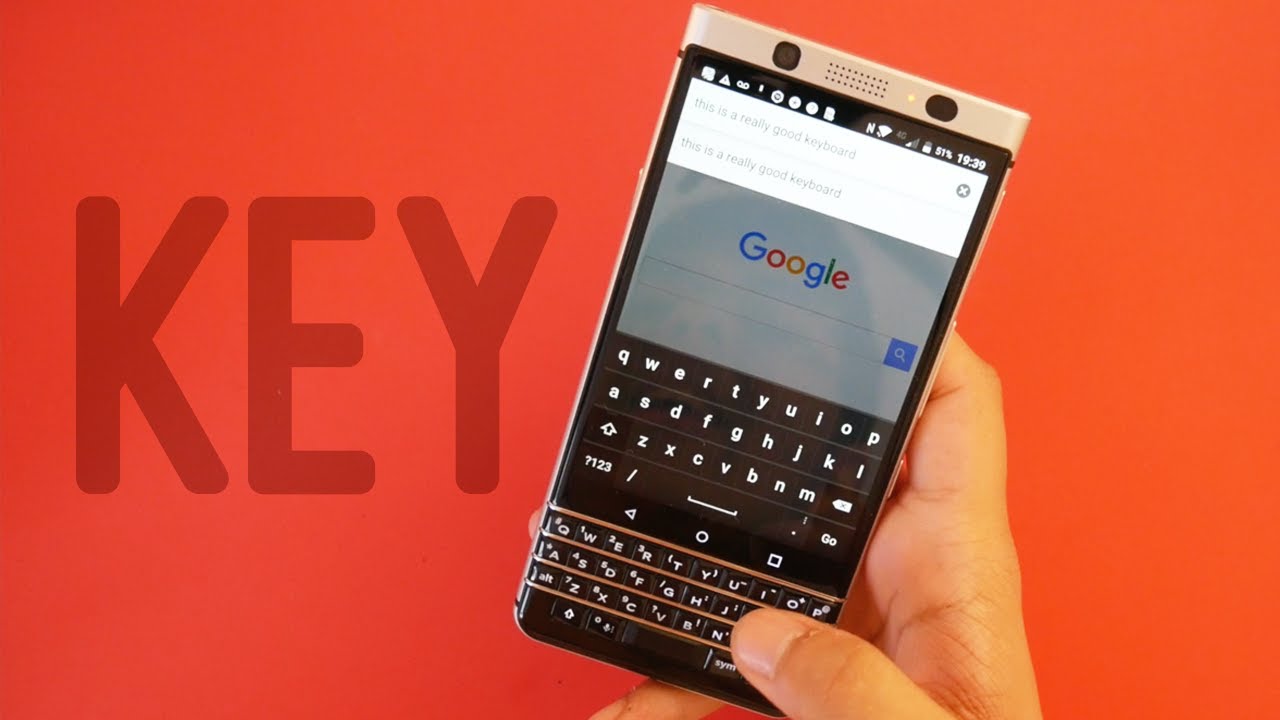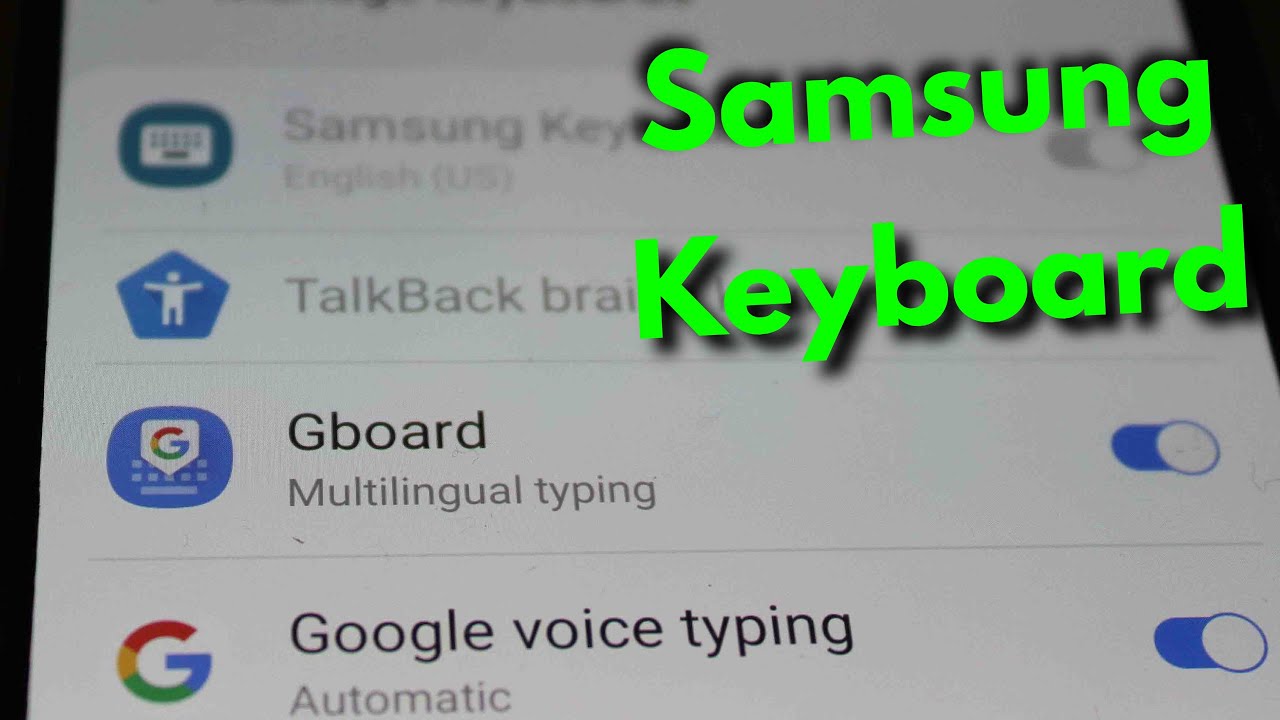iPad Not Charging? Here's The Real Fix! By Payette Forward
Hi guys, David and David here from Payette Forward and in this video we're going to explain what to do when your iPad won't charge. When your iPad won't charge, you can have either a software problem or a hardware problem. We're going to take care of both in this video, but we're going to start by troubleshooting the software. So how do we do that? Hard reset. Hard reset your iPad. So a lot of the time you think your iPad won't charge but what's actually happened is that the software has crashed on sort of a black screen.
So it's not that it won't charge, it's that the software crashes, and if the software is crashed at what do anything when you do anything to it. So hard reset — we're gonna press and hold the Home button and the power button at the same time usually takes about 15 seconds of pressing and holding when the Apple logo appears release both buttons, it can take up to 30 seconds. Oh, yeah times. Yeah, so don't give up hold it together for longer than you have to hold it. And you should know David's iPad is healthy.
So it only takes a few seconds for him. Yep. Yep, Next Step. Next Step. So we did the hard reset.
Yep, great if it worked. Yeah. Plenty more we can do. Let's take a look at the lightning cable. Also known as your iPad's charging cable.
There it is. Let's look at it. It's great. Look for fraying or discoloration. Try a friend's cable.
See if that one works — sort of the best way to do it. Yeah damaged cables can cause this problem. This cable is brand-new. It looks great. It does look great.
Next, charger. Charger. Check for check for debris. Yep, check for problems. Try the wall charger, USB charger, car charger, any chargers.
Fridge charger? Yep, portable battery charger. Any charger you can think of — try with your iPad. See if any of them work. If one works, not the other, your charger's the problem, not your iPad. Finally, we can take a look inside of your iPad's charging port.
Right. And this is the problem a lot of the time. My friend Ryan just got back from a cell phone store and he went all the way there and they said you've got some lint in there. So that's exactly what we're gonna do with the iPad. You can handle this and if you have a toothbrush at home that you've never used before that's a good tool to use.
We have an anti-static brush here. The point is not to use something that's wet, that could do more harm than good with the charging port but you might be described a lot of stuff in there. Do not surprised by how much comes out of your iPad. Yep Next Step. So let's say yes.
So the charging port is clean, but still can't charge. We've really addressed the three main components of four main components of the charging process. What can we do now? Yeah first let's just try to plug it into the computer. Would you please plug this end into your iPad and I will plug this end into my computer. We don't waste your time.
All right, here we go. Now why are you doing that? Well, because my fancy new Macbook doesn't have a USB port who needs that anymore. Thanks Apple. Okay, but I get to buy this fun adapter and Amazon. So we're gonna plug it in now if the iPad shows up in iTunes, it means that there's a problem with your iPad's display.
It's not that it won't charge. It's already charged. It's already on screen is black and it's not work back it up. You probably need to get your screen repaired if it doesn't show up in iTunes. You can still try to put it into DFU mode and DFU mode is the deepest type of restore that you can do.
If you restore the type you can do on an iPad if it is a software problem a DFU restore. We'll fix it. We have a great gift you restore video a link to that up above in a car down below in the description. If it's not a software problem time to repair the you got two great options. First of all, the Apple Store if your iPad is covered by AppleCare plus we also recommend Puls a third-party repair company will send a technician directly to you within an hour an hour lifetime warranty on that repair can be cheaper than a sometimes cheaper than Apple great company, we highly recommend them.
So that's what to do when your iPad won't charge. Leave us a comment down below if you have any questions and don't forget to subscribe to this Channel and click the notification Bell to get an immediate update whenever we upload a new video.
Source : Payette Forward











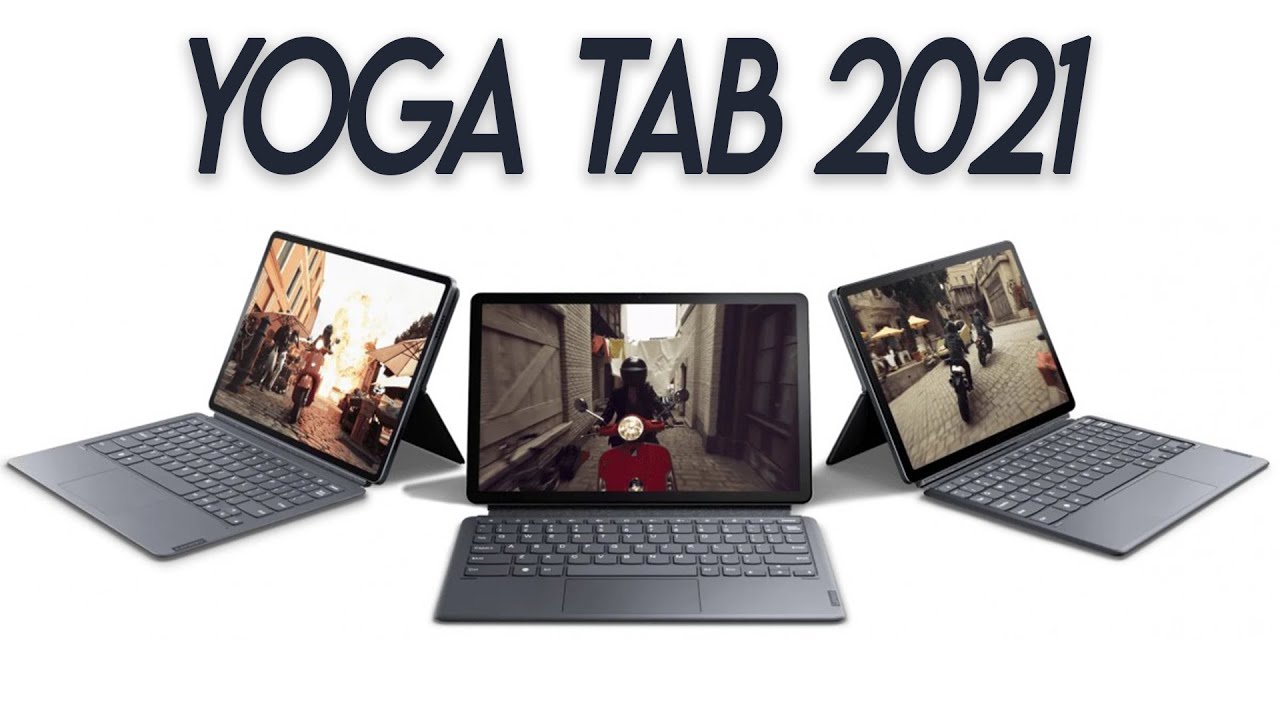




![Coolpad Legacy Case, OUBA [Shock Absorbing Anti-Drop Crystal [Clear] - Black case](https://img.youtube.com/vi/QNFtI5d3gms/maxresdefault.jpg )