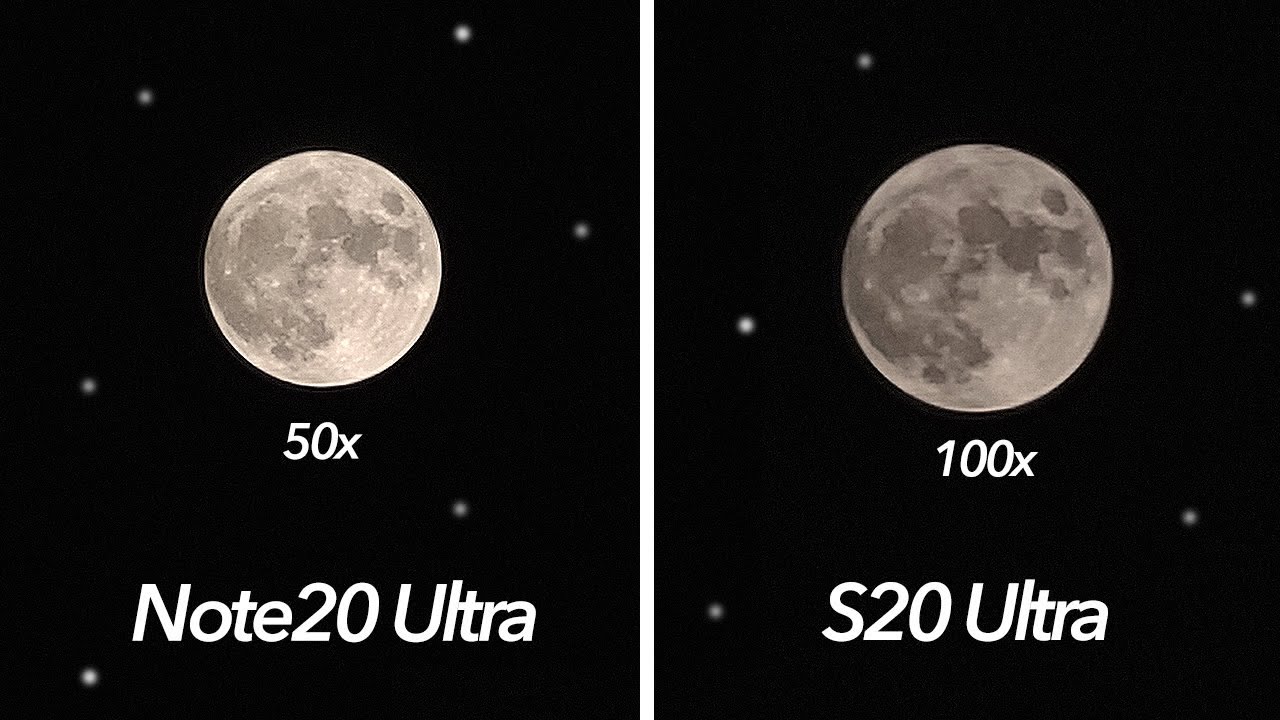iPad (early 2017) vs iPad Air 2 By zollotech
I have one errand here for Zillow tech, and we're going to compare the iPad, the new 2017 iPad that Apple's just calling iPad verse the discontinued iPad Air 2. You can get this refurbished, but it's no longer available to purchase as far as what shows on Apple's website as new now, both of these devices are perfect. Honestly, the new one some people complain because of some lack of features. I, don't know that I'd call it a lack of features. The difference between the two immediately that's noticeable is this device is a little thicker, it's actually the thickness of the iPad Air one. So let me put these together and show you the thickness difference and right there.
It's going to be very hard to tell the difference, but if I put them side-by-side here, you'll be able to see that there is a little of a difference. The new iPad is on the right, and it's a little thicker. It's also a little heavier, and it also has a little larger battery similar to that of the iPad Air one. At thirty-two point: four watt hours versus twenty-seven point: six, two on the iPad Air 2. Now with the newer processor.
That's in this! This is an nine verse, the a8x in the iPad Air 2. We may have basically the same battery life and only at time will tell as far as that goes, but we did give a smaller battery due to the thinness on the old one. Now the overall design is very similar, except for the laminated display on the iPad Air 2. The display is glued to the glass. So it's more difficult to repair I, actually like that.
It seems like it's right on the screen because it's glued to it, but you do have a little of a gap you can kind of see here, but that does make it more repairable in the future. So let's put these back together and take a look at what they look like around the edges compared to one another. The new one is the silver one: they both have headphone jacks. The new one has a microphone on top, and then you have your power sleep-wake buttons on this side. They're, basically identical, except for the iPad Air 2, has a microphone next to the volume buttons where the new one doesn't.
Everything else is the same here. We also have two speakers on the bottom of both they're, both lightning ports, and they look similar there and then on this side, there's really nothing on either of them. On the back, this one has a little of wear, but on the back, the microphones are slightly moved on the new iPad. It's here on the old iPad Air -. It's right here, you'll see they both have the stainless steel logo here and everything else is basically the same.
The cameras on the back are both exactly the same they're, both 8 megapixel cameras and the Fronts are 1.2 megapixel cameras. They haven't changed anything as far as that goes, there are no improvements there or anything on the front. The displays are very similar, except a couple of things. The newer display is not laminated like I said before. It also doesn't have Apple's reflective coating on it or anti-reflective coating.
So the left one is a little less reflective than the new one. I can see that in this particular light it reflects a little less as well. Now. The other thing too is the displays, are identical they're, both 2048 by 1536, with 264 pixels per inch. So there is nothing really new there, except that the new one goes a little brighter.
Supposedly so, let's turn them both up Fulbright. It may blow out the exposure on the camera a little, but let's see how this turns out and see that you can see it's a little brighter down here, and it's the same background. So you can see it's a little more bright here. Up to 40% brighter I guess is what Apple is saying: let's turn that back down and turn them back to auto, and it will dim that nicely, so you'll see that they're, both pretty nice and neither of them have the true tone displays like the iPad pros internally they're different as well. The new one is faster in the old one.
We get the 1.5 gigahertz 8, X processor, it's a TRI core processor in the new one. We've got a dual-core: a 9 processor at 1.8, 5 gigahertz. They both have 2 gigabytes of RAM and the new one comes in at 32 or 128 gigabytes of storage, and you could spend a lot more money on the old one. The new one starts at 329 and stays under $600 for the fully loaded, 3G version in 4G version, so other than that they're, basically very similar. As far as this to the iPad Air, one with a little brighter display, basically and no vibrate or sleep switch or silent, switch other than that, though they're really nice.
So let's take a look at how fast they're now, according to the specs, the new iPad should be faster. But what we're going to do is we're going to run a Geek bench on that to benchmark and also in to two, and then we're going to see how it compares as far as opening apps and starting a game now everything's closed on both of them. Let's open Geek bench, and we have a new compute score as well. So, what's run CPU we'll come back, see what that comes in at, and then we'll see what n22 says as well. So these are both the CPU benchmarks that Geek bench for was able to get.
The single core processor is much faster on the new iPad at 2562, verse 1834, but it's more similar in the multi-core score, where we have three cores as far as this device goes in to here, but it still beats it out. Let's try out the new compute score, this benchmark completed and, as you can see, the new iPad is faster again with 97 64 and 75 90. This is using the new metal back-end to actually make this a little more modern and up-to-date as far as this benchmark is concerned. So let's close this, and we'll take a look at into -. Alright, let's start, and we'll see how this comes out.
Both of these are finished. Let's hit not now, and you'll see that the new iPad was significantly better as far as this test is concerned about 23-thousand better. Actually, so that's pretty impressive. As far as the numbers are concerned, let's see how they actually load games. So let's load Monument Valley here see how they compare and the new ones a little faster.
Let's open this, and it's pretty close I, don't think anybody's going to have any issues they're pretty good there. Let's try the room. It's a little more intense game there. We go we'll continue, trying to hit these as close as I can together, so that loaded a little faster. A couple seconds.
I, don't know that most people are going to have an issue with that. As far as speed is concerned, I don't think it's really much of an issue. Everything moves nicely, and I think for the most part, that's acceptable between the two, even though the new one is technically faster in just in every test. So far, I've closed, all the apps again, let's open, Safari and see how that do I. Have it loading my website about the same and I expect that, basically that's going to be the same and I think as far as everything else goes, you're not going to see much of a difference.
There I think, for the most part, everything is going to react about the same. If we open the cameras, we're good. If we go to I mean anything on here, I really, don't foresee a problem between either one of them. If we open the iTunes Store, they should load about the same really they're very much similar, but you'll get a little better performance out of the new one. So and that's the main thing is: when you buy a new iPad, you want it to be the same or faster than the old one, and I think we can confidently say that the new one is slightly faster.
Someone coming from the iPad Air 2 may notice it a little, but for the most part, you're not going to even notice this, maybe if you're on an iPad Pro when you come and use this, you may think it's a little slow, and maybe we can compare that if you'd like to see that also, but I think the main thing is here: Apple has released a very inexpensive iPad, at least at a brand-new price, at 329, very inexpensive compared to the $4.99 of the old iPads. When they'd introduce something, so I know, a lot of people are saying that this one is a recycled device that they just bumped the processor in, and that may be true, but they've bumped. The screen brightness anyway, so you've got that that's new, and it should be more than sufficient for most people that want an iPad I. Think it's going to be a big seller, probably in the education market, where Chromebooks are kind of starting to pick up, because well, iPads are kind of expensive at $4.99 and if you've got a 329 device, especially when it goes refurbished in some time you can pick this up. You can also pick up an iPad Air 2 refurbished as well, and you'll probably get it for a decent price, so either.
One of these are great I. Think if you're wanting a more or less reflective screen or something like that, or you're more serious about your iPads probably want to go for the pro anyway. That's a comparison between both of them. Let me know which one you like in the comments below I like them. Both I do like this one in the sense that it has a bigger battery I'm, not sure if that necessarily means it's better I've always been really impressed every time.
I pick up the air to how thin it is and how light it is. So you do get that thinness and lightness with it. I, don't know that that's going to be a deal-breaker for this one and all the accessories that seem to work with the iPad Air. One seem to work with this one and the Smart Cover seem to work between the two. But let me know your thoughts in the comments below if you haven't subscribed already, please subscribe and like as always thanks for watching this is Erin I'll see you next time.
Source : zollotech