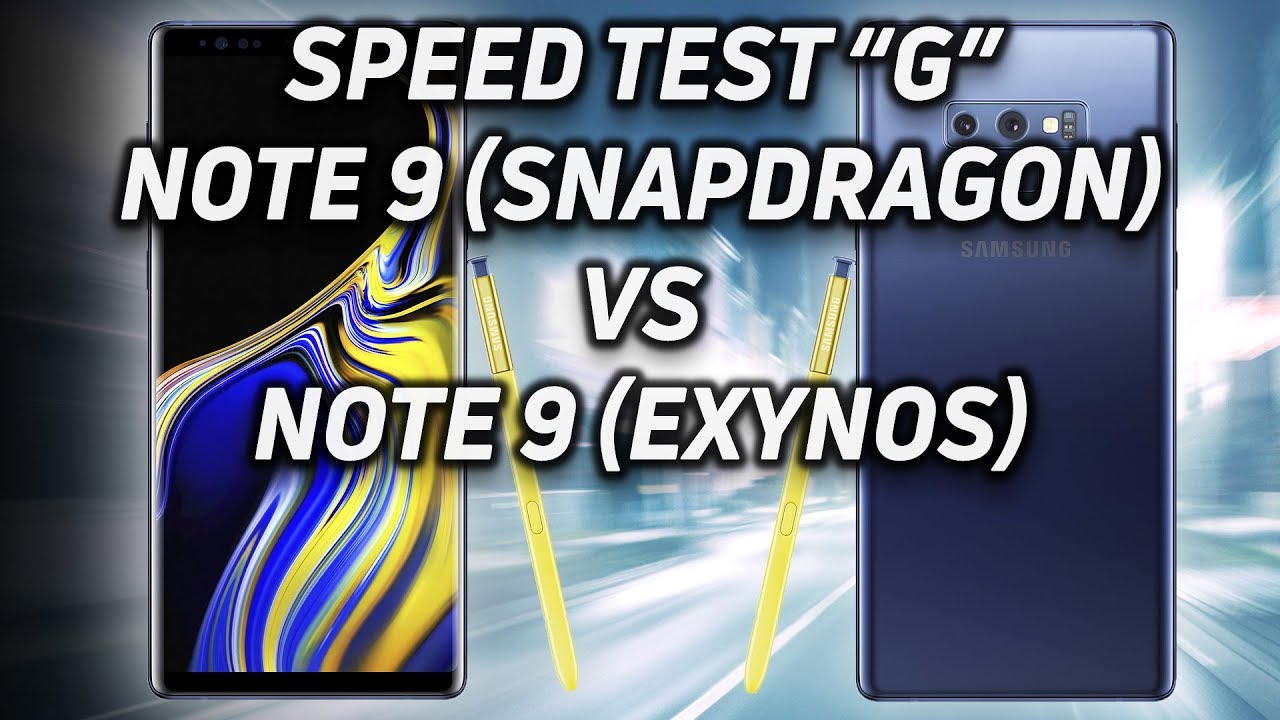iPad Pro 12.9" miniLED vs iPad Pro 11" Liquid Retina (Comparison) By SimplyPops
So this is the 11-inch iPad Pro. This is the 2018 model, but the 2021 model is exactly the same in terms of the screen technology to the right. We have the 12.9-inch iPad Pro. This is the new one featuring the mini LED display, and I want to help you guys decide which iPad you should go with uh. If you guys watched my videos last year, I compared both of these iPads on a separate video, but now we're going to put them together to the test. Do you want a tablet, or do you want a laptop replacement? If you want a tablet, the 11 inch is going to be your choice, but if you want a laptop replacement or a computer replacement in general, the 12.9-inch iPad is going to be the way to go. The 11 inch is just flat out more lighter, easier to hold in the hands, but jotting down notes.
The 11 inch is the perfect size. In my opinion, it would be even better if Apple can make a 12-inch model. There's a big price difference between these two sizes. The 11-inch starts at 800 for 128 gigabytes and the 12.9-inch iPad Pro starts at 1100. So that's a pretty big price jump.
That's a 300 difference. You could put that money towards a magic keyboard case and, most importantly, the Apple Pencil, and who knows, maybe you want to step up the gigabytes. Maybe you want 256 instead of 128, so that's going to run you an additional 100. Now I did output the 5g this time around, because I love cellular iPads. Once you go cellular it's hard for me to go back to a Wi-Fi, only iPad, video on that coming soon, so you basically have all the bells and whistles of the 12.9 inch size, but just minimized to 11 inch size. The only thing you're missing is that mini LED display, which isn't really too much of a big deal.
The screen technology on the 11 inch is still good. You know this is featuring. The liquid retina lcd it's superior on the 12.9 inch, but the 11 inch is no slouch either. You look at these two and it's like. Ah, it looks better, but this is still just as good.
You even still have the pro motion, which is 120 hertz now comfortability. If you want to use this as a tablet, you could very easily hold it very comfortably. I could just hold my iPad without feeling any kind of fatigue whatsoever versus the 12.9 inch. It is nice to hold a bigger screen. It feels a little more futuristic.
You feel like you're in Star Trek, but you're going to feel that fatigue from you know just holding this for a long period of time. You have to also look at the weight too. The 12.9-inch iPad is just a lot heavier than the 11 inch. Now, if you pull up the on-screen keyboard, you guys notice a big difference. You have more keys on the 12.9 inch, and it's more spaced out for easier typing. It kind of goes back to what I was saying if you're looking for a laptop replacement, you're going to be right at home on the 12.9 inch, because it's a full-size keyboard versus the 11 inch is a little more of a learning curve a little because even with the keyboard here, you guys got to look at it. You have the swipe down to go to the numbers here, or you could tap on the number key.
If you go with the 11-inch iPad Pro, the magic keyboard is going to be a little scrunched up into keys, but it's still easy to type on I've gotten used to it throughout the years. But if you go with the 12.9-inch iPad, you have a full size keyboard on the magic keyboard or even any accessories that you go with. You're going to have a traditional keyboard size, because this is a traditional laptop size versus the 11 inch. Now, just a little screen comparison between these two devices, I did this comparison last year. You guys loved it so much if you take a standard, eight and a half by 11 computer paper.
That's basically the same size as the 12.9-inch iPad Pro so boom. Here's the 12.9-inch iPad Pro and here's that computer paper eight and a half by eleven, it's exactly the same size, so just picture it like that holding that sheet of paper, that's the same size as the 12.9-inch iPad, pro and yeah. This would be awesome for artists, because you have a larger canvas to draw on um but yeah like I said it is a lot heavier compared to the 11 inch, but you have more screen real estate, and that could be very important for artists too. Now, if I try to do it at an 11-inch iPad, the computer paper is bigger. So just keep that in mind, but it's still no slouch.
You can still get some amazing work done on the 11-inch iPad Pro. There was never a time when I feel like I need more screen on the 11 inch. I feel like it's just more of the sweet spot, and you could travel this put this in your bag and be out your way, and this is a cellular iPad Pro 2. By the way I activated through T-Mobile, so mini led versus LCD. Now it wouldn't be a screen comparison without mentioning the backlighting and the brightness.
This has 10 000 LEDs, of course, mini led with 2597 local dimming zones and in terms of the brightness, this has 600 nits max brightness during daily use or everyday use. I should say, but it's 1000 nits when max full screen brightness with HDR content. Now when it comes down to peak brightness with HDR, this has 1600 1600 nits brightness. This is super bright and comparing that to the 11 inch, you only just have 600 nits of brightness, nothing too crazy going on here, but this could still get very bright. Nonetheless- and I have to tell you even this right here- you have perfect blacks, rich blacks, which is nice, but you do notice the little blooming effect on the 12.9 inch model, but it doesn't bother me colors, just looks as vibrant and, like I said, Apple has really fine-tuned LCD to the point where you might not notice the difference between mini led versus LCD. Even looking at the colors here, it looks a little more vibrant on the 12.9 inch compared to the 11 inch, but the 11-inch looks just as good really. No, it's really that good and some will argue that the 11 inch could look even better.
Let me lower down my ISO, so you guys can see it, and I mean look at that. It's like almost one to one on camera, but in my eye in the naked eye, oh yeah, the 12.9 is really nice. It's perfect, but the contrast is definitely a win on the 12.9 um. So we have a girl jog in here, and I'll say for watching movies on iPads, since we have um black bars on the top and bottom having that mini led, it does, you know, complements well so the black bezel and the black it kind of just smooths out. So you have no kind of you know, gray a little on the top, but in terms of colors you know the 11-inch model isn't too far off at all.
Actually, look even the background here looks a little cooler while this looks warmer. Maybe I have something on if I have something on no, I don't even have nothing on all right. I don't have nothing on so night shift and um night shift, and what's that true tone is off on both these devices. The sound quality is a lot louder. A lot more.
It has like a lot more definition in terms of the blooming effect on the 12.9 inch with that mini led. You see it here. You see it present, but it doesn't bother me all the forms and all the pictures that you guys see online. If you take a picture of it, it looks a little exaggerated. I said that words so funny, but in real life eye to eye you see it, but it's not that pronounced compared to like taking a picture on your iPhone or camera, but it is there and something to be concerned of.
If I did choose between either or iPad. Just my personal preference, I will go with the 11-inch just because I have a 16 inch. MacBook Pro already comment down below. Are you team 11 inch or Ru team 12.9 inch drop like on this video? If you guys did found this one helpful and make sure you guys subscribe notifications on for more videos like this one, and I hope you guys have a simple day.
Source : SimplyPops