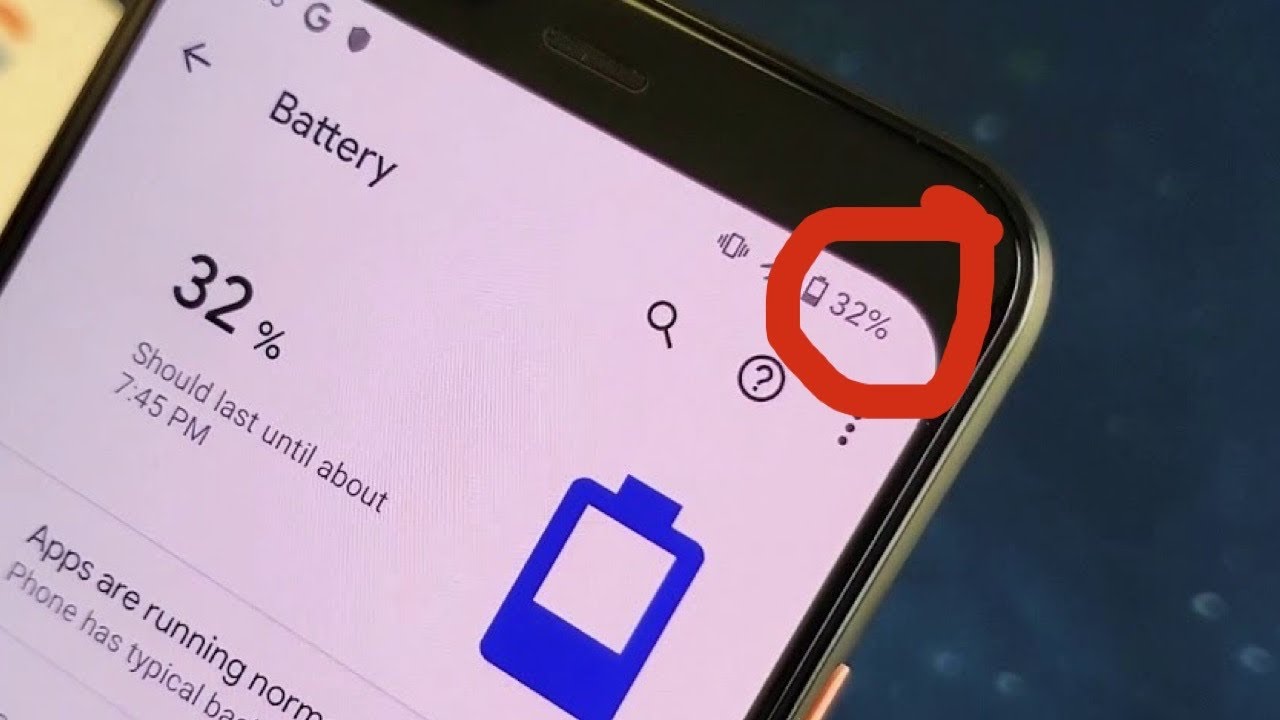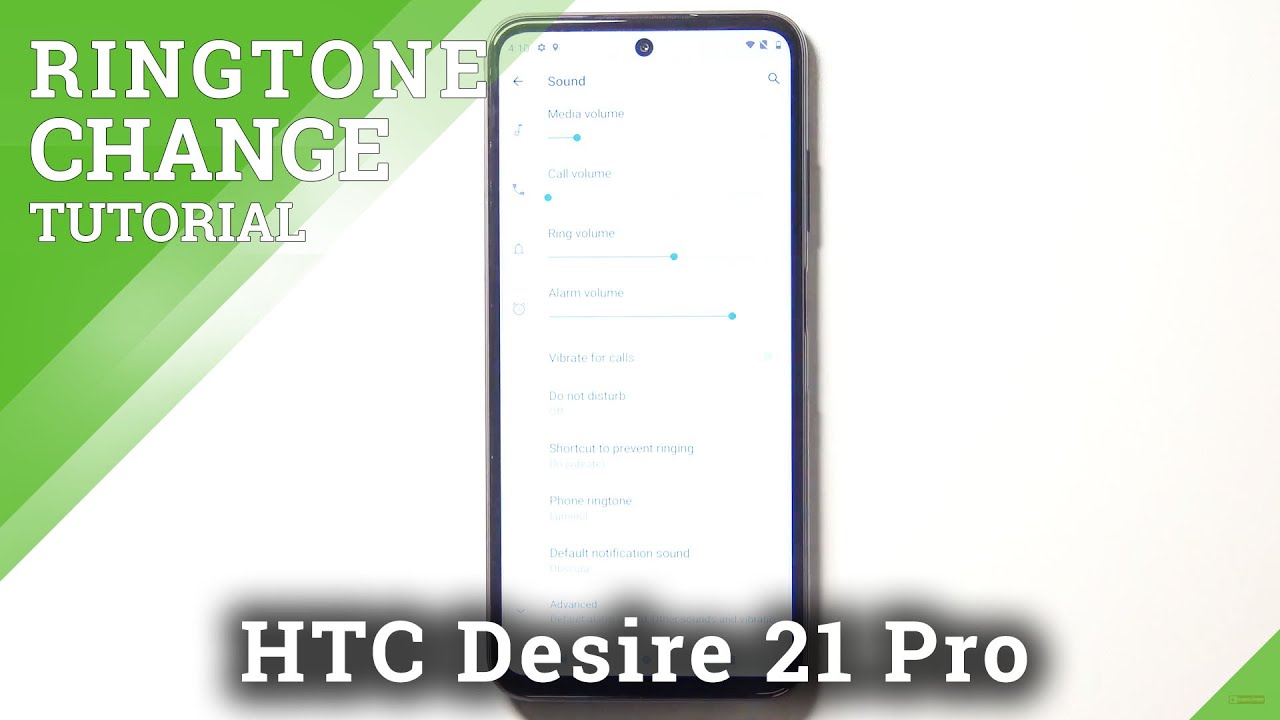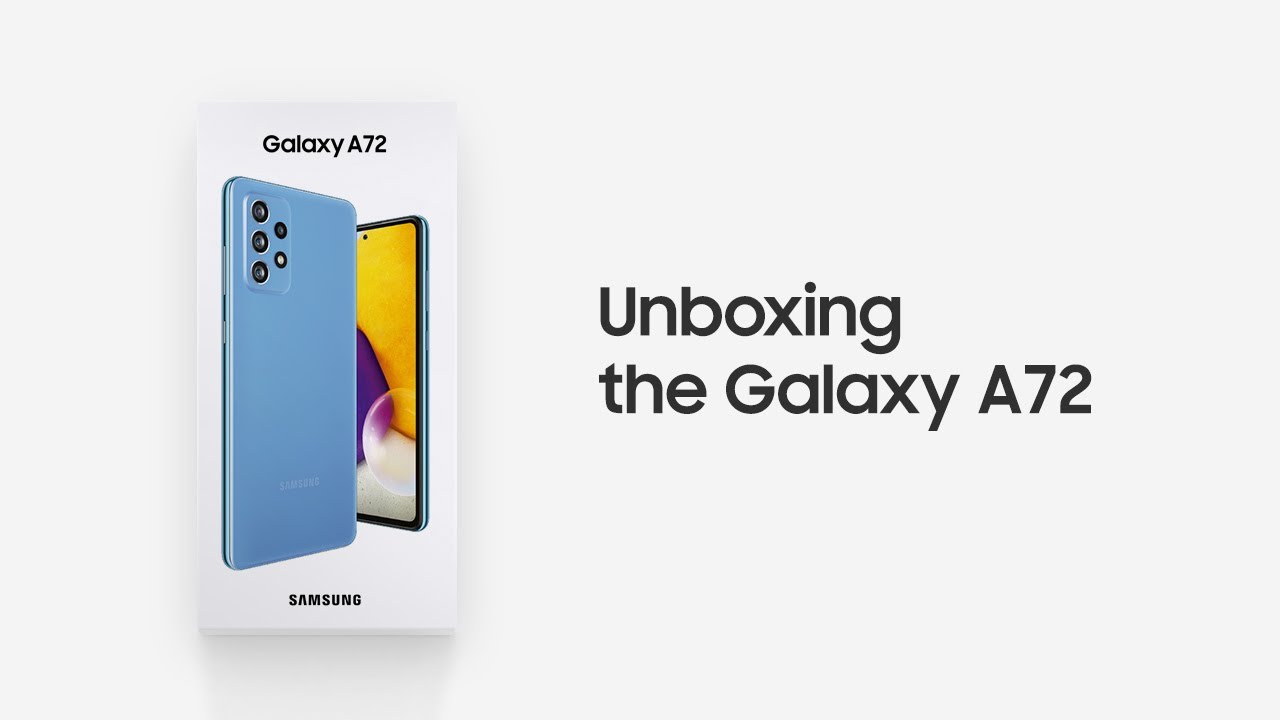iPad Air 4 vs iPad Pro 2020: In Depth Real Review By Shevon Salmon
What's, going on guys welcome back to the channel, and today we're going to take a look at one of the brand new iPads from apple, which is the iPad Air fourth generation, and also we're gonna. Compare that to the iPad Pro 11 inches, because I know this is something that you guys cannot like to make up your minds about. It's easy for people who have the money they just want to splurge out on the iPad Pro, but for people who really want to know is the iPad Pro worth that extra 300 200, or should they just stick with the iPad Air? Fourth generation? So, though, any further ado, let's jump on into the video all right guys. So if you look in front of me right here, you can see we have the iPad Air 4 gen, with the iPad Pro 11 inch 2020. So if you just look in from top down it's kind of hard to kind of like really tell which is which so on the right side, we have the iPad Air 4 and also on the left, is obviously the iPad Pro 2020. If we turn the box, this is where you can see the huge comparison.
So this is the green one. I picked up the green because I thought it looked good in person if it's not that green. Sometimes, if you look at the lighting, it's kind of changed but yeah. These are the two different iPads all right guys. So I'm going to break this review up into a different category.
We're going to look at the design, the overall design at first we're going to take a look at the screen, the speakers and the performance and some miscellaneous stuff that separates the iPad Air from the iPad Pro first off guys, let's check out the design, so, as you guys can already tell it's really hard to separate, like the resemblance of these two now on the iPad Pro, I have a paper like screen protector, so the screen is kind of a matte finish with the iPad Air 4. I don't have a screen protector, so it has more of a glossy finish if I didn't have a screen protector on the iPad Pro. It will have that glossy finish, but I like the feel of the paper like screen protector when I'm writing or drawing or taking notes instead of the glossy finish on the iPad Pro, but I left the iPad Pro for the video sake, alright guys. So if I flip these devices over and take a look at the sides, you can see that we have that similar boxy design with very small bezels. As you can see right here, the screen's on we have very, very small bezels on these two devices so because of how small these bezels are.
This change brings along the inclusion of touch ID, so there's a touch ID sensor, pull in the power button on the iPad Air. Now this fingerprint scanner might be an issue for cases, for example, if you're using keyboard cases like this one from Logitech, which is a cheaper alternative to the apple magic keyboard. As you can see, the case covers all the sides, so that means you cannot access the fingerprint reader. Now I think apple is thinking in the future they're like two years ahead of us in terms of product releases, so they probably knew the iPad Air is going to come out with this touch ID thing. So maybe that's why they designed the magic keyboard without like protections on the sides, but now, if you're going to buy a new case for your iPad, air 4 just make sure the case doesn't cover up your fingerprint reader, because if it does, then the whole point of having a secured login with the fingerprint reader is pointless.
On the other hand, to get inside the iPad, all you have to do just use facial recognition and that's where some corners were cut with the iPad Air, so the iPad Air. If you look closely into the front facing camera, you can see that we don't have any 3d depth, sensors or anything like that. It's just a typical camera. So that's why Apple had to go for the end fingerprint on the power button. Now the thing with the power button having the fingerprint up here, it's kind of annoying, sometimes because I'm just used to taking up the iPad.
It's super easy to just take up the iPad, take a glance and open, but we have to take that extra step with the iPad Air of first after breakout of the habit. I just keep like bringing up to my face now, because it has just fingerprints, I don't really have to bring the iPad up to my face. I could just rest my finger here, and it will open now. The annoying part is when you have it in landscape mode. I need to set it to my left finger because every time I want to unlock, I could just enter my password, but who does that? So now I have to like reach over to this side touch the power button.
It just feels tedious, and sometimes I keep locking the device by itself, so you want to just rest it there, and it will open by itself, but I don't think that would be a game changer as to why you will not pick up the iPad ear.4 because obviously touch ID is something apple has worked with for a long time. So it's going to work good here now I wanted to test the touch ID if it works, if your hands are kind of wet. I have my water bottle here, and I'm going to pour a little of water onto my finger just to see what it's working with. So as you can see my fingers a little wet right here, and we're going to see if the iPad open and remember the iPad is not water resistant. So here we go.
Let's see, so touch ID does not work if your fingers is a little wet, and now it's just requiring us to enter her password. So let me just do that real, quick, so yeah, if you have liquid on your fingers, touch ID will not work, but on the iPad. It doesn't matter if your fingers are wet or not. As long as your face is in good range, it will unlock without any issues. Now guys, let's go ahead and look at the back side of the iPads and, as you can see, we have two different camera cutouts at the back, so the iPad Air fourth generation comes with a single camera underwear, which is a 12 megapixel sensor with an f point.
One eight apertures. On the other hand, the 11 inch i5 pro sports, a dual camera worry with a 12 megapixel camera and also a 10 megapixel ultra-wide lens, which comes in handy, but it's only at f point 2, 4 apertures, so in low light it's it doesn't really look that good now. In addition, we also have the lighter scanner on the iPad Pro, which is perfect for better depth mapping and improve scene recognition. So basically, what that means is that, if you're using the measurement up a lot, you can measure stuff really quickly without have to be like living that, but as soon as you open the app it scans the area, it does its thing until I get the iPhone 12 Pro, I have to use my iPad to do measurements in the room, because I always try to change up my room a lot, and this is where the iPad comes in handy. So, if you're into interior design construction stuff like that- and you always have an iPad if you're looking to upgrade I'll, definitely get the iPad Pro just for that lighter scanner.
Now, moving on to the front again, these two iPads share the same front facing camera. However, the iPad Air fourth generation does not feature the portrait mode on the iPad, so you won't have portrait lighting or animal or emoji support on the iPad Air. Now, in terms of color options that you could get for this thing, I don't know why apple keeps on putting the lower budget devices with more colors like give some love to the pros. Now the pro only comes in two different finishes, which is space gray that I have here and also the silver with the iPad Air. You have five different colors.
You could choose from the one that I have with me right here is the green, of course, on the website you could choose between green silver, space gray rose gold or the one. Everyone loves sky, blue, but yeah. That's it for the color options and finishes on these devices. Now, if we jump on over to the screen again up front, the iPad Air has a 10.9-inch screen, while the iPad Pro 11 inches obviously has 11-inch screen and, first and foremost, let's just talk about the refresh rate with these screens now the two screens has an OLED display, so it looks perfect. Blacks are black if you're watching videos on this thing it looks amazing, but really what separates the two screens in my opinion, is that 120 hertz difference.
So the ipad pro has motioned display which pushes and refreshes the screen every 120 frames per second, while the iPad Air 4 only refreshes at 60 frames per second now, where this come into play as well, is latency. Now, I'm not too sure if this is going to show well, but when drawing on the iPad Air, you could feel a small latency, and you will not feel this if you have never experienced 120 hertz on the iPad Pro before. If you draw and sketch a lot, you'll really appreciate the iPad Pro for having this low latency speed. I'm not sure what the latency speed is with the iPad Air, but I can really tell the difference between the two in order to emphasize it to 120 hertz even more here's, some slow motion, footage recorded in 120 fps of me, scrolling through pages and as you can see, the iPad Air on the right looks like it's lagging behind and that's only because the screen is being refreshed, 60 times per second, while the iPad Pro on the left is being refreshed, 120 times per second, and this is so game. Changing 120 hertz feel more pleasing to the eye, and you could get a huge advantage when playing fps games like Call of Duty pub g at high refresh rate, you can see the enemy before they see you so yeah.
That's like cheating! Now, let's get into the specification that really separates these two and where you could see that apple really cut some corners, so we already went over the fact that the iPad Air does not have facial recognition, support. It doesn't support portrait mode with selfies instead they've stuck with the in fingerprint scanner on the power button, but also they've cut down a little with the speakers as well. So on the iPad Pro right here we have a quad speaker setup. So if we look closely, you can see that we have four speaker groups. We have two at the top and also two at the bottom.
Now, if we jump on over to the iPad Air, you might be saying chiffon. Isn't that the same thing you have toward the top and two at the bottom? And no, actually, the iPad only has two speakers, so I'm not sure what these girls are for is maybe for looks, but they only have speakers coming from the two one at the top left and also one at the bottom left of the device, but in terms of port selection, both devices have an USB port here for charging and also has that magnetic clasp right here. So if you want to attach any keyboards, for example, the magic keyboard or anything from Logitech, that will work perfectly fine. So let me just give you guys a quick demonstration and I actually think this is the reason why Apple made the iPad Air 4 just to sell more magic, keyboards and also apple pencils. So if we slap the iPod air onto the magic keyboard right here, guys just like, so we jump in you can see, works perfectly fine, we're good to go.
Everything is up and running and it fits perfectly. The only difference is that if you look at the back, you could see that the cutout for the camera isn't as perfect as with the iPad Pro, but that's not the issue. It doesn't hinder performance or anything now in terms of mics. The iPad Pro right here has five studio quality mic which I'll put to the test soon. Meanwhile, the iPad Air only has two microphones and I will show you guys a camera and microphone test so make sure you stick around for that as well, alright guys.
So this is a good camera test of the front camera of what it looks like it's recording in HD. So I think it's 1080p 60fps and yeah. It's pretty good for iPad camera. This is also a good representation of what the mic sounds like and everything and I have the mirror selfie on. So it's supposed to look like natural, but yeah I wore a white jacket to see if it would expose it well, but as you can see, it has a really hard time, but now let's go ahead and switch over to the iPad Air.
Okay, now we're on the iPad Air front facing camera and, as I mentioned guys, this is the same camera the same front-facing camera, but I just wanted to show you guys what it looks like, and this is also a good test of the microphone. So let me know if you guys hear any difference in microphone. Quality on these two iPads outside is freezing right now, but it's looking nice with the trees it's almost winter time. Winter season is approaching, but yeah. Let me know what you guys think of the mic quality on these two cameras and which one do you think perform the best.
Now we're on the iPad Pro 4k, 30 fps, and I said before the iPad has that ultra-wide lens, so you could zoom out to that wide field of view to capture more in your shot, and also it has the lighter scanner which is great for like scene optimization. So if you're doing 3d stuff measurement app all that stuff, it's good on the iPad Pro. Let's go up to the flowers, the trees, the bushes right here I don't know why. I call it flowers and also the bike so yeah. Let me know what you guys think all right now we're on the back facing camera 4k 30 fps, and this is the quality you get from the back camera.
It looks perfect shut up my hand. You can see the autofocus right there walk over to here. Look at the plants, as you can see, these iPads are not like camera orientated or anything, but it will be good for taking pictures on the board or just regular snaps, to scan documents and stuff like that. But overall it does a perfect job, in my opinion. So as you can see from the footage right there guys, the iPad Pro is really showing up with this five studio.
Quality mic versus the iPad Air with two microphones and also the video quality, is almost the same. But you know the iPad Pro has that wider angle, camera, which can be like useful in certain scenarios. Now what everybody wants to know is performance. How does the iPad Air stack up in performance compared to the iPad Pro and honestly, it's kind of the same, but the iPad Pro on paper has more juice or more beef to it, so the iPad Pro has six ram versus the iPad Air with four ram. Also, the iPad Pro has an a12 oz bionic chip with eight GPU cores, which is superfast.
It could literally just burn through anything compared to the iPad Air. That only has four cores on the brand new a14 chipset, and this is the same chipset that's found in also the new iPhone 12s. So you know this thing is fast so now what I want to do is guys. I want to open up a geek bench. Of course.
MHD is uploading that video, but I want to run a geek bench real, quick guys to show you guys the scores hit run benchmark. Let's see what you want to finish. First, all right guys, the time is crunching down, and it seems as if the iPad Air is going to finish first again and actually did we, the iPad Pro is still struggling, guys. Huh, look at my beast over here man. All these scores come on, come on all right, so the iPad Air is quick guys for that price.
It's quick! So these are the geek bench score results, guys 1594 single score on the iPad Air single score on the iPad Pro 114 and also multi-core scores at the bottom right here, as you can see more GPUs, so we have 4656 multi-core, but on the iPad Air we have 4162. So what that means is that if the iPad Pro is doing more intensive work, which requires a lot more cores, it will push through faster than the iPad Air, but for easy tasks. Simple tasks like opening, closing apps playing two like regular games stuff like that the iPad Air will hold its own. We saw the scores, numbers, look cool and all, but how does it perform in real world usage? So I have a couple apps right here, which I'm going to open. I'm going to see if anything lags behind the first thing, I'm going to open is the app store.
So let's go it's connected to the same Wi-Fi and everything iPad Air kind of open. First right there next step, we want to open, let's just open the settings up and just so you guys see, I don't have anything in the multitasking just to clear that up go home iPad Air open, faster, again boom the iPad Air again next up, let's open PUBG, which is a really high intensive game, see I think the iPad Pro will pull through here because of those cores. Let's see, let's see, oh, the iPad airs quit when this iPad Air is quick. So, as you can see, the iPad opened like milliseconds a little before so, let's see which one will open faster here boom come on iPad Pro come on. I think the iPad Air is slightly open before the iPad Pro.
So I guess that concludes the speed test, all right guys. So, basically that was it for the comparison between the two. Now, what makes this decision tricky is that the iPad Air it starts at 600 599, while the iPad Pro 799 800 all right. But the thing is the iPad Air comes in at a base: storage of 64 gigs for that 600 model, while the iPad Pro comes at a base, storage of 128 gigs at the 800 price point and the differences between the two is that 64 gigs is not viable guys. I would not recommend picking up a 64 gigs model device in 2020 like when recording 4k footage.
All the apps are large. It's just not worth it in a long period of time. So, if you're looking to hold this thing for a couple of three years, four years down the road, you will need more storage. So you have to buy external storage or iCloud storage, which is more money every month and to me, it's not worth it. So that puts it in a very sticky situation, because apple played the cards right apple does not have a 128 gig version of the iPad Air.
It only jumps up to 256 gigs, which brings the iPad Air price up to 979 dollars for the iPad Air. So in that sense, if you're going to pay that much for the iPad Air, I would just get the iPad Pro honestly or get the 2018 iPad Pro used or something like that. But if you don't really care about, storage, definitely get the 64 gigs model, and you'll be happy with this thing. If this iPad Air had hertz refresh rate apple would just basically need to take this iPad Pro of the website, because this is going to be a vanilla king if it had that 120 hertz display. But if you don't care about refresh rate, you just want the iPad for watching movies.
Enjoy your content. The iPad Air is the way to go compared to the iPad Pro but yeah. That was it for my video guys and my thoughts' comparison between the iPad Air and the iPad Pro, as I mentioned before, if you're going to spend the extra money on the extra storage for the air, you might as well get the pro. But if you don't care about storage- and you just want an iPad, the iPad Air is the best thing you could buy in 2020 right now for the price of six hundred dollars with pro features that the iPad Pro has except the face unlock and the pro resolution and some small cameras, you guys saw the speed of the iPad Air it's up with the pro so yeah. Let me know your thoughts about this.
Video drop. All the comments down below if you're new here don't forget to subscribe, smash the like button, which helps the algorithm and, as always, guys, love peace and tweaks signing out you.
Source : Shevon Salmon