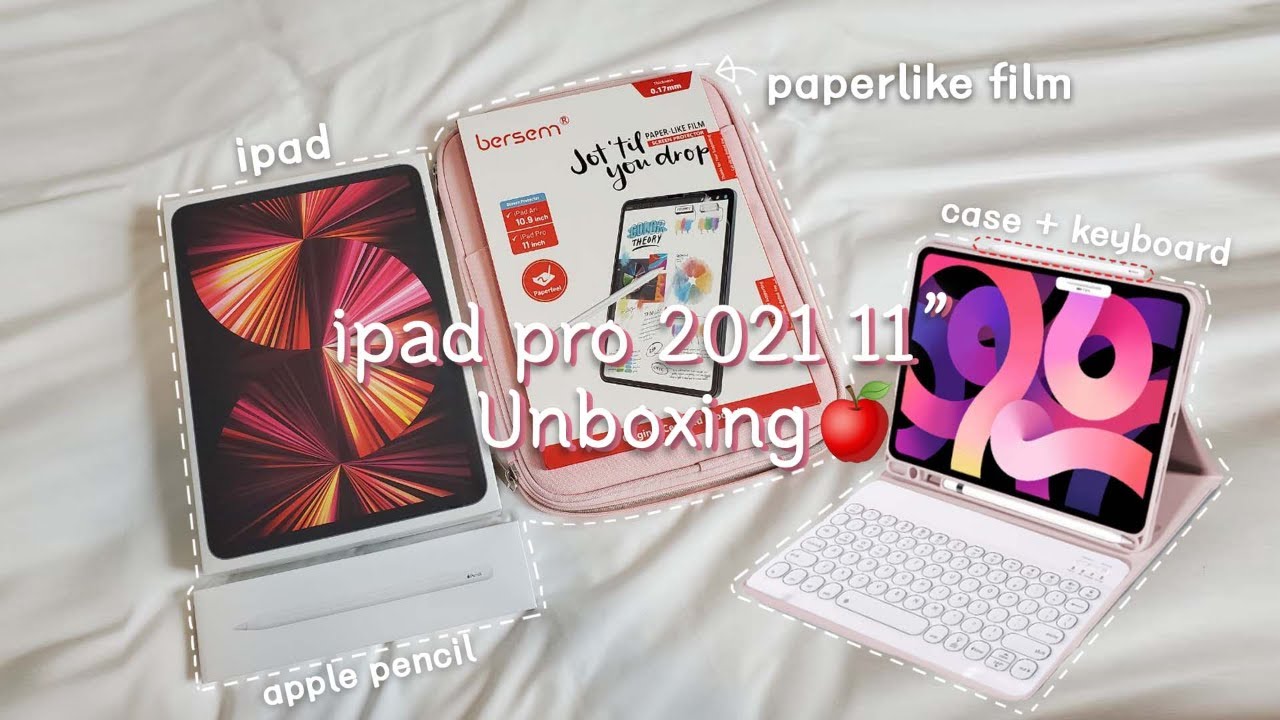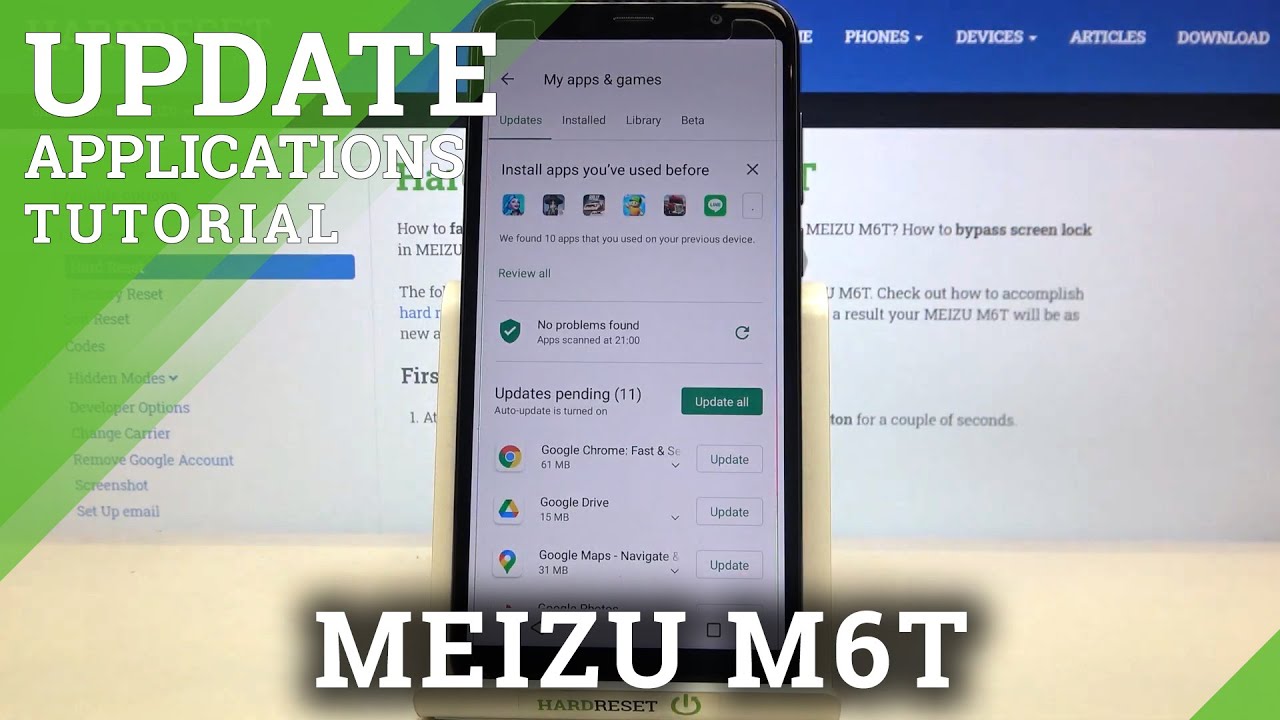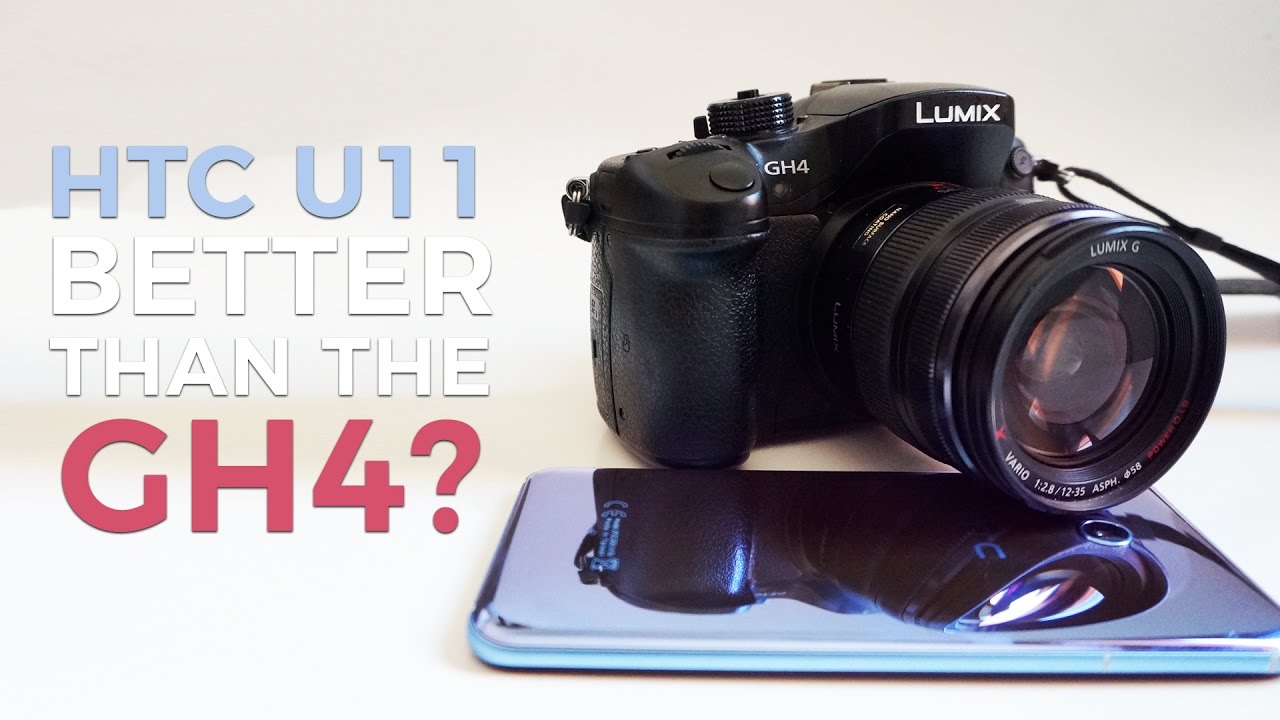iPad Air 4 2020 UNBOXING By SuperSaf
- What's up guys? Saf here on SuperSaf TV and Techtober is in full swing. We've practically had a new video almost every day this week and it's not stopping anytime soon. We have the brand new iPad Air 2020. This is the 4th Gen. And we've also got a few accessories with it, including the Magic Keyboard, the Smart Folio, as well as the Apple, as well as the Apple Pencil. Let's get straight to it.
We've got a picture of the iPad here at the front. And you might be able to tell that this is the brand new sky blue color. And here it is. That's so so light. We're going to push that to the side for a second while we see what else we get inside the box.
So we do have some paperwork, which will include some Apple stickers, I'm sure. Yap, some apple stickers. It would have been nice if these were blue, right? And then we have a 20 watt power brick as well as a USB Type C to USB Type C cable. And that is because the new iPad Air does support USB C. Big thumbs up for that.
Now for my favorite part of all unboxing videos removing the plastic. And here it is guys. That looks so so good. I really do like the sky blue color. And I've now got the full blue collection of the new Apple products.
I've got the blue iPhone 12 as well as the blue, the Pacific blue iPhone 12 Pro with this iPad Air in sky blue. Now first things first, this thing is super, super thin. It's just 6.1 millimeters. And it weighs one pound if you use American's system away, but everywhere else it's 458 grams. Super, super light.
And it's no wonder that they call this the iPad Air. And of course it is very, very premium. It's made with 100% recycled aluminum. And we do have five colors. There's the silver and the space gray, which we've seen before.
But this year, we have the rose gold, the green as well as this sky blue. So it's nice that we've got a good few different options. Now let's take a look at the front where we've had one of the biggest changes. We now have a 10.9 inch liquid Retina display. So this is larger than the previous generation iPad.
However, it is in roughly the same footprint. So you will see that now we have uniform bezels across all of the sides. Previously, we had thinner bezels on the left and right, but we had thick bezels on the top on bottom. This is actually absolutely fine for me. I always say this, but you do need some bezels on an iPad because when you're holding a tablet you do need somewhere to put your thumb.
So if you are holding in portrait landscape. I actually like that we've got the uniform bezels. Now, of course, this means that there is no longer Touch ID here at the front on the bottom. The iPad pros have Face ID. The new iPad app does not have Face ID instead it has Touch ID.
But now this is on the top. Now this is the smallest Touch ID sensor Apple has ever made. And it works absolutely fine, very fast and accurate. And actually like that it's out the way here at the top. A lot of us were hoping for this same or similar Touch ID sensor to be on the new iPhones, but they stuck with the Face ID there.
We do have the new Touch ID sensor here on the iPad Air. Now the display apart from that, as expected is really really nice. We've got a 264 PPI pixel density. So details are sharp. P3 color gamut is supported.
But what I really want to talk about is what's inside the iPad Air. Of course it is the brand new A14 bionic chip, which is also in the new iPhone 12s. Now this is the world's first chip set with a five nanometer process. What does that mean? I'm not going to go too technical, but basically means this is absolutely blazing fast. Now it's quite interesting because I thought this was going to be coming out before the new iPhones, but Apple have aligned it alongside the new iPhones.
And I think they didn't really want to, you know, give people access to the A14 before it came on their flagship iPhones. But nevertheless, what does that mean for the end user having the a 14 bionic? Well, it means you're going to be able to do lots on your iPad. It's going to be great for multitasking. And it's also going to be really really good for high intensive tasks such as AR as well as 4K video editing. If we compare this to the previous generation iPad, then you're going to get 40% better performance and 30% better graphics.
And even if you're not going to be using those high end editing apps and things, it's just going to mean that this is going to last you a very long time. Most people that I know that have an iPad, hold on to the iPads for a few years. And for me personally rather than the day to day, which I know is going to be outdated fine it's more about the product lifespan if you are going to be using it for a good few years. Now another thing that goes towards that lifespan is the software. This comes with iPad OS 14 straight out of the box.
And as you guys know, updates are something that you'll be getting for many, many years. Now with iPad OS 14, of course, you get all of the new features including widgets. And I really like using iPad OS on the day to day so I don't have to go out and pull out my laptop each time. But personally speaking in my experience, it still doesn't make it all the way there for a full laptop replacement. So I think it really depends on your usage.
For a lot of people I know this is a complete laptop replacement. Now before we take a look at some of the accessories, we'll take a look around the iPad. So here at the front we do have a seven megapixel HD front facing camera. This can film at up to 1080p. This is of course mostly going to be used for FaceTime calls and conference calls and things like that, which we are doing a lot more these days.
And at the back we do have a 12 megapixel rear facing camera. This is the same 12 megapixel camera, as we have on the iPad Pro. This can film up to 4K and actually records great quality video if you are somebody into recording video from your iPad. At the bottom we do have the USB Type C connector, which is absolutely great. I love this on my iPad Pro.
Just being able to connect in a USB stick or anything just to get some movie files or anything off there. As well as being able to connect maybe a USB Type C mouse or keyboard. It is a shame that the iPhone 12s don't have USB Type C. I would have loved to just have USB Type C across the board. But anyway also at the bottom we do have two speakers, but we've also got two speakers at the top.
So we've got stereo audio made for landscape viewing. So if you will be watching movies, YouTube videos, TV shows on your iPad, you will get that stereo listening experience. Also at the top we of course get that Touch ID sensor. There is nothing on the left hand side. And on the right hand side we have the volume buttons as well as this little area.
And this is for the second generation Apple Pencil, which we can just snap on here. So we've got magnets on the Apple Pencil is just going to connect on magnetically. The Apple Pencil will also now charge wirelessly here on the side, which is so so convenient. And then we've also got all of the new features on iPad S14 with the Apple Pencil. So for example, we can fill out any text field using the Apple Pencil.
So here you can see that I've just very badly written what's up and it has now converted that into actual text. Now the Apple Pencil is sold separately. And the iPad Air 20 4th Gen does start around £580 or $600 in the U. S. And that is for the base 64 gigabyte model.
There is also a 256 gigabyte option available. And of course you have Wi-Fi as well as Wi-Fi plus cellular options. And we also now have support for Wi-Fi 6 as well as Bluetooth 5.0. Now before we finish off let's have a look at some of the other accessories. So firstly, we have the iPad Smart Folio Case.
Now this is available in a range of new colors to go with your new colored iPads. And taking a quick look here at the blue one, it's actually more of a navy blue. Whoops. And I actually quite like the contrast between the sky blue and the navy blue for the Folio Case. There we go, you can take a quick look at that.
And obviously, if you do want to prop up your iPad, if you're watching something, maybe you connect a keyboard to it, then the Smart Folio case is going to be great for that. And let's also look at the Magic Keyboard. Now the Magic Keyboard, of course, is something that we've had with the iPad Pro, but now it is also going to be compatible with the iPad Air. So let's go ahead and hook it up and have a look. Now the one thing I will mention after using my iPad Pro with the Magic Keyboard, it does add a bit of weight to your iPad.
So obviously iPad's super, super thin and light. But as soon as you get this on, then it does add some thickness as well as some weight. Now connecting your iPad on is super easy because magnets. And I really do like the design of the magic keyboard and this floating design that you have really looks super cool. And also the keyboard itself.
I mean with the travel that you have on here, really, really good. And for me having the touch pad as well makes things so much easier. So if you are somebody who's going to be using this a lot for productivity, if you're going to be getting through lots of emails, writing scripts, like I do, I know not everybody writes scripts. But maybe you're writing something else for work, the keyboard is really, really useful. So that is something that I like.
And then you can just close it and boom. We also do have a USB Type C port on the magic keyboard. So you can have this on charge and it's not going to be kind of hanging out of your iPad. It will also be charging your iPad while you've got this on. But as mentioned, it does Add a little bit of weight and thickness to your iPad Air.
So just something to bear in mind. Now, of course, because this is compatible with the iPad Pro as well as the iPad Air, we do have a square cut out for the camera. So it's going to work absolutely fine with your iPad Air. But just something to bear in mind that we do have this square cut out instead of just a small circular cut out. And then we have a guys the brand new iPad Air 20 4th generation.
I think it's really good. Much welcome improvements, especially the A14 bionic chip. The smaller bezels, that super thin size. What do you guys think of the new iPad Air? Do drop me a comment below and let me know your thoughts. I hope you enjoyed this video and found it useful.
If you did, then please do hit that thumbs up button for me. You will this help me out. And if you want to see more content like this remember it is Techtober. We've got lots and lots of content coming. Then why not subscribe and hit that bell icon so you don't miss any of it.
Thanks for watching. This is Saf on SuperSaf TV and I'll see you next time.
Source : SuperSaf