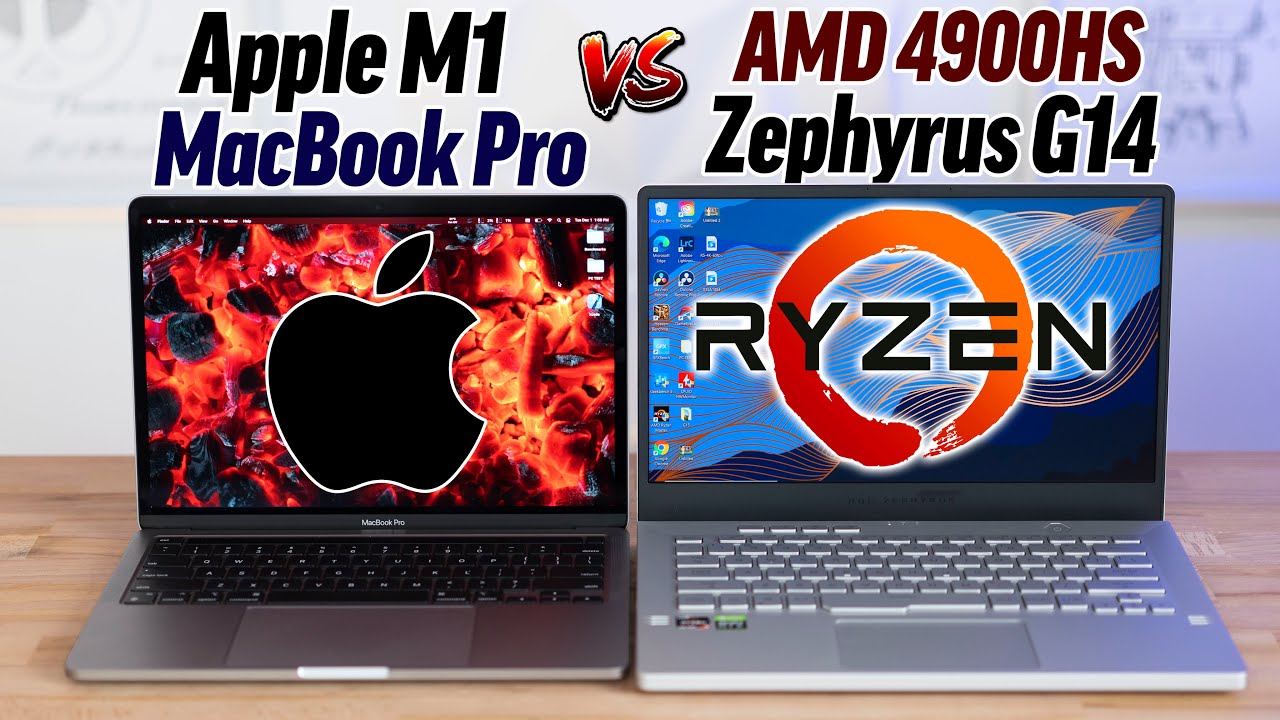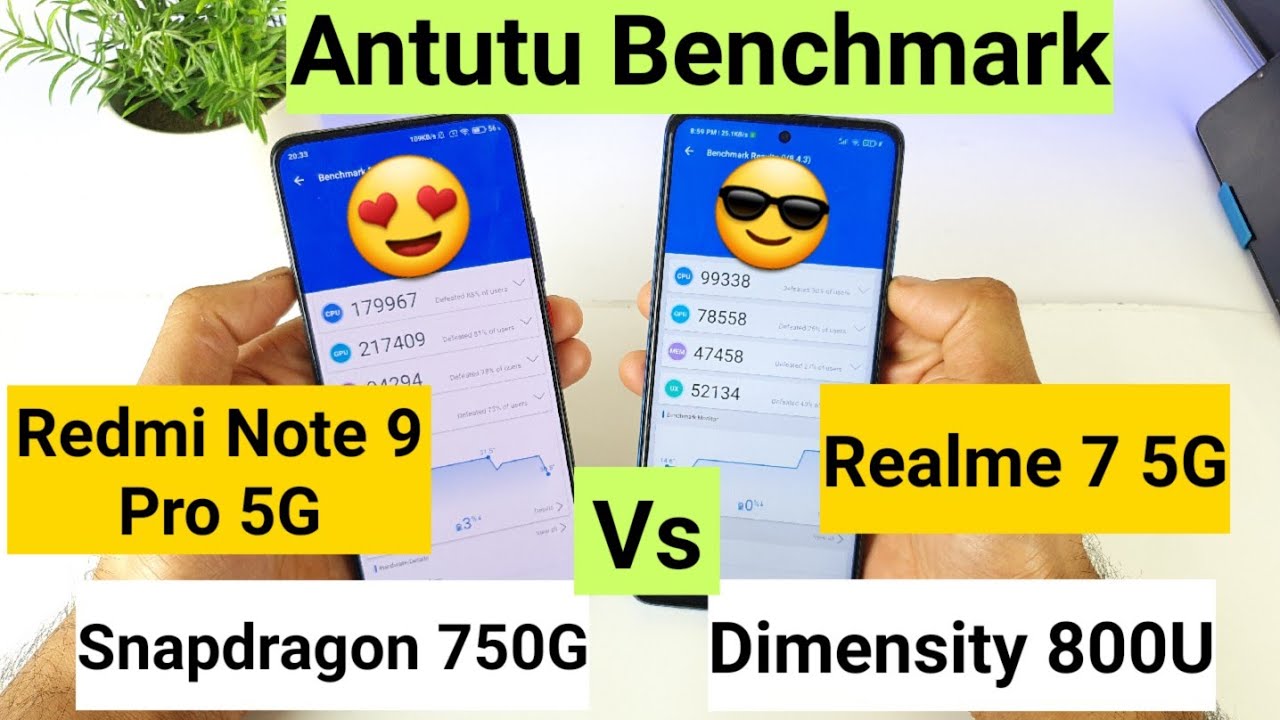iPad Air 2020 vs iPad Air 2013 By Alex Izbrodin
What's up guys, my name is Alex. Welcome to this new video today, we'll be comparing the original iPad Air first generation against the brand new 2020 iPad Air fourth generation. So let's get started right away, so the iPad Air one here on the right side was released in 2013, and it packs an a7 dual-core processor running at 1.4 gigahertz, as well as one gigabyte of ram. This was also the first 64-bit uh chip in a mobile device. The iPad Air 4 here on the left side was released in 2020, and it packs an a14 chip which is a six chord chip running at 2.99 gigahertz, with four gigabytes of ram and rather than being a regular processor with six identical cores. Uh the air four, or rather the a14, has two high performance cores and four high efficiency cores right.
Let's quickly run a benchmark just to see the difference in performance between these two chips, so we'll run geek bench 5 on both the iPad Air 4 and on the iPad Air one. So, let's go and as we can see, the iPad f4 has just finished. Whilst the iPad Air 1 is not even halfway done and as you can see, the first generation iPad Air has finally finished as well uh and unsurprisingly, it has a much, much lower score compared to the iPad f4 right here. So yes, as I said, massive performance difference between these two um, both on paper and uh in regular use. Now the iPad Air first generation is by no means uh, really, really slow or anything, unlike these numbers might lead you to believe um, but it definitely is noticeable how much faster the air 4 is.
But then, as I said, don't get me wrong. The air is still very much usable, definitely, definitely not fast, but it's not horribly slow either. So the original iPad Air from 2013 uh is the first major design change since the iPad 2- and I guess you could also include uh the first generation iPad from 2010 uh, since they didn't change that much from the first gen to the second gen uh in terms of design. The overall size of the air did shrink quite a lot. Um we've got.
Firstly, we've got slimmer bezels compared to the previous iPads, and we've got a much, much thinner profile. In fact, the iPad Air started looking much, much more like a fifth and later generation iPod touch. The iPad f4, on the other hand, has a completely different design to the original iPads. It is based on the 2018 iPad Pro design, which itself was based on the iPhone 10s edge to edge design, as well as the flat sides from older iPhones like the 5 or the 4, the 5s, the SC from 2016, etc. , or even like the new iPhones, 12 and 12 pro, and obviously enough the f4, as well as the iPad pros like the home button, and they use the gesture navigation system introduced with the iPhone 10 uh, but then again with iOS 11, I believe, but definitely 12.
This gesture navigation system has been introduced to older iPads and in fact, as you can see, I can use the exact same gestures right here on the first generation iPad Air from 2013. The screen on the original iPad Air is a 9.7 inch 2048 by 1536 retina display, which honestly hasn't really changed. That much compared to the previous two iPads that came before the original air, those being the iPad 3rd gen and the iPad 4th gen. The iPad f4, on the other hand, has a completely different display. So, firstly, it's no longer a 4x3 aspect: ratio like the classic uh or more traditional, looking iPads.
Instead, it is now a four point, three by three um aspect: ratio, uh, meaning that it's just a little wider aside from the aspect ratio, the display is bigger, as you can see, it is 10.9 inches and the resolution is 2360 by 1640. The pixel density, however, is exactly the same. So although this display is bigger and has a higher resolution, um they have the exact same pixel. Density of 264 pixels per inch mean that they will look equally sharp. One big difference between these two is that the air, the original air, does not have a laminated display, which means that you can see a little gap between the LCD and the actual glass and touching the display has a bit more of a hollow feeling than a solid feeling.
This is, however, not the case with the iPad f4, as the display is fully laminated. There is no gap and touching it gives a much more solid feeling. In addition, having a laminated display gives us much, much fewer reflections as well as a brighter image, and overall, this is not to say that the original iPad s display is bad by any means. In fact, I used it for seven years straight, and I haven't really had any concerns or any major problems with it, but once you do put them side by side uh or even if you put an original iPad Air side by side to any of the smaller devices such as the iPod touches or the iPhones which all have laminated display. That's when you do start noticing, uh the difference and just how much better having a laminated display is.
The original iPad Air ran iOS 7 out of the box back when it was first released, uh, whereas nowadays, it is running iOS, 12. , um, specifically iOS 12.4.9, which was released just a few days ago. There we go 12.4.9 iPad Air first generation. The iPad f4, on the other hand, is running iOS 14.2 or, should I say, iPadOS 14.2. Personally, I don't really understand that change in naming scheme uh, since they kept the iPhone OS uh as iOS, rather than iPhone OS um, but there it is apple's done it.
This is iPadOS 14. This is iOS 12. , not much to say really about iPadOS 14, except that it's absolutely great. It does take advantage of the bigger screen and the processing power packed in the a14, much, much better compared to iOS 12, which feels much more like a blown-up smartphone experience than a dedicated tablet. Experience now somewhat counter-intuitively.
It's actually a perfect thing that this air is running iOS 12 for two main reasons. Firstly, its performance. It does run pretty well for what it is, as you saw, the geek bench scores were very, very different uh, but the iPad Air, as I already said, really, is not that slow um and I believe it would have become really slow with iPadOS, 13 or 14, due to only having one gig of ram compared to four um but yeah. It does run iOS 12 pretty well, and the second reason is that the vast majority of apps- I dare say over 90 of the apps on the app store um run on iOS 12, just fine. So really it's not too different from a modern iPad experience.
One key difference in philosophy between these two devices from Apple is the type of port that they use. Now the iPad Air first generation still uses the lightning connector, which apple introduced way back in 2012, with the iPhone 5 and um. Personally, I don't really have that many complaints about the lightning connector, except that it's proprietary um, and we do also have a headphone jack on the original iPad Air. The iPad f4, on the other hand, does not have a headphone jack. However, it does have an USB type-c port instead of a lightning port, which is much, much more versatile, much more open, and it reduces the number of cables and charges that you need to carry around so in terms of dimensions.
As you can see, the iPad f4 is ever so slightly bigger than the original iPad Air um. Obviously it does have a much bigger display, but in terms of actual device size, there's not that big of a difference. The iPad Air first generation weighs 469 grams for the Wi-Fi version and 478 grams for the LTE version. I've got the Wi-Fi version here, so it's 469 grams, whereas the iPad Air 4 weighs 458 grams for the Wi-Fi version and 460 grams for the LTE version. So I've got the LTE version of the air 4 and the Wi-Fi version of the air 1 and there's only a 9 gram difference in weight between the two.
According to the specs, but I have to say, the air 4 is noticeably lighter, not by a huge margin, but it is noticeable and the last thing that is way more noticeable than I thought it'd be. Is the difference in thickness, so the f1 is 7.5 millimeters thick, whereas the air 4 is 6.1 millimeters thick, which is really, really thin. Now this is one of the things that impressed me the most about this iPad Air is the thinness. This is very, very, very thin. It's even thinner than my old iPod touch fourth generation, which for the longest time was the slimmest device um I ever owned and let's, let's just see the difference in thickness.
It might not look like it on camera, but the iPod touch is quite clearly uh thicker in real life, not by a huge margin, but it is thicker if we compare instead against something like the 5th generation iPod touch, which is also 6.1, millimeters thin um. Here we do see that they are pretty much the same, although the curved design of the iPod touch does make, it looks and feel just a little slimmer. As for the cameras, we've got a five megapixel rear facing camera on the iPad Air first gen, which can record videos at 1080p, 30fps uh. This is pretty comparable to what we found on the iPhone 4s, whereas the iPad f4 is pretty similar to what the iPhone's 10 and 10s can do with its 12 megapixel rear facing sensor uh. That can do video at up to 4k 60 frames per second now.
The front-facing camera difference is even greater. The original iPad Air 1 sports, a 1.2 megapixel front-facing camera, which can only record up to 720p 30fps, whereas the iPad f4 can record 1080p 60fps and take photos at 7 megapixels. Another difference between the two is the speakers. So the original iPad Air only has speakers on the bottom. These are stereo left with left and right channels.
However, they are all on one side, meaning that when you watch um when you're using the device vertically, it's not really a problem, because the speakers are pretty much firing at you. Yes, they're firing down, but um the bottom side of the device is kind of angled towards you when you use it, so they kind of are firing towards you. No real problems there. They do sound, obviously not massive in terms of um bass and highs and mid, but they do sound pretty acceptable for tablet use the iPad f4, on the other hand, has four speaker grilles, but only two speakers, because this is recycling the shell of the iPad Pro 11 inches. So it has four speaker grilles, but only two actual speakers which, when I put in this orientation with the power button here, uh the speakers that actually do produce sound are the grilles at the bottom here or if you hold it vertically, that would be the girls on the left hand, side.
The other ones, I believe, are either only there to echo the actual speakers to make it just that little louder, or I guess they're, just dummies um, because they literally reuse the iPad Pro shell. Finally, my absolute favorite feature personally because uh this is my personal upgrade from the iPad Air first gen, which I've had pretty much since release seven years straight to the brand new iPad f4. The main thing that I'm really really really happy about aside from the obvious stuff like performance and display, is touch ID on the iPad f4. I am so so so tired of entering my passcode into the original iPad Air, since it does not have any sort of biometric uh security, lock or anything like that, it doesn't have touch ID. It's got.
The old traditional home button does not have face ID. It's just got a mediocre front facing camera, so all you're left with is user with no passcode or use a passcode and enter it every single time with the iPad f4. On the other hand, we do have a touch ID sensor which is not on the home button, because obviously we don't have a home button, it's actually in the power button, which is a fascinating choice. It is something we've seen before with many android devices. One that comes to mind is the Samsung Galaxy s10e, which had a fingerprint sensor in the power button as well.
Do correct me if I'm wrong, but I do believe that was the case. Another reason why this is interesting is because the iPad pros which use the exact same design have face I'd just like on the newer iPhones, uh, 10 and newer, except for the 2020 SE, and apparently it really was not an easy thing to do to put a touch ID sensor in the power button um. There was an article recently that I read from, I believe, an apple engineer who said that this was really, really tricky to implement, especially with interference from the Wi-Fi and LTE antennas uh, but they did it. It works. Great position is perfectly fine for me, but what I'm most happy about is that it is there in the first place, so I don't really don't have to enter my passcode every single time anymore.
The final thing I want to do today is a quick, uh performance test by launching a few applications. So the first thing I'm going to do is completely close everything that is currently open on both of these iPads right. So every application has been closed on both iPads. We've got nothing running in the background, so let's start with this application launching test. So, let's start with the app store which tends to be uh.
Surprisingly, one of the most demanding uh built-in apps iPad, f4, pretty much instant iPad at first gen did not take too long actually um, but you do notice that it is slower. I'm actually quite surprised that how much uh quicker than I expected it to be, or than I remembered rather, the um app store- was to open on the original iPad Air and finally, let's try YouTube, because this is realistically. This is what, where I spend most of my time with these iPads instant on the iPad f4 pretty much at least when it comes to loading the app iPad f1 catching up. Almost there right ready to go just a few seconds behind the iPad Air. Fourth generation, that's it for today.
I hope you enjoyed the video there's going to be more content coming up relating to the iPad Air 4. , so do subscribe. If you want to see those on top of that, I've got an iPhone 10 s, MacBook Pro 2019 and iPhone 12. Pro reviews coming up so do subscribe. If you don't want to miss those, that's it for me, I'll see you next time.
Source : Alex Izbrodin