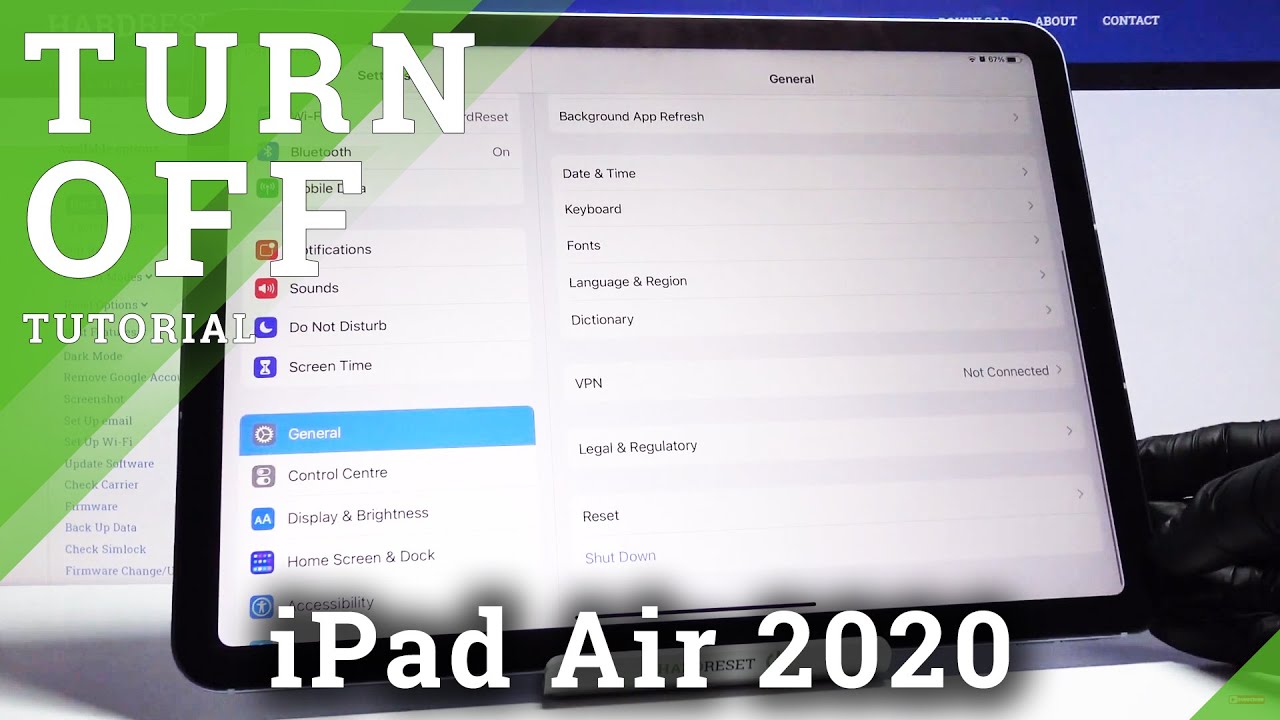iPad Air 2 - Should You Still Buy It in 2019 and 2020? By zollotech
Hi everyone Aaron here for ZolloTech- and this is the iPad Air 2 not to be confused with the 2019 iPad Air or the original iPad Air. This is the iPad Air 2 from late 2014, and I've had it since the day it released, it's been a great device, and it still works great and a lot of people keep asking me should I pick one of these up today, so I thought we'd take a look at it and the main reason for that is its price for the 16 gigabyte of storage model. It comes in only around $100 or around 110 dollars, and I'll link those in the description where I found them for that price. Also, it comes in at about 250 dollars for the fully loaded, 64 gigabyte model with Wi-Fi and cellular. So it's quite a good deal for what you get, and so I thought in this video. We'll take a look at what it's like performance wise when we're using iPadOS.
As you can see, it's loaded here, it's an early version, but it should give us an idea of the performance. Also, I wanted to compare it with the brand new top-of-the-line iPad Pro or well the 2018 iPad Pro, since there hasn't been any announced at this point for 2019 and see how they compress 4k video and how this actually plays games as well. So if you want to see all the different sections, we're going to talk about, take a look in the description for the time code, so you can jump around to the section that you want to look at so the first thing, obviously, is the price like I said, so you could have got this in 16, 32 and 64 gigabytes of storage I would definitely recommend 32 or 64. If you're going to use this regularly from here forward. It also comes with the a8 chip set along with the m8 motion coprocessor, so it's still not very slow or anything.
In fact, it was quite fast when it was released. It has a really nice at 9.7 inch display that's 2048 by 1536, with 264 pixels per inch, and what made this display so nice, the time it was released, and even today is that it is fully laminated. So that means the actual glass here is glued to the surround of the LCD underneath it is makes. It seems like the icons, are right on the surface and that's how all the iPad pros come right now, the iPads, if you pick them up the regular iPad, does not have a display like this. The only disadvantage to a laminated display is, if you crack this glass generally, you have to replace the glass and the LCD together, but for $100 you're, better off just buying another iPad.
If it's that bad, unfortunately, now it's also anti-reflective. So the display has a coating on it. That makes it less reflective than some other iPads and then also it has all the functions of a current modern iPad. If you were to buy a 20-18 iPad right now from 2018 or 2019 right now, you'll find that the display looks basically just as good. It's just lacking a couple features and some of those features it actually has that other iPads don't have.
So. Let's talk about the outside of it and see what it has so, obviously, on the back. You've just got the nice aluminum finish on the side. You still get your volume buttons and your microphone, your power sleep/wake button, and it has a headphone jack. So that's something some new iPad Pro devices don't have on the bottom.
You have dual speakers here, along with a lightning connector to charge it and then touch ID on the front, and it works nice and fast you'll see it unlocked there no problem, and then you've got two cameras. Now the forward facing camera isn't really anything to talk about. You'll see there is a little of lag here. Let's turn it around. It's only a 1.2 megapixel camera. So it's really not that great, but it's good for FaceTime the rear camera on.
This is a little better. It's an 8, megapixel camera that does 1080p. So if you're recording video, it's going to look pretty decent. Actually so we'll turn this around. You throw an iPhone in the background here, and it actually takes halfway decent photos.
Now. I wouldn't use this for taking serious photos because you probably have an iPhone and that's usually better unless it's a ancient one, but overall, it's actually quite good when it comes to photos for just recreational use. Now, of course, being a little older. There's that adage that Apple slows things down. Well, it actually feels quite fast.
So let me rotate it here, we'll set it down and what you'll see is. If we scroll back and forth scrolling is nice and fast now it does not have the 120 Hertz superfast display that the newer iPads Pro have, but it does have the 60 frame per second display that even the most recent iPads have, so you can pull in here. If you have iOS 13 you've got all your widgets and things on the side, everything's, nice and responsive no issues here. If we open an app up, maybe it will open shortcuts up it loads fairly quickly. Maybe it will open music up here, and you'll see, there's a little of lag the first time you open it, but overall it's quite usable, no issues there.
It also still supports split view, so if you want to open a webpage and then open, maybe the app store on the side or something else you can do that resize it. You could open a Pages document and do the same thing or get rid of it altogether. You can also bring in another app here. If we want to bring in shortcuts that we just had open, we can bring it even on either side here and they both work just fine, so it's actually surprisingly fast for its age. Now, if we go home and then swipe up, it will remember our saved State.
So we've got that as well, so it's actually very modern as far as all of its features, they're all the same as any of the current iPads. So quite nice there. Now, if we take a look at a couple of games, let's go ahead and open Minecraft and I just want to show you how it works, because this is something that, while I personally don't play this all the time my kids play it constantly. In fact, this was my number one used device for my wife for a while until she got a pro, so she's a little slower than I am to upgrade to new devices, and she really liked this one until I showed her. The pro, which is a little faster, so you'll see Minecraft is taking a little of time to actually load there.
We go we'll hit, continue, we'll hit, play, and we'll just load this world, I, guess, and now we're in, and we can walk around do whatever you want and Minecraft just like you could on any other device. The frame rates are quite good, you'll see it moves fast. It actually will work with a controller. So if you have a Bluetooth controller and even a Xbox or PS4 controller, it should work just fine. If you have an Xbox One, ass controller you'll see it moves around nicely.
The frame rates are hi, and then we can go home and then maybe open. Even something like fortnight will run no problem. Now it is a little slow, sometimes to open and load overall, but in general it's still very playable. Now for tonight's working fine, it did take quite a bit of time to load it. The first time but you'll see it works.
Fine frame rates are okay, it's completely playable no issues here and let's go over here, I'm not going to play through a full game, but just want to show you that it's its definitely something you could play no issues here whatsoever, so it should work fine for you. If this is your game and one you want to play regularly, you should have no issues there. You can go home, maybe we'll go back into Minecraft, and it may have to reload due to the amount of RAM that this has. It is a little low on RAM. As far as its memory is concerned, storage is ok, but you'll see the full game has to load again.
So if we go back to fortnight, it still resumes, even though I tried to low load Minecraft. So it's still actually ok and usable, like I, said now for doing things that are creative. It works great, but it does not have Apple Pencil support. So if you want to use the Apple Pencil you're out of luck with this particular device, but if that doesn't matter to you, you're fine, as far as the iPad Air 2 is concerned, especially again, like I, said around that a 100 to 200 dollar mark. If you could get one of these, it's actually a good buy, but I wanted to show you one more test, that's the hardest test for this particular device, and that is exporting 4k video.
So let me go ahead and close all the apps and open iMovie on the Left I have the iPad Air 2, and I've closed all the apps in the background, and I've only got iMovie open, and the same is true on the right with the 12 point: 9-inch iPad Pro from 2018, so we've got all the apps closed in the background, and we have the same clip loaded. If we go to the end, you'll see it's 3 minutes and 46 seconds. It's 4k, and it was recorded with an iPhone, so let's go ahead and export these and see how they compare going from the oldest device to one of the newest devices. So let's go ahead and export them, and I'll bring in a stopwatch here, so we can kind of keep track and see how fast they actually export together. Both videos also have titles on them.
Let's go to share them, and we'll save the video, and we'll save it to 4k. So, let's see if I can hit these at the same time as the stopwatch here and let's see how long they take to export now, I'll speed this up for you, so you don't have to wait as long of course, as you can see, the iPad Pro was a little quicker and exporting, but not exponentially, not even by double. So that's pretty impressive, considering the age of the iPad Air battery life of the iPad Air 2 is quite good. When you get one of these new expect 8 to 10 hours after 4 plus years of use, it's still quite good. It will get you through 8 hours, no problem, especially if you're watching video that you've purchased through iTunes or whatever you're using this, for it's actually going to hold up quite well.
So if you're watching any of the TV shows or anything you can get in the TV library, it will last even longer after its downloaded. If you're playing games, it's going to be less, but that's ok, it's the same on all the modern iPads and expect the same battery on the new iPads that you get with this one and vice versa. So it's quite good, so the iPad Air 2 holds up much better than you would expect for such an older device and I would definitely recommend it if you could get it around one to two hundred dollars. However, once you get over that price, there are better options that are faster and newer and will also support the Apple Pencil, if that's something you're interested in, but for what it is. It's a great device, especially around that lower price point today and how long it's supported as far as iPadOS, it's hard to say if they'll support it with iPadOS 14, when iOS 14 comes out in a year or more, but with iOS right now and iPadOS, it's quite good, and I would definitely recommend it.
It's great for watching video for playing games such as fortnight or Mario, run or Minecraft, or even using creative apps. If you use your finger with that, or even one of the touch styluses, it's really quite good, so I would highly recommend it. If, even if you want to edit some 4k video, it will handle it. But let me know what you think in the comments below. Do you think it's still worth picking up and, of course you can get this in a couple different colors as well? You have the silver space, gray and gold option for this particular device.
Let me know what you think in the comments below, of course, I'll link this wallpaper in the description as I always do, and if you haven't subscribed already, please subscribe and hit that notification bell. If you'd like to see more of these videos as soon as they're released. If you enjoyed this video, please give it a like, as always thanks for watching this is Aaron I'll see you next time.
Source : zollotech