Ipad 8 vs samsung tab a7 speed test By Fred's Aquariums and electronics
Hey everyone, so this would be a bit of a comparison, but mostly a speed test here between the these are the newest uh base model of each respective brands. So this is the iPad 8, eighth generation, the 2020. I don't know what the best wordage is for that guy uh. Then this is the Samsung tab, a7 here uh. So this has both these have three gigabytes of ram. Both of them have about 32 gigabytes of storage uh.
This is 330 dollars in the US. This is 230 dollars, so this is actually 100 more than this guy uh this you can expand the storage with a micro SD, there's a slot on the side here uh. This has four speakers. There's two and two: this only has two uh. This is 10.2 inches. This is 10.4, but we'll do quickly turn these streams on here and to me this almost seems bigger. I think it has to do with the ratio of it as well as these big bezels, I think, they're just kind of deceiving uh yeah.
Okay, that's that's enough for specs here. First thing: we're going to do is show off the geek bench marks, so this one I actually ran the geek bench on uh. For some reason, geek bench 5 is free on here. The app on the iPad is not free, but I found it on online uh what people have gotten. So if you guys go off of geek bench scores, there's a huge difference here, as you can see, so this is this was an 11 11 on single.
This is only 314. This is 2424, I'm multi. This is 1442. So about three times on single and about 1000, more points on the double or on the multi-core there. So you see this big difference in those, but let's go into some actual everyday usage here.
So first we will, I'm going to delete the histories on here, and I'll, be right back all right, let's go ahead and go into, so we're going to use chrome, and we're going to use safari on the iPad. That's what they both come with. You can also use Samsung's internet, but I never do use it. I prefer chrome one two, three all right, so this gives you, and it gives you different pages. This goes right through Google because it's chrome uh.
This just gives you this page here. So we are going to go to. I always like to go to Best Buy because Best Buy's website is, like, I always say, very wonky. It kind of messes with uh tablets, pretty well all right. So one two three, I'm I'm going to try and be as unbiased as I can throughout this video, and let you guys uh, you know, let you guys decide which one you think is better here, but I will say which one is faster.
I want to do this, so the iPad here was faster. Let's just go here so yeah. Let me know in the comments which one you guys think is better. So iPad is done and then this still has the real swirly goo up top there. Hopefully you guys can see that, so we actually wait for the swirly who to be done.
Uh there we are, so it is a very wonky site, it just messes with most tablets and go explore the MacBook collection. Okay, I don't know if I've already said this or not, but this is kind of like a mini iPad Air from 2019 uh, it's just a little smaller, because it's 10.2 instead of 10.5 inches, let's do an actual search on Best Buy's website, so I'm gonna type in Garmin, and we're going to type in Garmin one two, three, the iPad is done, and this guy is done so both pretty close there all right next, we'll go to Pok?mon. com. Like always. Okay, it's just crazy to me how this is bigger screen.
Yet this thing just it just the iPad almost seems bigger though it's so weird, so iPad's done, okay, yep, so they're, both pretty close on that one again, let me know what you guys think in the comments below uh. This did the little motion this one did not so, let's refresh that and see what happens. Does the motion this one just comes straight up interesting? How some devices do the motion and some don't? I don't know why that is, but it is what it is. So here you can see. There's some different motions going on both have no issues: loading yeah, both very good whoops, all right we're going to keep everything open here and actually what I'm going to do real fast is go back into it.
I'm going to scroll down just a little uh! Let me know too: do you guys prefer the way this iPad looks or how the new ones look? Oh, the other new ones like the pro or the air, where you don't have the home button. I personally do like the home button. I actually absolutely love the home button on iPads, just like how on the Samsung you have the home button built into the screen all right. So next, let's go into the respective app store. So one two three uh that was pretty much the same whoops again we're going to look uh, Pok?mon, uh, interesting thing to note here is both these: you can get the geek bench five on through the app store, but on the iOS App Store it charges you a buck, whereas on the Samsung's or on the Google Play Store, I should say it is actually free.
So it's kind of weird all right. It gives you different things here so again, scroll down just a little all right. Next, we'll go into some gaming. Here's my new Call of Duty I'll tap there and Call of Duty right here, one two: three: they are hooked up to two different accounts turn down the volume. Hopefully, when I get in trouble with Call of Duty for that one that's seen if I can hit the right way here, let's go ahead and redo that here, one two: three, since I got distracted by the music playing the first time, so you can see to the iOS or the iPad.
It didn't ask me like which one to sign in to because I've already signed in to it before it. Just does it on here: I'm going to have to hit guest and then hit the correct one uh. How fast- and this is done, so you can see the iOS I'm just going to keep calling iOS. Apparently the apple is faster, and then we'll go into graphics. To show you guys the graphics ceilings here now.
This surprised me, I actually on both of these. So again, these are pretty cheap devices for considering the lineup. You know I mean this is 230 dollars. I mean you could spend double triple that on the s7 or SM plus here, if you wanted to, so this brings you on default, high, high graphics, uh, graphic quality and frame rate of medium, which to me is pretty good, and then this guy again is 330, or you can spend you know a thousand dollars on the iPad Pro 12.9, so I mean way cheaper than that is uh again. This is defaults, very high graphics, settings to the highest.
You can get and then high frame rate. That's default, that's perfect, so you can definitely play some decent gaming on both of these two devices. Here, we're not going to do sound because I don't want to get in trouble with Call of Duty and then and if you guys do play games on here, there's not gonna, be any stuttering or anything like that on either device, and you can hook these up to Bluetooth controllers as well. Next, let's go into YouTube's, so one two three all right so both about the same there explore hit the plus get all the plus subscriptions. I think the iPad has just said: smudge bit faster, all right.
Let's, let's play the uh speakers. So do some royalty free, music whoops? I don't know if I'm going to hit these, I think note 2 is. I didn't change any settings on this, but this is this: the print seems smaller on the Samsung and even though again it's a bigger screen. This just seems like it has by default, bigger uh text. I'm sure you can change that in the settings too.
If you wanted to, but just something interesting, I think uh they're giving me different results here. So we'll just go with the first one again like I always go to uh. Let's see what this says you seem buying from um. Those are all way too expensive. For me.
I cannot afford any of those crazy cars all right. So we'll start off with the Samsung again here, and so this is in 1080p. That's maxed out for it. You are happy hour, just got Hopper at shop with a five dollar mate. Well, that's how ad sounds on the Samsung.
You can buy it's very loud. This ain't maxed out free delivery on ihop. com, okay, now it's maxed out uh, very good, sounding very loud, very everything, and again it has quad speakers. So two and two uh, the iPad only has the two speakers uh see you can do 1080p, just like you could on the other guy there again. This one has two speakers on the bottom is: oh, that's still good sounding just now near as loud, and again you don't get those quad speakers.
You want to get dual speakers. Um I mean you can't go wrong with either everyone says, but this is definitely the winner though the Samsung just I mean quad speakers just it blows this one out of the water again, both of them sound good it just this gets way louder and sounds better uh. In my opinion, on that one, let's go ahead and pause that we're going to keep this open here all right. Now, let's go back and open up everything that we uh reopen up. Everything that we had opened so neither of them reloaded iPad was faster, though not okay, and then we'll go to the app store again.
Neither reloaded again toughies have the same amount of ram in them. Uh see Call of Duty was next, oh jeez, so hopefully we're not getting trouble for that. One uh! Oh, this one and it didn't reload, but it got terminated because we were away from it for too long. I absolutely love that too. If you're in this mode then go into a game, you get out of the game and go you know.
The game goes horizontal and yeah get out of the game. Both these devices go back to the way you had it before you got into your second game. I love that feature. I absolutely love that and there we go so neither of them reloaded uh. So let me know what you guys think.
Let me know which one you guys prefer. I think both of these devices are very good devices, especially considering they are basically your base model devices for both brands here, uh yeah, yeah, so go ahead, drop a comment below. Let me know which one you guys prefer. As always. I really do appreciate you all watching.
I hope you guys have yourself a good day, and I'll see you guys next time. Oh, one more thing, one more thing I always forget to mention that I always wanted to mention. Am I'm this guy um, I'm a big I'm, an avid user of the night shift or whatever you want to call it uh, the blue, light filter item. The only thing I do not like about here is that you can only just turn on and off, and you can change the opacity of it, but there is no timer for it um every other device I have, including the iPad. You can set a timer from a certain time to the certain time it turns on or if you do, or you can do sunrise at sunset, uh.
One quick thing I just wanted to note real fast, maybe doesn't matter to you, but it's something that I find a little annoying on this guy uh, that other even other Samsung devices have all right guys. Thank you all for watching, see you guys next time have a good one. Goodbye.
Source : Fred's Aquariums and electronics


















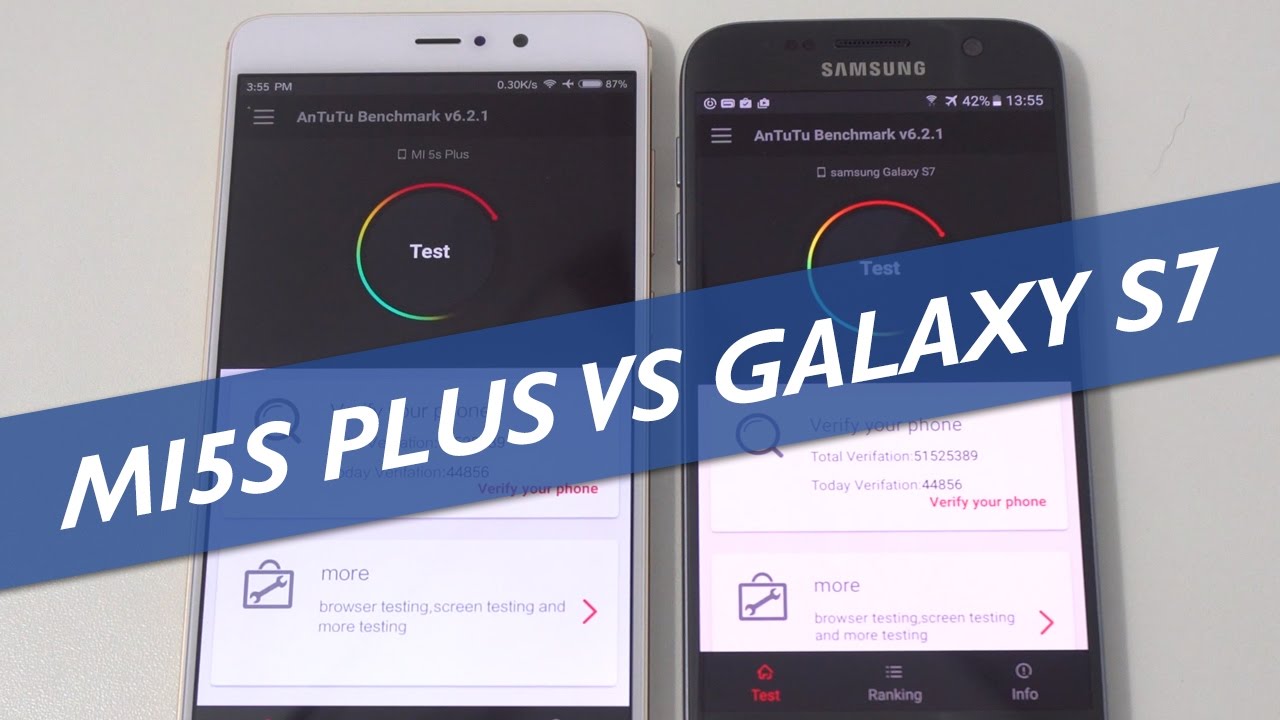

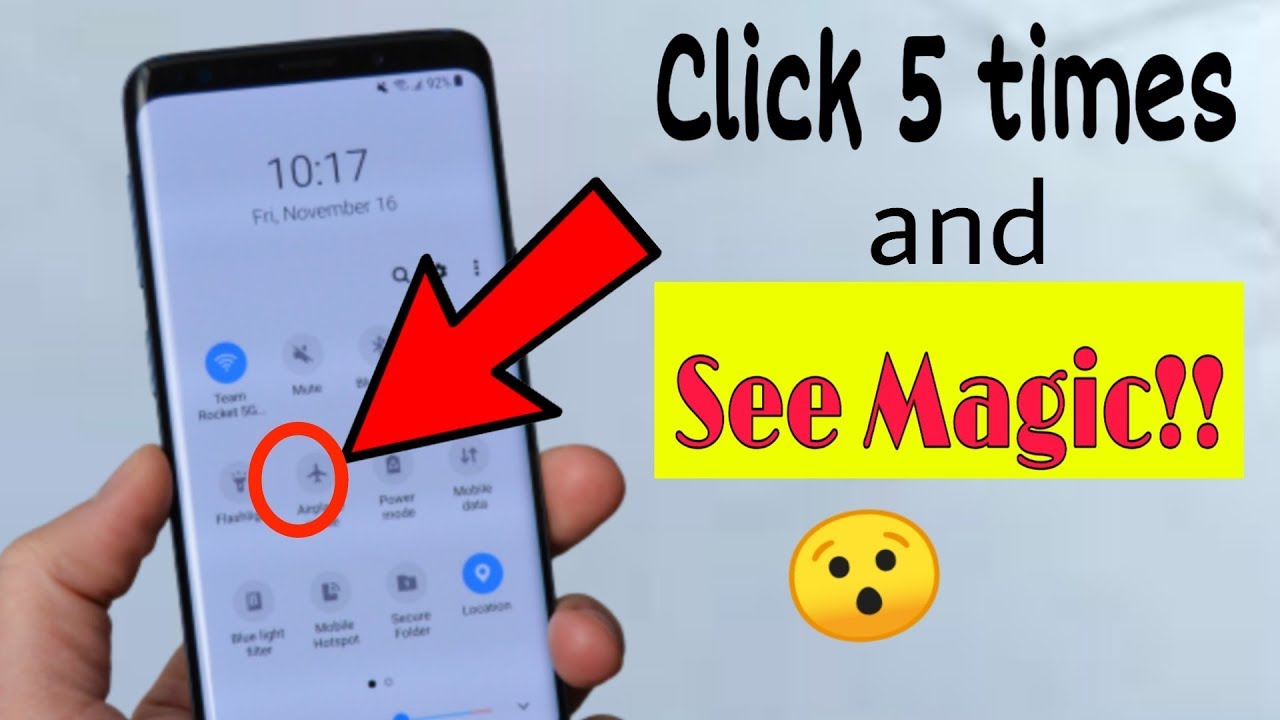



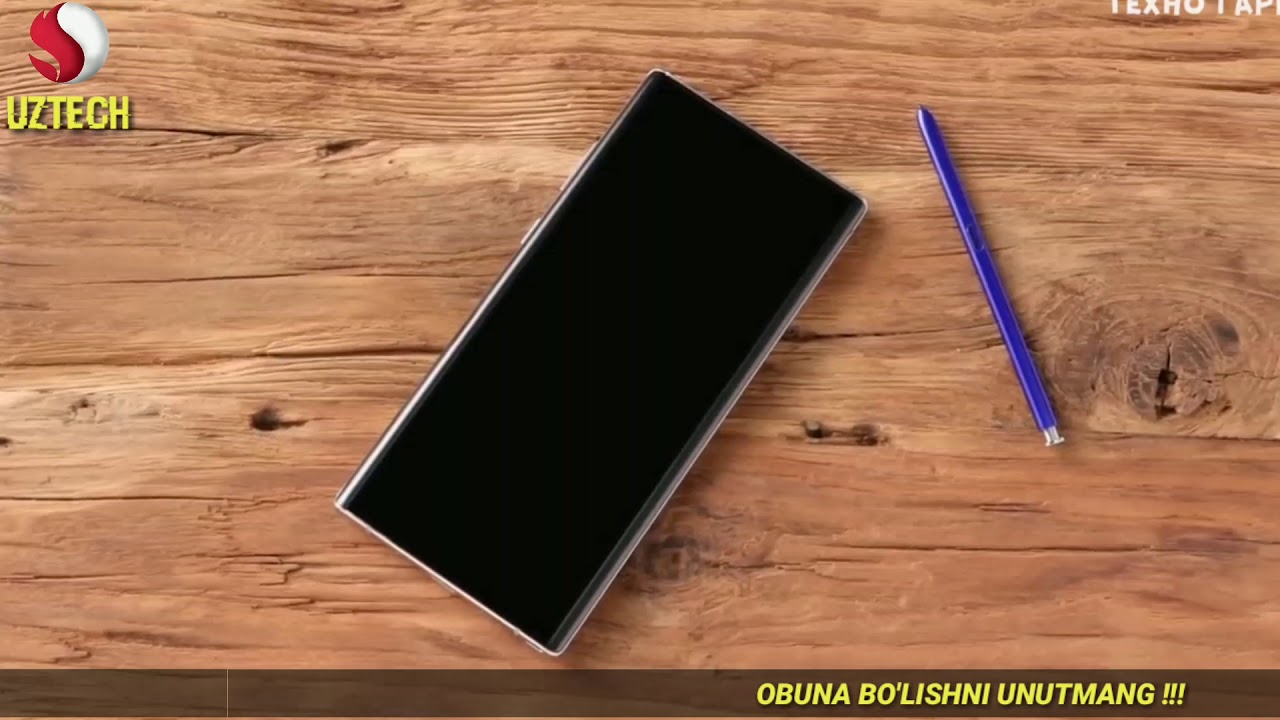


![The Best Phablet For 2021 [Big Phones]](https://img.youtube.com/vi/gWQi8N32veY/maxresdefault.jpg )










