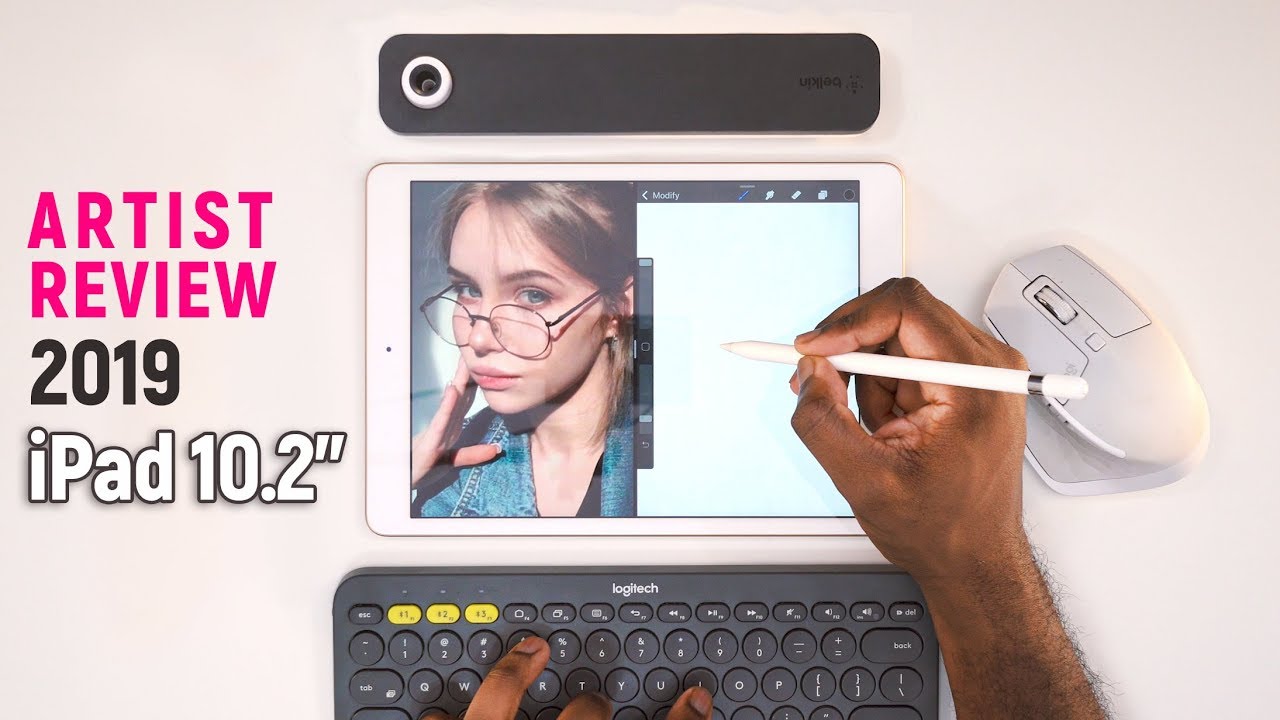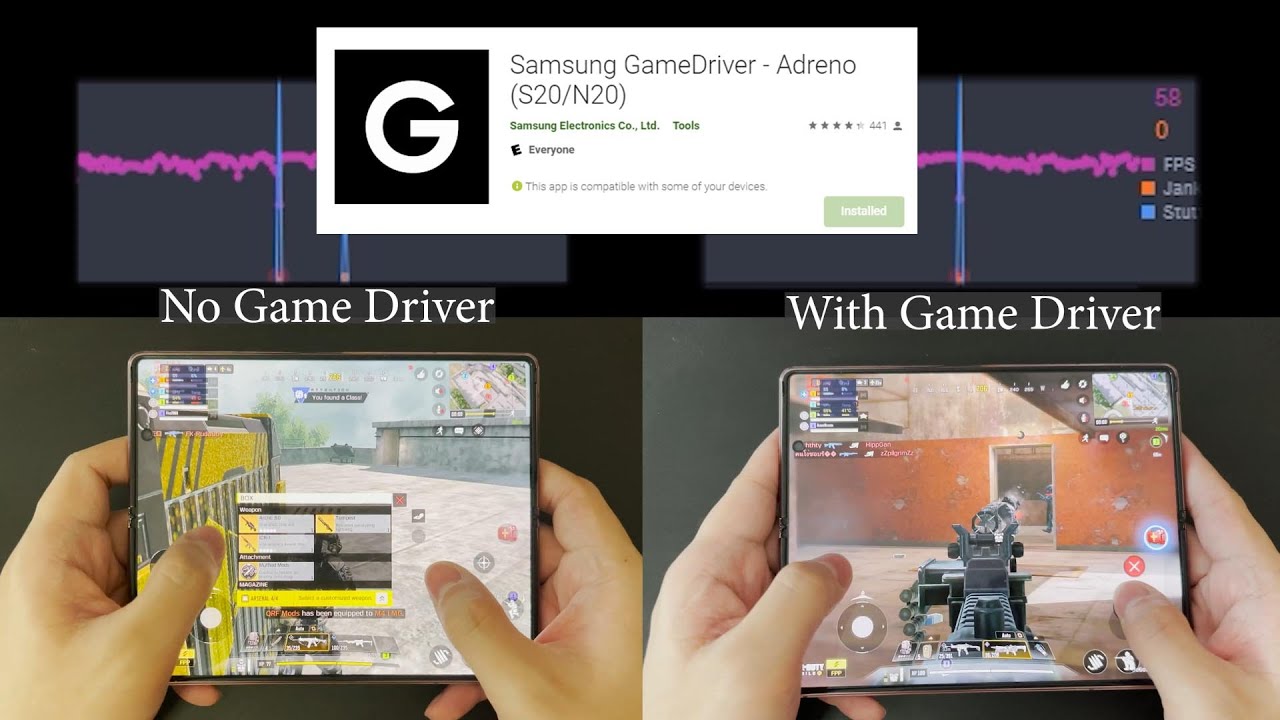iPAD 10.2" - GOOD ENOUGH FOR DIGITAL ART? By e r g o j o s h
Hey everyone- this is ergo Josh and welcome to my YouTube channel. Today we are going to take a very close look at the new 7th gen iPad first I'm, going to compare it to the iPad Pro the uncontested tablet of choice for digital artists all over the world. At this point and my daily driver next we're going to look at important accessories that you definitely want to look at if you want to start drawing on any iPad, and finally I'm going to sit down and sketch on this thing for at least an hour to see how everything comes together or falls apart. Now, my main focus is to test this and see if it's a good tool for new digital artists. I won't be focusing too much on the aspects or technical details. This iPad is basically the same as the 6th gen from last year, but it has a slightly more modern look with a bigger screen.
I personally would have liked to see Apple do a little more with this upgrade, but, to be honest, they have four different iPad lines out right now, and that is starting to seem really excessive. With these new foldable tablet, phones that are coming out lately, the base model is 329 dollars and the pencil is a separate $99 purchase that puts it around four hundred and thirty dollars, which is about 200 bucks cheaper than the most similarly SPENT Wacom Into I wish I had a Into here with me today to compare it with, but you just be relying on the spec sheets alone and the price I'm not exactly a fan of the way the pencil charges, but it gets the job done and I think, although Wacom x' don't really have this necessity, it's not too much of an issue because you really need to only do this sometimes maybe a couple or three times a week. The iPad, of course, has an amazing build quality and construction. There is really no other tablet on the market that competes with them. At this point, maybe the new Microsoft Surface X will bring something new to the market, but that's still competing with the iPad Pro, so I won't mention it please mind my fingerprints.
This iPad is extremely glossy without a screen protector and is quite the fingerprint magnet. Although I do recommend that you get a hand, a smear card that will help with the smudges. If you are working on a piece of art for long periods of time, leave a comment down below if you'll be interested in purchasing this iPad, and if you think that the new rumors of an updated iPad Pro will be coming later this month, I hope they don't release one, because I really don't want to buy another iPad. My wallet is already in a wheelchair and has stitches, so I'm pretty sure. Most of you know that I actually use something triple the price of this, and that's my iPad Pro 12 point 9 inches that is my daily driver for all my artwork and things I do on this channel.
So for those of you who are interested in this, but not sure if it's going to be good enough to be good at digital art, I'm going to mix and test and compare some things so that you guys can easily make the decision to yourself, so before we get started, I just want to quickly mention I do have a screen protector on this iPad, and I'm, not gonna. Take it off because it's the last one I have, and I still need to draw after this video. So that's going to change how some things look, but it's not gonna, be a big deal for the test that I'm doing so. The first most important thing is the laminated display. The iPad Pro has something called a laminated display, which basically means the display is merged with the actual glass on the 10.2-inch iPad, the display is not laminated. So what that means is that the display is behind at the glass, and you can see very clearly here if I bring the up to the camera, you can see that there's a black border and that's basically the little box edge where the glass is.
That's the thickness of the glass and the displays under there. If I go ahead and show you in the iPad you can see, the display is virtually exactly on the surface of the class. It looks seamless you would have to get much closer with a macro lens to be able to tell the difference. Another thing with the screen is that to the iPad Pro has an always-on display so that if I press it with my finger, it turns on that does not happen with the iPad safety gen and with the iPad Pro. If I touch it with my pencil, it automatically goes into note-taking mode, whereas if I try to be the same thing on the seventh gen, he doesn't recognize anything so now, I'm going to go ahead and compare something different, the pencils.
So this is the Apple Pencil 2, and then this is the Apple Pencil first-generation. The main differences are is that the first pencil charges by plugging it into the bottom of the iPad, the lightning connector port, where this pencil actually snaps right onto the iPad itself and charges automatically there. The second thing is that the tip for the Apple Pencil is somewhat matted, and the third thing is that the entire pencil itself is matted. So this pencil has a glossy feel and then this pencil, along with the flat surface of it, it's matted, so the texture is a loop, is they'll, quite a bit nicer to hold in your hand, and it feels less slippery. It's also smaller.
So with this next test, I'm going to actually test the latency of the pencil, they both are running the same version of the iPadOS, and so all the advancements with the new operating system are present on both iPads, but we're going to open up procreate on both, and I'm, going to try my best to draw quickly. So what Lane see is actually before I show you what it is when you draw on the iPad, the iPad has to take some time to figure out where to draw the line in respect to the tip of the pencil in real life. It's completely instantaneous, there's no delay, but the iPad actually has to process where that location is. If I go ahead and try to ignore both of those things, I believe the latency is just about the same and again the sound that you're hearing is from my iPad Pro because there's a matte screen protector on it, I'm going to talk about that later, there's a very, very, very great grand brand good brand of screen protectors that I will recommend. Now.
The next thing I want to do is compare the colors. The iPad Pro has a much higher color gamut, the p3 color gamut, whereas the iPad 7th gen is having a really hard time, not saying mini or any of the iPad names. But this iPad does not support that extended color gamut. So this one is RGB. So let's actually compare how RGB looks.
RGB is basically the color gamut that anything appears on the internet while you're browsing the internet. So if I get really close here, we're going to try to really pixel peep. Now to you guys, I'm looking on the screen, they're virtually the same they're, pretty much identical. Looking here. This purple does look better.
This purple is more vibrant on the iPad, so I'm pretty sure. You've noticed that it's quite a bit similar like it's really hard to tell the difference, but the easiest way to tell the difference is to look at the background. The background on the iPad Pro is a very pinkish salmon, color, very skin color II tone. However, on the iPad 10.2 inch, the color is more like a lavender. It's got a lot more purple in the background.
This can also be a factor of true tone which this iPad I believe does not support. Let me make sure I am correct. Yeah, there's no true tone display, so that might also be a factor. The difference between the p3 color gamut is really going to be something that you would have to intentionally utilize. So I think when it comes to screen display and quality you're definitely good to go.
However, as we just saw, there is a sacrifice when it comes to power, so I'm going to directly go into procreate now, then we're going to have a head-on little contest here and see what happens when I try to create a different size, the same size, cannabis and see what the layer limitation is going to be created custom size for both and let's go ahead and start at 1,000 pixels by 1000, pixels. Okay, so it says maximum layers are both 128 128. So that's the max amount of layers you can have in procreate, no matter what so, let's actually go ahead and bump this up to 2000. So, as you can see here, doubling the canvas size on both of the height and width does not affect the maximum layers on the iPad Pro, whereas on the iPad 7th gen, you get just about half that many layers. So let's go ahead and use 3000.
So here you can see the maximum layers for the iPad pros now come down to 55 all of a sudden, whereas here we're already down to 25. Now, let's skip ahead and work at the canvas size that I like to work at the maximum layers is 3 here and the maximum layers here is 10 and so on this iPad. When you work on a canvas this size, you will experience crashes about once every hour. From my experience a little more than that, sometimes, depending on how many layers you are actually using, whereas here I have no idea, what's going to happen, so I'm going to go ahead and create that, and I'm going to open up the same size, canvas here, and we're going to start new, and I'm going to see if I can notice any bit of alive, we're gonna start with the same brush as well. Let's find an intense brush.
I can see each of the little copies of the brush, much clearer on the iPad 10.2 inch. However, it does happen on both iPads. You can tell you can watch as each little iPad splatter this little brush splatter is going. The experience is quite similar, so I think I can comfortably say. Okay, the colors are basically the same again.
They don't look very much different at all other than the fact that this doesn't have a screen protector on it, but the behavior of the brushes he's very, very close, and I think this is just thanks to procreate engineering, which is great with the brush engine, and all that. So it looks like what you're only going to sacrifice was getting an iPad. That's not as powerful as the iPad Pro at least in procreate is the amount of layers. Now the last comparison test, I'm going to do is the size. I am 510, and I have I'd, say medium to large-sized hands, okay, so spending an hour with this iPad has really opened my eyes to a lot of things, and I'm going to just be straight-up honest with you right now.
This was an extremely frustrating experience for me, but let me explain really quick what I mean I feel like most of my issues that I had with this iPad or because I'm so used to the iPad Pro I actually asked around and other people who are completely new to digital arts that had this iPad or the last gen iPad. They actually were fine with it. They didn't have the issues that I had so, for example, the screen size was a huge issue for me: I felt like my hands. Furthermore, they pretty much basically covered the entire iPad, and so when I'm drawing I'm always trying to keep it from resting here, because I feel like if I touch this, it's going to activate something and I don't want to draw on an uneven surface with my hand there, so I want to put it here, I feel like I'm, not immersed into the experience. Also, that parallax effect, which is basically not having a laminated display with that distance.
Between the surface of the glass and the actual screen, it's it had a bigger effect on me than I thought. I just felt like my strokes, wouldn't connect like they should, I felt like I, don't really notice it when I'm looking at it, but as I draw it. It feels almost like this is seen. I keep doing that I. Think I did that once while I was drawing I feel like as I drew it like shifted the pencil tip and I felt like the pencil tip was loose, but it wasn't, and it's just how it feels to me that that's that's the weird thing it feels like it's odd, and I feel like I'm, not as accurate as I normally would be, and again I was like well.
This could be because I'm used to non I'm used to a laminated display, and that could be why I was having so much trouble and somebody wasn't super used to. It would probably be completely fine. They would just be getting used to the average learning curve that comes digit are in and of itself I even tried, increasing the streamline setting. You probably saw me do that, and I usually don't use much more than like 15%, but here it really didn't help too much, and all that really doesn't compare to. The main issue was the screen.
It wasn't the color or the quality of it, but it was the slipperiness of it. I, don't know what it is, but this is so much more slippery than I'm used to I felt like as I was drawing lines like magical forces would just push my hands to the left and right I've been using my iPad Pro the screen protector. I actually put it on yesterday, I've been using the iPad Pro without a screen for about a week, just because I wanted to get used to it, because I wanted to be able to compare it to paper like for a future video. This was way worse of an experience and that was, and I don't really know what it is. I think.
Maybe the screen material is different, or it might be that that might tip that I was talking about that. The pencil has is actually a lot more complex, and it's not just the surface of the tip that wears away. That can be it I, don't know, but yeah. It might also just be the pencil itself. It's just a completely different experience.
I'm not used to, but this just glides like it's like drawing on ice almost I mean I. Think, at the end of the day, if you've watched my drawings before I have a lot of drawings up on YouTube you'll notice, my sketches don't really look like this. They don't at any stage they're a little smoother. There's plenty of loose sketchy lines, but they're not as they're, not as unrefined. They have a little more.
You know, as you draw more and more, your lines tend to start looking more intentional and bolder, and it's just things simpler things, simpler, strokes, we're just really difficult for me to make like right there you know like. Maybe it was just all the issues combined that didn't allow me to draw with the fitness that I'm usually able to draw with yeah I, couldn't I'm sure you notice I couldn't really bear to finish this really. Let me actually undo all those little doodles I made. Mike really couldn't finish this, because at the beginning, I was like what is going on. Why am I drawing so today and then, as I kept going and kept going, I was like okay.
This is completely different. This is not, you know what I'm used to it all, but the one thing I will say is that the hardware was completely fine. You know this is a six thousand by six thousand pixel canvas I, never felt any line, I never crashed. Everything was great on that end, so I still love this product, but I really can't recommend it, except for under two conditions. The first one is that you must have a matte screen protector I feel like that is key for this iPad, and the other thing is that you should be coming from most likely no experience with digital art.
If you get a tablet like this, if you are used to laminated displays, or you have an expensive Into, then you're thinking I'm getting something on the side to do some digital art on the side with then I wouldn't recommend this, because it might be just too jarring of a difference to make overall those two things can be mediated by just committing to this and getting used to it. But those are like this, four warnings, if you don't have, am a screen protector, and you're used to more screen more detailed displays. This is going to be a frustrating experience for you, at least for the first few days and if size matters to you, and you have big, or you have big hands like me, you really need to try this out in stores to make sure that you're comfortable with this size for me, I, can never use something. This small I think when it's when you're using a display, I feel like I intuitively need something bigger if this was just a tablet where I'm looking at a monitor, I, don't really notice how small it is it's more like I'm calibrated to that monitor with my hand, movements here, it's just like a mouse. You know you can change your mouse so that you can make it so sensitive.
You only need to move it a few millimeters, and it never moves anywhere else for your whole screen, or you can make it so that you have to use your whole arm to get to move across the screen. So it's kind of like that, but win this case. It's I feel like it's really I, don't know for me: I need something. At least you know the size of this Canine here. So my final verdict for this is that it's still a three hundred and $29 display with a computer inside you can honestly get the six Jen of this iPad.
Last year's for the exact same experience, because it's the exact same thing with just a smaller screen for $100 less. Hopefully those were still available right now and that's a crazy deal. I bought my first serious quotation: marks' Wacom, it was around the same price 300 something dollars, and it didn't have a screen. It didn't have a computer inside it. It came with a pen, but you know that's it, and it came with a stand.
But now you can pay the same price and get a tablet with a computer inside and if you get last year's, you can add a pencil to it, and it's literally the same price as what I got in 2016 and I. Think that's incredible. It just says that it's the best time to pursue digital art right now in 2019, and this tablet is definitely a solid contender for the money. I, don't think you can do much better than this when it comes to the features that you get, the quality of it and just the ease of use really I can't really recommend it enough. Even though I had those two issues, because I know you'd really need to do is get that screen protector and yeah not be spoiled by the thousand dollar iPad Pro well yeah.
Thank you guys so much for watching this video. If you like what I do here, consider subscribing or become a patron of mine. If you want to see more of my stuff, my artwork, my podcasts, all of that I have so much fun stuff for you in the description box below and again, if you want to get paper-like ahead of time for the paper like ?, you can find the link in the description box below, and I'll see you guys next week. Peace.
Source : e r g o j o s h