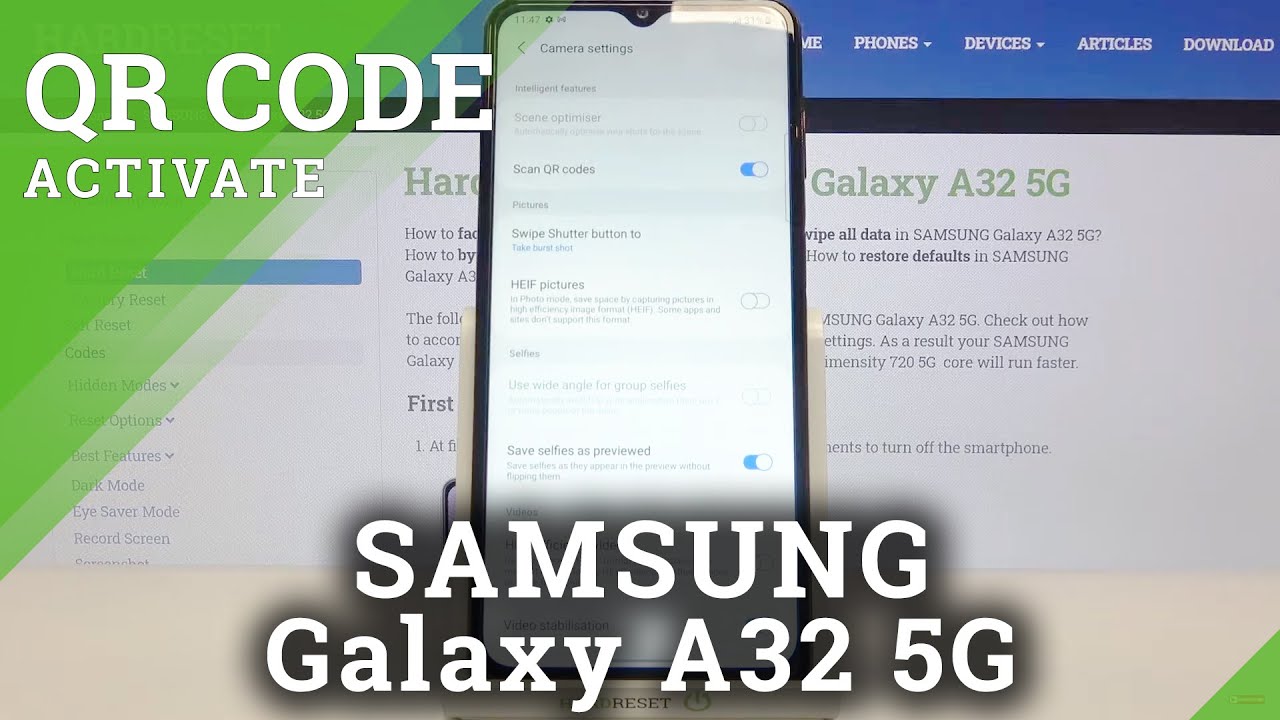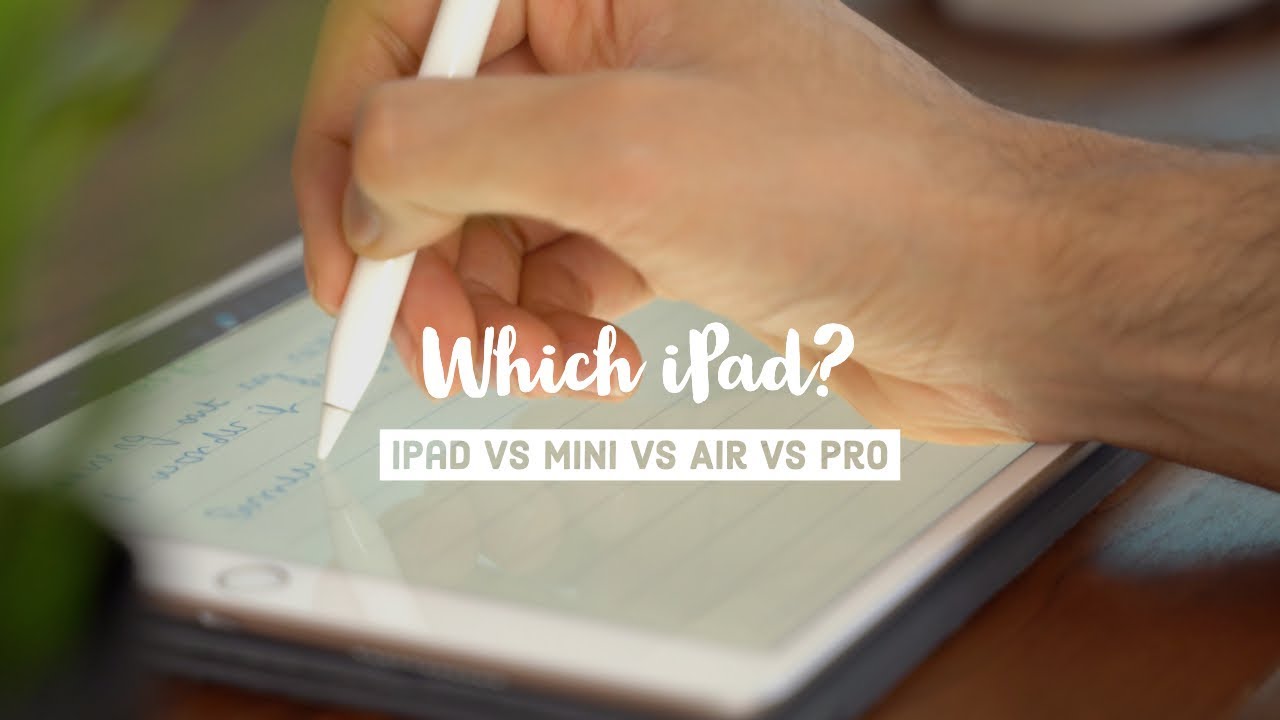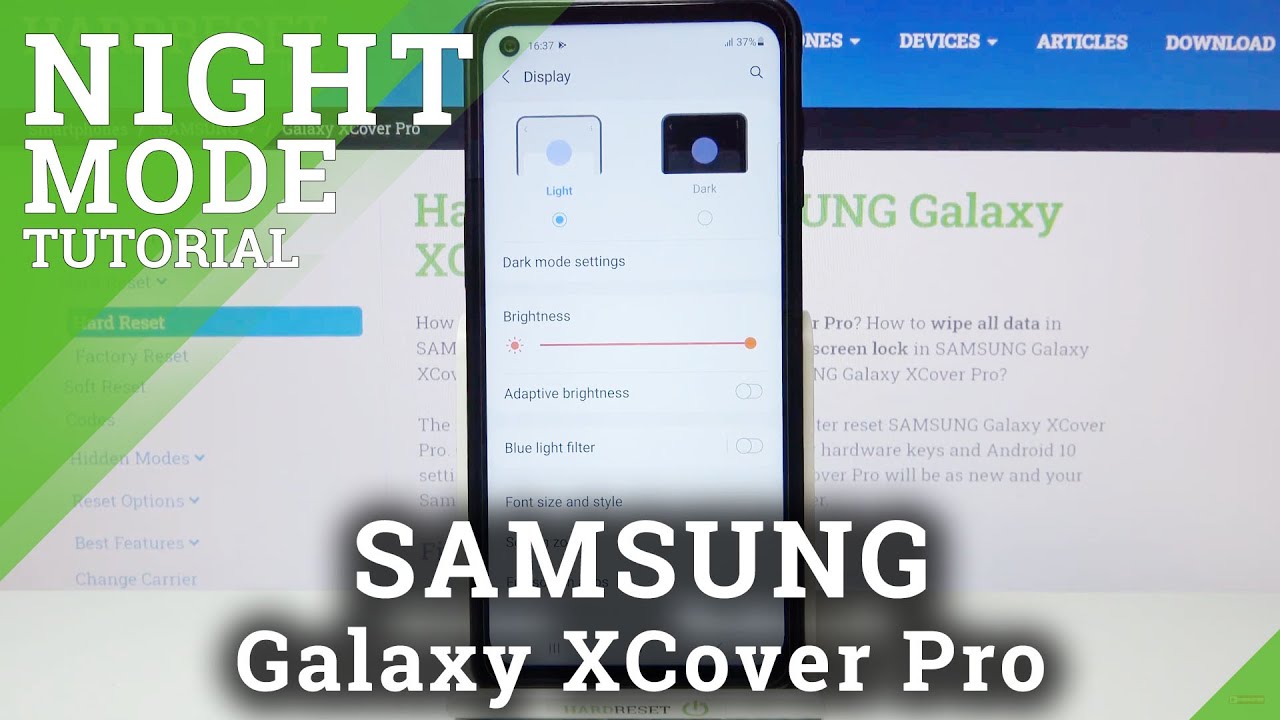iPad 10.2 (7th Gen) Unboxing & First Impressions! By GregsGadgets
Hey, what's going on everyone Greg here, and today we are taking a look at the 10.2-inch iPad. Now this iPad might not be exciting to most people because it doesn't have all the latest and greatest, and it doesn't have any brand new advanced features. But this iPad is exciting to me and that's for one reason: the cost. It only comes in at three hundred and twenty-nine dollars, and it's bringing over a lot of the features that used to be exclusive to the iPad Pro model. So not only does this iPad support the Apple Pencil, but it now also supports Apple, smart Keyboard, thanks to the inclusion of a smart connector, the first time ever on Apple's lowest, end iPad, but without further ado. Let's get into it and open up the 10.2-inch iPad and see what's inside this box, as you can see, we have the seventh generation iPad right here, giving you a side view of the iPad, so no glimpse of that new 10.2 inch display on the box and as we lift the box open. We are greeted, of course, with the seventh generation iPad sitting right in front of us, and just by looking at it right from the box, you can kind of get a glimpse of that bigger 10.2 inch display the older iPad had a nine point. Seven inch display.
So this is a little of a jump here. You'll also notice, though, that the iPad seventh-generation has thicker side bezels than the new iPad Air. Let's go ahead and put the iPad to the side just for now, so we can see what else is in the box, and it looks like we have a USB, a two lightning cable, so this is still an old style of design for the iPad, so no USP see quite yet. If we lift this up, we get the usual documentation of showing you how to start your iPad, and what's this an ultra-rare apple sticker, you can't get these anywhere else. As for the charger, it looks like they're, including the standard iPad charger, which is a 12 watt power supply.
But let's get back to the reason you're really here, and that is the brand-new seventh generation iPads. Let's go ahead and peel the plastic off, which is wrapped around on both sides. The new iPhones only have it on the front of the display. Okay and, as you can see, we have the 2019-seventh generation iPad on boxed and, as you can see, we have that new 10.2 inch display, but we also have a lot of other familiar things. So, of course, we're having a touch ID sensor instead of face idea, is a budget model, so don't expect anything really new in that department.
We also have a pretty pitiful 1.2 megapixel front-facing camera, but it should be fine for video calls and on the back, we have a flat camera bump. That's only going to be an 8 megapixel sensor. So again, nothing really outstanding there, but at least it is flat. The new iPad pros do have a camera bump, so at least you don't have to deal with that and if you were wondering Apple still is including a headphone jack with their budget iPad model over on the side. Here you will find stereo speakers and a Lightning port for charging and, of course, on this side, we will also find our volume up and down buttons on this side of the iPad.
You'll also notice, another change for this year's model, and that is the inclusion of Apple smart connector. This is the most inexpensive iPad to ever support Apple, smart connector and a lot of the features that started off as exclusive to the iPad Pro have made it all the way down to this $329 iPad, and that includes the smart, connector and also Apple Pencil support, which is going to be the first generation Apple Pencil. Alright. So let me turn on this. iPad set it up, and then I will get back to you with some initial impressions, all right, so I finished setting up the iPad, and I've been playing around with it for a little while now, and I got to say, first impressions of this device are pretty strong and let me tell you why, because this is a $329 iPad that comes pre-installed with iPadOS, so as you notice, as we rotate into that landscape mode, you'll notice, the brand new today view, and you'll also notice that the apps are much smaller.
Now you can now fit 30 apps on one screen now, iPadOS isn't just about a brand-new home screen experience. It also has some other added benefits to it. One of those improvements to iPadOS is now the ability for Safari to act more like a desktop class browser. So, as you can see, I'm on the main YouTube home page here, and you can see that it automatically loaded up the desktop version of YouTube. So if I tap into this John Renton's, your video over here you'll see that we are greeted with the desktop experience on Safari.
If you're not sure why that's such a big deal, that's because Safari used to automatically go to the mobile version of whatever website you load it. So with a bigger screen like an iPad, you want to get these desktop class browsing experiences on YouTube in particular. It's really great to use it on Safari instead of the app, because you get great things like picture and picture mode where the YouTube app still just doesn't even support the feature, and it's not just improvements to Safari. It's basically any website that you go on with iPadOS. Furthermore, it will try to default to the desktop experience now, and I find that to be a much better user experience.
Of course, iPadOS also comes with some improvements to the multitasking system. So, of course you can drag and drop these apps like you normally could. But then you can also do the slide overview in iPadOS and then that's the expanded slide over. So you can see that we have two different apps in here and then, if I wanted to switch back and forth between them. You just drag over here on the bottom.
Of course, another benefit to the new iPad is that it has this bigger 10.2 inch display. Now this isn't the greatest display that Apple ships on their iPad. It is missing some features, so one of the features that it's missing is the true tone display. So there is no true tone on this. However, the display does get up to 500 nits of brightness.
Another thing to mention is that this display is not laminated and does not support the P 3 wide color gamuts. Now, if you're asking me if it's easy to notice that the display isn't laminated I, don't know, I really have to look at it and go okay. The display is not laminated, I think it might increase glare, especially when you're in direct sunlight. So you might want to be wary of that and that P 3 wide color spectra isn't there, and that is definitely noticeable, especially if you are used to an iPad that has it, but if you've never used an iPad with the wider color spectrum, if you're not looking at them side-by-side, you might not notice the difference, but at $329 I. Don't really think there's any argument here on this 10.2 inch display I've, seen other Chromebooks and Windows laptops in this same price range, and they have much worse displays than this 10.2-inch iPad, so I actually went ahead and grabbed my 10.5-inch iPad Air, and you can see that the 10.2-inch iPad, pretty much looks identical now. The side bezels on it are going to be just a tad bit bigger, but you can basically see that these iPads are pretty much the same exact body size, and we actually know that this iPad is close because guess what the same smart keyboard that works on that iPad Air also works on the new 10.2-inch iPad. So what's great about this, is that Apple's $329 iPad their cheapest iPad now get support for features that used to be exclusive to the iPad Pro, of course, to make the package complete.
This iPad also has Apple Pencil support. Now it is support for the first generation Apple Pencil, not the second generation Apple Pencil, where you could magnetically attach it and charge it on the side. You still have to charge this via the lightning connector, but it is still Apple Pencil support. So with the Apple Pencil that now means you get increased versatility. So not only can you type your notes with the smart keyboard, you can also now write them with the Apple Pencil and again that's going to make this device really versatile.
So not only can you give this to a student, and then they can choose to either type their notes or handwrite them. You can also give this to an artist and all of a sudden. You have a three hundred and twenty-nine dollar art tablet. That's not just a tablet. It also functions as a computer and now all of a sudden, you are empowering a lot of people to be really, really creative with this device.
Now let me go over some other things as well. So of course you don't get faced I. Do you still just get a touch ID sensor and that's gonna, be fine for most people still a very fast and reliable way to unlock your device and enter your passwords. Now, if you are planning to take pictures with your iPad or shoot some video, it's not going to be the best. It still is just an 8 megapixel sensor and is limited to 1080p video.
So let's talk a bit about the internals of this 10.2-inch iPad. So one thing to note is that this iPad does come with three gigabytes of RAM, which is going to help it with multitasking and iPadOS. If we're running Geek bench 5, you can see we're getting a score that is basically on par with the iPhone 7 that had the same a10 fusion chip. Although this is scoring a little higher on the bright side, you can see at least in CPU performance. This 10.2-inch iPad is out scoring the original iPad Pro. Of course, I would be remissed if I didn't do any sort of gaming on this 10.2-inch iPad, because I'm pretty sure this is going to be a popular item for parents to give to their kids. Now, as you can see, this is running Apple's latest arcade service, which is $4.99 to get a bunch of games. It's actually a pretty good deal from what I can see so far, and I am playing ocean horn 2, which looks to be one of the more graphically demanding games on this service and, as you can see, it is running on this 10.2-inch budget iPad. Now one thing to mention as I am playing this game.
I will note that the sound on this iPad isn't the best. It only has the two bottom firing speakers, and it doesn't have that impressive, sound that the iPad pros have. However, Apple does have a headphone jack connector, so it is very simple to attach your own headphones to this and get some pretty good, sound. Okay, so I do want to spend a little more time with this 10.2-inch iPad before I, give it my full review, but based on my first impressions, I think this is a pretty solid device for just 329 dollars. Last year, with the 2018 iPad I said it was one of the best values in Apple's lineup, and maybe one of the best deals in tech and I think this is going to be a particularly good device for students.
Kids or for anyone who just wants the most inexpensive iPad possible, alright everyone, hopefully this video, helped you out. If it did make sure you, let me alike, if you want to see more from my channel, including a full review of that 10.2 inch. iPad, make sure you're subscribed also be sure to. Let me know what you think of the 10.2-inch iPad in the comments below. If you want to support the channel out in any way, make sure you check out some links in the description and as always, thank you so much for watching, and I will see you all in the next video take care.
Everyone.
Source : GregsGadgets