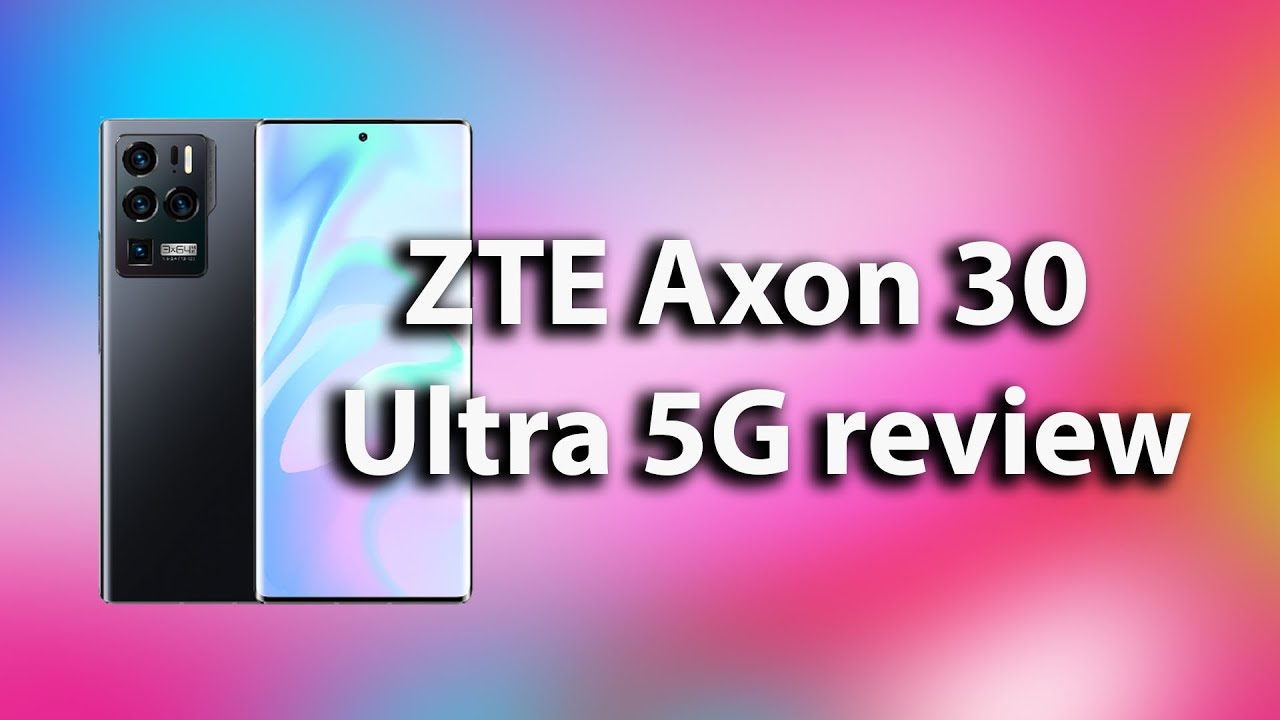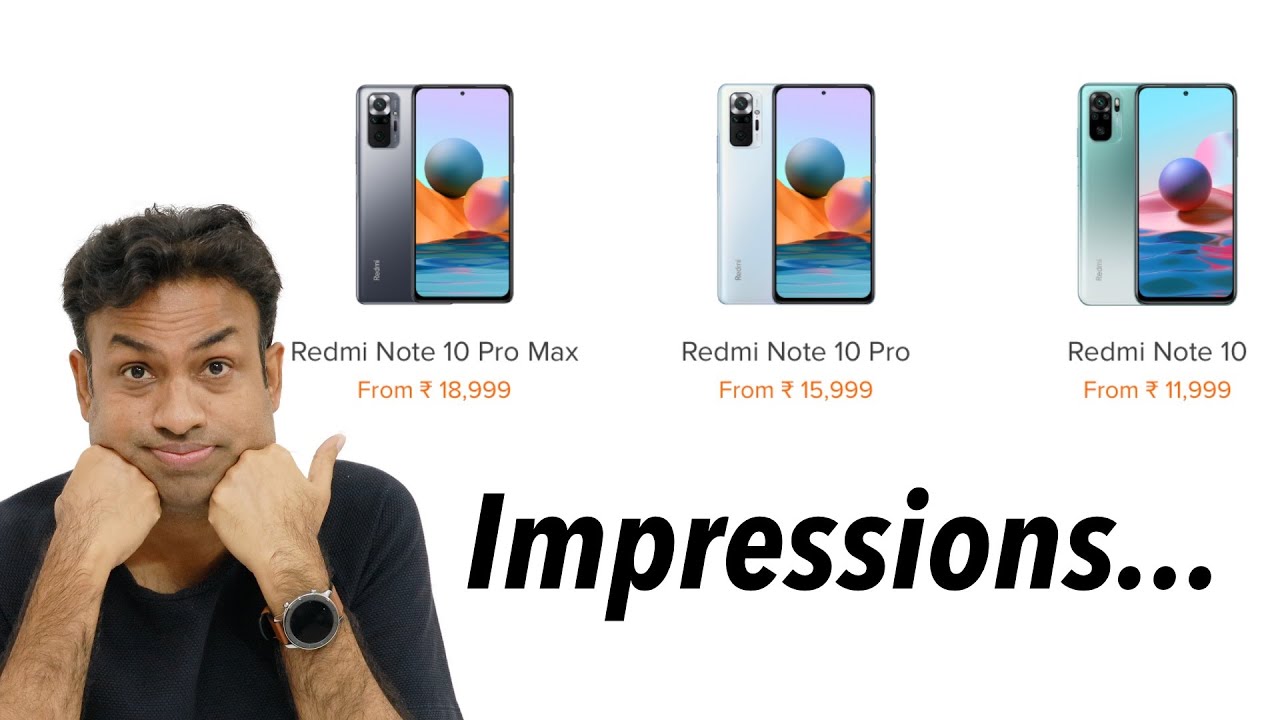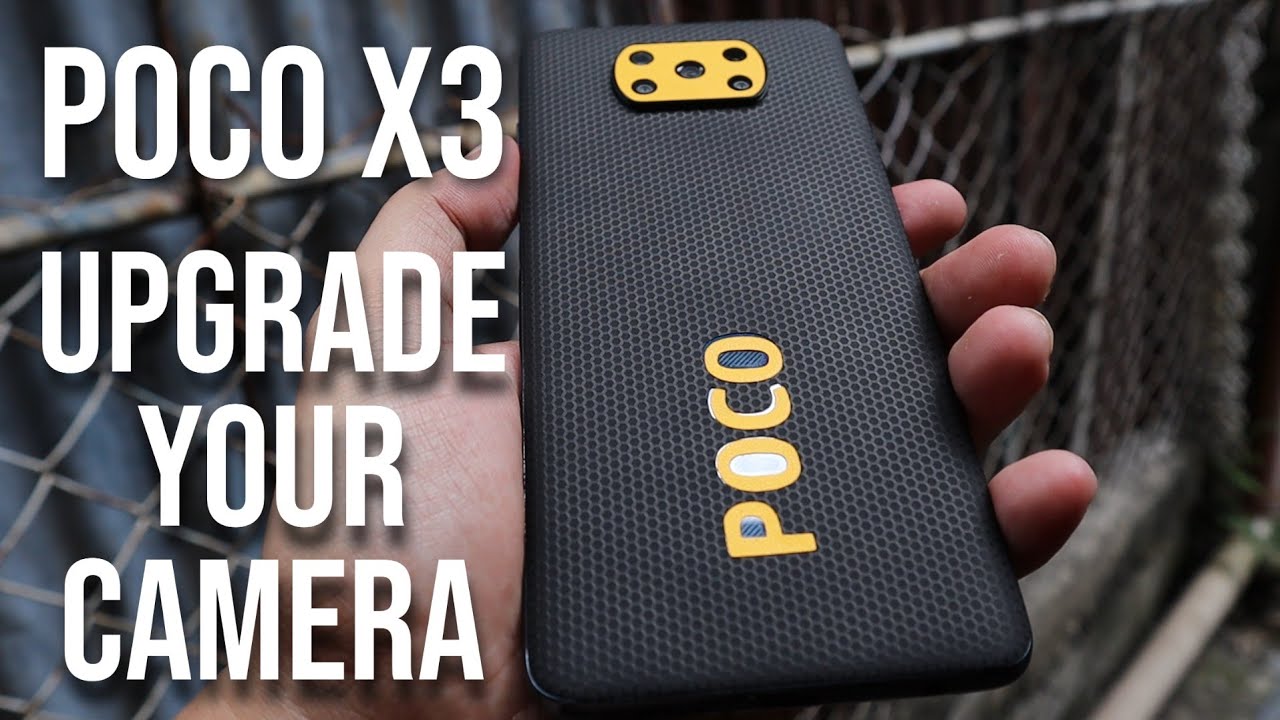iOS 14.5.1 is Out! - What's New? By zollotech
Hi, everyone. Aaron here for Zollotech tech and today Apple released iOS 14.5.1 to the public. This is available to all iOS 14 supported devices and is available around the world at the same time for everyone. This came in at 127.8 megabytes on my iPhone, 12 pro, and it was about 120 to 150 megabytes on all the devices. You'll see in this video. Now, along with this Apple also released iPadOS 14.5.1, watchOS 7.4.1 and a macOS 11.3.1. Also Apple released for older devices, iOS 12.5.3. So those are all available.
Now. Now, if you're not seeing the update, all you need to do is go to your settings, go down to general, then go to software update. And if you're not seeing it there, go to automatic updates, turn off automatic updates and check again. You should then see it pop up and you'll be able to install it. Now let's go ahead and take a look at the build number and talk about what's new.
Now, if you're developer or a public beta tester, and you are on iOS 14.6 beta one or beta two, you will not have the update to 14.5.1 since that's actually a previous version. So you would need to use a computer to downgrade to that. However, if you're on any previous version, 14.5 or earlier, you should see the update. Now let's go ahead and take a look at the build number. We'll go to settings.
Then we'll scroll down to general, then go to about, and you can see the build number is 18E212. And this particular build does not have a new modem update. So for those of you that might've been having connectivity issues from 14.5 to 14.5.1. There's no specific modem firmware update, but that doesn't mean they didn't patch anything internally to do with that. However, there's just no new modem update that I can find on this version or iPhone 11 or six S plus, for example, now, as far as new features in this, well, there was one main reason that Apple released this update and it has to do with the app tracking transparency.
So if you go to your settings and then you scroll down to privacy under privacy, tap on tracking, you'll see allow apps to request to track. Now this was a new feature that was enabled with iOS 14.5 and denies apps. The ability to talk to one another and share information to allow them to track you. If you turn this off, you just won't be prompted for this at all. And no apps can track you if you turn it on, you'll be prompted app by app.
That wants to actually track you in this area. Did Apple has said that the update fixes an issue with app tracking transparency, where some users who previously disabled this feature. So if you turned it off and then maybe you turn it back on after re enabling it, you no longer would see prompts to maybe disable apps trying to track you. This fixes that. So this maybe was turned off or turned on and you still were not getting those prompts.
I had gotten messages and emails about that. You should now get those prompts. If this is not great out for you. Now, if this is great out for you, there could be some specific reasons for that. Apple actually recently released a new document that says why you may have this great out.
And it's generally to do with, if you're under 18 or maybe you're an education student and you have this managed by your school, well, it would be disabled. So those reasons it could be disabled, or if you created your ID, the phone iCloud account within the past three days. So if this is not lit up yet, that could be why, but generally this was the main fix from this update. So there are no other features or major changes to this version that you can see, but it was a big enough update that they actually pushed this along with some security updates as well. Now Apple's security website details.
These, if you want to see them, I'll link them in the description, but you can see they detailed them for WebKit and WebKit is what's behind Safari, for example, and they fixed an exploit. So you can see there's two different ones here. And the first one says the impact was processing maliciously crafted web content may lead to arbitrary code execution. Apple is aware of a report that this issue may have been actively exploited and they fix this. It says a memory corruption issue was addressed with improved state management.
So that has been fixed in this update along with another one that says processing maliciously, crafted web content, medium to arbitrary code execution. And again, they're aware of it. And this one was fixed with an integer overflow, which was addressed with improved input validation. So that's, what's fixed with security. So maybe someone was trying to exploit your device using Safari that should be resolved.
So those two things are fixed with security. Now that doesn't mean there isn't some smaller things that they've changed in here, whether it has to do with green tint, for example, or maybe some people are having issues with yellow tint. The majority of people with green tint say that it was fixed with iOS 14.5. Now Apple did fix green tint on iPhone 11 pro and iPhone 11 pro max last year in last August. So that doesn't mean that they won't fix it now, but they didn't fix it for quite some time with those updates last year, if you were having that issue on those devices.
So they have fixed it now, hopefully with 14.5, but it doesn't mean they're still not working on it to get it more refined if you were having issues with that. And when it comes to the battery life of this update, well, a lot of you reported, I did a followup on this yesterday that I was 14.5 was much better than 14.4 0.2. When it comes to battery, for example, 77% of you said that battery improved according to the YouTube community poll that I did, where hundreds of you commented and thousands of you voted. Yes. So over 75% of you say that it is much better.
This update probably won't affect that at all, but it's possible. Well, it could get improved or basically stayed the same. However, it will take a few days to know that for sure. And I just started using the 12 pro again, and you'll see that the battery has not been active for too long. And my battery health is at 100%.
You'll still may be calibrating your battery. If you're on an iPhone 11, it would start over again with this update, unfortunately. So that may take some time, but if we go to the battery health, for example, it says your battery health reporting system is recalibrating. So it may start over again and take a weeks. So assuming Apple doesn't push out any more updates it's hopefully that will recalibrate.
And if you had lower than maybe 100% or 80% after two years is normal, hopefully that will be fixed over time. Now with iOS 14.5 battery life was pretty good. And I was getting eight to 10 hours of screen on time on my iPhone, 12 pro max. So you'll see yesterday, I had two hours, six minutes of screen on time, three hours and 54 minutes of screen off time. That means the phone is still active playing music in the background, but I only use it just a quarter of my battery.
So if you times that times four, you would have eight hours or more of screen on time. Normally I'll get eight to 12 depending on what I'm doing, but I had a lot of screen off time as well, playing video in the background or audio. So those things count as screen off time where it's still using the battery. So it's actually pretty good battery life. I would expect 14.5 0.1 to be the same, but again, it will take a few days to notice now with iPad iOS 14.5 0.1, you get the same fixes implemented and everything should be the same. And I've mentioned multiple times that my battery life has not been great.
I had just planned to update this to the beta or just start over to improve my battery life as it has not been great over the past few betas and different versions. So on the iPad, I always had poor battery life for the 14.5 and you'll see it was last charged too.69%, 16 minutes ago when I was installed, calling the update. And then I left it charged before filming the video. So if we take a look at yesterday, I had an hour and 50 minutes of screen on time and hour and 25 minutes of screen off time. And I'm generally getting about five hours of screen on time with the iPad.
If this update doesn't fix it, I will definitely be starting over. I had planned to do that now, and then once the next iPad comes out, of course, I'll probably just switch to that. But as far as overall performance, the iPad has been nice and smooth. It just seems to always be nice and smooth. And then with older devices, 14.5 seems to be nice and fast for most. Let's go ahead and open music, take a look at it, wait for it to load.
And with this version seems to be okay, loading. You'll get a little bit of stuttering as it's loading, but overall speed seems to be okay. It's not incredible, but it is the oldest supportive devices are one of the oldest supportive devices. You'll see a hiccup there a little bit, as things are sort of processing and loading, let's go ahead and load Minecraft just to see how long it takes. Some people were having some touch input issues with 14.5. So we'll have to see if that's fixed.
Let's take a closer look at this. Now the game is loaded and the frame rate does look to be pretty smooth. Now, one thing and I thought I'd mentioned is there must be a lot of background processing going on because of this is quite warm. It's normal for it to heat up when it's actually doing a lot of background processing, but the frame rates still remains fairly smooth on Minecraft, for example, but in general, it's just a little bit warm. So I think it's processing a lot in the background, but let's go ahead and take a look at the geek bench scores so you can get an idea what these are running at.
Now. I'm seeing some odd results on the iPhone 12 pro with geek bench now, right after iOS 14.5 0.1 release to the public geek bench was updated in the app store. I installed the geek bench update and ran it again on all of these devices here. And the results are unfortunately quite low, but only on the well pro, which is kind of odd. So I'm scoring 1,540 for single court, 2,361 for multi-core.
Okay. I ran it multiple times and I'm seeing very low scores depending on when I'm running it. This makes me think there's something between the app and maybe the CPU in this device. Because if we take a look at, say the iPhone 11, for example, or the iPad pro 12.9 from 2020 or the iPhone six S plus, and we put these down here, you'll see the results actually very greatly. And this makes me think that it's not an issue with the iOS update, but rather something to do with the security, because depending on the device, the scores are normal.
So I'm not sure if there's just that much going on in the background, although the device is not warm, but as you can see on the left, I have my iPad pro 12.9 from 2020 than the iPhone six S plus the iPhone 11, which has fairly normal scores. And then the iPhone 12 pro max or iPhone 12 pro on my iPhone, 12 pro max, I ran the same update and then took a look at it for the iOS 14.6 beta two update and got normal or better scores. So there's definitely something going on. I don't think it has to do with the iPhone, since everything seems to be, be performing, as you would expect, it seems super fast on the iPhone 12 pro and I've had no issues with scrolling or anything like that. You'll see it's nice and fast and no issues there.
So there's definitely something with the app. Maybe we'll see an update to it again, after some bugs are solved, but I'll be running this after the next few days, but performance so far, at least the feel of it seems great. So let me know your results in the comments below now, as far as if you should install iOS 14.5 0.1. Well, for the security updates alone, I would say absolutely since it patches some pretty critical bugs with Safari and then fixes the app tracking transparency, should you want to turn it on and be prompted? So, because of those reasons, I would definitely install this version. And then of course, we're waiting for iOS 14.6. So 14.6 will probably be out the second half of may as I've talked about before. So let me find my calendar here.
So it will probably be out the second half of may where we'll have the release of the new iMac and the new iPad pro, which we need the update for to recognize that unless they added support in this version, but generally we need that update on the 21st, when we should see these first deliveries of the new iPad and the iMac based on what Apple is saying. So, um, based on those alone, I would expect 14.6 then, but right now this'll be an interim update to sort of patch any bugs along the way. And then on June 7th, we'll have WWDC with iOS 15 beta one, rolling out with some new features. And that's where I would expect the majority of major features in these updates. So wouldn't expect anything too crazy or new with iOS 14 until the next version iOS 15, where they'll change and give us some new features.
So that's it for iOS 14.5 0.1, it was a little bit of a surprise, but it's a nice little addition that should fix some additional bugs and has some security patches as well. So if you found anything else in it though, let me know in the comments below. And if you'd like to get your hands on this wallpaper, of course, on LinkedIn and the description like I normally do, if you haven't subscribed already though, please subscribe. And if you enjoyed the video, please give it a like as always. Thanks for watching.
I'll see you next time.
Source : zollotech



![[Journalists Hangout] Reps Fail To Get Doctors To Call Off Strike](https://img.youtube.com/vi/E6bUjPV2xDw/maxresdefault.jpg )