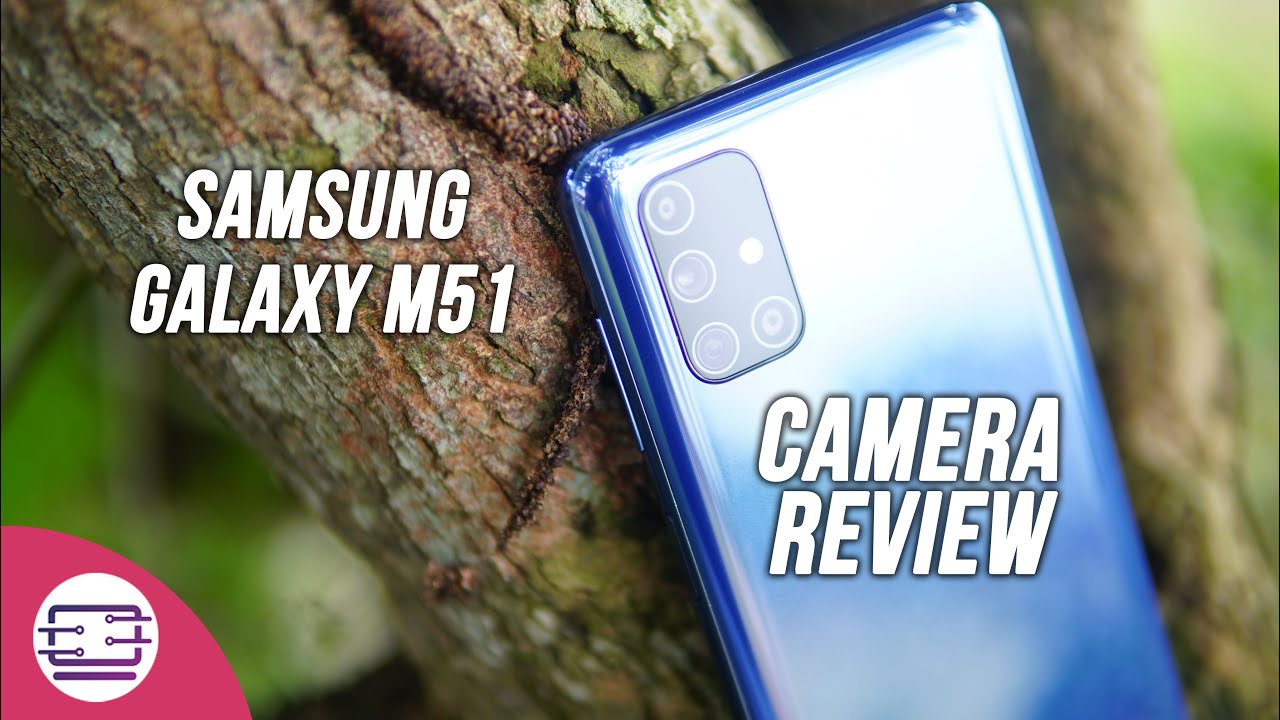iOS 14.4.2 is Out! - What's New? By zollotech
Hi, everyone. Aaron here for Zollotech and today Apple released iOS 14.4.2 to the public. This is available to all iOS 14 supported devices. So that means your iPhone S E iPhone six S success plus all the way up to the iPhone 12 pro max. Now this particular update came in at 198.6 megabytes. That's on my iPhone, 12 pro, but it can vary from device to device.
It's usually around 200 megabytes. It seems on other devices. And if you're not seeing the install, all you need to do is go to your settings app, then go to general than software update. And if you're not seeing it, then go to automatic updates, turn off, download iOS updates, and then check again. Then you'll be able to see it and install it.
Now let's go ahead and take a look at the build number and talk about what's new. Now, if you're on iOS 14.5, beta five, and you're a developer or public beta tester, you won't have this update when you check for it. Since you're on a newer version, that's not yet released to the public. I'll talk more about that a little bit later, but if you're on iOS 14.4.1 or earlier, you should have this update as it's released around the world at the same time for everyone. Now, along with this Apple also released iPad OS 14.4.2, as well as watchOS 7.3.3, And also even on older devices today, they released iOS 12.5 0.2. So this is an iPhone 6.
It's available to an iPhone 5S for example. So if you have an iOS 12 supported device, you'll have an update today as well. Now, as far as the build number, let's go ahead and take a look. We'll go to settings and then go to general then about, you can see the build number is 18 D seven zero, and this particular update, when you have a point number and then another one after that 14.4 0.2, it generally means it's a smaller update with security updates. So in this particular update, there is no modem update.
And there's also, unfortunately, no mention of any fixes to things like green tint, for example. So green tint will be fixed in iOS 14.5. They're working on that issue. If you have a newer iPhone 12 series device, for example, and you were having issues with that, it should be fixed. Also if you're having Bluetooth issues, there's no mention of any fixes to that.
Although it seems to be okay so far, it will take some time to know for sure, but things like handoff are already working fine and Bluetooth seems to be working okay with this update. But again, we'll have to see a few days later to see if that's actually fixed. We're not sure yet at this particular point, however, this is an important update because it has security updates in it just like they did with iOS 14.4 0.1, for example, there's security updates in this one specific to web kit, which is what's behind Safari, for example. So they patched something similar before. And the impact of this particular issue that was fixed is processing maliciously crafted web content may lead to universal cross site.
Scripting. Apple is aware of a report that this issue may have been actively exploited to fix it. It says the issue was addressed by improved management of object lifetimes. So that's something that they've actually addressed in this. And that's why they've pushed it out to everything, including older devices as well.
However, at this point, there's no MacOS update at this time or tvOS updates. So maybe we'll have one of those a little bit later, but so far there isn't one. So as far as updates, that's what this particular update is all about on the iPhone 12 pro that I have here, 11 pro max and my iPhone seven, but I wanted to talk about battery and performance as well. Now, when we're talking about battery life, it does take a few days to know that for sure, since there are a lot of background processes that need to finish and it takes time for that to happen to make sure everything's done and processed. So battery life could be affected up to that point, but after that's done, it should improve.
Now with iOS 14.4.1, 54% or so of you in the YouTube community pollcommented that it was the same or better than iOS 14.4. I would not expect battery to change in this particular update. And I would expect those changes to be more refined or fixed with iOS 14.5, but battery life, when you update does not affect battery health with updates, it just rechecks it. So if this number went down, I wouldn't be surprised that just rechecks the physical capability of the battery, and hopefully it's still good, but it does go down over time. And 80% after two years is normal.
So I wouldn't worry too much about that. But performance wise, it seems to be pretty good so far. It's nice and smooth, and it doesn't really matter what device we're using, whether that be the 11 pro max. And while this is not an old device, there was a little bit of lag. The first time I scrolled there while it's not an old device, performance should be about the same as iOS 14.4 0.1. So closing apps, whether that be music, for example, closing them should not really be different than 14.4 0.1. But hopefully it is now as far as iPad iOS 14.4 0.2. Well, again, I wouldn't expect too many differences with this particular update, but so far it seems nice and smooth.
So if you're scrolling back and forth, or maybe you're just going into an app like Minecraft, for example, we'll give it just a moment to load. Since this is one of the oldest iPods. I thought I'd show you performance on this since it will carry across iPhones as well. So we'll wait for this, just a moment to load and see what it's like. And we'll just create new to create new.
We'll get into it as fast as we can. We'll create. I don't expect it to be super fast, but we'll give it just a moment here. And now that the game is loaded, let's check the frame rates. And if we can get through this little tunnel here, there we go.
We'll check the frame rates and it seems to be working. Okay, no issues here. Nice and smooth. And basically what you would expect from, from Minecraft on any device. So don't expect it to slow down performance should be about the same as far as that goes.
Now let's take a look at the benchmarks since a lot of you want to know about that. And I did run this on geek bench five. So as you can see, I scored 1,596 for single core, 4,010 for multi-core that's on the iPhone 12 pro. Now the last time I ran, this was on the previous update of 14.4 point. So the score is actually a little bit higher this time for both single core and multi-core one point higher for single core and about 20 points higher for multi-core.
So it's actually pretty good. Now let's take a look at all of these devices so you can compare yours if that's what you'd like to do, we'll go to geek bench five on all of them and from left to right. I have the iPad air tomb in the middle is the iPhone 11 pro max. And on the right is the iPhone 12 pro. So this should give you a general idea if you have any of these devices, whether it be one of the oldest up to the newest, what it should be like, these, just give you a general idea.
And I do expect these to improve over the next day or so when things are done processing, and that leads me to, should you install iOS 14.4 0.2? Well, I would say if you're on 14.4 0.1, then absolutely it's worth it for the security updates. You really shouldn't notice too much of a difference, but we'll have to see in a few days when I do a up on this or a few days later video, but in general, just for that security update alone, I would install this. If you're on one of the betas, for example, I would just continue using those as those tend to include security fixes and other fixes that are not included in these versions, but I would stay on 14.4 point to make sure that you've got the latest security updates. And that should be really the best case scenario. If you're running this as your daily device, I don't generally recommend installing betas, for example, unless you really are not concerned with having issues with your device.
So hopefully this is very stable. And again, we'll know for sure in a few days, but I would definitely install it for those security updates. Now, as far as iOS 14.5 release candidate and those particular updates, well based on, and that's the first time I got a pop up there, but based on what we know this particular month, it seems like we could have a release candidate for iOS 14.5, as soon as next Tuesday, I believe we're on a weekly cycle at this point, and we should see a release candidate. We could see beta six, but some people are saying to see an event or we will see an event early in April. So if we do expect it sometime around then, but at this point I would expect at least release candidate or beta six, the following week here with a public release in one to two weeks, if there is an Apple event in early April, as some people are now saying, then we could see it as soon as the sixth, for example, or the fifth.
It just depends on when we have that actual event, but either way expect of new beta this coming week. And then of course we'll have more videos about the overall use of 14.5 beta five, as well as iOS 14.4 0.2. So that's it for iOS 14.4 0.2. Now this being a small update, obviously it doesn't have a ton of changes in it. And if you're looking for those bigger changes, there will be some with iOS 14.5 when that's released in a couple of weeks or a few weeks. And then also the big changes are expected with iOS 15, which we'll see in June, normally that'll be released to developers and beta testers around that time and then released to the public, usually around September when we see the next iPhones.
So that's the yearly cycle of how Apple does that. So we'll be sure to look for that. And of course, I'll keep you updated as soon as we know in those. Now, if you'd like to get your hands on the wallpaper, of course I'll link it in the description like I normally do. And if you haven't subscribed already, please subscribe.
And if you enjoyed the video, please give it a like as always. Thanks for watching. I'll see you next time.
Source : zollotech