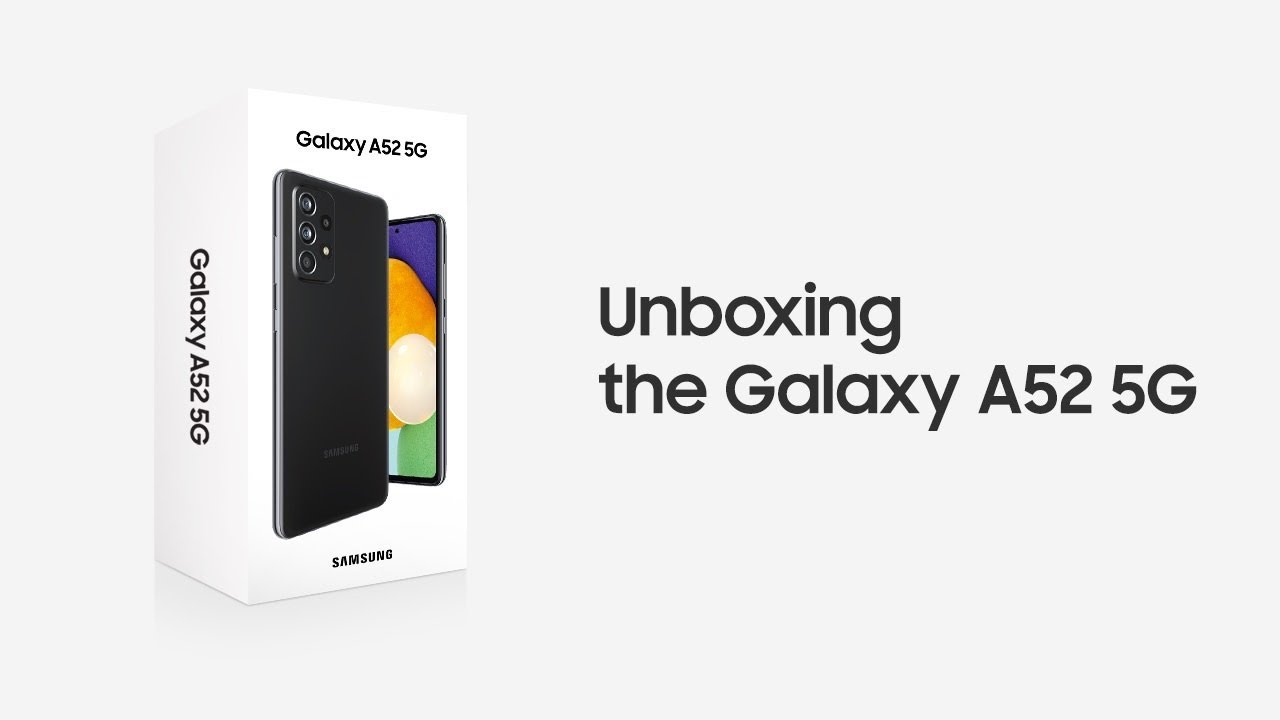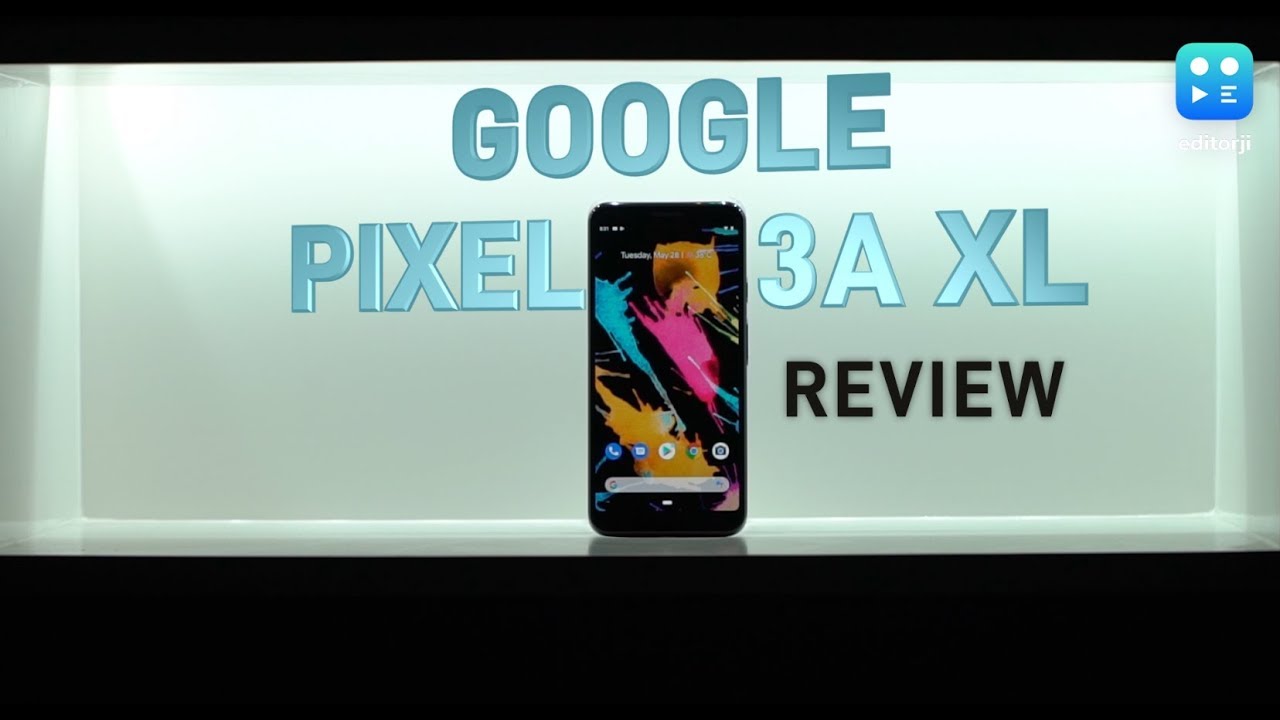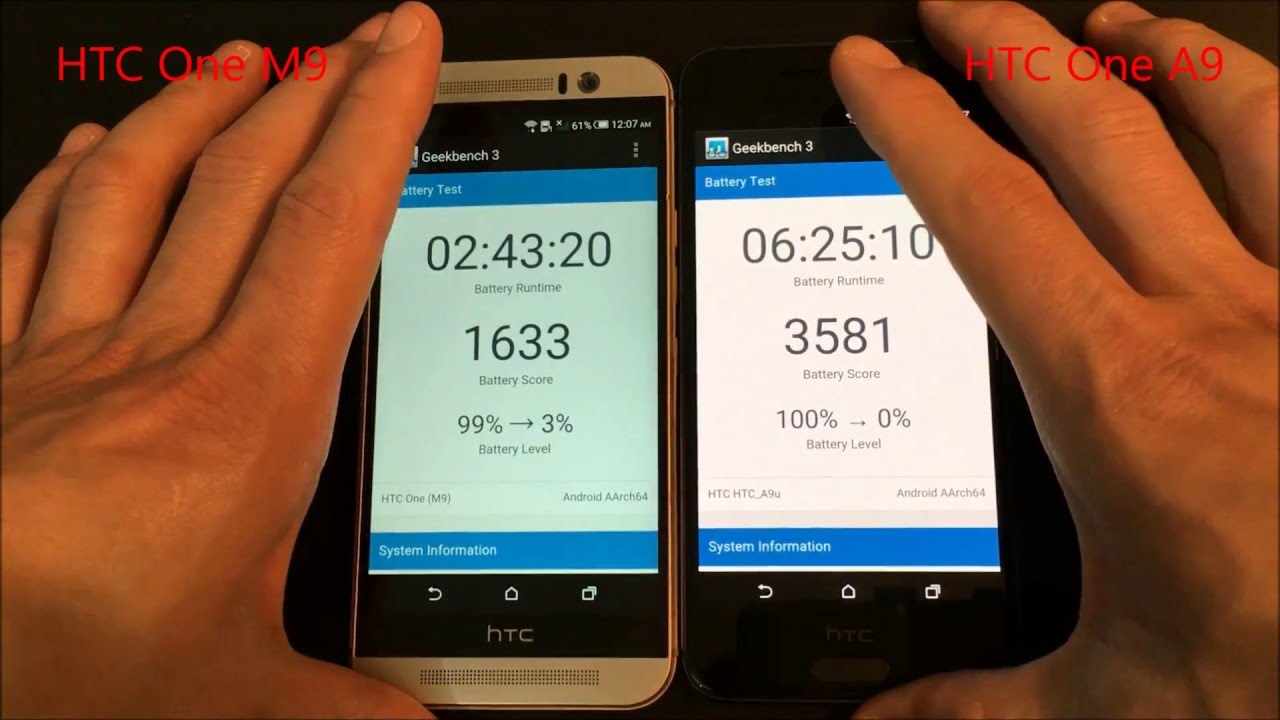Asus ROG Phone UNBOXING! By Tech Timmers
This will be an unboxing of the DOG phone excited about this one. So, let's just slice this plastic open. Take this off. Okay, throw the plastic away and I have to say this is definitely a very interesting box. As you can see, this hexagon shaped kind of box here. Look at that design right.
There check that out and more of that design here on this part of the box. Very nice DOG phone got your logo right here. Yeah nice digging, this box, Republic of gamers, as you can see alright. So how do I open this bad boy sit this way, that's a little flap here, and this says DOG aerodynamics system I believe this phone does come with a fan. So that's pretty cool.
Don't see that on a phone too often, so how do I open this? Okay? Try not to damage it. You know, okay, how do I open this? Oh, here we go nice and then kind of opens up like a book. I guess: oh man, whoa, look at this looks like we have. This is the fan unit here. This is the device.
Obviously- and this is probably where your hardware- your under hardware- is charging brick, your cables etc. So let's go ahead and take a look at the phone, and this is the phone itself whoops upside down wow. This is cool. That's very carefully undo these plastics from the device. Okay, tape, that to the side, this is the phone itself, so you can see I'm, definitely digging the black and red theme going on.
You know this, who remembers the HTC Droid Incredible from like 2011? This phone reminds me that for some reason, maybe because of the shape of the speaker gross, what is this? You don't want any decals on this phone. Just gotta, take this plastic off. Okay! Put it right there now we're talking nice yeah. Definitely a unique design to this device check out that cooling right there, dual camera setup, fingerprint scanner turn this bad boy on. Does it have enough juice? It does power by Android, we'll put the phone to the side for now.
Let's dive in okay. Here is the fan unit whoa that was sick. You hear that republic of gamers man, if that sound, that this phone just made is any indication of how these front firing speakers sell. There's gonna, be one bad phone and I mean the good bad check out. This fan real, quick here's, the fan unit which attaches to the side USB port of the device, but the fan to the side.
And what else do we get here? Okay, this thing kind of separates that away and oh here we go just how you're alright charging brick. That is the fat one for sure this is fast charging put that to the side and then here what are these no idea? What these are? Let me know in the comments- and this is your charging cable, USB, type-c, two USB type-c, very nice- all right enough of all that, let's check out the main event, which is the phone all right, let's breeze, to set up real quick next attention do not insert a type-c cable into the lower colored part of the side, mount ports- internet connection- yes, I- will connect to Wi-Fi. So let us search for my Wi-Fi network here. It is, can my password we are connected to Wi-Fi next know your privacy rights next, okay, agree to that. Whatever setup is new.
Checking for updates may take a minute or two checking information Google sign in skip that for now, I just want to get into the phone and skip the name for now. Google services, okay, I'm gonna, say no to that one I agree, adding finishing touches, protect your phone setup, face recognition, set of fingerprint setup in pattern or password, or no, thanks. Let's set up the fingerprint right now check out. This very uniquely shaped ring print scanner in the back right. There add a fingerprint next, ok, locate, fingerprint scanner; I know where it is okay.
Now, let's do this right now, there's the scanner- and let's do this one gate house, one: two: okay, okay, continue to continue. Okay, now the outer part of my fingerprint, so I'm going to do that right now finished! Wonderful! Next, protect your phone next setup. Air triggers we'll set this up later next register you a sews product we'll do that later next sign up with Google, okay, well, Google draft promotion we'll skip that. For now, data transfer we'll skip that for now setup, complete done new system update nice I like it when I open a brand-new phone and already again your system update that I want to update here, yeah, so I'm going to download it right now all right, we'll let it download in the background now. This is an OLED display, a 90 Hertz OLED display on the side of the phone.
Is your power button and volume rocker? You have a mic right here on the back check out the shape again, the design I love it. This is your DOG logo here, which is I, believe it's RGB, so you can set this up to a camera setup, fingerprint scanner, your vents for your cooling phone making noises, which is good Republic of gamers down. Here, let's see on the bottom of the phone, your USB type-c port, another mic, a headphone jack, a very nice feature, and then here is your SIM slot and I believe this one comes off pull this off, as you can see, and those are the dual USB ports. This is your fan, and the fan should just plug in this way, like so and snaps, on to the phone like that, you don't lose any of the ports, because down here you have a USB type-c port and a headphone jack. So when you're gaming you're going to be like this in landscape, you have reports down here for easy access that right there now that's sick got to give it to a sews on this.
A SU system update finally downloaded, so I'm going to go ahead and reboot the phone now successful system update very nice click. Ok and we are in so let's go to settings. Let's see how much storage we get out of the box storage in memory, 114 gigabytes available out of the 128, so let's go to X dude real fast, which is right here on the toggle press that your next mode. Now your long press, you a game center, where you can control your game profiles, the fan speed, if you have the fan, turned on and also the aura lighting, which is turned on right now. So, let's check that out flip the phone over and look at that changes.
Colors very nice so one day, and you want to test out- is the speakers jack up the volume? Not bad sounds really, really good. Now, real, quick in comparison, let's compare the rock phone, the DOG phone to the raise their phone ?, as you can see back side of the phone, definitely a much different design here on the DOG from the front from the sides. So now, let's compare the volume of the raiser phone Cast razor phone, here's, the DOG I, don't know they both sound, pretty good. You, let me know in the comments which one you thought sounded better. So let me know in the comments below what you want me to do with the DOG phone speed tests, camera tests, Gaming tests, etc.
versus for sure the razor phone. Let me know in the comments below, if you want to see a speed test between these two beasts. Right here should be a fun video, ASUS, ROG phone got it in-house thanks for watching Kiss.
Source : Tech Timmers