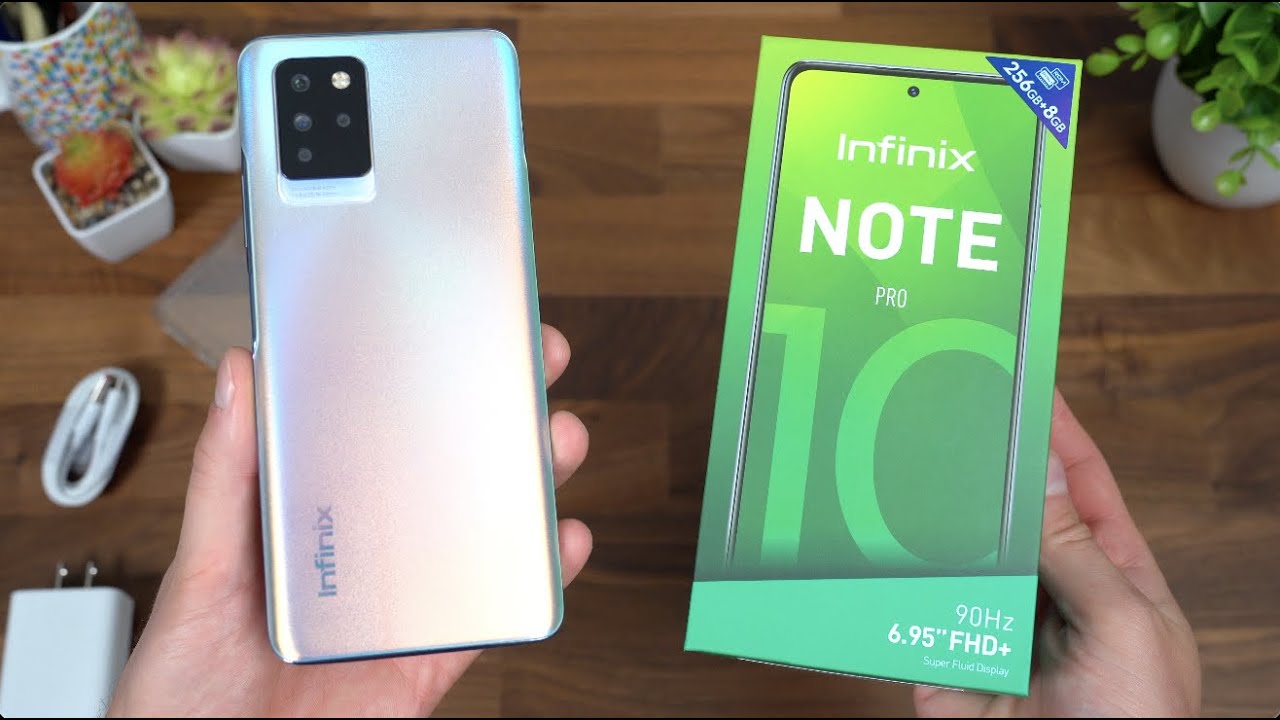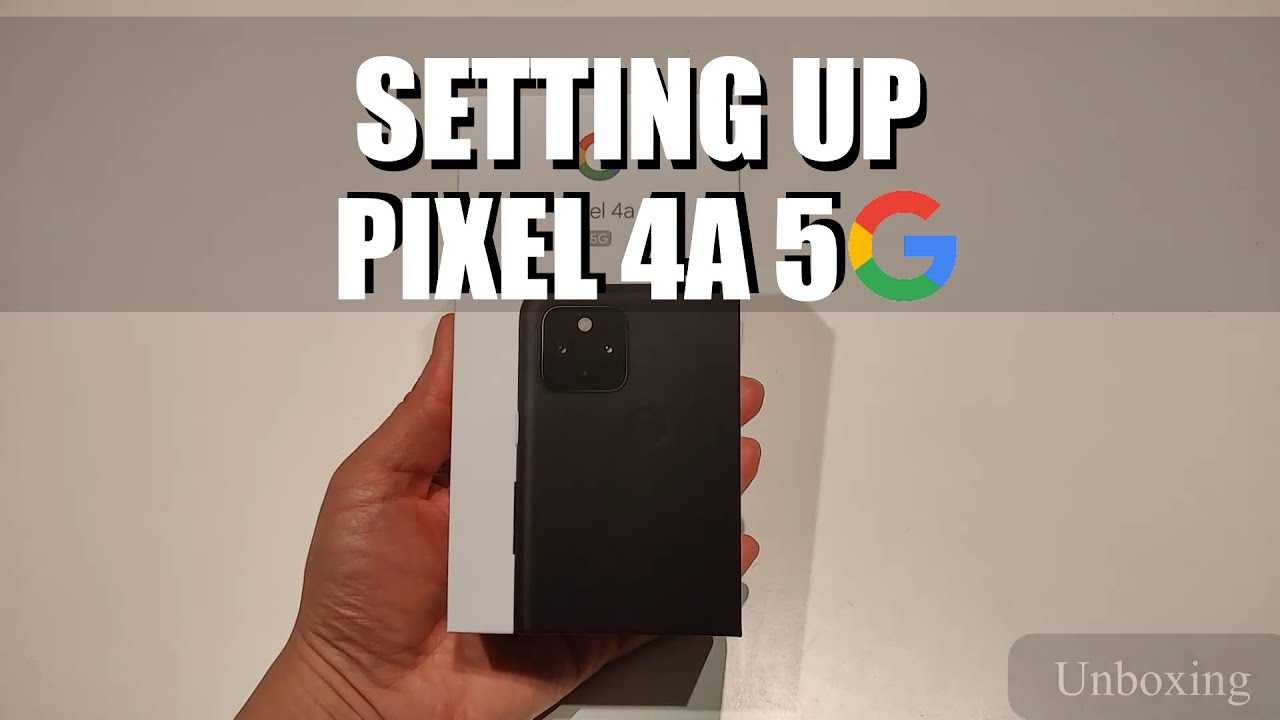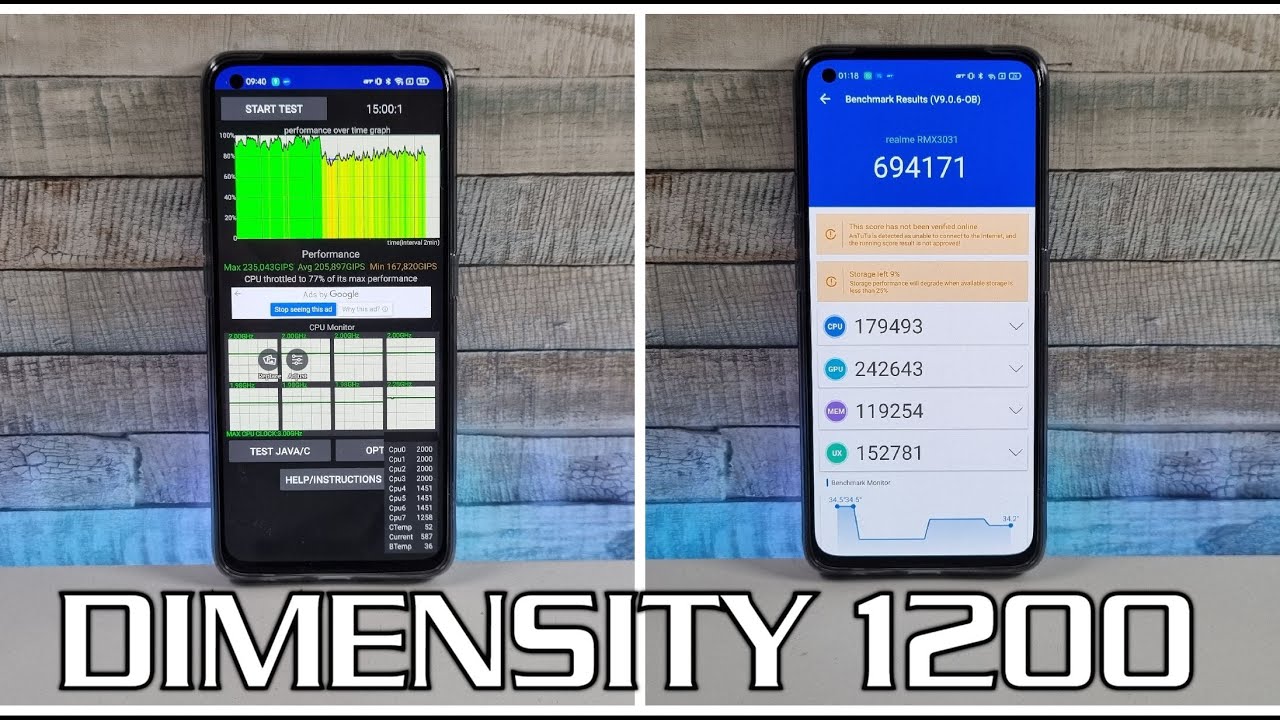Infinix Note 10 Pro Unboxing and Hands On! By Tim Schofield
Hey everyone Tim Schofield here and today we are going to take a look at the new note 10 pro from infinite, and this is actually the first phone from infinite that I have covered on this channel excited to see what this new phone has to offer. Big thanks to infinite for sponsoring this video and sending over the note 10 pro for us to check out now when it comes to it, it has a lot of promising specs, including the new MediaTek hello g95 processor, a 90 hertz display it has a 5 000, William hour battery and even a quad camera system. So we are going to quickly take a look at what you get in the box and then get some hands on with the note 10 pro let's get started here is the note 10 pro from infinite you'll see 256 gigs of storage, eight gigs of ram with that 6.95 inch display and if you're interested here is just a group of some more specs like I said that MediaTek hello, g95, processor, 5, 000 William hour battery. So let's go ahead and open up our note.10 pro real, quick see what we get inside, we're going to set the phone to the side for just a second inside sim ejection tool, looks like we have a welcome to the club. Here's a closer look at it to join the x club and there's some perks on the left side continuing through. We get some extras really glad infinite included extras, including this case, just a clear case.
We can put this on the phone a little later on, but they also include a screen protector for the phone always great when manufacturers include these extras and finally, we have the included charging brick from infinite USB type, a there's, a look at the stats down at the bottom and then the charging cable USB type a to USB type c, with some orange accents on to what you came to see the note 10 pro from infinite peeling that off and this plastic there's a look at that color. That is pretty sleek on the back. What's cool is this back actually has a textured look and a little of a textured feel to it and definitely color shifts subtly, depending on how the light hits the back really cool modern, look to it. Anyways I'm going to boot the phone up for the first time, and we'll take a close look at the hardware and on to design, and I did see infinite got an if design award this year for the note 10 pro. So, let's check it out down at the bottom.
You have one of the speakers. You have an USB slot for charging a microphone and look at that. Actually a headphone jack, very rare, to see along the right side of the phone. You have your volume rockers, but also a power button that sort of indents down, because it acts as a fingerprint scanner as well, and I'm a big fan of including the fingerprint scanner in the power button. I think that works really well and up towards the top, don't have anything just very flat up towards the top and then on.
The left side is where that sim card slot is definitely worth mentioning. This is also a micro SD card slot, so you can expand the storage on the note 10 pro and a close look at the back. It says infinite and moving up there is that AI quad camera, the 64 megapixel main sensor, eight megapixels, ultra-right angle, lens and two 2 megapixel lenses. One is a depth sensing and one is a monochrome lens. Now I'm going to run through the startup process.
Real quick talk about anything note, 10 worthy and you'll see Los, which is based on android 11. For those lock screen settings. You also have faced unlock on top of that fingerprint scanner and infinite says you can actually use their face unlock while you have a mask on, so I'm actually excited to test that out, because that would be very convenient if that works. So let's set up face unlock. So let's set this up very quickly, keep your whole face within the frame at all times.
I do have this camera next to me, so I'm trying to do it around there. So it's scanning my face right now. You don't need a mask on while you set it up. So once you set it up, you should be able to use it with a mask. You also notice swipe to unlock after the screen lights, up, press power, button to unlock directly or press power button to unlock and stay at the lock screen, and we are all set up and ready to go.
Let's take a close look at that display. So here is that 6.95 inch infinite, o display. This is 2460 by 1080 resolution. It's actually a 91 screen to body ratio, so very minimal bezels. Overall, it does have that front facing camera cut out up at the top, and it's good that it has these minimal bezels, because 6.95 inches is fairly large for a display which is great for consuming medium such as watching Netflix, maybe playing some games. The note 10 pro also has a 90 hertz display, which I can already tell is enabled out of the box.
Just because of how smooth the animations are. Let's double-check going to display screen refresh rate there. It is 90 hertz, enabled out of the box. You can bump it down to 60 hertz if you'd like to which will help save battery life, or you can have it automatically switch between them also worth mentioning. This is a 180 hertz touch sampling rate, so, on top of those good, looks and sleek design of the note 10 pro, you also get a lot of power on the inside.
You've got that MediaTek hello g95 processor, coupled with the eight gigabytes of ram, and I have to say I would expect to see more and more phones coming out with these MediaTek processors, because they're actually perfect so gaming. On the note 10 pro has been excellent. It's great to have such a large display at 90 hertz, along with that powerful processor, have no issues with any choppiness in any games and, of course, with that eight gigabytes of ram multitasking and playing those higher end games is really easy and seamless. Infinite has also added the Darling ultimate game booster, which improves graphic display and touchscreen sensitivity, and then, on top of that, it enhances a smartphone's self-learning capabilities to optimize the CPU and GPU. So you don't just get great performance while gaming, but also while multitasking and being productive, there's a feature where, if you swipe from the side and pause for just a second there's a panel that will pop out for some quick shortcuts to apps and just shortcuts in general, very convenient and another one that they call thunder back- and this is when you are in an app so, for example, I'm in the play store- and I just I don't press the power button- I just double tap lightly on that fingerprint scanner, and it will throw an app to the side of the screen.
You can move it around and you'll see. While it is locked in this place, I can actually use it and then maybe go into a different app in the background and then down here. I can control it just from holding it and I can expand it so just a cool way to quickly multitask and go from one app to another, and it's great that you do have a 5 000 William hour battery in this phone to last you longer and longer, especially if you're going to be doing high-end gaming. You want good battery life out of your phone, and it includes that 33 watt charging brick, so you can get some fast charging in case. You do need to charge it at all.
Now, let's test out that fingerprint scanner that we did set up now, my face isn't in the shot right now, so my phone can't see my face so let's set it down, and that was extremely quick. Just I'm not pressing the power button, I'm just setting my thumb down on that scanner, and you'll see it unlocks almost right away. Now, I'm going to put my face on the screen now. I won't actually use a registered finger to open up. Actually what I can do, there's a feature called double tap to wake.
I can just double tap the screen and that was using my face unlock, so I'm not using the fingerprint scanner on the side. Let's double tap again. This finds my face right away and again almost instantly unlocks the phone okay time to test it out. Like I said, infinite says you can actually use their face unlock with a mask on, so I now am wearing a mask there. I am with the mask on obviously the front-facing camera.
Now, let's test it out, so I'm going to double tap the screen, and it actually unlocked very quickly, maybe just a slight delay to find my face to make sure it's me, but as you can tell face, unlock does work while I'm wearing a mask and, as promised, wanted to quickly show off the included case. That infinite provides nice that it's clear, because then you can still get that cool texture, look and the way the light still bounces off of it through the clear case and there we go, so it does cover up the volume rockers on the right side, however, leaves a slot for your finger to go on the power button and other than that you have cutouts down at the bottom. For that headphone jack charging and your speaker so anyways. That would be the note 10 pro from infinite. I hope you enjoyed the video definitely great to see a larger screen phone have that higher refresh rate and, of course it has that really cool design.
I still just catch myself looking at it because of the way the light hits it and the colors it produces so again hope you enjoyed the video, be sure to click that thumbs up button be sure to subscribe as well, and as always, thanks for watching.
Source : Tim Schofield