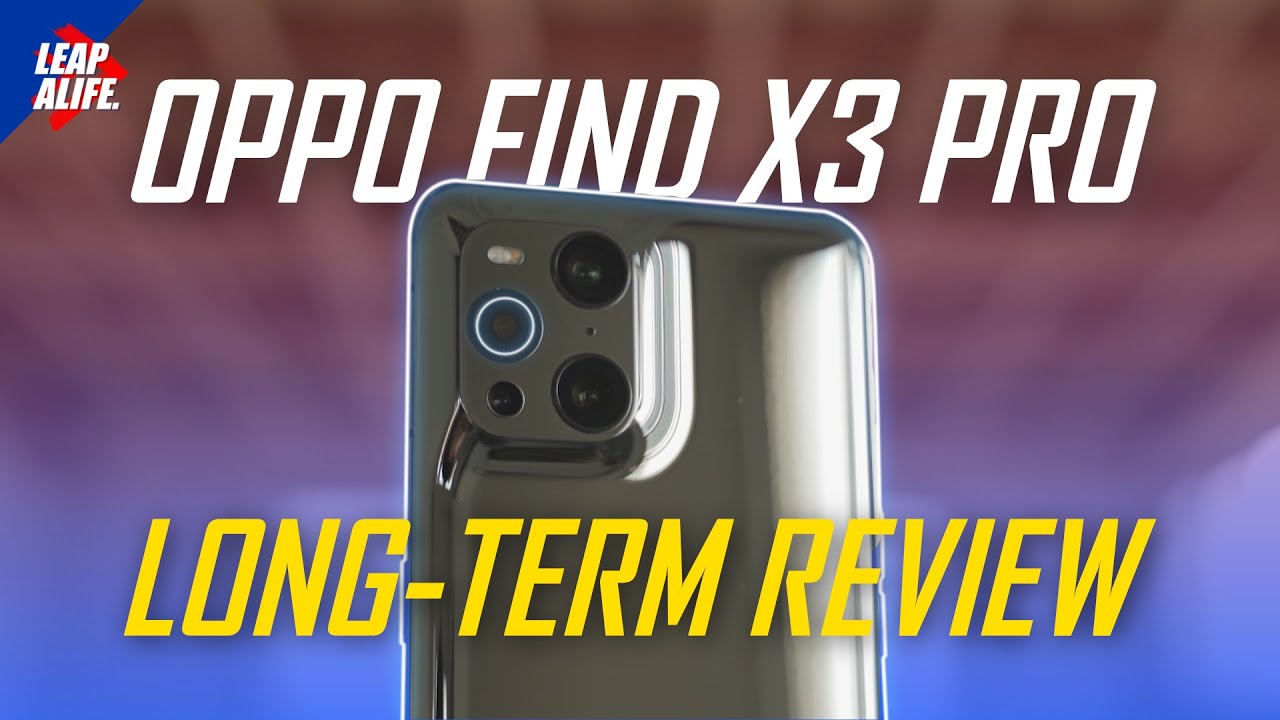Increase Battery Life In POCO M3 | Easy Method By Play4Tech
Hey guys in this video I will show you tips to improve battery life in polo. M3 first step is to disable location access and Wi-Fi scanning go to settings. Then click on location and disable location access. Now, click on scanning and disable Wi-Fi scanning and Bluetooth scanning, step 2 to reduce battery drain during night, go to settings and then press battery enable schedule time to switch between modes set. The time when you go to sleep and when you wake up, it will automatically enable battery saver at night to reduce battery drain step.3 decrease animation speed. To do that, you have to enable developer option first and then tap few times on the build number now go to settings, then additional settings and developer options, scroll down, and you will see window animation, scale, transition, animation scale and set the value to 0.5 step 4 clean caches when device is locked, open security and click on battery optimization, then click on settings in that set 30 minutes to clean cache when device is locked. These tips will improve your battery life on your Poco m3 for more videos like this click on subscribe button, and I'll catch.
You guys in the next one.
Source : Play4Tech