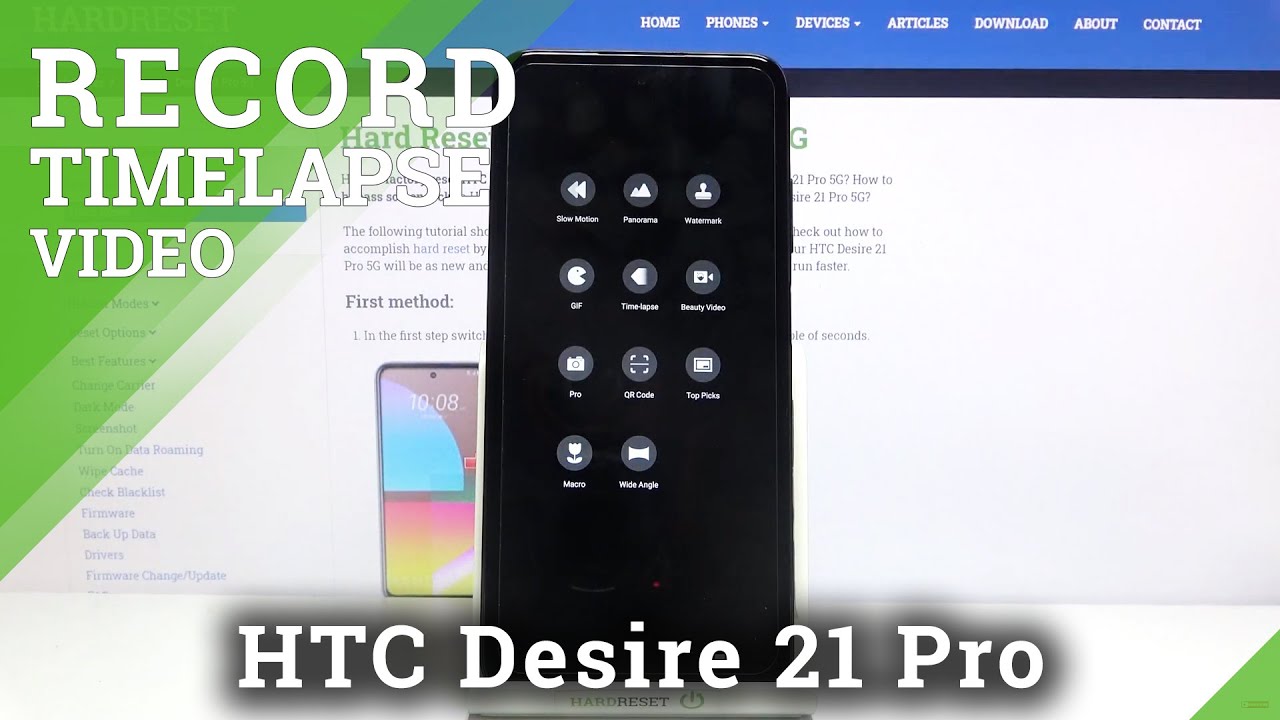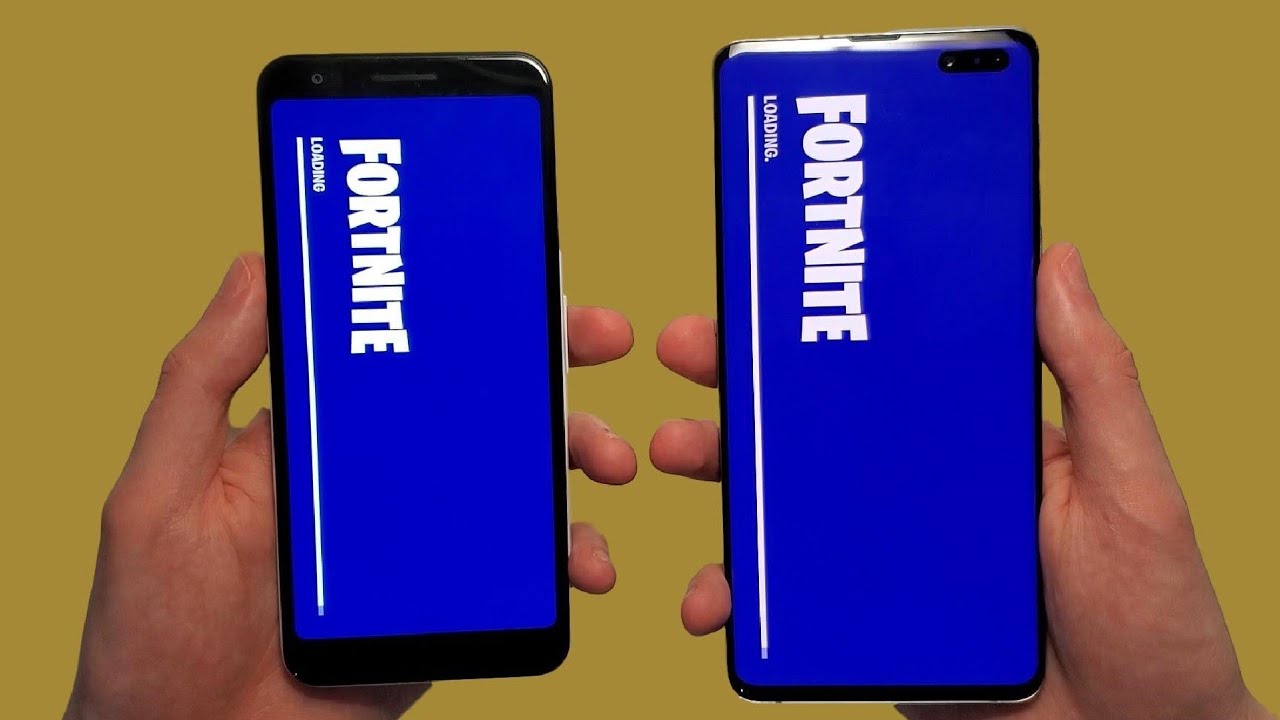Huawei Watch 3 Review: It's Nearly Perfect By GadgetsBoy
How's it going everyone, it's gadgets boy, welcome to another video in this one, we'll be taking a look at this year's Huawei watch the watch three, and this comes in different flavors, so you can get it in the classic version with different straps, or you can get in a pro version. The pro version obviously costs a lot more well, not a lot more just a bit more and gives you extra battery life. So you can get up to 21 days of battery life when you use the bare minimum of what the smartwatch can actually do itself, but without further ado, though, let's get into it and talk about the design, harmony, OS, see what that's all about and also some you know some places where it falls uh a bit short for me as a user as well. Let's get on with it, while we watch have come a very long way from the very first time I held one, and I used one for a long time. I remember the launch event back in Berlin at uh, IFA and uh. I feel like they've, always stepped their game up each time.
Apart from maybe a couple of watches in between where they didn't really live up to the standards, I remember when I had the camera, what version it was and the watch strap just kept falling off when I was using it, and then I ended up not reviewing it just because it just wasn't up to par, but fast-forward to this year, where we have the Huawei watch free- and this is a beautiful watch both inside and out in the box. You get a proprietary charger for it, so it's a wireless charging, uh dock or if you, if it's a dock, if you call it a dock, it's kind of small, so you can carry it around with you. So you'd need this to charge your device back up, although it does have a long battery life onto the watch itself, it's a 46 millimeter case, so it sits nice and uh smart on the wrist as well. So if you have a small wrist, it might not be the one for you, but I think generally, everyone can get on with this one. It's its fine on my wrist.
It works really well, but again you just have to make sure that's the kind of size that you'd go for when it comes to wearing smartwatches on your wrist, it's kind of big, it's kind of big, and then we have a stainless steel, ceramic sort of combination. So around the watch itself. It's all stainless steel and then, when you look on the back side of it, it's a ceramic finish and minus the actual sensors that all on the back as well. And we, if you look around as well, you get speaker, you get your microphone because you can actually do voice notes on here, and it's also got this AI voice assistant as well, that you can use with the while we watch free and also when you look on the right side of the watch itself. You have the crown which sits just right at the top rather than bang, at three o'clock, and then we have the action button as well, which you can map it to different applications on the smartwatch.
When you put when you press it, for example, by default. I think it's mapped to fitness setting. So you can load up your fitness app and look at all the 100 plus fitness applications. Uh or you know, exercises sorry that you can actually do like swimming running indoor running cycling, etc. that you can actually pick from so that you can change to something else.
If that's not what you want to do when you press that button, that click crown as well is really nice, it just scrolls. It gives you like a nice optic, click feedback as you scroll through it, and it's very responsive as well, and one thing that's great about this watch is you can interact with it using that, or you can also use touch as well and if you're the one, if you're, that sort of person that hates fingerprint all over your screen, then this is great, because you don't have to press on the screen itself to actually operate it. You can just use that scroll wheel, the crown and just do it, and it just works each and every time. So I really like it- and it's got this nice design to it as well, which makes it look quite premium, and this is the sort of thing that I think, while we are going for when it comes to this watch, whether you go for the classic or the pro version that both look quite premium, so the Huawei watch 3 is actually rated 5 ATM water resistant. So this means you can actually use in shallow water, so you can take it swimming in a pool or in the ocean.
But what you can't do with it, though, is done scuba, diving or water skiing, for example, so be careful when it comes to that the watch straps itself they're very easy to change. You just need to uh push the little clasp on the back or whether you want to call that you just push it back, remove the straps, and you can change it to wherever you want to change it to. If you wish to do so, they think this thing has so many sensors built in as well. So you've got your accelerometer. You got your gyro sensors.
You got your geomagnetic sensor uh, you got your optical heart rate sensor on the back. Furthermore, you've got ambient light sensor, your barometer barometric pressure sensor. If I can get my words out and your temperature sensor as well, because it can actually measure your skin temperature as well, which I'll talk more about just shortly as well. The display itself is 1.43 inches, and it's AMOLED color screen, and it gives you four six by four six pixels with 326 PPI and a thousand hits of peak brightness and what that means for. You are, if you're wearing this out about whether it's a bright sunlight or just when it's quite dark outside or whatever the text on there will remain sharp at all times, and it just looks really bright and colorful as well.
So you won't have any problem trying to see your data as you're running, for example, regardless of what environment you're in terms of watch faces. You have 30, plus watch faces available. You'd need to download the Huawei health app in order to do things on here, but you can change watch faces on the watch itself by just pressing and holding the screen and scrolling through and see which one uh you'd like to use the menu itself can go from a list format, or you can have this sort of like app bubble, which uh you'd see on apple watches, where you have all the apps uh on the screen and as you scroll it zooms into the actual app. But I hate that for the life of me on the Apple Watch uh. So I like that they've included this on here as a list as well.
So you've got the option to change this to a list, and then you can scroll using that scroll wheel on the side, or you can just use your finger and scroll up and down until you pick the right, app or settings or whatever you want to do. As mentioned before. This is running Armani OS, and this is probably the one of the first devices that, while we are going deep dive into using uh harmony OS on there so, and it works really well, it's very familiar. So if you've used an android watch before even an Apple Watch, you get familiar with it very quick, very quickly. You can scroll to the uh.
You know you can scroll to the right to see all the applications that you can also remove and change stuff on there as well scroll to the left. Uh see, what's your knowing what's there for today for the day, so your daily activities and stuff, or you can also scroll down and see the the app the settings drawer. So you can pick up quick settings on there. You can scroll up and see all your notifications, for example, so it's very easy to get used to, and you can go into settings things are easy to find in there as well. Applications are easy to find.
So I feel like this is a very smooth, unique uh, not even unique, a very smooth user experience when you're using it, so you're not going to find any problem using it at all whether you're coming from an android one or you're coming from another Huawei watch you'll get used to it straight away, and that's all that matters. It supports uh e-seams as well, so you can actually put your attach your e sim to it. So you can make and receive phone calls, send and receive text messages, and you can leave your smartphone at home. If you really want to do this, if you go for a run, for example, if you go for a run, for example, you can leave your phone at home and that's very useful to use the application as well or the smartwatch itself. You'd need android, 6.0 or later or iOS 9.0 or later as well. So as long as you've got those versions of operating systems, you'll be able to use this and, of course, you'll be able to use it with Armani OS on Huawei smartphones as well for storage.
You get 16 gigabytes of internal storage, and it's got two gigabytes of ram and uh. Those are small, but in the world of smart, smartwatches, it's not small at all, that's still quite enough for the smartwatch to function as good as it can function as well, which is pretty cool um. Also, you have your GPS built in. You have Wi-Fi, you have NFC uh, you have Bluetooth as well. Wi-Fi is only 2.4 gigahertz. So bear that in mind.
If you have a different setup at home, for example, I've got the five gigahertz and the 2.4, so you'd only connect to my 2.4 when I'm at home, for example. So it seems like the Huawei watch.3 has a lot of good things to say about it, but where does it fall short for me? Uh, it's the sensors, so, for example, the GPS sometimes is inaccurate. Sometimes it's not consistent in terms of location, where I am so when I'm exercising. Sometimes it doesn't plot the GPS route properly, which I know that I went through certain roads, but it doesn't kind of connect them properly, which is kind of weird. Another thing is the skin temperature: sometimes it works.
Sometimes it doesn't, but where it's more apparent, though, is when you start to do spo2 monitoring- and you start to measure it on my darker skin, and it struggles to actually be able to penetrate through my skin layer. To give me some data, I tried it on my partners: who's a bit lighter, fairer skin and try not on her skin. It works each and every time. So I think this is an issue that a smartphone, sorry, smart watchmakers need to bear in mind when they're developing their watches. There are this market of people with my skin tone who would need smartwatches that would actually work when it comes to spo2 monitoring, while we're true sleep as well, can monitor your sleep pattern, uh, uh automatically.
You can turn that on, although that would end up draining your battery as well. So if you turn on all these constant monitoring on, like heart rate monitoring, true sleep, uh, skin temperature, sp02, etc. , this will drain your battery as well. So it will reduce the battery to just being able to use it for a day and a half, maybe and uh. If you turn all these things up and use the maximum battery mode, it means you can use it on this one up to 14 days.
That's aside, though, the Huawei health app itself has a lot of functionality. I think it's very robust. It's got a lot of information on there, but you know I can't really fault it. It gives you think like your sleep pattern over time. Furthermore, it plots everything it gives you a score for it as well measures your heart rate, uh, your walk-in.
You know steps per day. All your exercises uh. You can activate your exercises in there as well, there's even a coaching uh for a platform on there, where you can select what you're trying to train for you. So, for example, if you're training for a marathon, you can select that, and it will help you. You know, guide you guided coaching system on there that will allow you to train for a marathon over a period of time as well.
So I feel like this is actually geared towards the everyday users like myself, but if you're some proper health fanatic, and you need extra data of some sort, then you probably need to look elsewhere for smartwatches or elf uh. You know, watches trackers and stuff that are actually geared and built for that. But if that's not what you're trying to do, then this is more than capable to do that for you, and I think this is a perfect device, especially uh. You know when you've got all this amount of sensors on there and all this data they can collect and using that Huawei health app. You can actually keep track of everything over time.
Overall, I think for 300 around 349.99 pounds at this point of this review. I think it's actually quite it's worth it. I think design wise. It looks fantastic, get great display, great user experience. It works with iOS and android um connectivity pairing up with my iOS device, is very smooth.
There are no issues at all, but I can't say the same with the android counterpart and also from what I've learned as well. If you, if you're in the US, and you buy this you'll, have issues actually running applications, and you might run into some difficulties, can trying to set this up, but that's a conversation for another time, but if you're in the UK for 349.99, I think this is a bargain. This is an it's reasonably priced for what it is, and I think the pro version is around 500 pounds like 49.99 um. So I think that as well, if you need that extra battery life, or you want something, that's pro then perhaps consider that as well. But I think the 349.99 version is more than enough, but that's it for the while we watch three as always guys if this is your first time around here, drop a comment below. If you have any questions, drop them there as well and subscribe smash the like button and hit the bell notification.
So you be one of the first people to know every time I upload a new video like this. Thanks for watching I'll, see you in the next one.
Source : GadgetsBoy