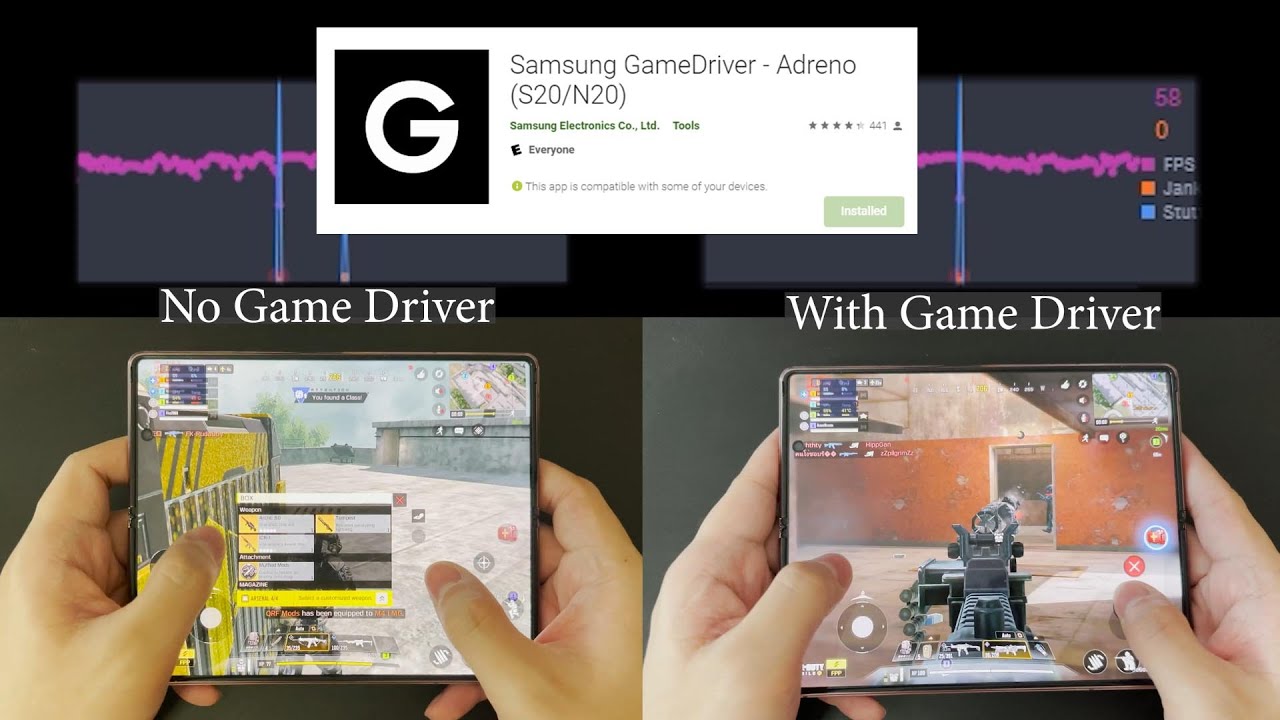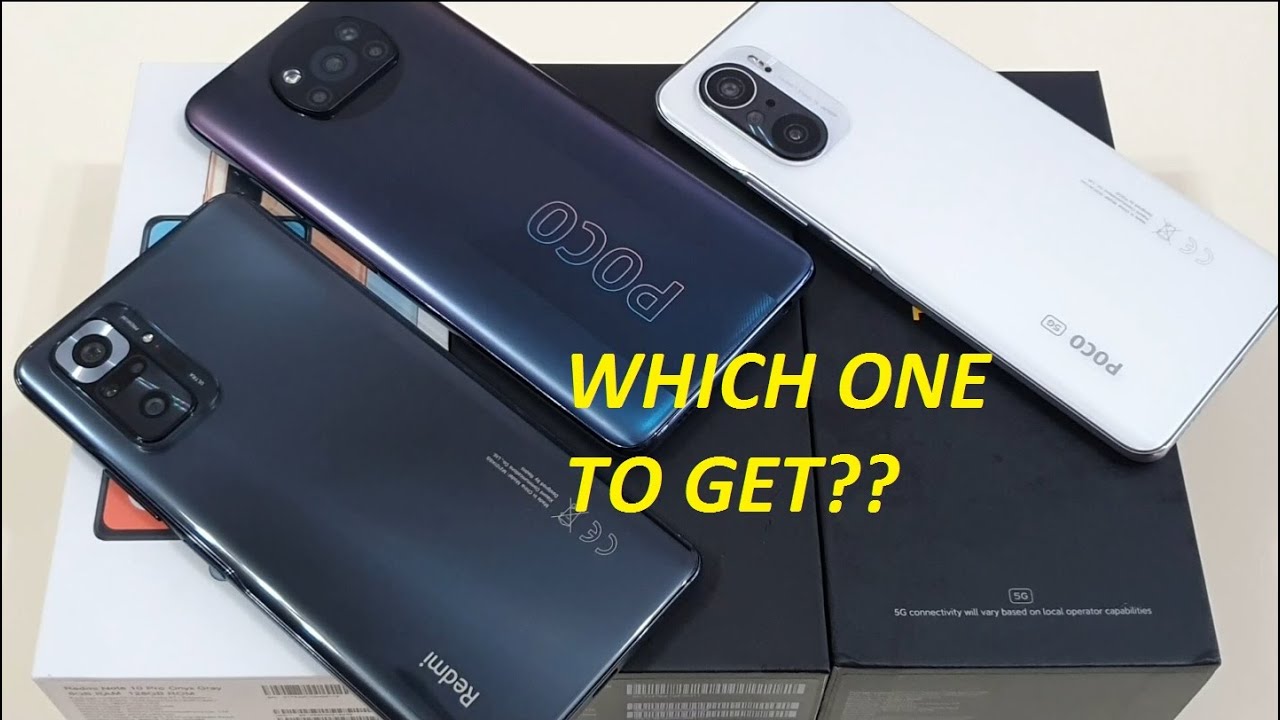Huawei Watch 3 Pro: Unboxing and Complete Setup with Android and IOS. By Big Phil TV
Hi guys this is big Phil and welcome back to another video. This time, I'm going to be showing you guys everything you get in the box of the Huawei watch 3 pro, and I'm going to keep the video short and simple. That's because I've done a video where I explain everything about this watch. So if you want to know everything about the Huawei watch, 3 pro then check out the link in the description below in this video. I'm just going to concentrate on showing you guys what the watch looks like everything that comes in the box and how to set it up with your smartphone stay tuned to the end. The watch comes in a very beautiful black box and everything is just very simple.
So let's get right in and yep, that's it guys. The first thing you can see is the Huawei watch 3 pro. This is the classic version, because it comes in two versions: you have the classic, which is the one right here and the elite, the only difference between the classic and the early. It is the fact that the classic has a leather band. While the elite has a still a titanium band.
What I'm going to do is I'm going to buy the titanium band, then I'm going to use it on this watch. So it's going to be like you're having two in one, because if you have the titanium band, and you use it on this watch, it turns into an elite. If you use the silicon band, it is a classic, so you can have the classic and the titanium at the same time, so stay tuned for that video, because I'm going to check it out, get it then do a video about it. So we can see how you can create a classic and elite on the same watch. So this is what the watch looks like.
Let's put it on the side and check what else comes in the box. Lift it right here. Okay in here we have the charger. This is a charger guy white! Oh, this is nice weight on it. It feels good.
I don't know if the think the charger also is like ceramic yeah. It is ceramic. This is not plastic wow. This is nice now. I understand why the price of this watch is 500 euros dollars, I'm pretty sure.
Even the charger is one reason why the watch is freaking expensive. This is ceramic, it is not plastic and waters comes in the box. Let's see, let's see, are the quick start guides and warranty cards yep all right in here, and I think that's all. So that's everything you get in the box. Everything is right here and my first impression even the first time I saw this work.
The first time I did it. Hands-On was wow. It's beautiful. This is a gorgeous. Looking watch it's premium, the quality is just wow, it's just.
It looks good, especially in this leather band, the classic version. I think it looks really cool man. Even the leather quality, real, genuine leather, it looks good, but the watch is a bit bigger at 48 millimeters for the case, I'm pretty sure it's going to be much bigger to most of you, especially people with smaller wrists. This would be very, I mean it's going to be huge to those people, but if you're like me or people with big wrists, then this is a great watch. Man.
The quality on this thing is fantastic on one side, as you can see right here, there is a microphone which means you can make cars. With this thing it comes with 22 millimeter band leather bands, which, as I mentioned earlier, there is also the Ellis version which has a titanium band. So I'm going to pick up the titanium band. Then I use it on this watch, and I'm also going to make a video about it. On the other side, there is a speaker which means you can listen, music from the watch, or you can talk from the watch.
You can listen people on the call from this watch. There is also a rotating crown, which is one of the best thing about this watch, because it's going to prevent be touching the screen at all time to have a lot of fingerprint and smudges on the screen. It's a watch. You want your watch to always look clean, so having a rotating crown on it. I think it's really a good.
It is it's really a game changer. There is also one button on the bottom, which you can also use for other things, but the rotating crown is the main button, because it's what you can use to customize everything you can navigate the watch. Everything can be done with the rotating crown. I'm going to show you guys a little more about that yeah, but this on the back. That's how it looks like all the sensors are right here, and one great thing about this watch is the fact that it has a body temperature check.
So you can use this to check your temperature, especially now that we live in a time when you have to check your temperature at every time before getting into different places. To turn on the watch, you press and hold the rotating crown, and there we go Huawei watch and overall man. This watch has a premium, feel a premium. Look it's its beautiful! I mean like comparing it with my galaxy watch three. What do you guys think? Which one do you guys think looks better the galaxy wars 3 or the Huawei watch uh pro 3.
, which one do you guys think looks better. Let me know down in the comment section if you have to pick between the galaxy watch and the Huawei watch 3 pro, which one you're going to pick, but I think both of them looks good, but the Huawei watch looks much better than the galaxy watch it just I mean it just feels it just look. Even the leather band that comes with it has better quality than the one from uh the galaxy watch three now. The next thing I'm going to do is to scan the qr code. There is a qr code right here, so I'm going to scan it with my smartphone using the camera, and you can use either an iPhone.
So if you have an iPhone, yes, you can do the same thing with an iPhone or with a galaxy or any android phones, as you can see right here when you scan it, it gives you this little website. If I click right here, it takes me to the Huawei website, where I can download uh the Huawei health app. When you finish install the app, then you get back on it tap right here. It takes you onto the app right here. Then you click on devices on the bottom click on add it's going to scan and there we go while we work to repo type.
Only the installation process is very simple. It took me about three minutes to do everything I mean all the installation. Everything took about three minutes, so it's really fast, and now we are in this is the first order default watch face when you click and hold when you click and hold right here it takes you to do more watch faces, as you can see right here. There are more watch faces that we can use. Let's use this one like this one and the display is bright.
The display is vivid man. The resolution on this display is much better than any other smartwatches. I've used, I mean much better than even the galaxy wars 3. The display is so good man wow, I mean I don't know if the camera is doing it justice, but the display is mind-blowing. So these are the watch faces.
It comes with fairy print stored watch faces. You can even tap here to see more of them, so there are more watch faces. You click on it, for example. Give you this one and the watch faces, has a lot of complications, yeah, which is perfect a lot of complications. Everything that you need.
You can have it on. Your watch face right there when you slide from the top to the bottom. It brings you all the notification panel. All the quick uh settings like there is one thing I like about Huawei watches the screen on. I like it now, as you can see, my screen will stay on for five minutes without going dark or without going blank, and which is good in a situation where you want to showcase the watch faces of your watch, or you just want the watch to stay on for like five or 20 minutes.
You can do that, while we watches are the only watches that has the options I wish. Other smartwatches had it, because sometimes I want to showcase the main watch faces on the display. I don't want it to go dark, or I don't want it to go blank, but you can only do it on Huawei, smartwatches. So this is it when you slide from top to bottom. It gives you think like settings, airplane mode drain vibration screen on find my phone do not disturb flashlight and alarm, so they all right there.
It lets. You know if the watch is connected to NFC Bluetooth, a battery percentage the day and the date, and when you click on the rotating crown it takes you up to the menus all the different options, the different apps that are installed on the watch and another good thing with this watch is the fact that it has an app store or what uh, what we call the app gallery from here. You can download a lot of stuff and install it on your watch and when you slide from left to right, it takes you to the music controller, where you can control music play and pause escape and reverse everything can be done right there and when you slide from right to left it takes you to all the health features like activities, the heart rate, blood oxygen, and you can add more, you can customize to add other health features which is nice, so everything is very simple, and we slide from the bottom to top. It takes you to notifications. If you have messages or notifications everything's right there, and you can reply everything from the watch you can make calls from the watch because it has an e-sim I'd.
Advise you guys to check out the video my previous video I did about this watch where I explained everything about this watch it. It is a very good video to let you know exactly what you have when you buy this watch and yeah. So everything is very simple: you press the rotating crown it takes you right here and the nice thing about the rotating crown is the fact that it has a haptic feedback. So whenever you're doing you can feel it, you know what you're doing exactly now, let's get into the settings and see what else you got in the settings, the settings you have uh, you have account Wi-Fi Bluetooth, network settings or network yeah because it has an e-sim, so you can set it in here. NFC watch faces and launcher.
This is where you get all the watch faces, and also you can turn on the OS on display, which is nice and the launcher. You can change either from grid to list yeah. What else do we have custom types display and brightness sound and vibration? Let's see, hmm, let's see the ringtone. Ah, the ringtone is nice, it's nice! It's nice and air voice. It's not working right now, so these are the ringtone, or you can mute vibrate when muted vibrate for cars and yep.
That's everything you get notifications, the pin the apps the battery. Let's check out the battery because this watch can go up to 21 days on a single charge, but you have to turn on the ultra long battery life mode, but on a normal usage or the actual usage it takes to have just five days on a single charge. So 21 days on ultra long battery, life mode is good. So right now I have 3 days and 17 hours.2 minutes left because I have 53 yeah and right here you can turn on ultra long battery life mode or power consumption power. Saving, let's go back, oh, come on all right: let's go back security and privacy, accessibility, features, download buttons, workout settings system and updates about so about.
The watch is running on the harmony OS 2.0, which is right here, yep yeah. So that's everything about this watch and, to be honest guys, I love it. I love it one because of the build quality it just feels and look premium. It looks like a good luxury watch like check it out. It looks like this uh my watch edifice, it's big, it's beautiful, and it has a nice good quality.
I love it. So the price is 500 us dollars and which is a lot of money.500 us dollars is a lot of money and the watch is a lot of watch also, but if you can, if you have the 500 us dollars to spend on this thing, I would say: go for it because it is an incredible watch and if you like this video, please give it a thumbs up. If you're new to the channel please hit the subscribe button turn on notification for more videos, more great videos coming up on big fail TV until then see into the next one peace.
Source : Big Phil TV