Huawei Nova 7 5G CAMERA TOUR & unboxing: ANOTHER PRETTY NOVA! By Isa does tech
Checking out another Huawei nova in this video, so we're going to be doing an unboxing, a camera tour and some sample shots. Good afternoon. You beautiful people, welcome to ISA tech, where we do tech in your real life in style. Okay. First, this is not the first time I'm shooting this video, because I did accidentally shoot with a wearable, that's under embargo on my wrist, so hi for the second time today. For my end, if you're curious about what wearable I'm talking about stay tuned, because tomorrow, I will have a video out on it right back to the video we're talking about the Huawei nova 7 and, like I've mentioned in my previous videos, I really like the nova line, because it is that same line that had that cotton candy phone and that gradient metallic phone.
So this I have really high expectations for how this thing looked, and not only that these are power pack devices with the nova 7, specifically being a 5g, enabled phone, but wait ISA. Didn't you just unbox the nova 7se? What's the difference? Well guys for one this now features an OLED screen and an in-display fingerprint scanner versus the nova 7se that didn't have those features. Also, this thing is now fitted with telephoto cameras, so you can do those amazing Huawei signature, zooms and a better selfie camera. I like there is no headphone jack on this device versus the nova 7se. That has that, and there are other differences like a 0.03 inch difference in size who notices that difference and, of course, a different processor powering the phone right, let's get to the unboxing so that you see for yourself, are you excited? I am so typical. Huawei packaging explore it on the Huawei app gallery, Huawei nova, 7 in more hollow text and at the bottom.
This is not for sale, Huawei, nova, 7. I have 256 gigs of storage and 8 gig ram on this. It's the space silver version and well it's a dual sim phone. Oh, always so pretty here we go. Okay, I'm not going to show you the back.
Let's see what else is in the box. Well, this is a clue that is the camera bump, sim eject tool, jelly case. We have a power, brick, USB c cord earphones, that is an audio jack and last but not least, there is a tiny little dongle for those earphones there we go. Okay, so oh can't say I don't like that on the back here. It does say that this is a dual sim phone, so that's one sim on one side and another on the other, which is pretty space-saving.
It also says that the NFC is in this area and from here we can check out that quad cam setup tiny bump there, oh shiny. This is very hard to shoot guys just letting you know right now says power, button, um, that's pretty detailed instructions, and I don't think they did this with the previous nova. So I mean thanks Huawei, let's take this out: oh wow, okay, wow! So I'm not seeing the peach blue gradient on this, like we saw on the nova 7se, but guys this is a way shinier phone like I can't like wow that has a good weight to it. It does not feel cheap or plastic. That still sounds like a plastic or glass thick back also that very subtle nova branding from the right side.
We can see that camera bomb, that is a volume rocker unlock button speaker close at the bottom- that is a mic. Remember the plastic on the back, told us that USB and that's a sim tray that other side is clean and up top we have that's, probably a mic powering it up, and then we're going to the montage. I'm excited it's going to be so pretty. Okay, just a quick thing. Yes, like most Huawei phones that are coming out right now.
This thing runs on Huawei mobile services. Now I've said this before and I will say this again from the first time I tried HMS. There are more apps on it, and I was able to download Lazada Viber cash from HMS. Admittedly, not all the apps we use every day can be found on there. But here is the thing Huawei.
Has this new widget called petal search? So this is the petal search, which I've heard a lot about. Basically, all this does is it allows you to search for apps directly, so if it's not on HMS, it gives you places where you can download APKs makes looking for said, apps easier, there's. Also, this quick app center, which allows you to pull up well apps except technically, it's pulling it up from the website. So you can add this to your home screen, and it looks as if you have the app on your phone feels like it too. So this works for a couple of apps like Instagram and then, let's say Twitter, so there you go.
So if I save this add to desktop it gives you that icon, and again it feels like you're on the Twitter app except you're on the web you're on the Twitter website. Of course, I've only had this phone for a hot second. So I need to test these things out more, but yeah good on you Huawei for finding ways to fill in the gaps time for the camera tour, but first off again, so pretty on to the camera tour hi wow, even in that photo, the phone looks so good. So, as you can see, it's giving me a portrait shot because there is an eye on this phone. It automatically makes this photo a portrait.
So for the main cameras you have wide 1x, 3x 5x, and you can zoom up until whoa. That is 20x. Let's see if I can focus what those are books behind me and I can now read them from here. Look that's how far away it was up here. You have well that's the AI lens: let's go back again AI! That is the flash.
What's this oh flash always on, there is all these filters and then all the different settings on video. Okay. I cannot get over how good the phone looks but yeah on video. You have a wide 1x, 3x, wow 5x and then right. I recognize this, and this is a feature I really like on you.
Huawei nova phones can shoot with the rear cameras and the front cameras at the same time. It's just such a Trippe thing and then, under your cameras, you can do 1x, 2x 5x and up until 10x2 oops double tapping switches that oh, that was a screenshot. Okay, no yeah see nice. What does this? Do? You also have a picture and picture option. I don't think this was on the nova 7 SE, although this is something that they could probably get via an update.
But still I like this. This is so cool. I love this option. You also have flash settings and then all the different menu settings. We can check video resolution.
You have 4k recording beauty effects, not supported at 4k, so that means you can finally do them at 1080p. We'll check video effects not supported at 4k and filters are not supported at 4k beauty. Filters live on video, so we can turn that off and now, if you saw that that's a little warning right there, but it's something that I am super happy about. This is a great thing, because one a lot of phones when you shoot with like beauty mode on video they downsize to 720p and two a lot of them also do that without giving you a prompt that you're doing so you're shooting with live beauty mode without realizing that you're shooting on 720p. So yeah 1080p live beauty mode.
That's a goal more gives you the pro mode. Okay, that is the focus ISO from 50 to 51 200. Let's put that at auto shutter speed of one over four thousand and thirty seconds exposure compensation, autofocus settings, white balance, settings you can shoot in high-res, that's 64 megapixels! You can shoot with raw format on there's, autofocus, assist light on and even the flash settings from the pro mode. You can do 1x 3x any more zooms, no wait! It's because it's on raw format, but withdrawal format off you can do 1x 3x 5x 20x. Can we do wide no wide? What else we have here? We have light painting HDR time-lapse, moving picture stickers.
Okay, it gives you all these cute dates and things. Oh, there are different types. There are a documents mode- and I like this, because you can take photos of like letters and paperwork and it sort of takes PDF photos which is super nice and very convenient. You have the super macro mode on here. Of course, it has to be four centimeters away.
That's why it's a little blurry when you check it out, because you know again, we have the dual view and the high-res option, which is basically shooting in 64 megapixels, 64 megapixels, because that's the main shooter of the rear cameras right. Let's move on to the other side, we have, of course, portrait mode immediately. It gives you the beauty mode setting, so I'm going to turn it on, because personally I like using the beauty mode again, this doesn't mean you should be fake online or on your photos. This doesn't mean that you should be ashamed of the real you like using just right beauty mode, not even five, maybe like one or two just to give me that fresh, look and yeah. I like it under the same beauty effects there is a shaping mode, so I guess that makes you a little slimmer again, love your own body.
These things are just tools to you know, give you a better photo but love the real you effect here. So we have circles hearts world discs. All of these book effects. Do we have a y no wide, but we do have 2x 3x and up until 3x, so that's nice, because um, usually I've been seeing up until 2x on portrait mode? So 3x is a good add. We have the night mode which we have 1x 3x 5x up until 20x wow and then is there a wide no wide.
Also, I'm seeing ISO settings on here, which is a good addition to a night mode. So you have it on automatic right now, but you can adjust it from 100 to 1600 right here. Wait! No 1 600! You have a shutter speed option, which is from 1 4 to 30. So that is a good thing, because, if you're into night skates and everything this gives you added customization to your photos AR lens again so yeah, basically a lot of cute things on this arm ode. But this is something we've seen before on Huawei phone, so I'm just gonna sort of like gloss through them, and you can also do this, which removes the background and turn it still into a GIF again.
Something we've seen before, but always very cute. This bunny is a little freaky. Okay. Let's stop notice, though, that this is the selfie camera and well, where are we can't do AR lens on the rear camera? It seems we do this go to AR lens yeah. So I guess this is available on the selfie camera night mode.
Selfies. Yes, so there is a beauty mode, and it gives you an even more detailed one. As you can see, there are softened settings, I'm going to put it at one: contour uh, still zero tone, uh! No, not changing my skin tone, because I like being IRENA there is nothing wrong with being dark skinned. This is the skin. You were born in we'll stay with that from here.
There are also like different flash options. If the flash is on it gives you that bar. So it might not seem like a lot right now, but give me a second it's off. That means my face is still illuminated. Then you have the portrait selfies the same beauty, settings effects: can we zoom in or out no photos, no zooming in or out, although you have flash options here, filter options here, gesture control! Oh again, there's also automatic smile shutter.
Let's turn that on so gesture selfies is this smile shutter, on the other hand, allows you, okay, see it just activated so smile shutter, on the other hand, allows you to take photos by smiling on selfie video mode. Do we have zooming in or out new? We have the same dual view option up here. You have the flash settings. You have filters and this shoots: oh up until 4k the front facing camera, and then you also have beauty filters again, the same warning. There was also a beauty mode and well.
If we go here, we've gone through all of that already right. That was our quick camera tour of the Huawei nova 7. Let's take a few sample photos and that's it for our first look at the Huawei nova 7. Right. I will need more time with this phone to test it out more.
Let me know what you'd want me to do. If you want a camera test or something, let me know down in the comment section below: that's it for today. If you want to see how I use my tech on a daily basis, find me online, that's at CSA said until next time.
Source : Isa does tech


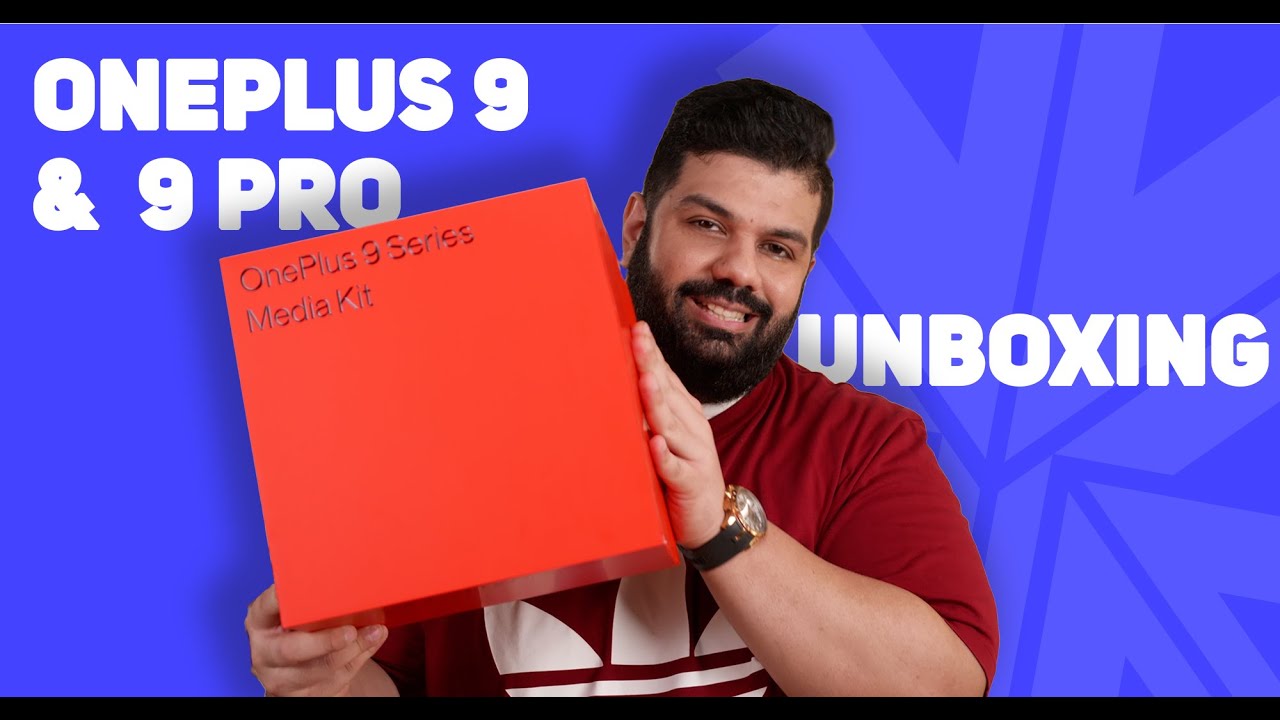

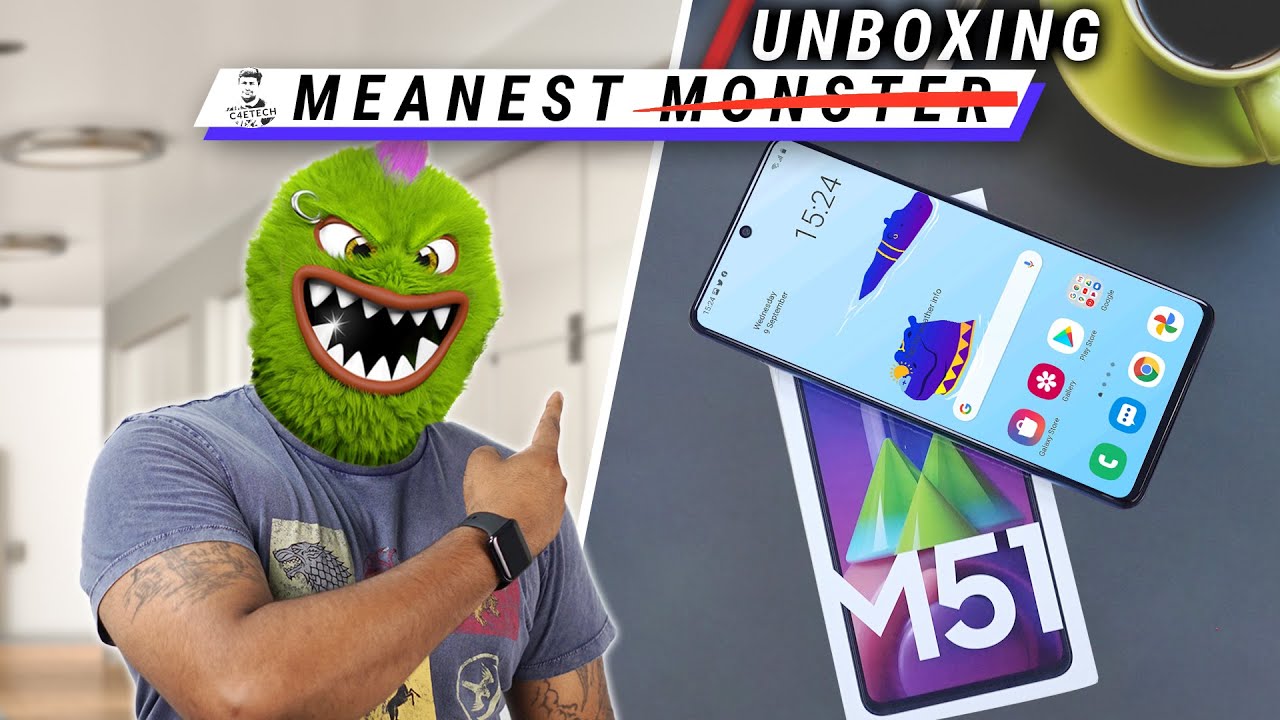



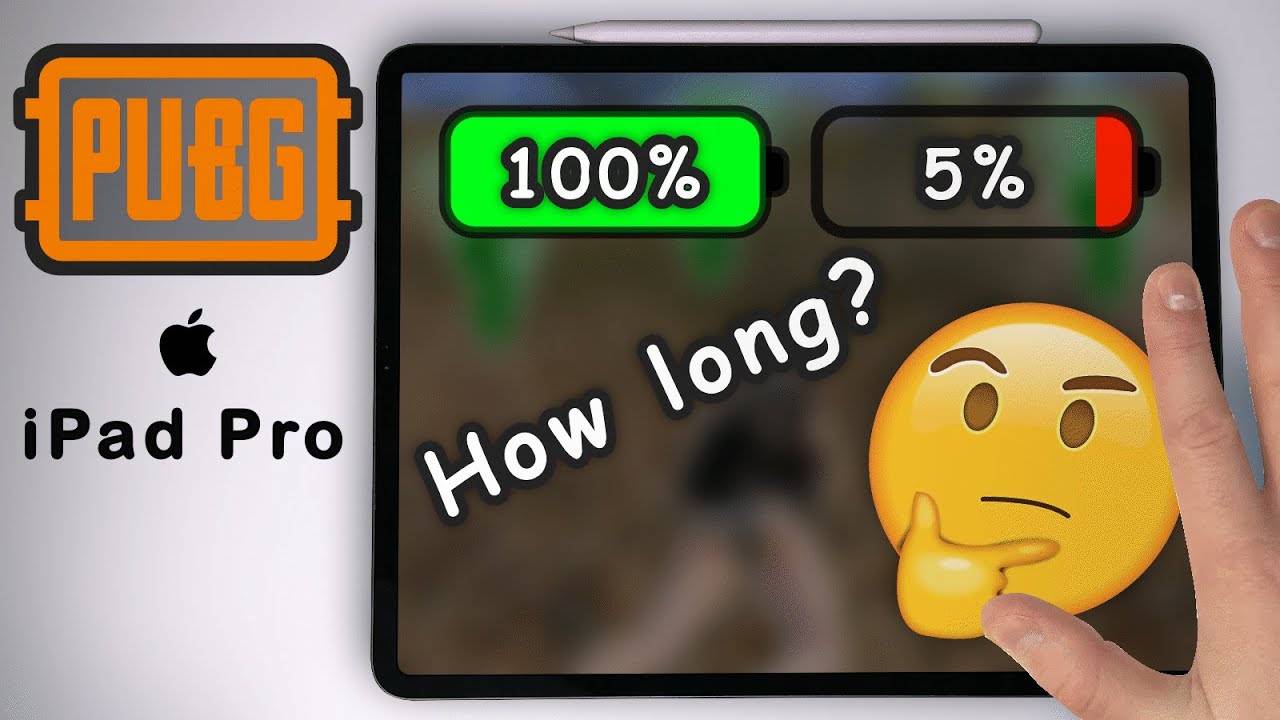

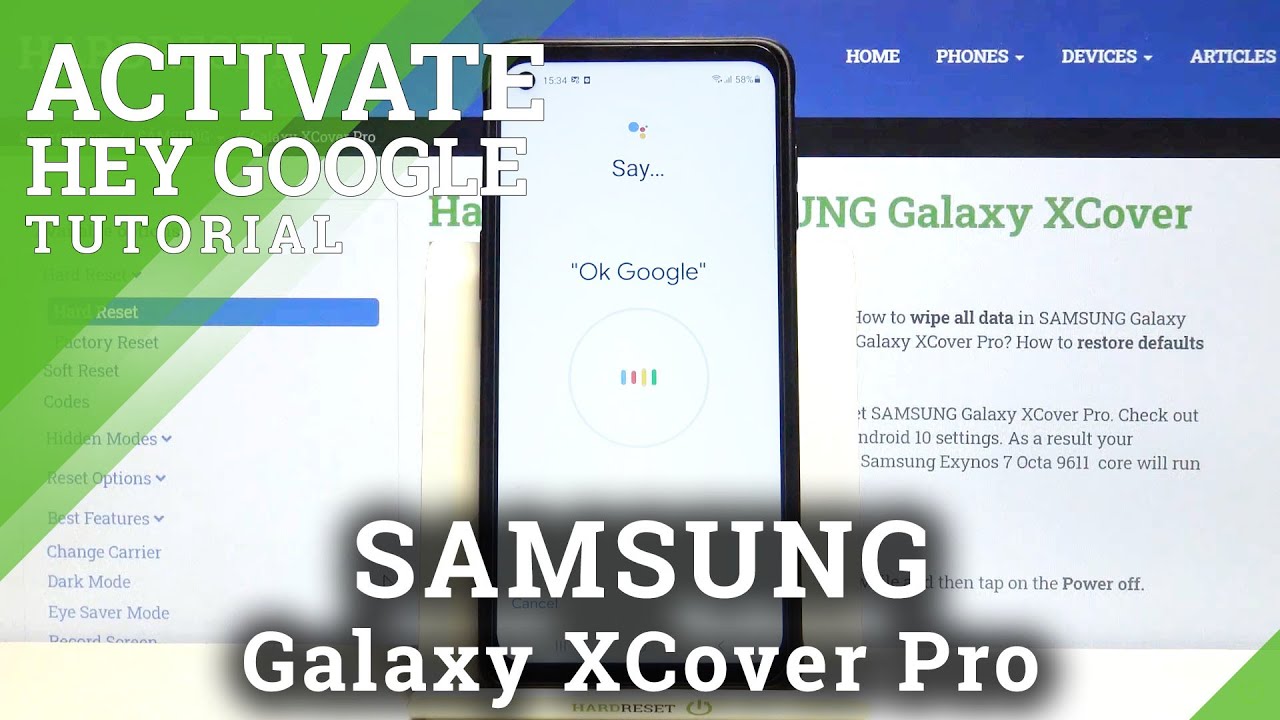
![[Review & Camera Test] Samsung Galaxy Note 10 Lite - more noteworthy than Galaxy Note 10?](https://img.youtube.com/vi/IqSm7O7OZb8/maxresdefault.jpg )













