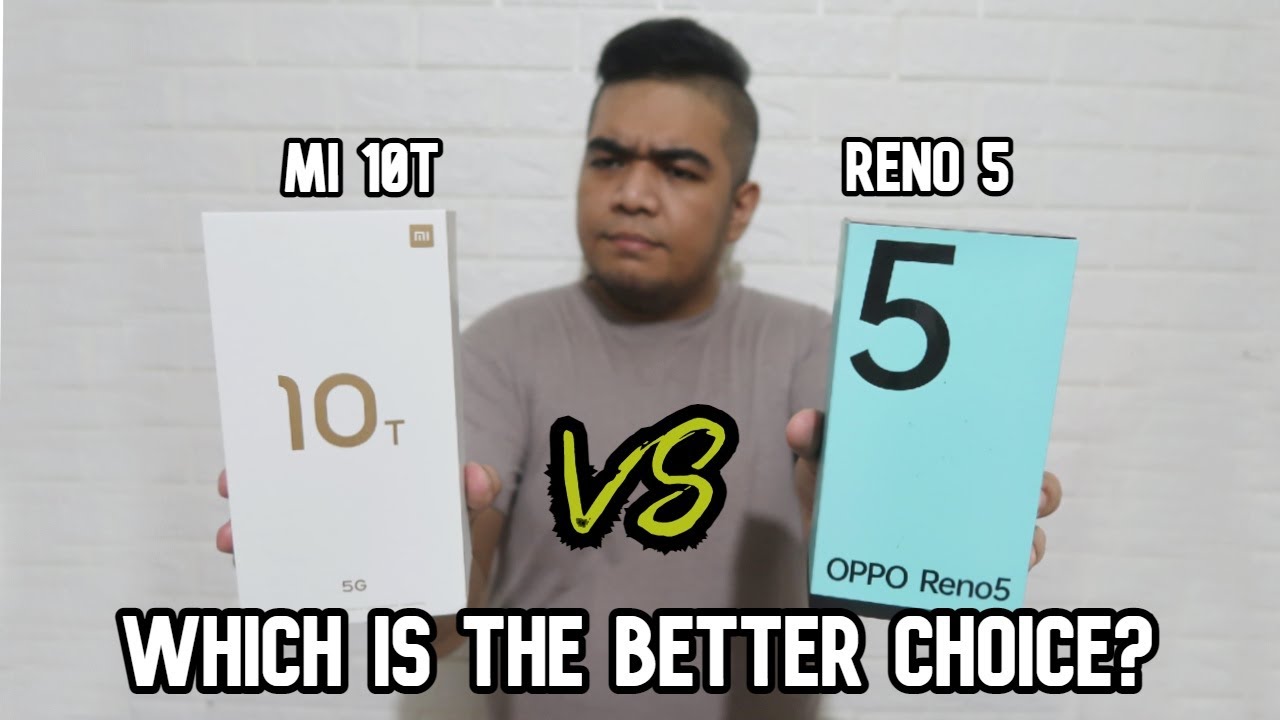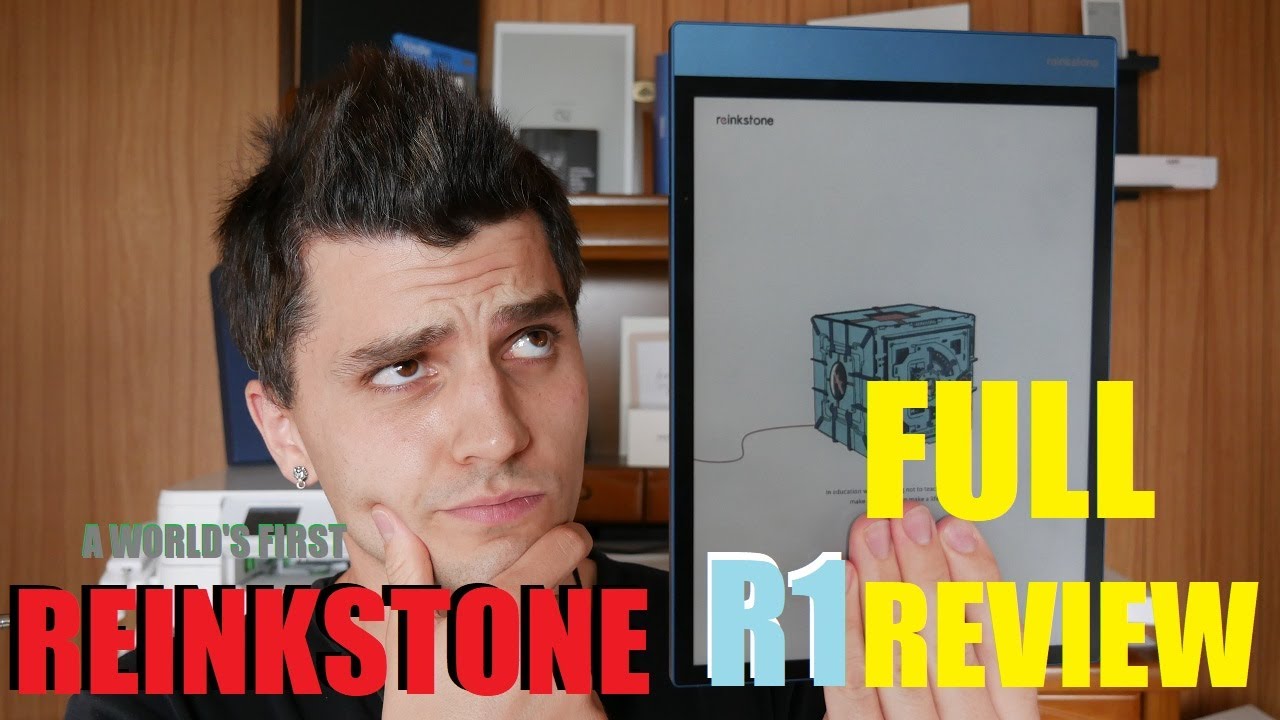Huawei Mate X2 Review - I Didn't Expect THIS! By ASBYT
Hi guys it's as bury, and this is the Huawei Mate x2, in my opinion, from a hardware point of view, the best smartphone tablet available right now I mean how cool is that, but whatever your opinions on this political matter there's no denying ever since the relationship breakdown between the U. S. and china and Huawei and subsequent google bans, it's always been the software side of things that have left many customers. Consumers, you guys wondering whether to buy Huawei, smartphones or not. The good news is there are ways around this potential problem. If you are desperate for this brilliant piece of hardware, and I'll, explain exactly what I mean shortly, but first, let's look at the hardware and if you enjoy this video and want to see more drop a like and sub, if you're new, so straight away, Huawei.
Of course, after watching my video on their last folding phone, the XS have switched their latest folding device from folding outwards to folding inwards, a far better idea, in my opinion, for protecting the delicate display. The decision to do that definitely wasn't because of my video, but they have made the change, and it's a welcome one. It was one of the main reasons why I thought the galaxy zed fold 2 from Samsung was the better option last year. Crucially, though, this year, when folded, the Huawei Mate x2 and its 6.45 15x9 90hz OLED outer display resembles a standard normal phone, and this was one of my biggest negatives of that galaxy. Zed fold 2.
, the outer display was just too narrow to fully function as a normal phone, which I personally think with these sorts of devices, it should be phone first tablet, second, because I would use this probably as much, if not more than actually diving in and using the inner display for media consumption etc. So the x2 fold is spot on here. The outer display is interrupted by a dual camera cutout, providing a 16, megapixel shooter and a timer flight sensor. Now I've said this before, such as the quality of smartphone camera software technology, these days for making those lovely blurred background portrait, shots, etc. from a single lens.
I don't really feel the trade-offs from interrupting that display from having the dual cut out outweighs the timer flight sensors capabilities. I personally would prefer to see them go with just a single camera cut out to have more display. But that's just me: if we flip to the back, we have a quad camera setup consisting of a 50 megapixel primary, a 16 megapixel ultra-wide and two telephoto lenses, one with three times and the other. With ten times, optical zoom and periscope design. Now Huawei phones over the last few years have been famed for having some of the very best cameras around and the mate x2 is no different.
I mean it's basically the same setup as their other flagship phones like the p40 pro plus, etc. So excellent, but not necessarily the main reason why you would probably prob, probably and possibly, probably, would go and buy this phone. This reason, of course, is- and this is something that you're always told when you're growing up as a kid it's what's inside that counts. So when you do unfold, the mate x2 you're greeted with an 8-inch display with pretty much square design. It's a really nice bright and vibrant, flexible OLED panel, and it's also 90 hertz.
So everything feels really nice and smooth when you're scrolling and consuming content and the actual fold crease is really hard to see. You can see it, but it certainly doesn't take away from the experience and the hinge is really spot on. It feels really nice and durable a real hefty clamp to it very secure, good job. Now you may have noticed so far that when it's actually folded outwards, there's an angular design to it. Where the left-hand side as you look at it is actually ever so slightly thinner, which, according to Huawei, is for better weight distribution.
So it feels lighter when holding it with one hand, which is great if you're right-handed like me, but if you're left-handed it has the opposite effect. It actually feels heavier so great if you're right-handed, not so great, if you're a lefty. Now the extra screen real estate comes in really handy for multitasking and just for anything that would be better suited for a larger display, using maps, viewing photos and emails, etc. The square shape like with the Galaxy Z fold 2 still sometimes feels a little off for watching movies, for example, as you will still get black bars on 16x9 content. Obviously- and there are some apps that work fine, but others that aren't yet quite compatible with this square ratio either.
I'm sure that will improve over time as developers will continue to update their software to include foldable such as these on their apps um. But that brings me on to the big talking point again here, and that is software as a whole. So this foldable is running on android 10, with emu 11 over the top. It's not my favorite software, and it still has a little way to go for me to match the likes of OnePlus oxygen, OS Samsung's, one UI and good old, plain stock, android from Google, of course, but it is improving year-on-year and with the mate x2 5 nanometers, Karin, 9000 chips and 8 gigabytes of ram. It absolutely crushes the day-to-day tasks and such things as gaming on this tablet like display, is an absolute joy but, as stated unless you use the workaround, which we'll touch on there's, currently no google apps on here, no google services, no Google Play Store.
So you download your apps differently and certain things are not compatible. So if you don't go down the teased workaround, what do you actually get standard on the phone? Well, firstly, you have Huawei's app gallery. Tons of apps covers a lot of bases, but not all. To top this up, you can use Huawei's, petal search feature, a really handy tool for searching for and downloading nearly all the apps you're missing from the app gallery, including some google ones, but still not all the final way to use the remainder of google apps that aren't available is, of course, to use a browser shortcut save to your home screen like a app usable fine for most people, but not ideal. If you did want fully functioning google services, Google Play Store all the Google apps that you would potentially want to use.
There are ways of doing it, and there are plenty of tutorials here on YouTube, where you can do it now without having to use an USB dongle connect it with someone could love it connecting it to a computer, etc. You can do it just from downloading one or two different apps, and it is very simple. I have used it on a couple of my Huawei p and Huawei Mate series. Phones and google works completely fine, so it is an option. You can go down, it's not something that why we actually recommend, but if you're desperate for Google apps, then it works.
Of course, do your own research do your own due diligence, just like you would download any app or APK on an android phone from an unknown source. Now battery life may be a slight concern here. We do have a 4 500 my battery cell, but it does have to power. This large 90 hertz display the other 90 hertz display on the other side, both together and I haven't been able to fully test it. But I would imagine it's something that you may not be the most excited about in terms of its performance um.
Luckily, you do have 55 watts fast charging with it, which of course comes available inside the retail box, and Huawei have been known for having really great fast charging in their recent set of devices, so charging speeds, if you do need to top it up, are going to be great, so it may alleviate some of that problem. For you, side mounted fingerprint scanner on the power button works really nice and snappy, and the stereo speakers are really impressive, also adding to that content. Consumption experience so is the Huawei Mate x2, currently the best foldable smartphone available on the market. Right now, in my opinion, from a hardware point of view, absolutely 100, it's a fantastic device. It's incredibly futuristic.
It feels very solid. Furthermore, it gives you great options to use as a normal phone and a tablet all at the same time a joy to use. In fact, I was one of the early skeptics about foldable devices. I didn't really see where they were going to go with it. It didn't seem practical, they've absolutely nailed that with this and if they can possibly shrink it down a little in terms of thickness and weight without losing that added battery life, then I think we could be on to something with absolutely huge potential if they can get the price right going forwards, I think we could generally see a move away from standard smartphones.
I really do, but from a software point of view, with the mate x2, I'm still a bit split, I can't openly say for everyone, it's great, because a lot of people won't want the FAF of downloading google services yourself or simply going without it, but on the flip side, if you are somebody who loves to have a Tiny around with their devices and want to customize it in your own way, or indeed don't use Google services, because a lot of people actually don't use Google apps, then this is a fantastic device for you. If you can afford the hefty price tag like and share, if you enjoyed the video and found it helpful subscribe, if you're new to the channel and love everything tech, I love you leave you I'll, see you next time.
Source : ASBYT