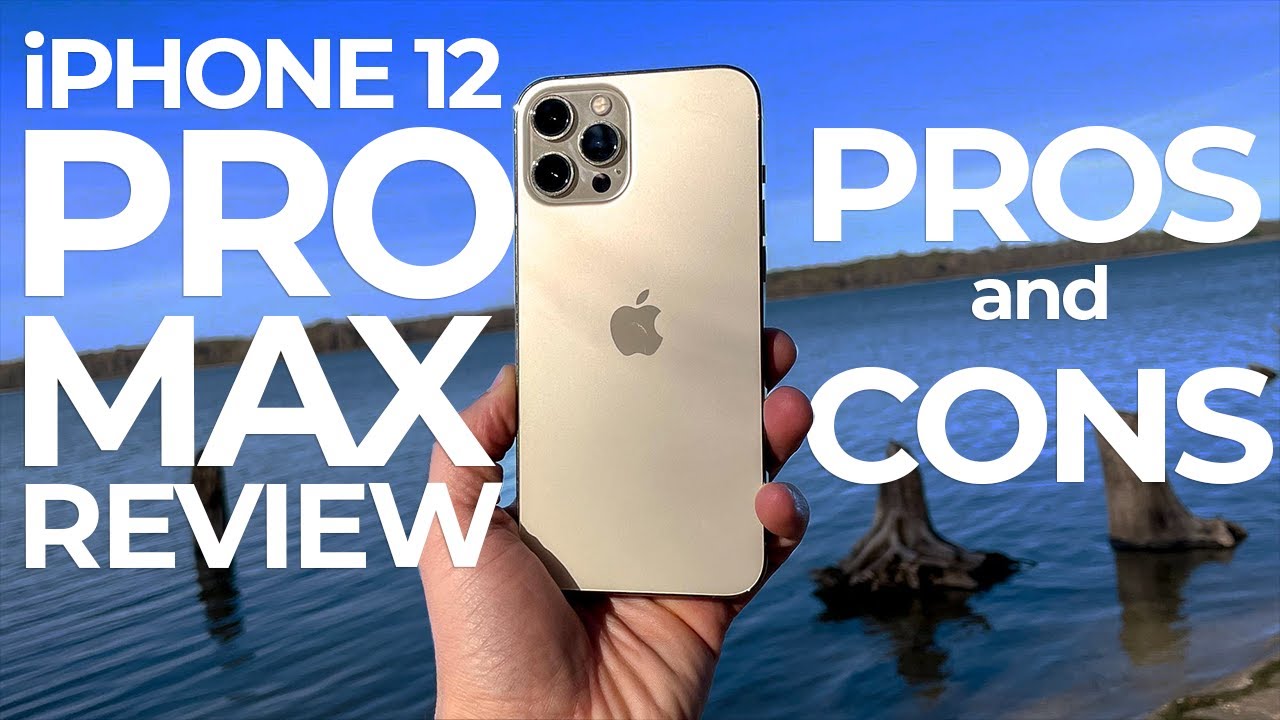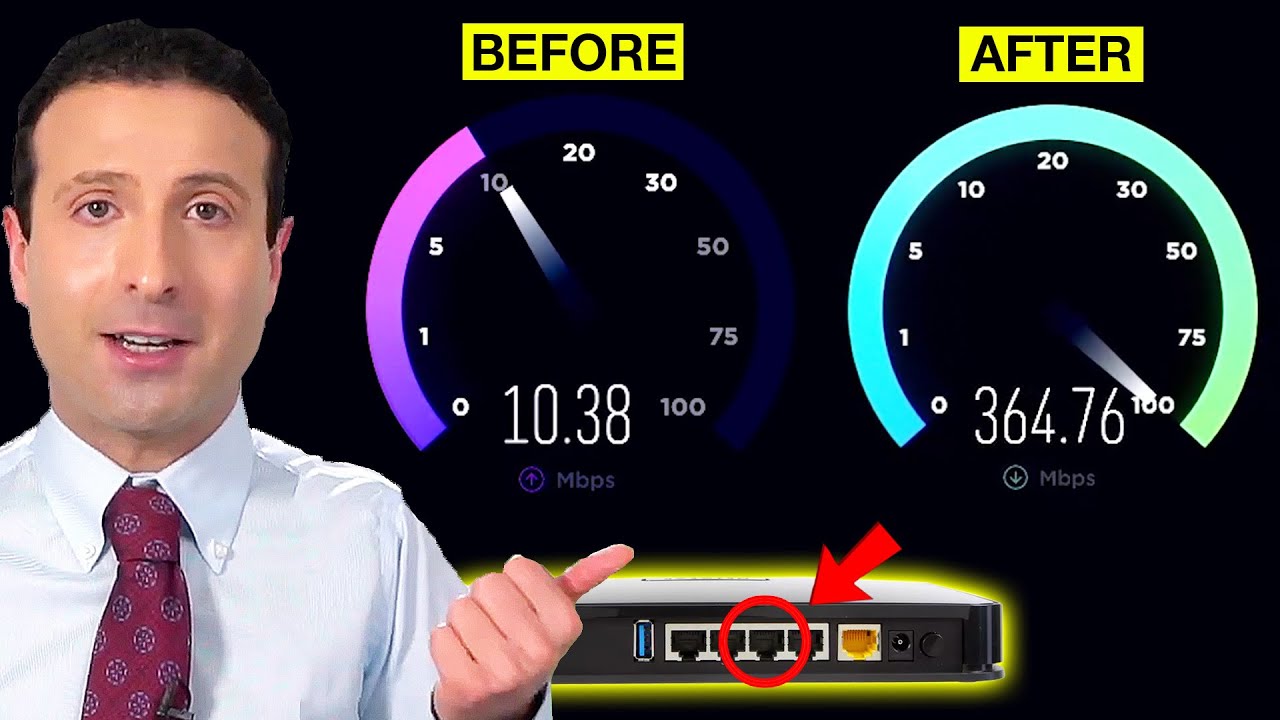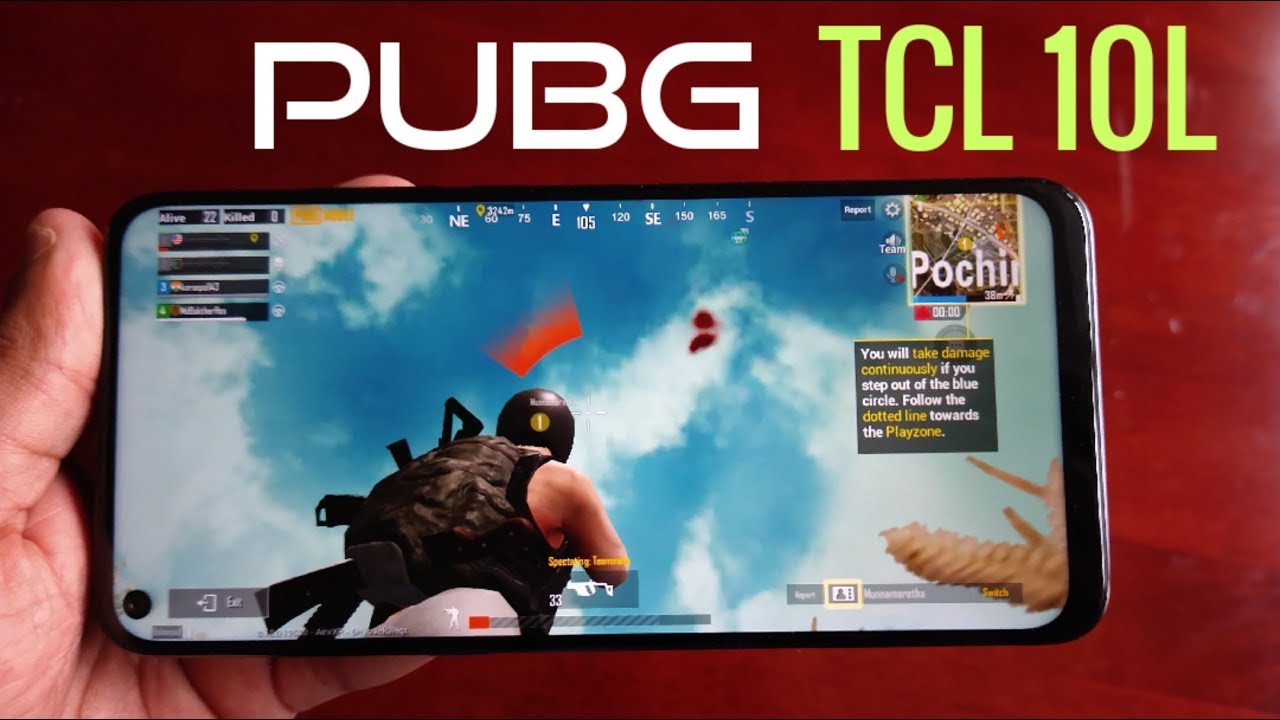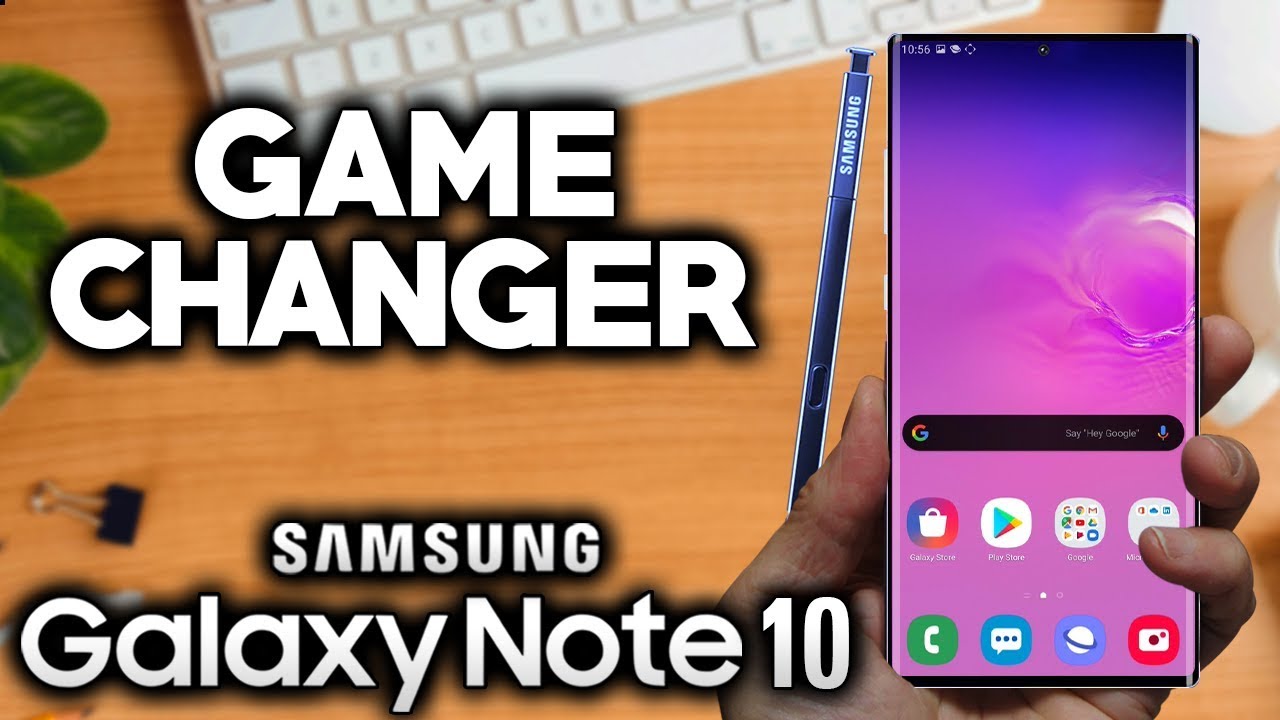HTC Wildfire - live first look By mobileburn
Hi, this Russ Jeffery from mobile, burned up Colin and real authority. Calm and here I've got the new HTC Wildfire, see new Android device running android 2.1 with HTC Sense on board as well. It seemed at the lower end of the market despite being the cheaper device. It still got some pretty decent functions on it and features. Furthermore, it's like three and a half inch capacitive touchscreen display it's only a VGA display, so a bit lower resolution than some other devices were used to from HTC, but it's still a pretty decent looking screen and also some touch sensitive buttons, underneath that here, an optical joy pad that we've seen on some new devices and different proximity, sensors and things as well by the screen got on and off button at the top there, and also a three and a half mil headphone port for as soon as you meet it with a normal set of headphones. Furthermore, it's even a five megapixel camera, with a flash on the back as well, and a microUSB port as well for charging and data phone also has GPS and Wi-Fi and all the usual bits and pieces.
You expect from the new Android handset as we say it, sort of more for students and things and features a few new different applications as well. So some of the new apps that HTC is showing us today on the Wildfire include this new app sharing app at the top here. Basically, you can open that, and you can send you a friend a text message. It's just all the links you to the absolute have on your phones and say book all that people downloaded from the android marketplace. You can use that particular function of these handsets it sent a text message with a link include on it, so your friend with an android handset, can just tap the link and open it to download the very same at HCC also included a flashlight app, which is pretty neat.
This just gives you a little flashlight as you can see, and allows you to use the LED light from the camera. Let's give you three different point: NAS's a flashlight to see your way around the house or, if you're out and about, so that's pretty nifty as well. There's a couple of other funky new applications on the HTC Wildfire, first of which is they've, separated the gallery. Now the photo gallery from the video section, so were your videos in galleria, which is quite nice. We've also got this transfer data, which allows you to transfer data over from your old phone that when you first set up you a new handset which are pretty nifty also as we've seen on the desire and the HTC legend as well, you can use this or pinch to find your different home screen.
HTC Sense, you can press the HOME key there, where you can make a pinch gesture on the screen. As you can see and pick the particular home screen, you want to zoom to there's a pretty neat feature. It's nice to see it on this lower end handset, as I mentioned earlier, also got this optical trackball the bottom here, so you can move around the screen using that and then select something by clicking the brain around the outside of it so again, nice to see that on this lower end handset and then these touch-sensitive keys, which are not hard work, is you can see they're flush under the screen, the dents or protruding anything. So that was a quick look at the new HTC Wildfire I'm, miss Jeffery from mobile burn, calm and android authority. Calm.
Source : mobileburn