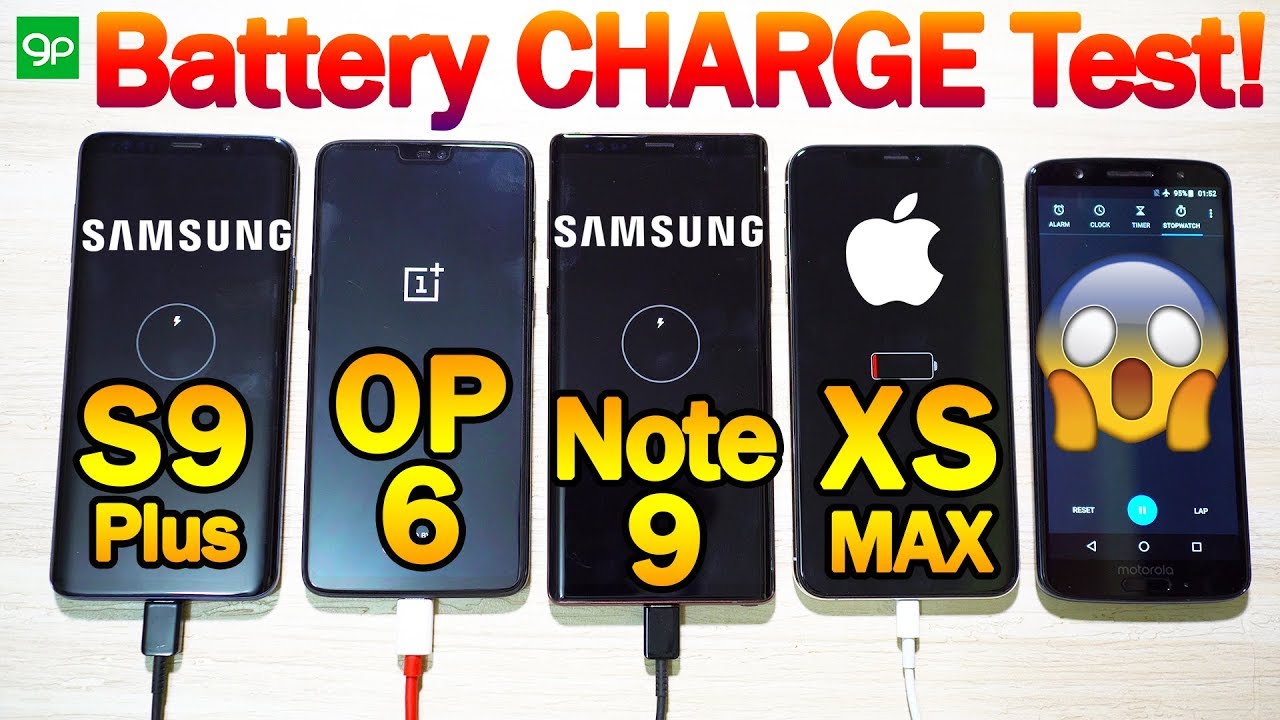HTC U11 - How to Setup and Use the Amazon Alexa By Shaan Haider
Hey guys this is Sean from janitor comps and in this video I am going to show you how to set up and use the elixir on your HDTV. You 11 smartphone. So let's start it. So. First, you need to have the electron your phone, then only you can use it because it's not available in every region. So if you are having the elixir in your phone just step on it to open it and make sure that you are connected to the Internet, so here is the Amazon Alexa.
You can see that your device includes access to elixir connect your Amazon account to access personalized feature, so you will have to sign in with Amazon account so just tap on this sign in with amazing, and then you will have to log in into your Amazon account. So after logging into your vision account. You will find this page here, showing terms and condition for using the Amazon elixir just tap on I agree and this on the next page. You will find this screen, so it's asking basically to provide the location service permission so provide the permission, and then here is the screen which is showing what you can do with Alex are, basically so you can say elixir, and then you can say the next question or whatever, if their in your mind, just like the Google Assistant. These are the examples and then the step on next, and you can also launch elixir using the AdSense feature of HIT.
You 11, you can watch our previous video, where we have showed that how to use the Excel feature of HTC, you 11, and you can do the setup now or later just watch that video. You can do it later and tap on finish here, so allow it except to record audio. Obviously, yes and then Alexa is ready to be used, so you can say elixir and then, or you can use the essence or tap HTC elixir I can do stuff. So we are having three options here. So hey Lea, what's the weather currently in Seattle and 63 degrees with classic skies today, you can spend lost clouds at the high of 66 degrees and the low of 55 degrees.
So this is just an example. So here is the other side you can launch it from here as well, elixir water. It is now and if you tap on this gear icon here, then you can customize the elixir, so I just said Alex, and it has started listing my voice. So here is the auction the sound trigger. So if this is selected, whenever you will say elixir, if we launch the Amazon elixir and then here is the another option enable on trigger when the screen is off, whether you want to launch I mean an elixir just by saying Alex I, even when the screen is off so except to you whether you want this or not, and then there is ad sense option to launch the elixir once again here.
So these are the options that you can use on your Amazon and Excel. And if you go back here once again, I said Alex and you can see how it works and if you tap on I, then here you will get the same screen where you will see what are the things you can do with some as an elixir. So now, when the screen is off, let's scribe elixir, and you can see that since I am using the fingerprint scanner here so exhausting to Arab device first and well unlock and extract came here and started listening. What I'm saying and all what are the command can get into her, and since elixir is an amazing product, it is connected and very integrated with MS and so, for example, Alexa play Metallica, but it's available at Amazon user unlimited. Would you like to learn more see? So this is what I'm talking board.
You can search something on your phone if we're not available at X level suggest to use Amazon to get your the stuff you are looking for. So it's pretty cool here as well. A Lisa thanks a lot. So thanks watching give you to friends and do not forget to subscribe the channel for more videos, tips and tricks and Hansel's like this. Have a nice day.
Source : Shaan Haider