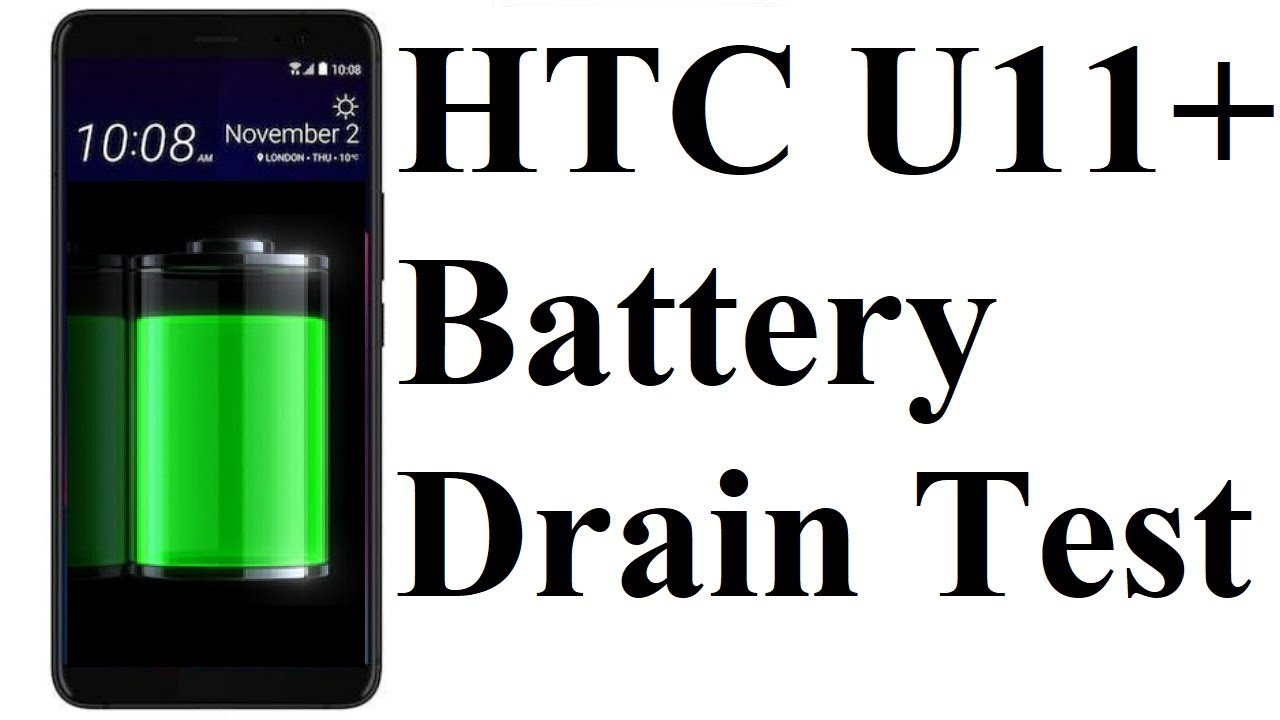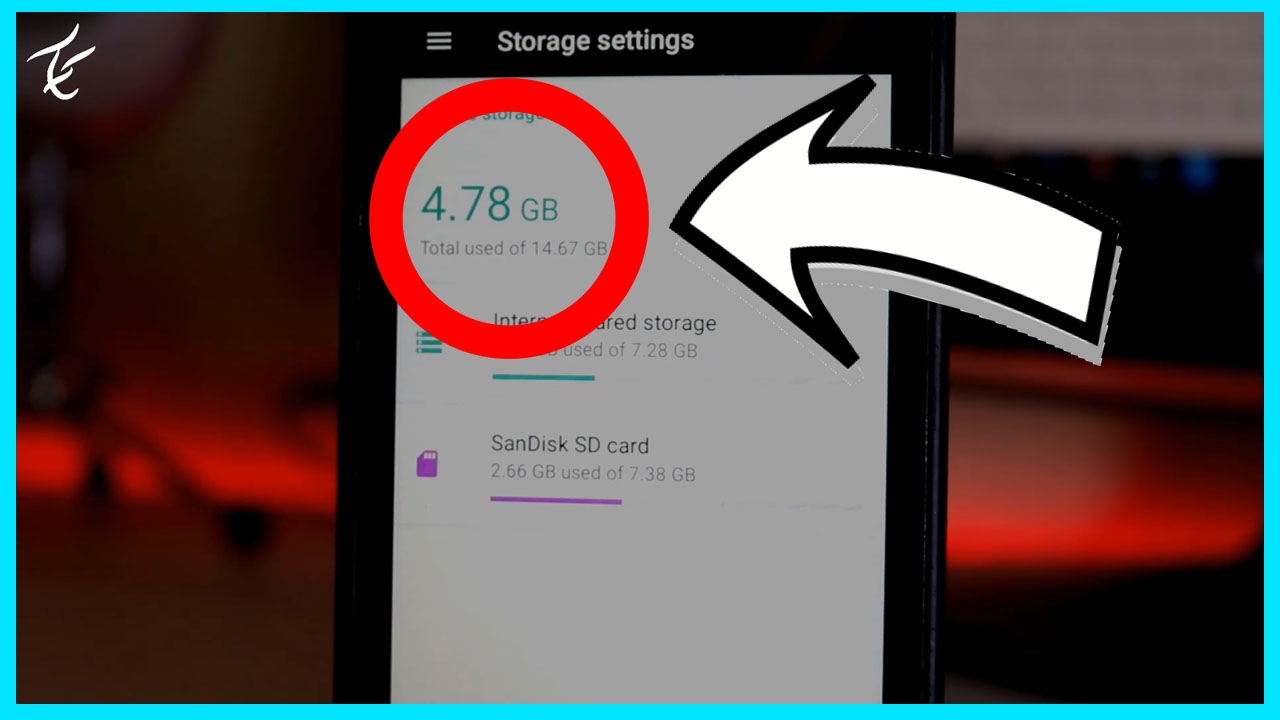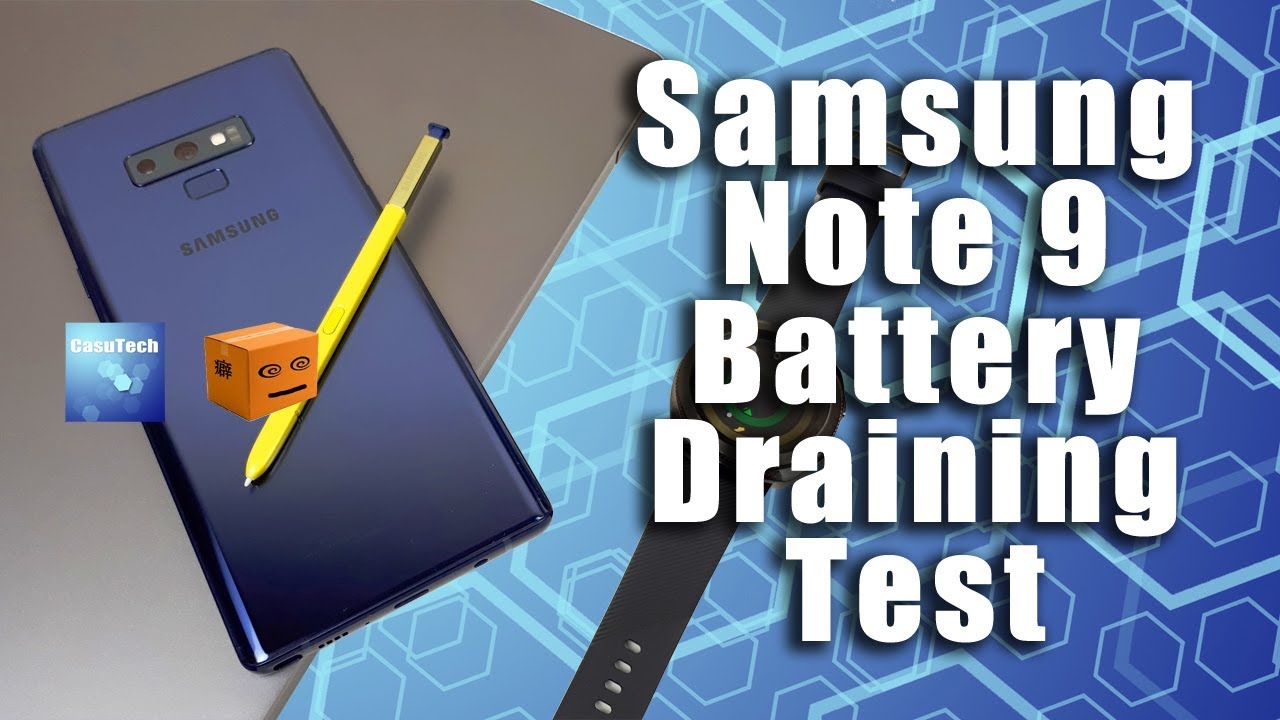HTC U11+ : Battery Drain Test By Shaan Haider
Hey guys what's up, this is Shawn Heather and in this video we are going to perform a battery drain test on HTC. U 11, plus smartphone. It comes with 3930 mAh battery. If we do many kind of transcribes web browsing camera testing gaming YouTube video, playback Nettie, would you play back etc. to see that how much battery is going to be drained after performing each of these tasks and overall screen time, we will calculate as well. So let's just start it right now: brightness is full.
The phone is in airplane mode, and it is connected to Wi-Fi. Now we are going to play the asphalt extreme one of the most high-end and heavy graphics game, and we will play it on the highest possible graphic setting for an hour and after that we will see how much battery we are going to get remaining in our device. So it's an hour of gaming. Now, let's have a look: how much battery is remaining now, so the battery percentage went from 100 to 82, so after playing a sport extreme for an hour that we reduced 18 percent on our you 11 Plus sort, and now let's do the YouTube video playback test. We will play few videos for an hour on highest possible resolution, and then we will see how much battery is going to be remained on our HTC u11 plus a smartphone.
So it's an hour now of YouTube video playback and now let's have a look: how much battery is remaining, so the battery went from 82 percent to 65 percent, so 17 percent battery is consumed. So now, let's do the native video playback test. We will play a video for an hour on the native video player on you, 11 plus and after that, once again we will see the remaining battery percentage. So it's an over now, let's have a look on the battery status, so the battery percentage moved from 65 to 49. Now that means that, after playing a full HD video on the native video player for an hour, it consumed 16 percent battery, it moved from 65 to 49 percent.
So now, let's do the web browsing test in this web browsing test. The home page of Shannon's ACCM will refresh by itself after 60 seconds and then after one hour, we will see that how much battery percentage is remaining on our you, 11 plus. So here we go with the web browsing test. So now it's an hour now again and let's have a look on the battery percentage, so it's 39% now so the web browsing for an hour consumed 10% of battery. So now it's time for our last test for today and that's going to be 4k video recording test, we are going to record a 4k video for 6 minutes, because that is the limitation on excuse, the camera that you cannot record more than six minutes of 4k video in a go.
So we will record a video for 6 minutes, and then we will see that how much battery percentage is going to be remaining. So the recording is finished now here is the file. If you go to the info, you will find that it's a 4k video with huge file size, it's 2.5 GB in size. So this is a 4k video that we have just recorded and now let's have a look on the battery percentage, so basically it moved from 39% to 35%. So the battery performance is good here.
As you can see, the screen usage is 4 hours.14 minutes, that's basically the exact time for which we were using this smartphone for disgusting four hours and six minutes of 4k video recording the last full charge is since 4 hours, 14 minutes, and that's the moment when we started the battery test exactly, and it's still 2 hours of battery life is remaining. If you go down, you can have a look on the apps that consume the battery, so you can see that as for extreme consume 16% the most then it's YouTube, 14%, Chrome 14% photos. Application 13% consumes the battery, because this is the application that we used for native video playback and then there is camera for 6% and to do benchmarking also consumed 1% of battery because it was running in the background as well. But since this data is not exactly accurate because we have seen that we used camera for 6 minutes, that's correct, but the battery percentage moved from 39 to twenty-five percent. So it consumed four percent battery.
But here it is showing six percent, but still the difference is not much. You are getting the idea that how much all of these applications will consume the battery on HTC? U 11, plus, if you are going to perform each of these tasks individually. So that's all for now, friends, thanks watching the video and do not forget to subscribe the channel for more videos, tips and tricks and Hansel is like this. I'll see you guys next time and then another video have a nice day.
Source : Shaan Haider