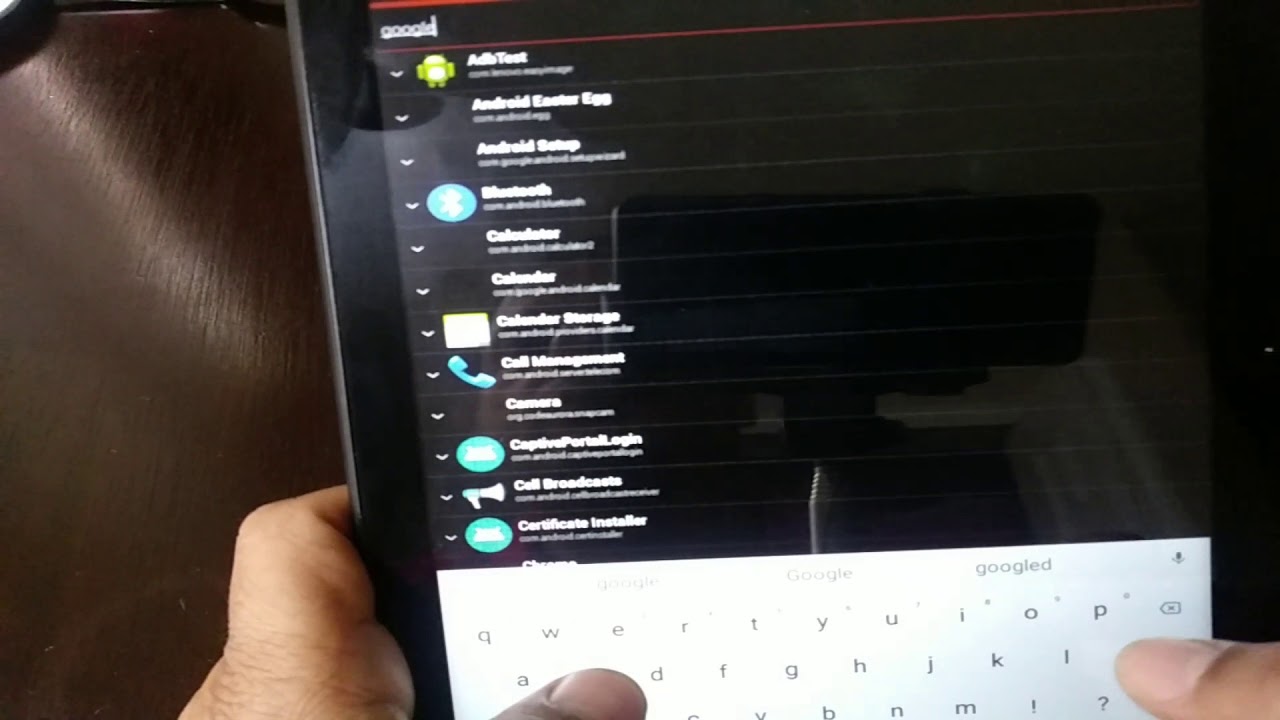HTC Desire 210 Budget Android Phone Unboxing & Hands on Review By Geekyranjit
Hi there this is Transit and I. Have this HTC Desire at duty, which is a basic entry-level Android phone by HTC and, as you can see, it does come in multiple colors. The one we have is in black, and here are some specs. Actually it's put someone in gigahertz, dual-core, processor, but I believe it's based on the MediaTek processor internal memory. It says it has 4gb of internal storage, Kusama's 512, and it does have a micro SD card slot, and it can support micro SD cards up to 32gb this place, 10 point 16 centimeters. That means it has a 4-inch screen a 5 megapixel rear facing camera, which I believe can also shoot, video up to 720p, HD a front facing camera and standard connectivity, and it also has Bluetooth 4 and let's talk about the pricing, the price is coated here on the box is 9900, but I got this unit for testing via facial communications and physical communications.
Quoted me, a very aggressive price of around 7800 for this unit and I want to thank physical communications for providing this unit for testing. So, let's quickly open this up and let's do a hand on who are you with this device? And again it just says HTC and the box opens. We have the unit itself. I'll just keep this to the side. Let's look! What else do we get? We have the warranty statement by HTC and user License Agreement.
It also shows you how to open the back cover. A back cover opens. We can insert the battery and our SIM card micro, SD card slot, etc. We have standard earphones, nothing special, not in here just ordinary type, my greatest be cable and the power adapter, nothing special. So let me keep all these things to the side and let's look at the handset itself.
So this is the handset initial impressions build quality for such a budget oriented the phone looks pretty good. We have this plastic cover, so let me get out and at really light. Let's say this: is this HTC? This is the back, it looks, feels good I would say, and we can open this up to insert the battery and SIM card. So let's focus now it's plastic, but the good quality plastic. I would say- and here, as you can see, we can insert our SIM cards.
One is a micro SIM and the other as a regular SIM and your. We can also add a micro SD card. I'll just add a micro SD card when I'll add our SIM cards later. This is a GB SD card and a half and let's put in the battery also- and let's try to do the first boot for this device. Actually good thing about HTC is that even their entry-level phones like this basic, the build quality, looks pretty good, and we have the power button over here.
So let's try to boot this up. It gave me haptic feedback and should both. Let me give you physical overview. We have the 3.5 mm headphone jack power button volume rocker on the bottom, actually I think this ending to open up microphone is over. Here is this end, we just have the microUSB slot that'll be used for charging this device, rear-facing camera five megapixel shooter, but do note that we do not have any LED flash HTC branding, and we also have a front-facing camera.
That is a VGA camera. The buttons are here, touch type that is back. This is home, and this looks like the Menu button. We look at it when it boots up and the first boot is taking a lot of time, so you got to be pretty patient, I think, so it's initializing everything, and so finally, we see this initial impressions screen. Quality is just okay.
It's standard resolution, nothing like 480 by 800 and let's set this up and the screen quality is simply doing not look that good viewing angles are bad, so HTC has cut corners in terms of the screen quality providing on this device. Then we are done so it does. Half the HTC Sense UI and looks like this is blink feed. That is updating. Yes, we have the blink feed.
Let me just of this yeah. These are the home screens in each in impressions, it's handling it when the UI. These are the apps that are pre-loaded. Let's look at the settings. Actually, let's go back, we click.
Here we go to the settings and about the phone. It comes with Android version 4.2.2 that is jellybean, so we are not getting the latest version of Android on this one, but let's go back and let's look at the storage out of that four gigs. How much actually do we here available? Space is 1 point 8, 4 GB, but this phone is allowing us to set the default storage to SD card and, as you can see, I added a GB SD card, and it is protecting that, so you can put SD cards up to 32gb, so all the apps etc. will be installed on the SD card. So, regarding storage, you won't have an issue.
Let's also look at the display and let's go to the brightness again. As you can see, we don't have any auto brightness sensor, so you need to manually adjust the brightness on this device like this and again see the viewing angle. Stick its tend to fade in quickly. So here in the. What do you say? Notification bar you don't have much customization.
Only the spring blink feed is there here and let's open up this Chrome web browser yeah. This is for multitasking last button. Let's go back and let's load our website, that is take two bars calm on this device. Actually it loaded it pretty quickly, but certainly yes, HTC has cut some corners to make this phone really affordable and HTC has really cut corners you're the screen quality, simply not that great viewing angles again fade in quickly and, as you can see, the screen also has a yellow edge 10. So let's open the story and as you can see, it's opened up this web page.
We have a YouTube videos, let me maximize volume and let's see if it can play it backplate that volume is okay, but not very loud, and it's also, as you can see, the volume is cutting around if you just move around a lot. So let me just go back: let's hit the home button again, I noticed that we start up capacitive buttons, do give you haptic feedback, but they are not backlit. So if you are going to use this phone at night, it might be a little difficult. Also, let's look at the camera. HTC says that it's a 5 megapixel camera.
So, let's quickly have a look at it, and we don't have any tab to focus. So it looks like it's: a fixed focus camera, so I just took a snap and, as you can see in nothing spectacular I would say initial impressions, the camera just okay yeah again it does not have any LED flash. This is an artificial light that we took, so maybe I take some snaps outdoors and see how it performs, but indoors don't expect too much. Actually, I did use this phone for two days and based on that use, if I simply cannot recommend this hysteresis desired to ten, because the screen quality is not that good and also in general performance is not that great I had some application crashes. Also, so I feel that the Moto E or the Xperia e one are a lot better devices compared to this HTC Desire 210.
So that's it for this. Video I hope that you found this video helpful. Thank you for watching this video. This is Transit and I hope to see you in my next video.
Source : Geekyranjit