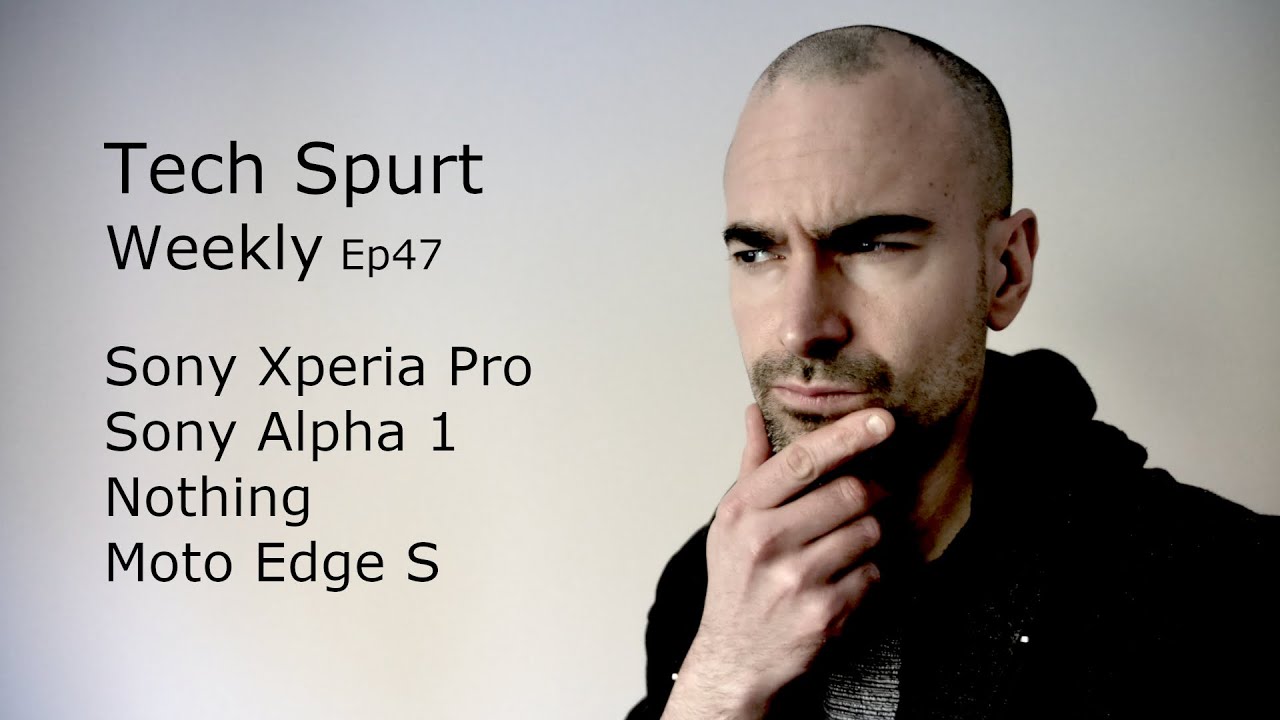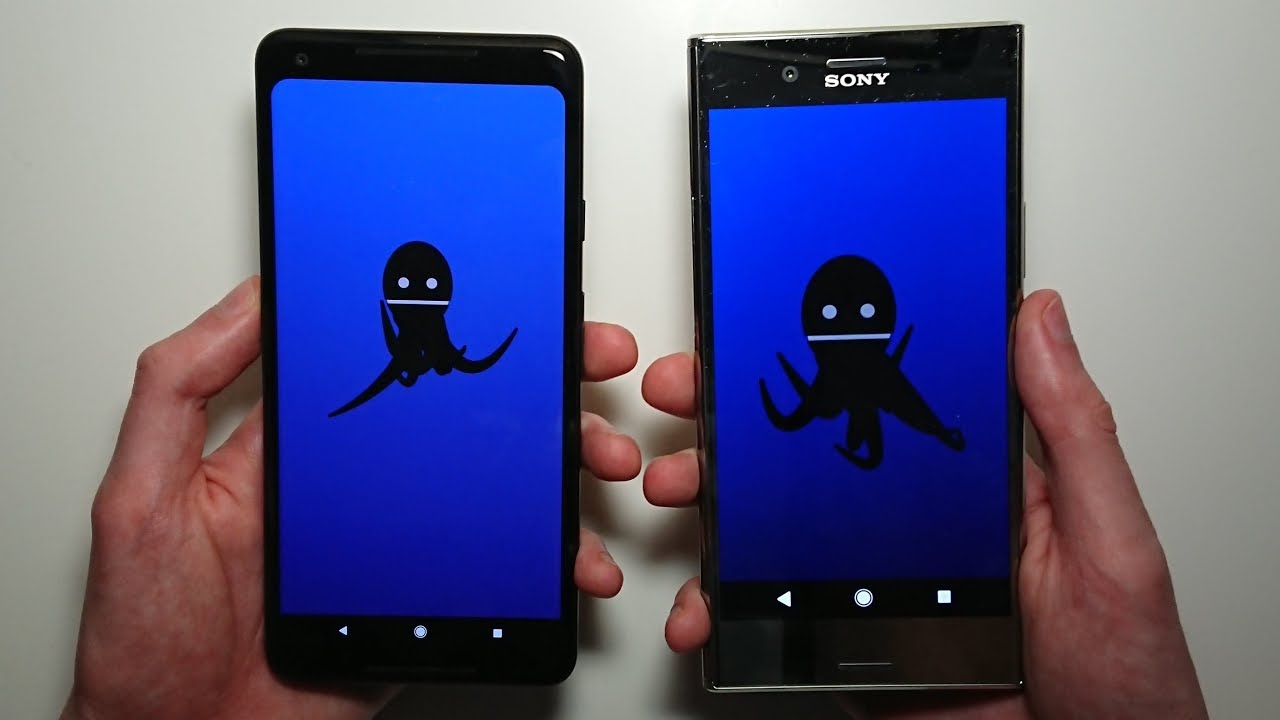HOW TO USE REMOTE CAMERA CONTROL ON X7 SMARTWATCH | TUTORIAL| ENGLISH By Joshua Densing
Guys this is josh chick here and for today's videos, I'm going to show you and how to use a remote camera control of your x7 smartwatch. Let's go here and welcome back to our channel and for today's videos, I'm going to show you on how to use the remote camera control of your x7 smartwatch. It's very useful guys, especially if you're traveling alone- and you want someone to take a picture of you, but there is no one there, so you can just use your x7 smartwatch as a remote control with the tripod all right guys. So let's go to our fit pro application and from there let's have here remote, take photos, okay and boom guys. So as soon as you click the remote take photos on your fit pro application, a camera icon will automatically appear. So in our case guys, let's take the picture of here Pikachu.
So, let's click on start three, two one: okay and then let's take one more shot to all right. So let's check the picture that we took, so it's in here guys all right, okay, so it's very useful, as I said. Okay, if you have any questions, guys just comment down below and if you like this video, kindly click the thumbs up and also consider subscribing once again, this is josh, and I'll see you in my next video.
Source : Joshua Densing
Phones In This Article
Related Articles
Comments are disabled
Filter
-
- All Phones
- Samsung
- LG
- Motorola
- Nokia
- alcatel
- Huawei
- BLU
- ZTE
- Micromax
- HTC
- Celkon
- Philips
- Lenovo
- vivo
- Xiaomi
- Asus
- Sony Ericsson
- Oppo
- Allview
- Sony
- verykool
- Lava
- Panasonic
- Spice
- Sagem
- Honor
- Plum
- Yezz
- Acer
- Realme
- Gionee
- Siemens
- BlackBerry
- QMobile
- Apple
- Vodafone
- XOLO
- Wiko
- NEC
- Tecno
- Pantech
- Meizu
- Infinix
- Gigabyte
- Bird
- Icemobile
- Sharp
- Karbonn
- T-Mobile
- Haier
- Energizer
- Prestigio
- Amoi
- Ulefone
- O2
- Archos
- Maxwest
- HP
- Ericsson
- Coolpad
- i-mobile
- BenQ
- Toshiba
- i-mate
- OnePlus
- Maxon
- VK Mobile
- Microsoft
- Telit
- Posh
- NIU
- Unnecto
- BenQ-Siemens
- Sewon
- Mitsubishi
- Kyocera
- Amazon
- Eten
- Qtek
- BQ
- Dell
- Sendo
- TCL
- Orange
- Innostream
- Cat
- Palm
- Vertu
- Intex
- Emporia
- Sonim
- YU
- Chea
- Mitac
- Bosch
- Parla
- LeEco
- Benefon
- Modu
- Tel.Me.
- Blackview
- iNQ
- Garmin-Asus
- Casio
- MWg
- WND
- AT&T
- XCute
- Yota
- Jolla
- Neonode
- Nvidia
- Razer
- Fairphone
- Fujitsu Siemens
- Thuraya