How to Update HTC U11 to Android 8.0 Oreo OS By Shaan Haider
Hey guys, what's up, this is Shawn Heather and in this video I'm going to show you how to update your HTC, u 11 smartphone to Android 8.0 or your OS and write all your brings lots of new features to HTC, u 11 and improve its performance in many ways. So let me show you how to update your HTC? U 11 to leftist and dried 8.0 or your OS. So first, you need to connect to a Wi-Fi network, because the software package for Android Ohio is huge, it's more than 1gb, so just connect to the Wi-Fi. After that. Go to these settings scroll down, go to the about phone section and at the top you will find software update just tap on it, and it will start checking whether any software update is available for you or not. And here because so you can see there is a software update available for this HTC? U 11! It is 1.3 GB in size, and if you have a look on the description of this software package, it says android 8.0 or your update, and it brings voice over Wi-Fi as well. Along with the rest of the android 8 features so just tap on download and the downloading of the software package will be started.
You can see it shows. Software update is in progress and if you go to the notification bar here, you can see the soccer a bit as well. It's just 1% so far, because it's so huge. So it's going to take some time once the downloading of system update is finished. You will see this screen.
That will ask you whether you would like to install the downloaded Android 8 or your software package right now later and do not install at all. So obviously, we would like to install it so just tap on install now or install later, depending on your battery percentage, so I'm just going to click install now after that device will reboot few times and once it is finished with the installation of the software package, you will have the Android 800 on your HTC. U 11 the device is restarted. Finally, you can see it is showing the message finishing Android update, and you can see that the icons are changed here. They are very much in round shape, just like thee or your icons.
You go to the settings here. You will see the message updated to Android. Eight point, zero point, zero and if you go to the software information, you can see that the latest November security patch level is provided to the device now, along with the Android, eight point: zero point: zero or u OS as well. So this is how you can update your HTC: u 11, to Android eight or your OS, and here we go, so you can see that there is a pop-up message on the screen that consolation. Your phone has been updated successfully to present this, that is Android or your person for HTC Q 11.
So that's all for now friends, thanks for watching the video and do not forget to subscribe the channel for more videos, tips and tricks, and Mansard of this, like this I'll see you guys next time in. Video have a nice day.
Source : Shaan Haider
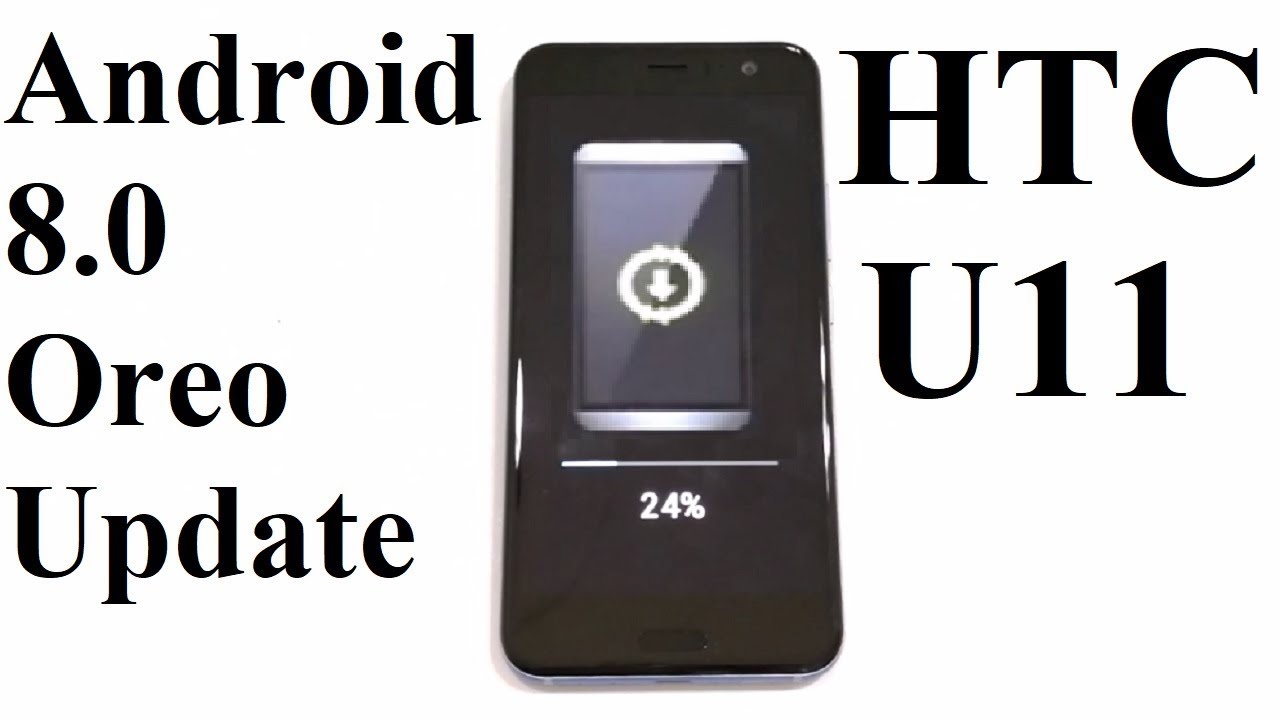



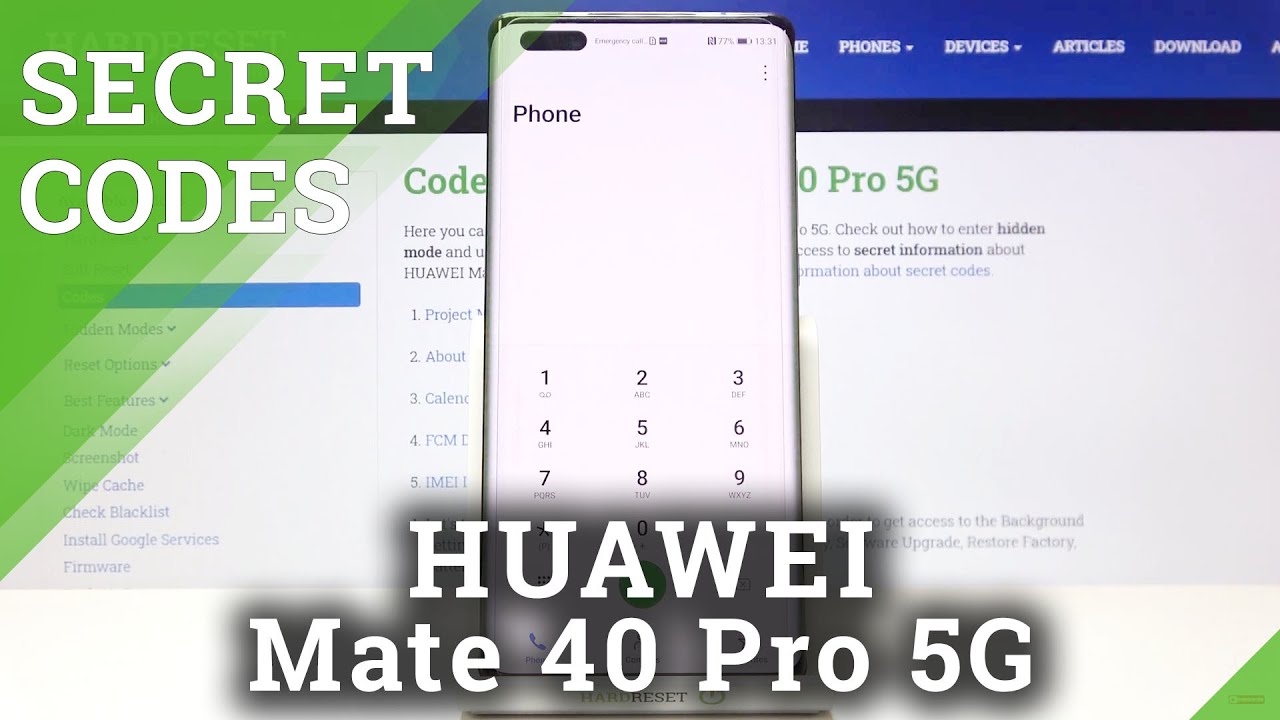




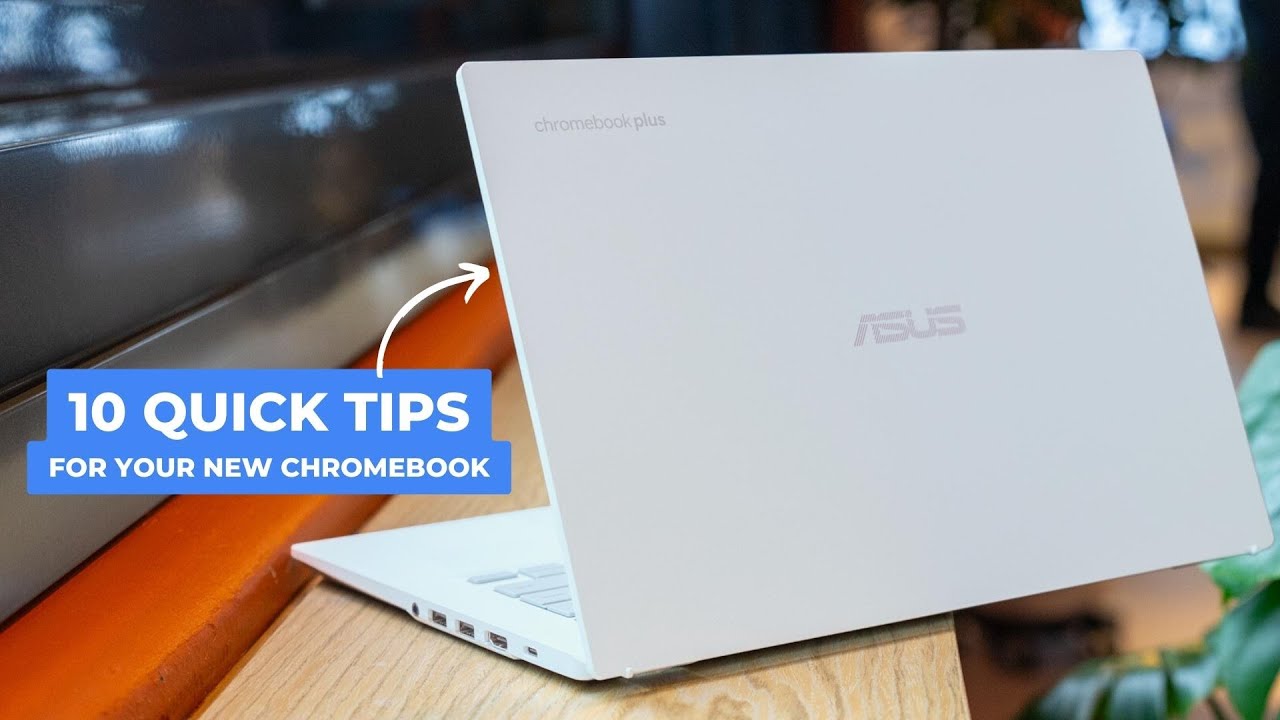



![[GAMING] REDMI 9A Harga RM359 Main Game Berat Helio G25](https://img.youtube.com/vi/XY4ON_8ZyQg/maxresdefault.jpg )











