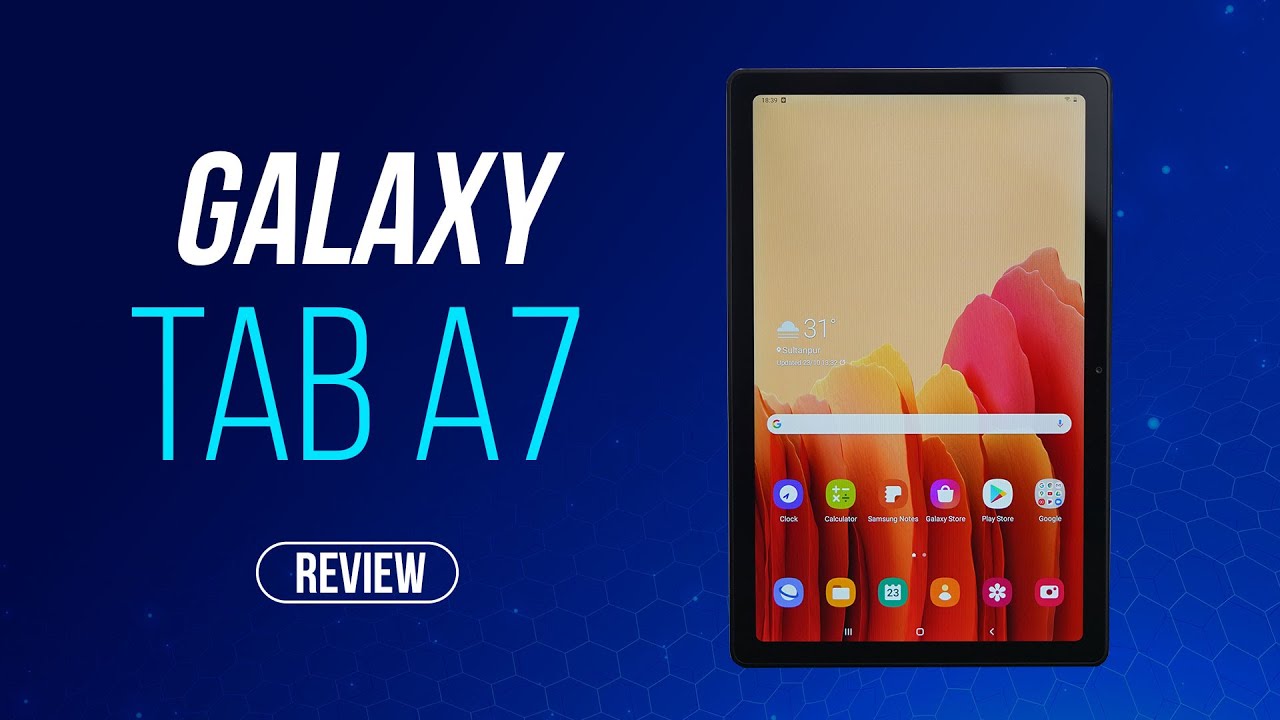How to Unlock Samsung Galaxy A50 and use with any Carrier By H2TechVideos
In this video we're going over how to unlock your Samsung Galaxy a 50, so you can use it with any carrier. You hey everyone! Thank you for joining us today. If you want to stay up to date on all the mobile technology coming out and learn, cool tips, tricks and hidden features, make sure you hit that subscribe button down below and tap the bell to turn on post notifications. So you can be learning every time we post new videos today we're going to show you how to unlock your Samsung Galaxy 850, so you can use it with any carrier. The first thing you want to do is go to your phone app, and you're gonna type in star pound zero. Six pounds.
That's going to show us our IMEI make sure you write down the first number at the top you're going to need it later on the video next we're going to go home, and then we're going to go to Google Chrome or your web browser, and you're going to do a search for the website, the unlocking company com. It's gonna! Take you to this website you're just going to fill out a few prompts so started with manufacturer. It's going to be Samsung, they know, do a search for the model. You're gonna look for the galaxy, a 50 once you find it tap on a 50 and then click unlock now on the next screen. You'll ask you a few questions about where you purchase the phone, so we're gonna, select the country and the carrier horizon click Next on this last screen.
It's going to give you the final information. You'll need, so you'll need to input that IMEI right here, your full name, the email address you want them to send you're, unlocking pin as well as a contact phone number, and then you would just select order now before you do that, though, just swipe down just so, you can see what it's gonna cost, so they always give you a discount, and this one is a really fast turnaround. So take less than a day for you to get your unlocking app in email, and you'll again hit order now and check out via PayPal or with the credit card, and the process will begin a couple of things. I want to note and the reason why I really love to recommend this site. They do give you ways to contact them.
A lot of the unlocking options that are available are little shady, and you don't necessarily have the ability to reach out to someone if it's not working, or you're, not getting your response. So here you've got a phone number. You've got a contact, email, and you also have live web support. So, if you're having issues what to unlock you can talk to someone to get it resolved and if not, they do offer a money-back guarantee as well. So you are covered so at this point, you're going to need to wait for your email from the unlocking company and on that last page it showed us the time frame.
So for this one, you should get an email within 24 hours, with your unlocking pin now unlocking pin or the instructions, because the process does vary based on the carrier. One other thing you'll need is to go to the box of the phone or grab a paperclip, and you'll need to pop out your SIM card. Now for the 50 I want to say it is left side here, so you would just take the little pin and put it in push to pop off the SIM card. Take this tray out take the current sync part that you're using and then put it in the same part of the carrier that you want to use, then you're going to restart the phone and then follow the final instructions you get in the email from the company and that's it, and if you have any issues, go back to the side, and you can speak to a live person to get it resolved. Hope you guys do find this helpful.
Make sure you like favorite and share if it was helpful, hit that subscribe button to stay tuned for more videos, take care and, as always, have a good one.
Source : H2TechVideos