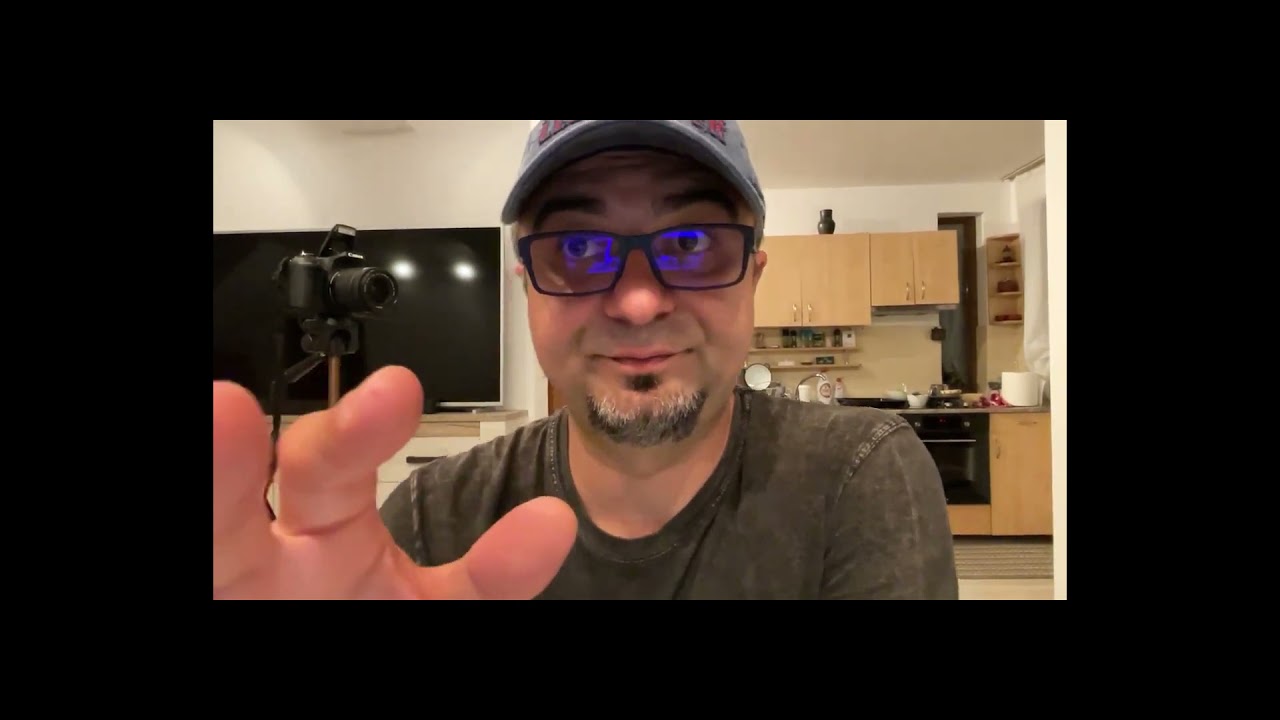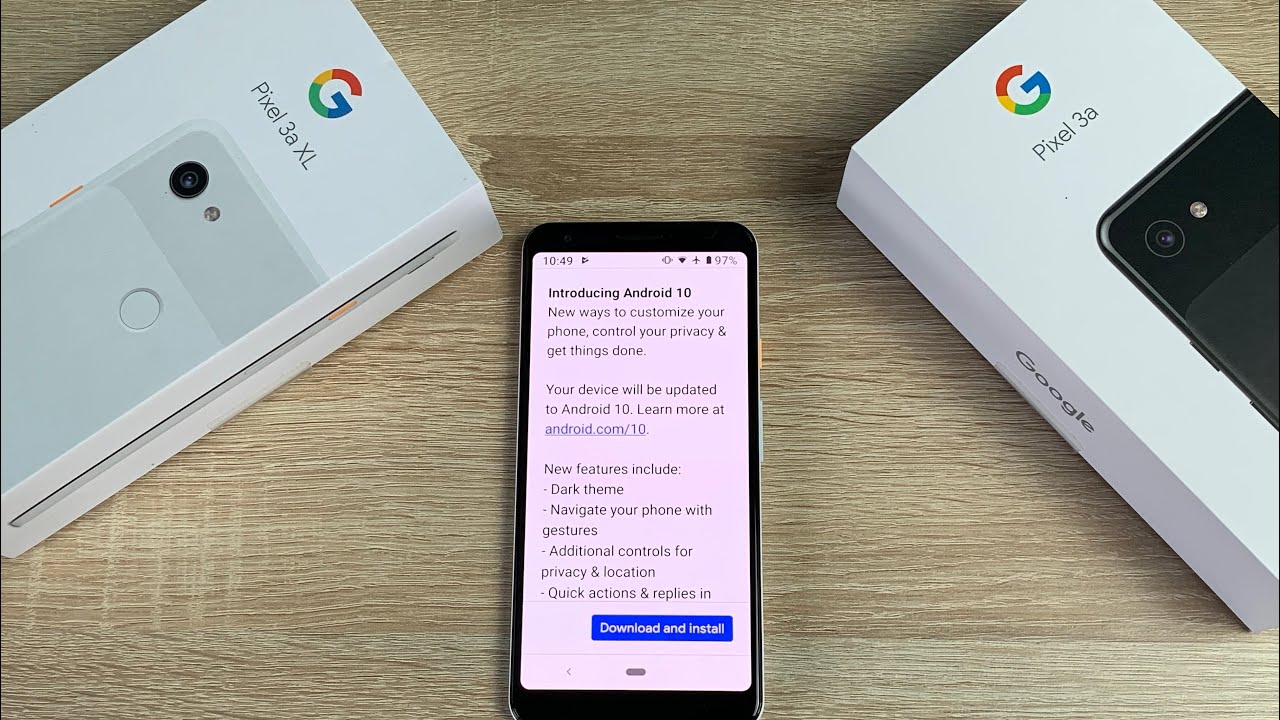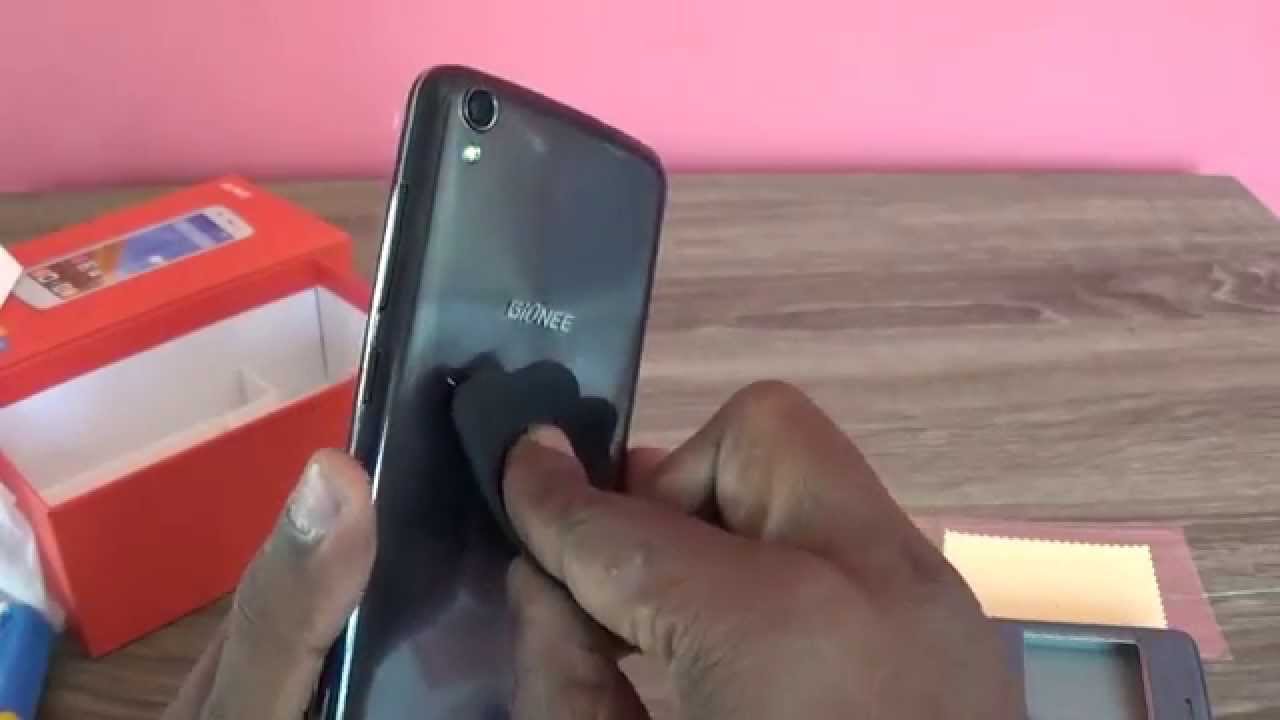How To Unlock LG Velvet By More With TK
So you just picked up the newest lg, the lg velvet, and you're rocking out on ATT, but maybe you want to use T-Mobile or somebody else, I'm going to help you with that today. So the lg velvet 5g is kind of like a sleeper phone here in 2021. It's its, not a budget phone or what I like to call a food stamp phone, and it's not a quote-unquote flagship and in fact, depending on what carrier you buy it on, it may even have a different processor than the other. Now, for the most part, um, the biggest one or the ones, that's probably going to get unlocked the easiest and the ones that you're, probably going to want to do are probably through a t. T-Mobile uses an app for theirs. So we're just going to talk about that today.
But what we're going to talk about with my friends over at the unlocking company is unlocking all the variants of this phone regardless. But we're going to show you some very simple steps to get that done now before we get started. There's some information that you absolutely have to have, and that is your IMEI number. So what we're going to do is we're going to dial star pound 0 6 pounds, and you should see a number pop up down here on the screen you're going to write down that entire number okay and make sure that you have it stored away for later, because you're going to need it, and- and I can't stress it enough- if you have to do it more than once, do it several times- you see that star pound zero, six pounds, all right, you're going to get a pop-up that pops up on your screen, you're going to get an IMEI. You need to write that IMEI down.
Why do you need to write it down? Because you want to make sure that you have it accurate? You don't want to screw this up. It's the biggest most important part of the entire unlocking process is writing down that IMEI double trick, triple quadruple check and make sure that it is correct. The next part guys is actually very simple. What we're going to do on the next part is we're going to go over here to the website, and we're going to walk through step by step, the information that you need to plug in to unlock this magnificent phone because believe it or not for a cheap phone. This should not be locked on anybody's network all right guys.
The next step here is very, very simple: we're going to go over here to the unlockingcompany. com. Now you can go back here to my channel, and you probably see a ton of videos I think going all the way back to like the iPhone 7 plus this company has been around for a long time. They are reputable and, I can say, like I think, 99 and a half percent of the time. They've unlocked every phone for me, except someone, weird ZTE back in the day that they couldn't get a code to work correctly for and that's just being honest, and they were great like they couldn't get it done, and they just refunded it was.
It was super simple super easy now. Look at this Samantha in Brazil. Just unlocked an iPhone 10 s. Three minutes ago, that's kind of cool, that's a new thing where we have the pop-ups on the screen, so we're going to go in here. We're going to make this exceptionally easy.
You scroll down here all right who makes your phone we scroll down to lg all right, and now we're going to select the model. Now. This is the part, that's important, because there is different uh models of this phone. You want to make sure you have it right, and this is the velvet. So it's probably going to be all the way down here at the bottom right who remembers the optimum g pro? That thing was a beast back in the day.
I know I'm dating myself here TV there. It is velvet all right, okay, so they only have one velvet. That's good makes it easy click the unlock now button. Now, once you have to unlock now button done, you can see it here. You have the same phone all right now: you're going to select the country.
For me, it's the United States, but, as you can see, they're all over the place, they can unlock these phones from anywhere. So if you have a carrier unlocked one, and you're in Canada, maybe you've got it on rogers or somewhere else. They can do it so go here. Boom we're going to select the carrier. Mine happens to be a t.
Look everybody's, unlocking phones! Look at all these pops! Look at all these pop-ups man. People are just unlocking joints left and right all right now that you have this you're going to click next now. This is the important part guys you remember at the very beginning, I said make sure you double triple quadruple check the information that you wrote down the IMEI number, because this is the most absolutely most important part of the entire process. If you screw this up, you screw yourself, and we don't want that to happen. We want to see you happy, I want to see you get your phone unlocked, and I want to see you stick it to whatever carrier you're paying too much money on, and you want to go somewhere else.
Now we're going to go down here, and it's going to say locked to a t, so here you're, going to type in your IMEI number, whatever that is, I'm not typing in mine on this one. You already saw it earlier in the video and the reason why I don't put it in here on this part of the form is for one reason, because somebody else will do it and say: oh, I just followed what TK did. No everybody's IMEI is different. No two are the same, at least in theory: they're not supposed to be. Okay, no two are the same.
So what you want to do is you want to make sure again double triple quadruple check it that 15-digit number you're going to type it in there, where it says to enter to star pound zero. Six, like I showed you earlier in the video, then you're, gonna type in your name, your delivery, email and a contact phone number. Please make sure that the delivery email is correct. Please make sure that the phone number is correct, and then you're going to click unlock now here's the wonderful thing, at least on the at tones, man they're fast man, I've had them things come back in like 30 minutes, I know they say 1 to 12 hours, I'm just giving you my experience with it. It's like you know, 45 minutes, maybe an hour.
Needless to say, they are exceptionally fast and do great work. So this is the hardest part of the entire process. Now you have to wait and, like I said at least on the at t side. As long as all the servers are up and working, usually, you know 45 minutes an hour, maybe two, especially if it's during business hours, they knock them right out.18 t's, a t is so quick, um, it's not even funny and then um you're going to get an email, and it's going to actually have your unlock code in it which you're going to have to manually enter into this phone, which we're going to get into here in just a second we're going to cover that process. Now, all right guys.
So you got your email, you got your unlock code in the next thing we want to do is grab a sim removal tool. I have several of them here on my keys, because I switch phones, so often we're going to pull one of these out, and we're going to get to the next step. So you're going to pull your sim tray, and you're going to put in a foreign sim card. For me, I'm going to drop a T-Mobile sim card into this ATT variant, and we will slam that closed now, you're going to get a pop-up on your screen. It's going to ask you for an unlock code.
Now you should get something that pops up like this. It's going to say: sim network unlock you have one of 10 tries now. If you enter the coding that you got correctly from your email, which is a real, simple process. You should get this message that pops up and then your phone will reboot and once your phone has rebooted, you can see at the carrier up top. We got T-Mobile, we got 5g on point and then all you need to do really.
Is make a test call make sure everything works appropriately? Maybe do a quick text um and that's pretty much it all right guys. So that's pretty much it now that you've gone through the process. You got your phone on a completely different network. You can make phone calls with it. Furthermore, you can pick up the dual screen.
This is a super versatile device and stay tuned. If you haven't seen a full review on this, yet this phone's been out for a little while I'm going to be publishing one here on the channel here very very very soon for a for you, budget-minded consumers that don't want to spend fourteen hundred dollars for a phone. You know most carriers are giving this thing away for free or fifty percent off the phone or more um. It's definitely one that I would recommend it's not a bad phone. The screen looks really nice on it and now that you have it unlocked courtesy of our friends over there at the unlockingcompany.
com you're good to go so with that said, I hope this video has helped you out. If it did, please give me a big thumbs up and comment in the comment section down below. If you got your phone unlocked by the unlocking company, your lg velvet also comment down below until next time guys I'll catch you all in the next one. You.
Source : More With TK