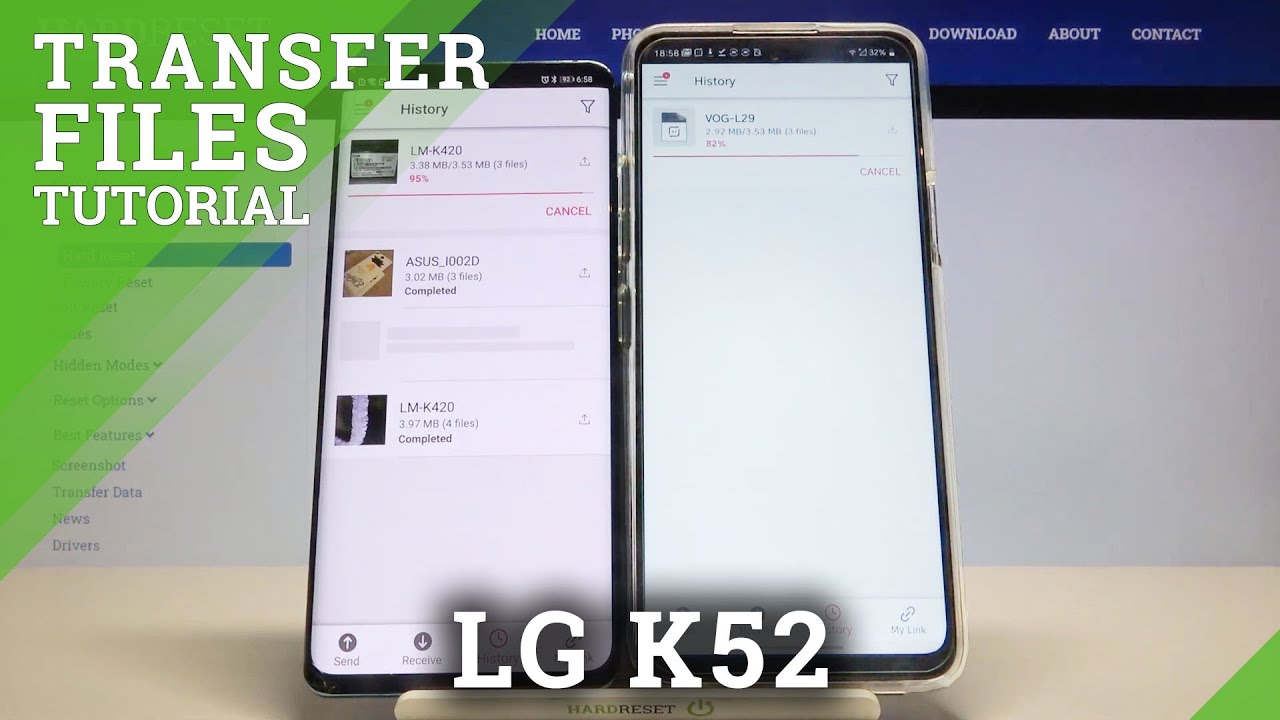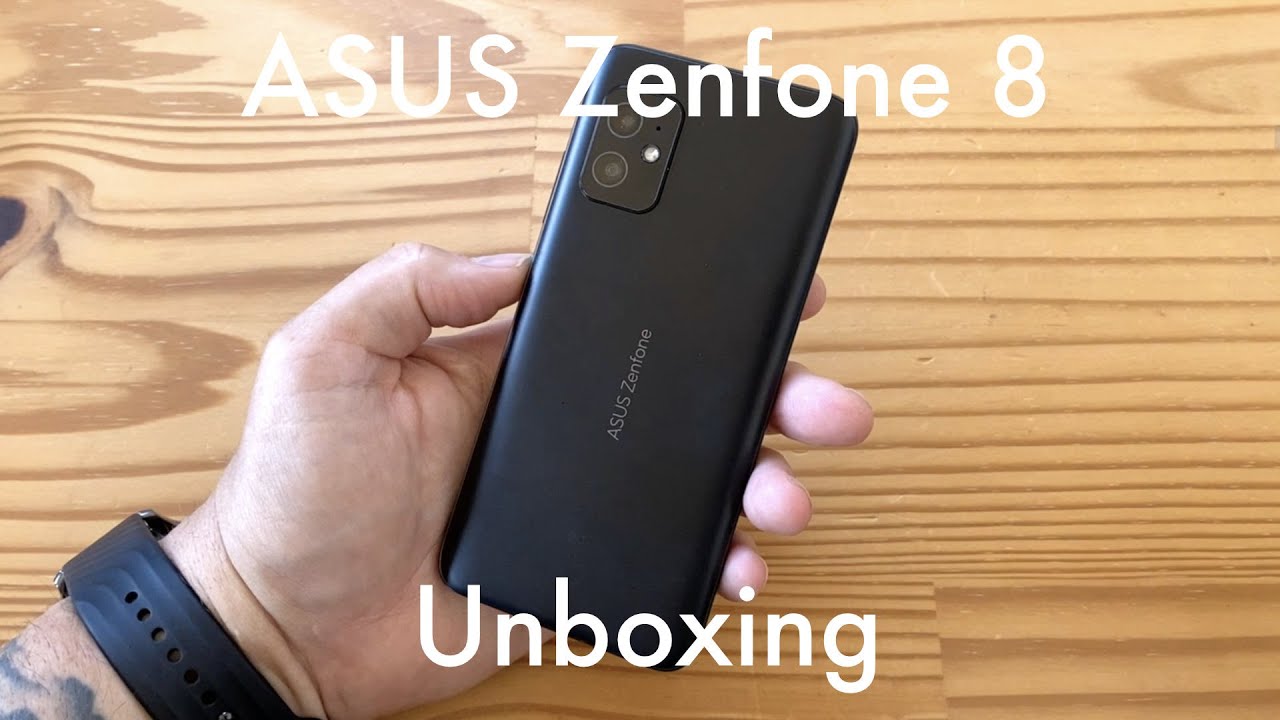How to Transfer Data from Android Phone to LG K52? By HardReset.Info
Welcome, if you want to transfer data from android smartphone to your lgk52 at the first, you have to open the play, store and get application to transfer data. We are going to use application, name, send anywhere, so simply type here send anywhere. We are going to get this application from stop mob and, of course, we have to do the same on the second smartphone. Let's open this up on top of smartphones and on our lg, we have to simply accept all the stuff that we have. Okay right now we are in the application. So, as you can see, we can send photos, videos, audio apps contacts and other things like other files that we have on the smartphone.
So on the android phone we have to be in the sand and let's pick the photos. For example, I will go for these photos, these referrals, if you want to send other files, you have to simply go here and just select what you want. If you select everything you have to go for the send button and on your lg, you have to move to the reception right now. This key we have to input right here, so let's do this click receive and now just wait as you can see, the transfer is complete. So right now, when we enter for the gallery, we can find those files that we sent from the android phone to our lgk52 and, as you can see here, I got this photos and that's how it looks.
Thank you guys for watching leave, thumbs ups comments and subscribe to our channel.
Source : HardReset.Info
Phones In This Article
Related Articles
Comments are disabled
Filter
-
- All Phones
- Samsung
- LG
- Motorola
- Nokia
- alcatel
- Huawei
- BLU
- ZTE
- Micromax
- HTC
- Celkon
- Philips
- Lenovo
- vivo
- Xiaomi
- Asus
- Sony Ericsson
- Oppo
- Allview
- Sony
- verykool
- Lava
- Panasonic
- Spice
- Sagem
- Honor
- Plum
- Yezz
- Acer
- Realme
- Gionee
- Siemens
- BlackBerry
- QMobile
- Apple
- Vodafone
- XOLO
- Wiko
- NEC
- Tecno
- Pantech
- Meizu
- Infinix
- Gigabyte
- Bird
- Icemobile
- Sharp
- Karbonn
- T-Mobile
- Haier
- Energizer
- Prestigio
- Amoi
- Ulefone
- O2
- Archos
- Maxwest
- HP
- Ericsson
- Coolpad
- i-mobile
- BenQ
- Toshiba
- i-mate
- OnePlus
- Maxon
- VK Mobile
- Microsoft
- Telit
- Posh
- NIU
- Unnecto
- BenQ-Siemens
- Sewon
- Mitsubishi
- Kyocera
- Amazon
- Eten
- Qtek
- BQ
- Dell
- Sendo
- TCL
- Orange
- Innostream
- Cat
- Palm
- Vertu
- Intex
- Emporia
- Sonim
- YU
- Chea
- Mitac
- Bosch
- Parla
- LeEco
- Benefon
- Modu
- Tel.Me.
- Blackview
- iNQ
- Garmin-Asus
- Casio
- MWg
- WND
- AT&T
- XCute
- Yota
- Jolla
- Neonode
- Nvidia
- Razer
- Fairphone
- Fujitsu Siemens
- Thuraya