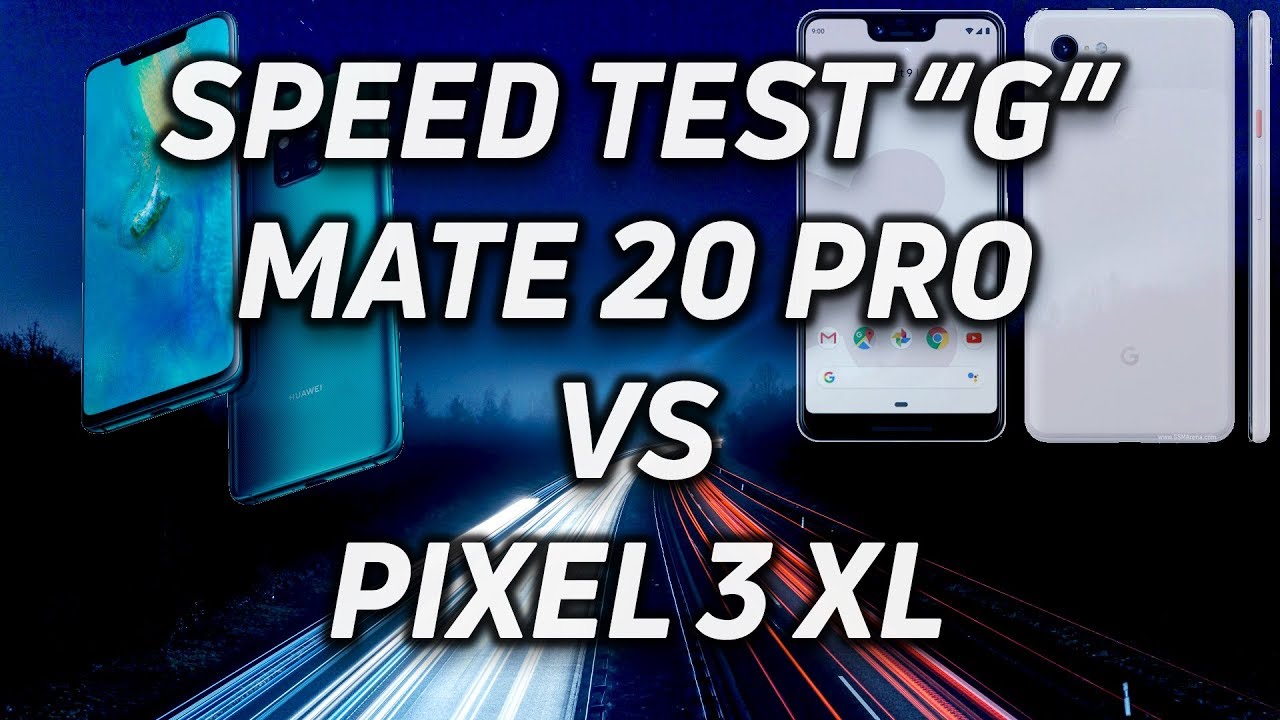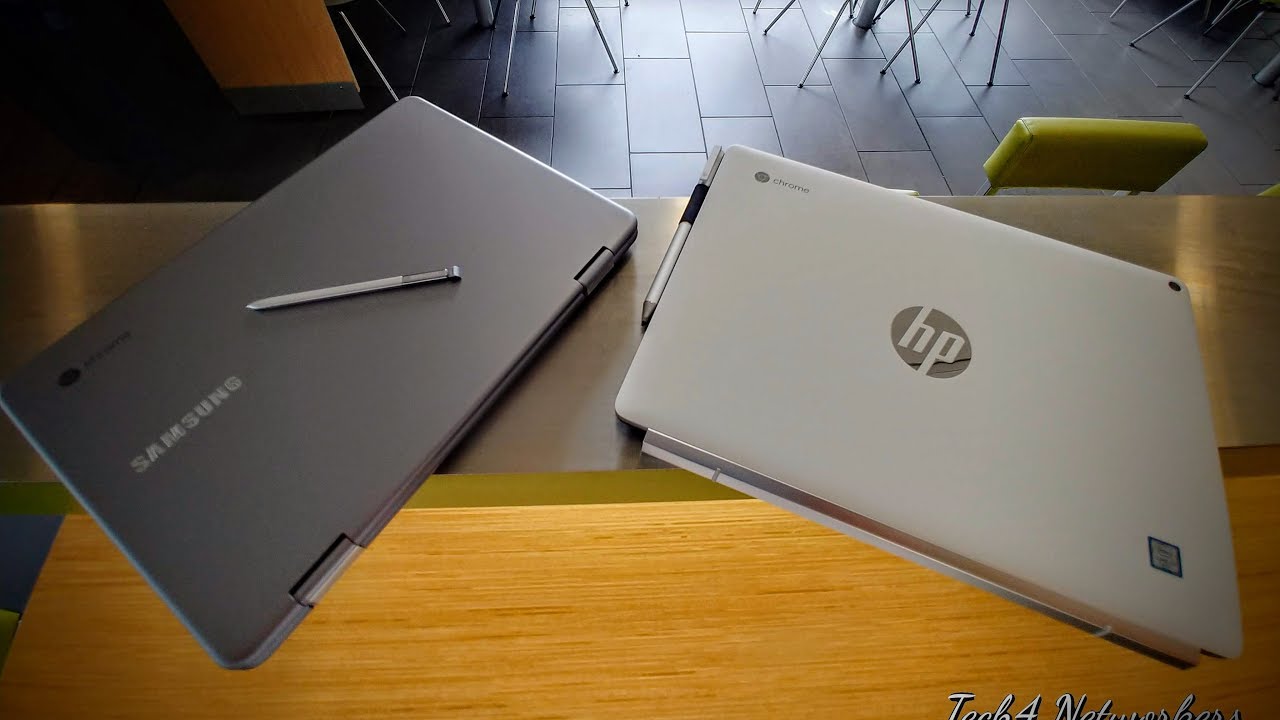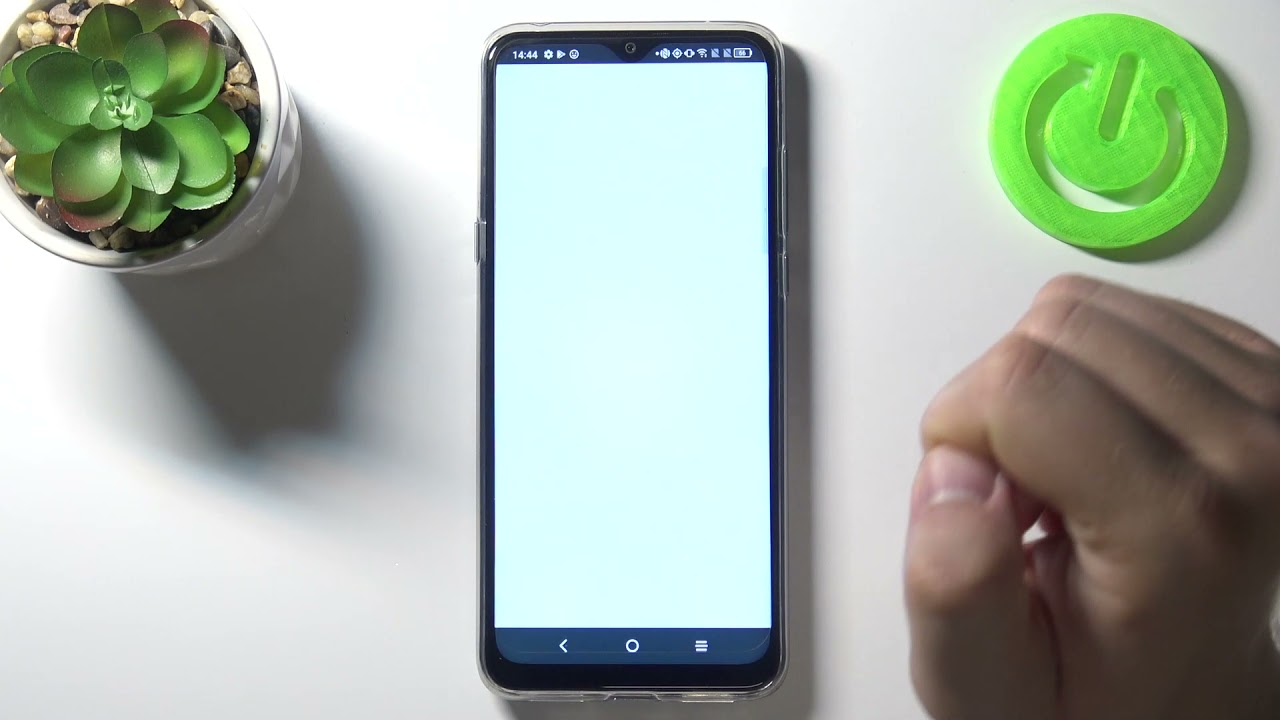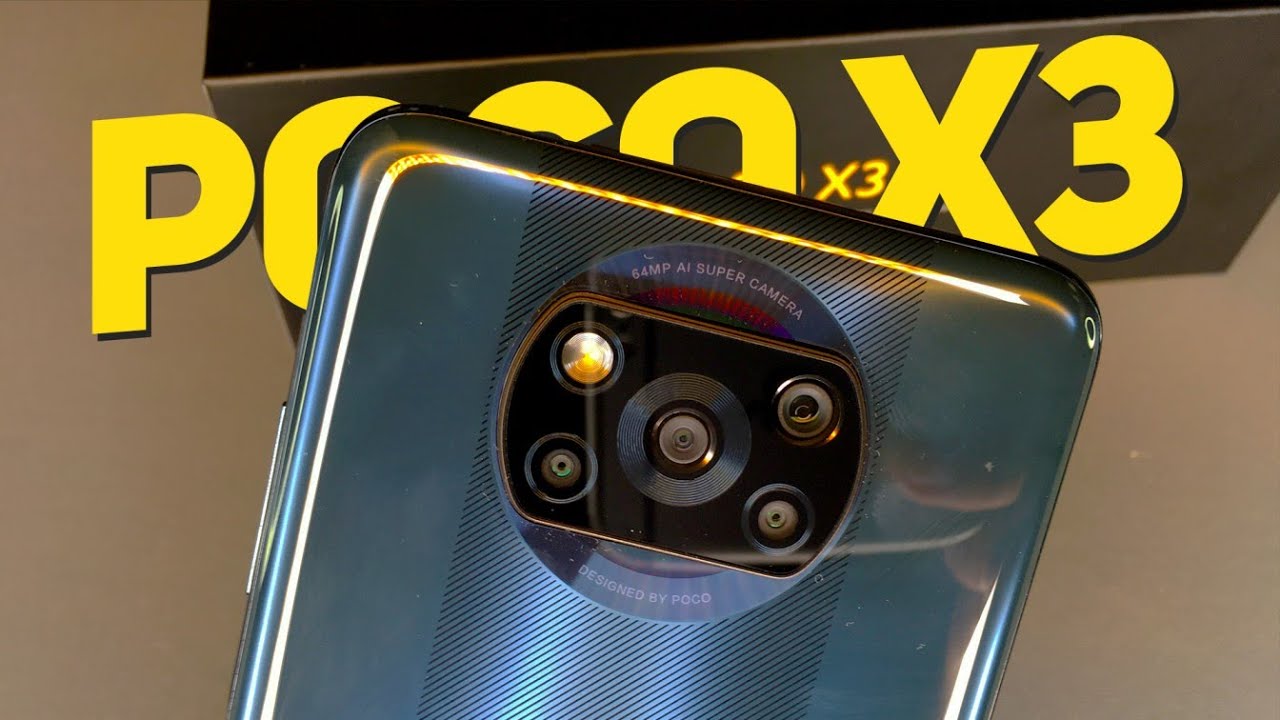How to Show Battery Percentage on OPPO A15s | Oppo Battery Percentage By Techno Window
Hi viewer today, I would like to show you all how to show battery percentage on Oppo a15s. You can always monitor the battery status of your Oppo phone by showing it on the status bar. Let's check the easy steps to enable it. First from your upper phone open settings app scroll down little, then tap notifications and status bar in the status bar. You will see battery percentage, just toggle it on that's it immediately. You can see the battery status on status bar, so these are the steps to enable battery percentage on opp, f15s hope this video helped.
Furthermore, you please subscribe. My channel by tap subscribe button, also tap the bell icon to receive notifications about all new videos.
Source : Techno Window
Techno Window
show battery percentage
Oppo A15s
show battery percentage oppo a15s
show battery percentage in oppo a15s
show battery percentage on oppo a15s
show battery level android
show battery level oppo a15s
battery percentage oppo
battery percentage oppo a15s
how to enable battery percentage on oppo a15s
how to get battery percentage on oppo
how to get battery percentage on oppo a15s
Phones In This Article
Oppo A15s Android smartphone. Announced Dec 2020. Features 6.52″ display, MT6765 Helio P35 chipset, 4230 mAh battery, 128 GB storage, 4 GB RAM.
Related Articles
Aug 14, 2021
Aug 15, 2021
Aug 15, 2021
Comments are disabled
Filter
-
- All Phones
- Samsung
- LG
- Motorola
- Nokia
- alcatel
- Huawei
- BLU
- ZTE
- Micromax
- HTC
- Celkon
- Philips
- Lenovo
- vivo
- Xiaomi
- Asus
- Sony Ericsson
- Oppo
- Allview
- Sony
- verykool
- Lava
- Panasonic
- Spice
- Sagem
- Honor
- Plum
- Yezz
- Acer
- Realme
- Gionee
- Siemens
- BlackBerry
- QMobile
- Apple
- Vodafone
- XOLO
- Wiko
- NEC
- Tecno
- Pantech
- Meizu
- Infinix
- Gigabyte
- Bird
- Icemobile
- Sharp
- Karbonn
- T-Mobile
- Haier
- Energizer
- Prestigio
- Amoi
- Ulefone
- O2
- Archos
- Maxwest
- HP
- Ericsson
- Coolpad
- i-mobile
- BenQ
- Toshiba
- i-mate
- OnePlus
- Maxon
- VK Mobile
- Microsoft
- Telit
- Posh
- NIU
- Unnecto
- BenQ-Siemens
- Sewon
- Mitsubishi
- Kyocera
- Amazon
- Eten
- Qtek
- BQ
- Dell
- Sendo
- TCL
- Orange
- Innostream
- Cat
- Palm
- Vertu
- Intex
- Emporia
- Sonim
- YU
- Chea
- Mitac
- Bosch
- Parla
- LeEco
- Benefon
- Modu
- Tel.Me.
- Blackview
- iNQ
- Garmin-Asus
- Casio
- MWg
- WND
- AT&T
- XCute
- Yota
- Jolla
- Neonode
- Nvidia
- Razer
- Fairphone
- Fujitsu Siemens
- Thuraya
Latest Articles
Sep 3, 2021
Sep 3, 2021
Sep 3, 2021
Sep 3, 2021
Our Newsletter
Phasellus eleifend sapien felis, at sollicitudin arcu semper mattis. Mauris quis mi quis ipsum tristique lobortis. Nulla vitae est blandit rutrum.
Tags Cloud (Most Popular)
samsung
review
android
apple
unboxing
technology
tech
smartphone
iPhone
xiaomi
Google
galaxy
comparison
tutorial
tips
how to
camera
Speed test
OnePlus
huawei
to
How
samsung galaxy
Settings
oppo
phone
iPhone 12
gaming
ipad
vs
Pixel
5g
sony
test
lg
redmi
ios
smartphones
iPad Pro
mobile
pro
hands on
google pixel
iphone 11
gadgets
battery
tech news
htc
2020
realme