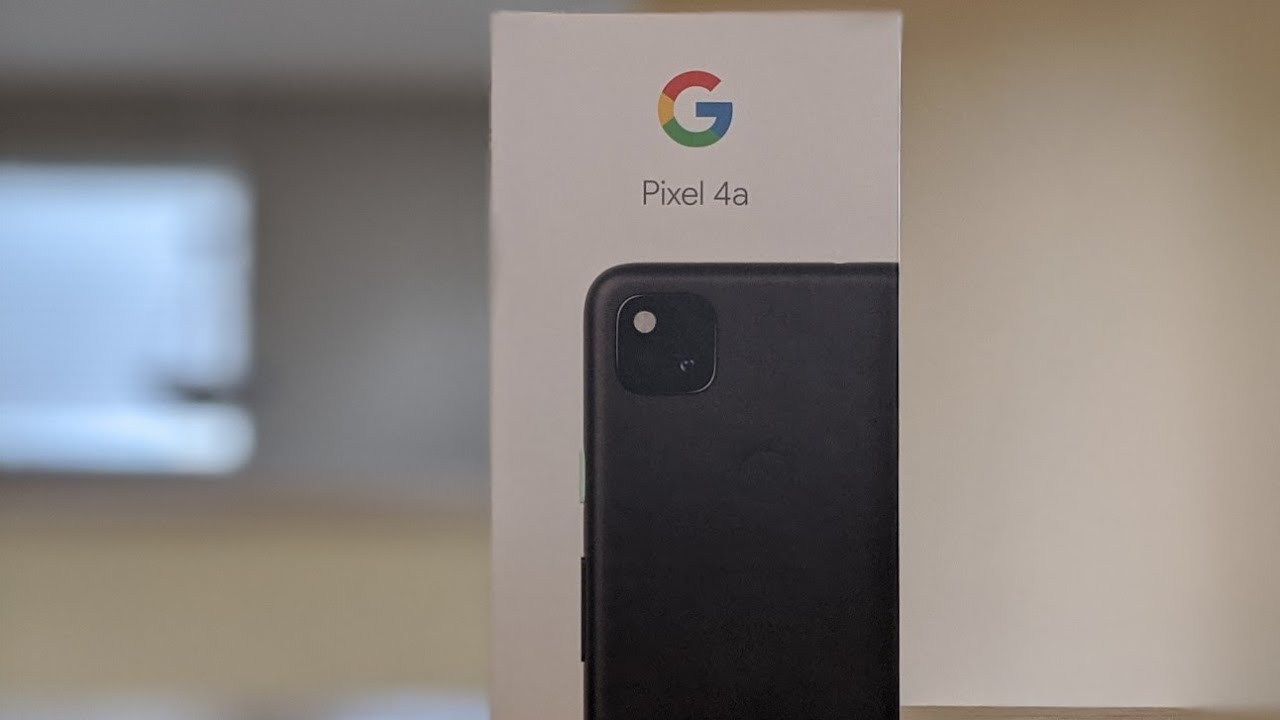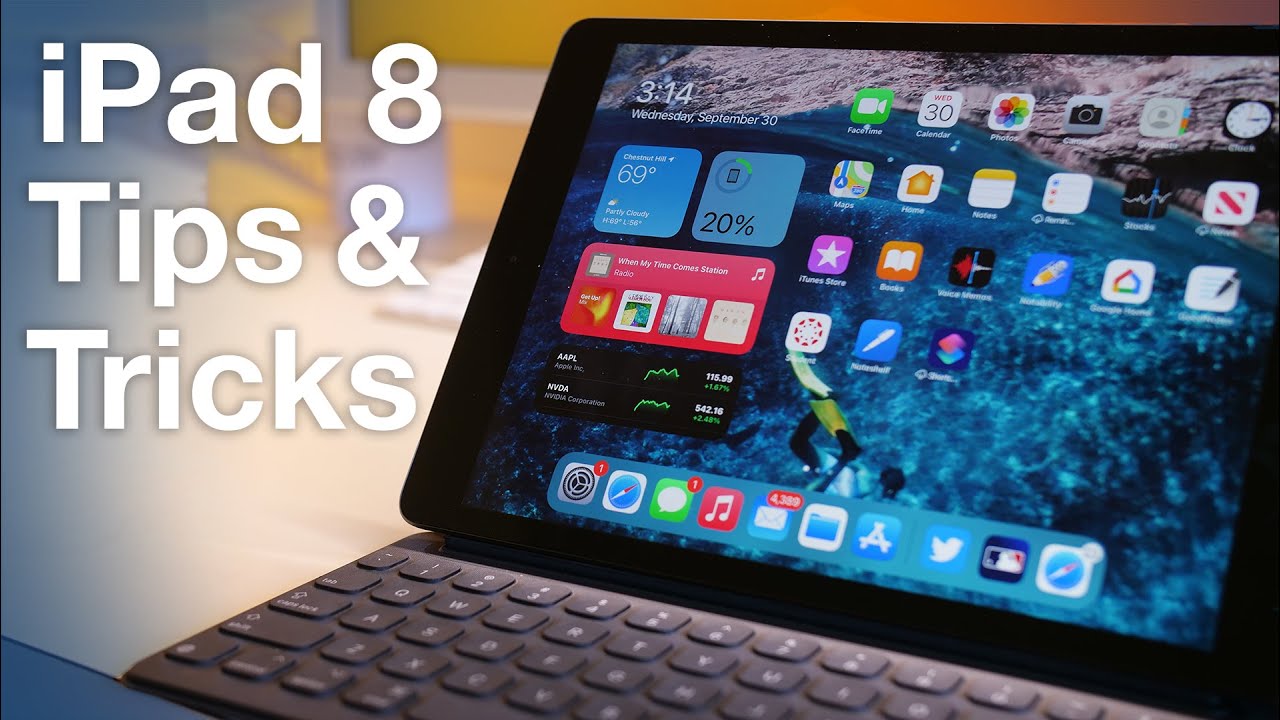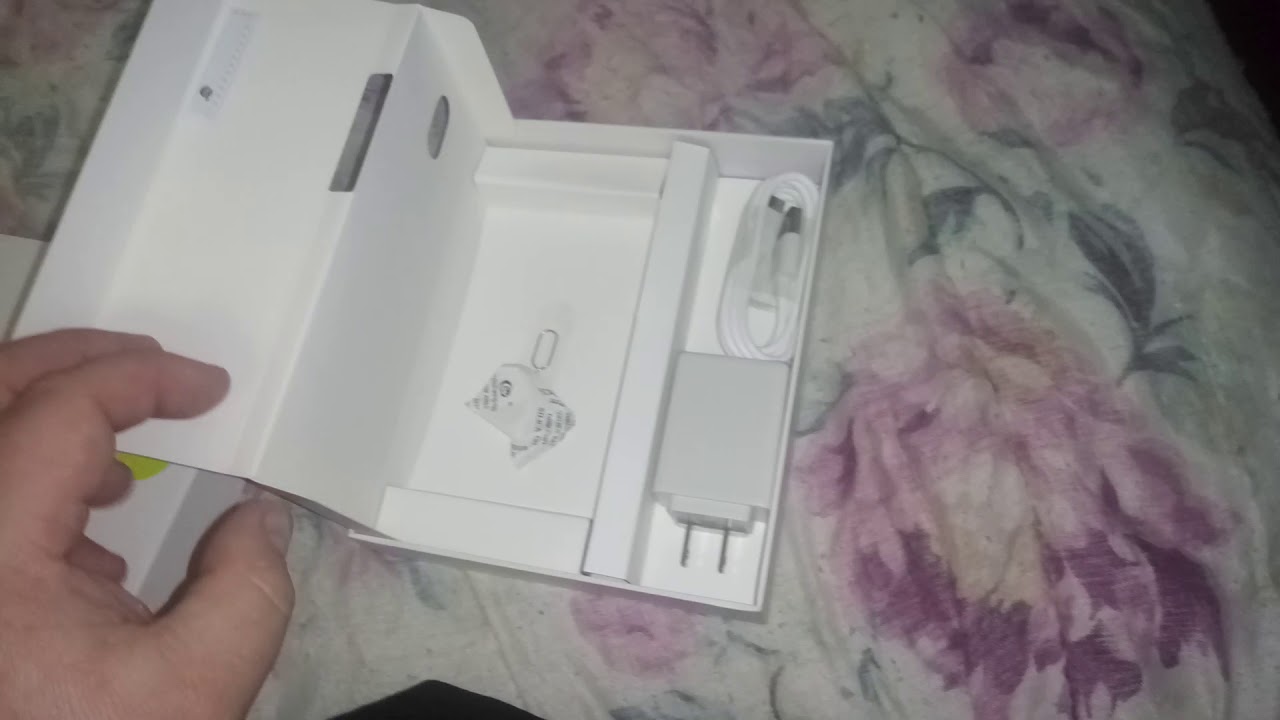How to Shoot like a PRO with your LG Smartphone By LG Mobile Global
Did, you know that simply cleaning your camera lens can make your pictures look better or that a key to capturing beautiful landscapes is to keep your horizon straight or that the sun shield from your car can help. You take better pictures in sunlight, hey guys. My name is Nick and I've been testing smartphone cameras for phone arena for over eight years today, my colleague Paul and his best friend Dino will be helping me while he drove some of the most valuable tips and tricks that can help you take better pictures and videos with your smartphone for the purpose. The phone that I have right here is the LG G, eight, whose camera has been ranked highly by experts in the field. Just recently, Consumer Reports published a review of the g8 think that the main camera is a top performer for still photos highlighting results like great color quality and sharpness. The camera on the g8 also produced great scores on the VC X forum, camera tests.
VC X is an independent organization for objective camera testing and the top three smartphone cameras that they've tested so far are all LG phones, of course, having a phone with a great camera and knowing how to make the most of it are two different things, a feature that deserves more attention that it's getting is burst mode on most recent phones, you can take a series of photos by simply holding down the shutter button. Then later you can pick the best photo among the bunch, just be sure that the focus and the exposure are correctly set before shooting. First mode is ideal for taking photos in situations. When timing is important, it lets you easily capture in high resolution moments that you may have otherwise missed speaking of speed and timing. Most phones already have a camera shortcut on the lock screen and on Android you should be able to launch the camera with a double press of the power button on most phones holding down the camera.
App icon should give you shortcuts to various camera modes here on the LG G 8, for example. These can be dragged and dropped on the home screen so that you have them as shortcuts when you need them on the g8 rearranging the modes in the camera. Application is also an option, so I can easily access the modes that are used most frequently and now for a few composition tricks as I mentioned earlier. Keeping the horizon straight is important. If you want your photos to look nice, that's why I recommend having the grid option in your camera application enabled all the time use this overlay as a guide and try to keep your camera straight when taking pictures, even if you end up with a slightly tilted photo fixing it after the fact is a piece of cake just go to your gallery.
Application and tap on the edit button then use the crop and rotate tool to straighten your picture. The grid feature inside your camera. App can also be used for applying the so-called rule of thirds when taking a picture. Most people would usually put the object of interest in the very center of the frame. However, the rule of thirds states that the subject should be placed along one of these lines or at a point where two lines intersect in this example notice how my eyes are exactly at an intersection point.
This technique makes a picture different and more interesting compared to a typical composition, also notice how much of a difference it makes when I take the picture from a lower angle. Another trick when taking photos is to look for symmetrical compositions. Symmetry creates a sense of harmony and balance. Most pictures that you'll see on the Internet aren't symmetrical, which is why those that are standout, placing something in front of your subject is a technique that can make a picture more interesting. It is like a layer of depth that adds complexity to the composition.
The time of the day also makes a difference. The sunlight right before sunset or after sunrise has a more yellowish color, which is why photos taken then have this warm Pleasant, look to them and speaking of light. I am sure some of you have one of these sunscreens in the car. Here's how you can use it to take better photos, strong, sunlight behind subjects can make them appear dark and turning on the flash may not be enough to illuminate them. If you want to take more impressive, portraits use one of these to reflect light onto the face of your subject on the LGG 8.
You can also use the spotlight feature to add extra light to your selfies. You can simply drag the spotlight to enhance the light in a darker spot of the picture and, of course, do not forget to look at your camera when taking selfies, not at your screen. More and more phones now come with a secondary super wide angle. Camera a feature that LG popularized with its flagship phones, super wide angle. Cameras are awesome and very useful when you want to fit a lot in a single frame, even while shooting from a close distance.
The thing to remember with these cameras is that they aren't very sensitive to light so at night it is always better to use the main camera instead, and I'm sure you know that in general, taking photos at night can be difficult. One way of taking impressive low-light photos is to use manual. Camera controls slowing down the shutter lets more light in. So you get a brighter image, and if you really have steady hands, you can get away with a shutter speed as slow as 1/4 of a second. If you have a tripod, you can extend that shutter speed even further and take even brighter shots in almost no light.
Even if you don't have a tripod more and more phones now come with a night mode of some kind and on the LGG 8, it is called night view you use it by holding the camera still for a couple of seconds as it takes multiple exposures of the scene. These shots are then stacked together to create a night photo with better detail. One accessory I would recommend investing in is a selfie stick with a built-in tripod. I know. Selfie sticks are a bit silly, but hear me out.
This particular kind allows you to place the camera on a flat surface and take quality group pictures with the main camera or simply photos of yourself using the timer feature. Another accessory to consider is a gimbals. It is great for stabilizing the camera as you're taking video and the results you get look awesome. Unfortunately, quality gimbals are quite expensive, but chances are your phone already has a video stabilization feature built in. It is called Steadicam on the LG g8, and it makes a noticeable difference to how your videos look even if you're, walking or if your camera is at the end of a selfie stick here.
In this example, we are using the wide-angle camera on the g8, which is ideal for fast-paced action shots. The difference should be easy to see by the way Steadicam also stabilizes, video shot with the front-facing camera on the topic of video, the LG, G, 8 and other top smartphones can shoot at 4k resolution and 60 frames per second instead of the more popular frame rate of 30 FPS. The benefit of 60 frames per second video is that movement is a lot smoother since the camera is capturing twice the amount of visual information, but if you're shooting video at night, it is better to stick to a more traditional 30fps to allow the camera to take in more light with each frame. Another benefit of shooting at 60 frames per. Second.
Is the chicken later import the footage in video editing software and slow it down to achieve this super cool slow-motion effect? It is a very special kind of look that you have surely seen in movies or music videos. It looks awesome, and can turn an ordinary shot into a cinematic experience. Finally, I want to highlight one of the LGG. Eight standout features video depth control. It is like portrait mode, but for videos.
It adds the trendy background. Blur effect and you can adjust its intensity. This feature creates an interesting look for your videos and using it is an easy way of making them look different from anything that you might otherwise capture with a phone thanks for watching our tips and tricks, video, and thanks to LG for kindly sponsoring it. We hope that you learned something new today and if you want to never miss any of our future videos just hit that subscribe button and the notification bell see you next time.
Source : LG Mobile Global