How to Setup your Hotspot By David Douglas School District
Today, we're going to show you how to get your hot spot set up. First, we're going to open the box we're going to need the sim card here. Here's the device here are the directions. First, we'll need to put in the sim card. I'm just going to break it out of here and remove this. That's your sim card make sure you remove it all the way.
So that's going to be the sim card, and we're going to insert it in here right there. So you can see the sim card is right. There now we're going to take our battery and insert it this way, and we're going to put the case back on make sure it's secure. Now we can turn it on by pushing the power button right here you can see the lights are all on. You will also find in the box the power adapter and cable to charge the hotspot just take the cable untwist it we'll plug the USB into the power adapter.
Then you'll plug this into the wall, and you'll plug this in into the hotspot. Now we'll connect the Chromebook to the hotspot. We will look at this card for the information on how to connect to it. You will see your SSID and your password now on your Chromebook select, the SSID then enter the password, then click connect then select next and sign in to your Chromebook. Thank you.
You.
Source : David Douglas School District
Phones In This Article
Related Articles
Comments are disabled
Filter
-
- All Phones
- Samsung
- LG
- Motorola
- Nokia
- alcatel
- Huawei
- BLU
- ZTE
- Micromax
- HTC
- Celkon
- Philips
- Lenovo
- vivo
- Xiaomi
- Asus
- Sony Ericsson
- Oppo
- Allview
- Sony
- verykool
- Lava
- Panasonic
- Spice
- Sagem
- Honor
- Plum
- Yezz
- Acer
- Realme
- Gionee
- Siemens
- BlackBerry
- QMobile
- Apple
- Vodafone
- XOLO
- Wiko
- NEC
- Tecno
- Pantech
- Meizu
- Infinix
- Gigabyte
- Bird
- Icemobile
- Sharp
- Karbonn
- T-Mobile
- Haier
- Energizer
- Prestigio
- Amoi
- Ulefone
- O2
- Archos
- Maxwest
- HP
- Ericsson
- Coolpad
- i-mobile
- BenQ
- Toshiba
- i-mate
- OnePlus
- Maxon
- VK Mobile
- Microsoft
- Telit
- Posh
- NIU
- Unnecto
- BenQ-Siemens
- Sewon
- Mitsubishi
- Kyocera
- Amazon
- Eten
- Qtek
- BQ
- Dell
- Sendo
- TCL
- Orange
- Innostream
- Cat
- Palm
- Vertu
- Intex
- Emporia
- Sonim
- YU
- Chea
- Mitac
- Bosch
- Parla
- LeEco
- Benefon
- Modu
- Tel.Me.
- Blackview
- iNQ
- Garmin-Asus
- Casio
- MWg
- WND
- AT&T
- XCute
- Yota
- Jolla
- Neonode
- Nvidia
- Razer
- Fairphone
- Fujitsu Siemens
- Thuraya



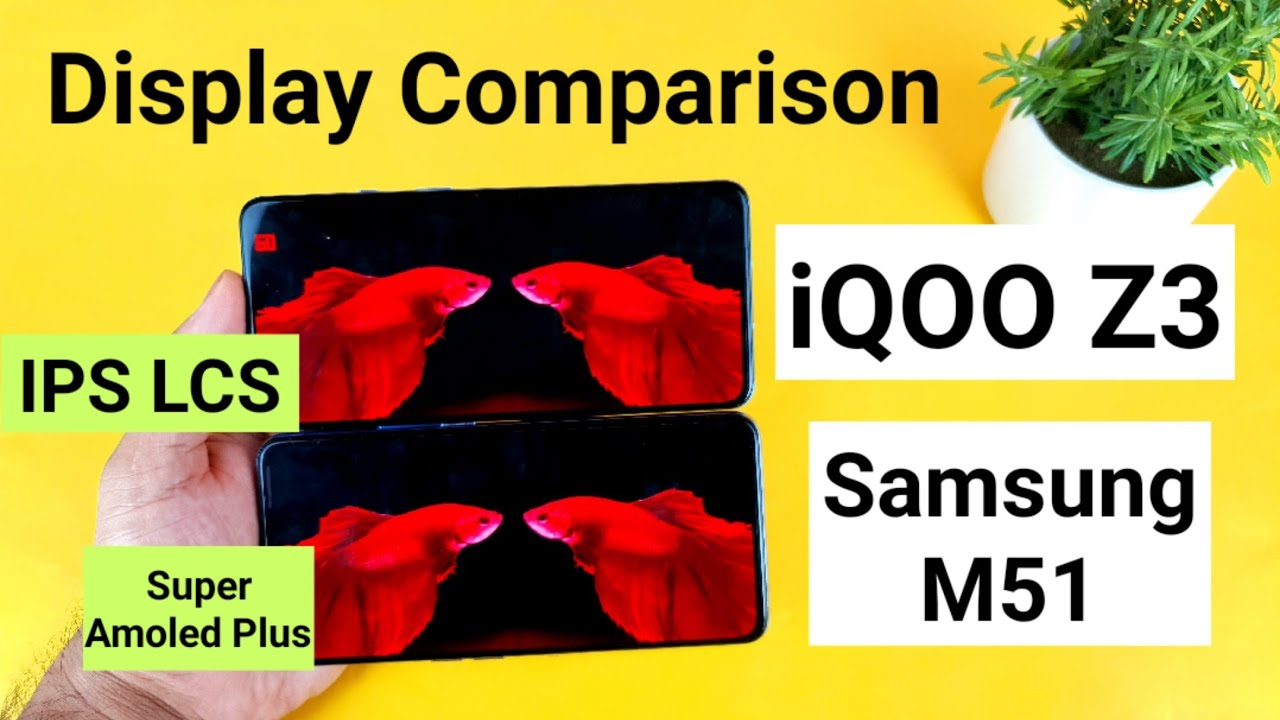


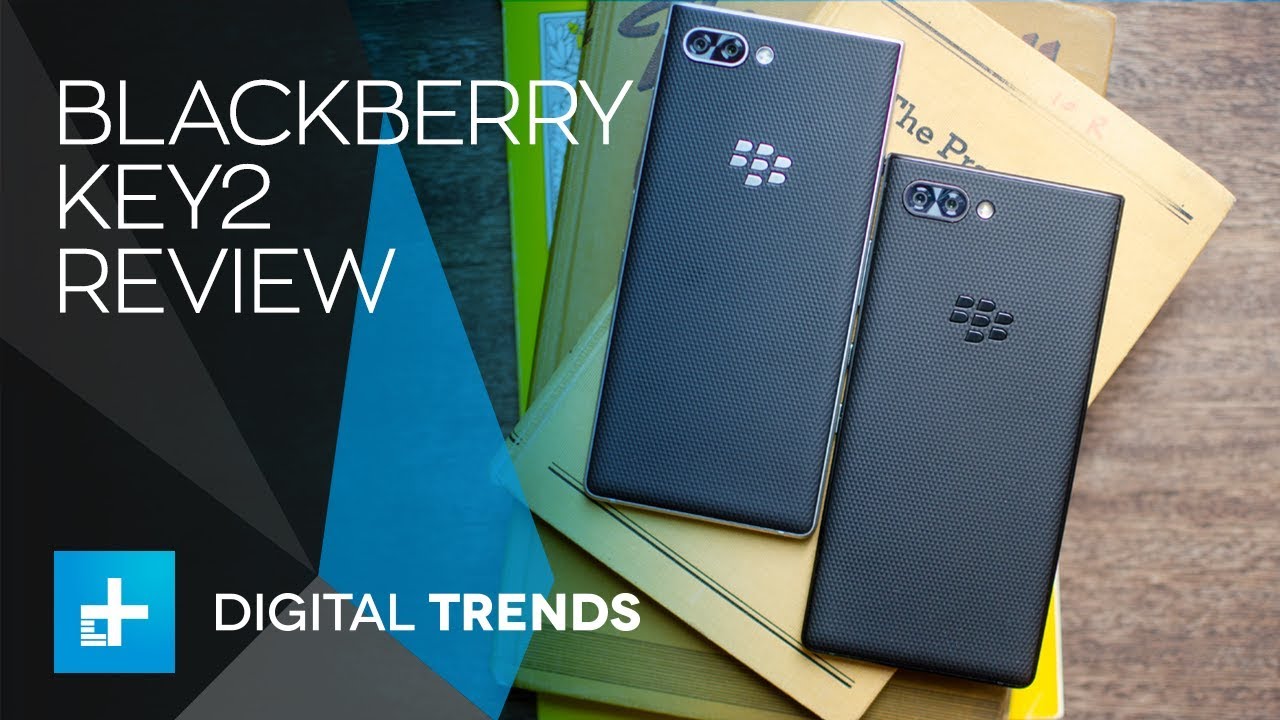
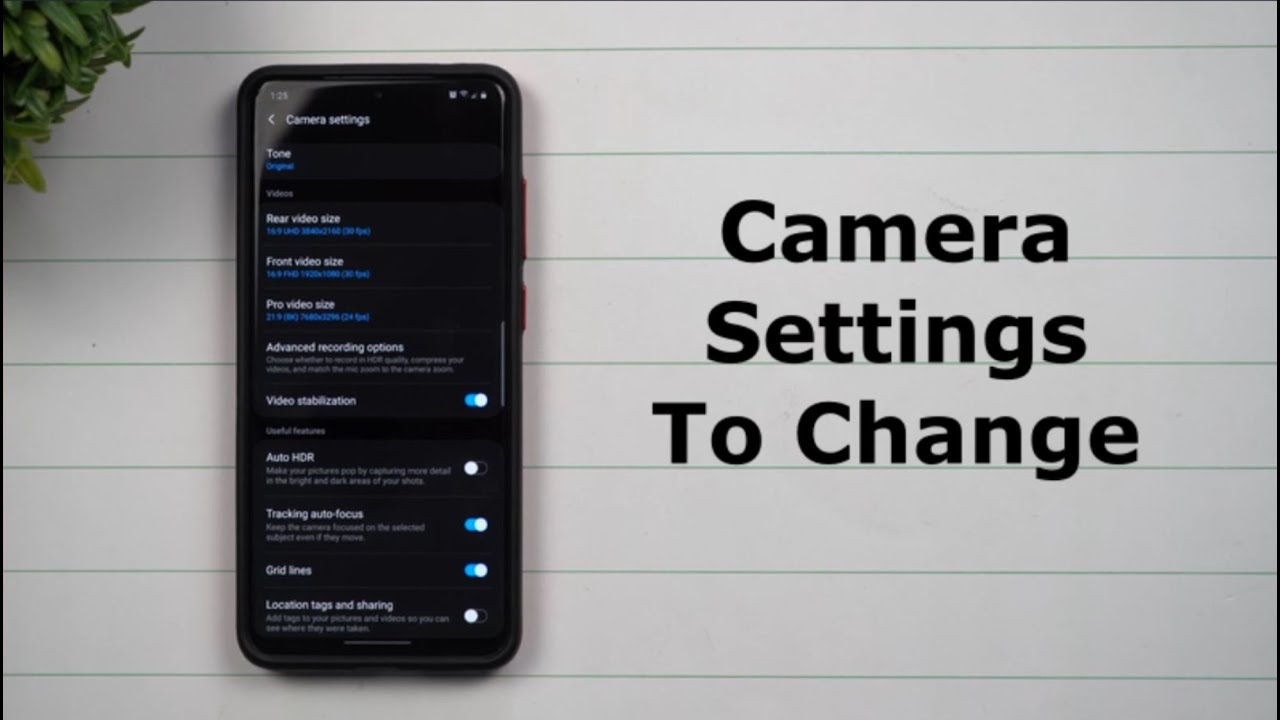




![Samsung Galaxy J6 Plus - Water Test [HD]](https://img.youtube.com/vi/GkW1e-fI9lQ/maxresdefault.jpg )












