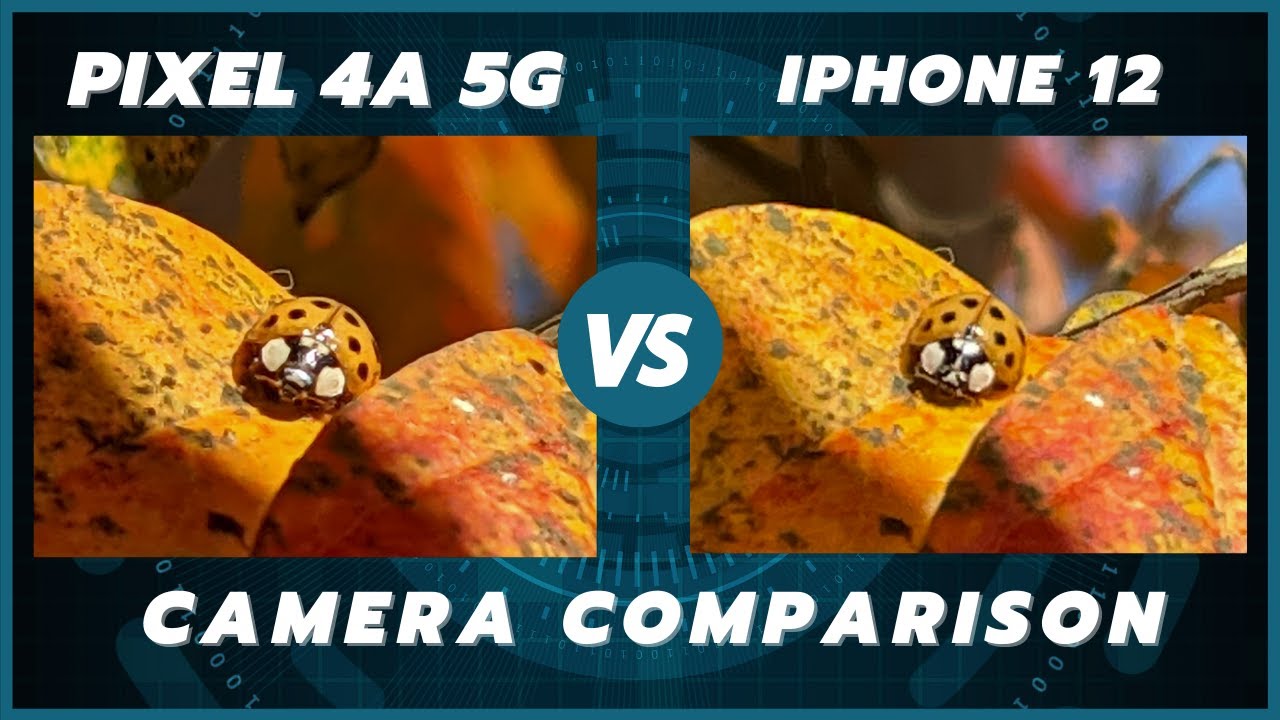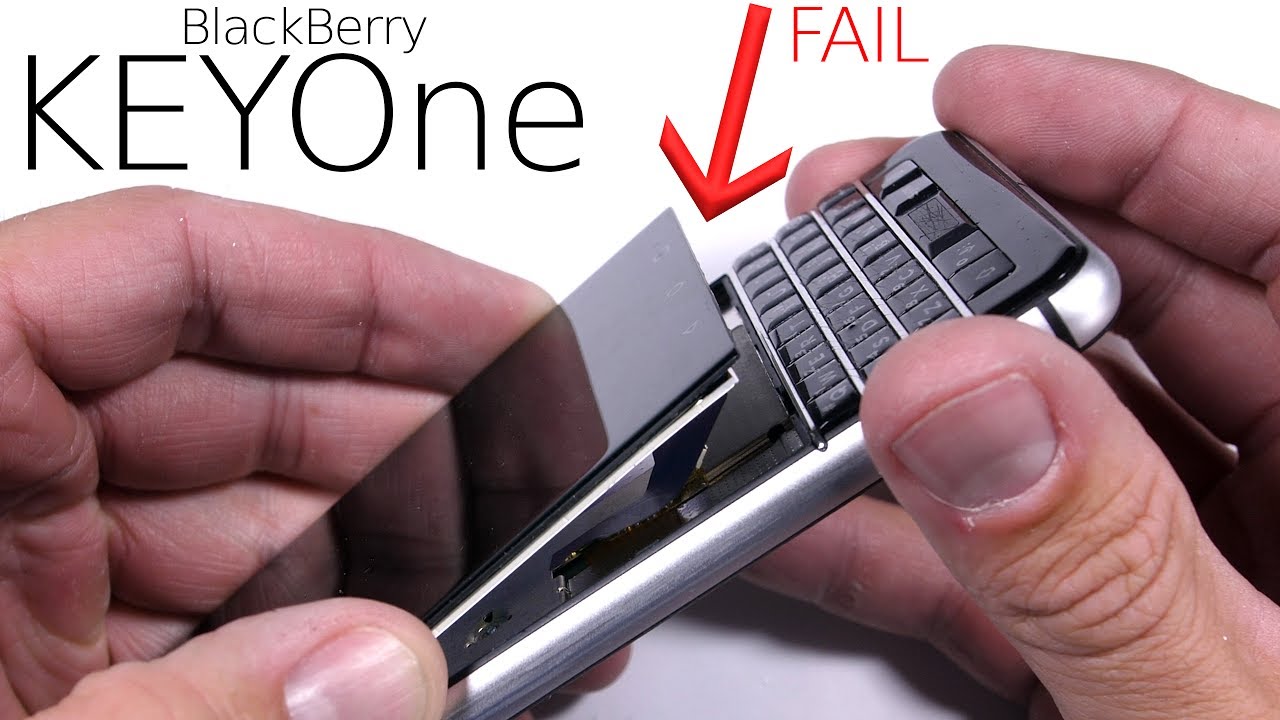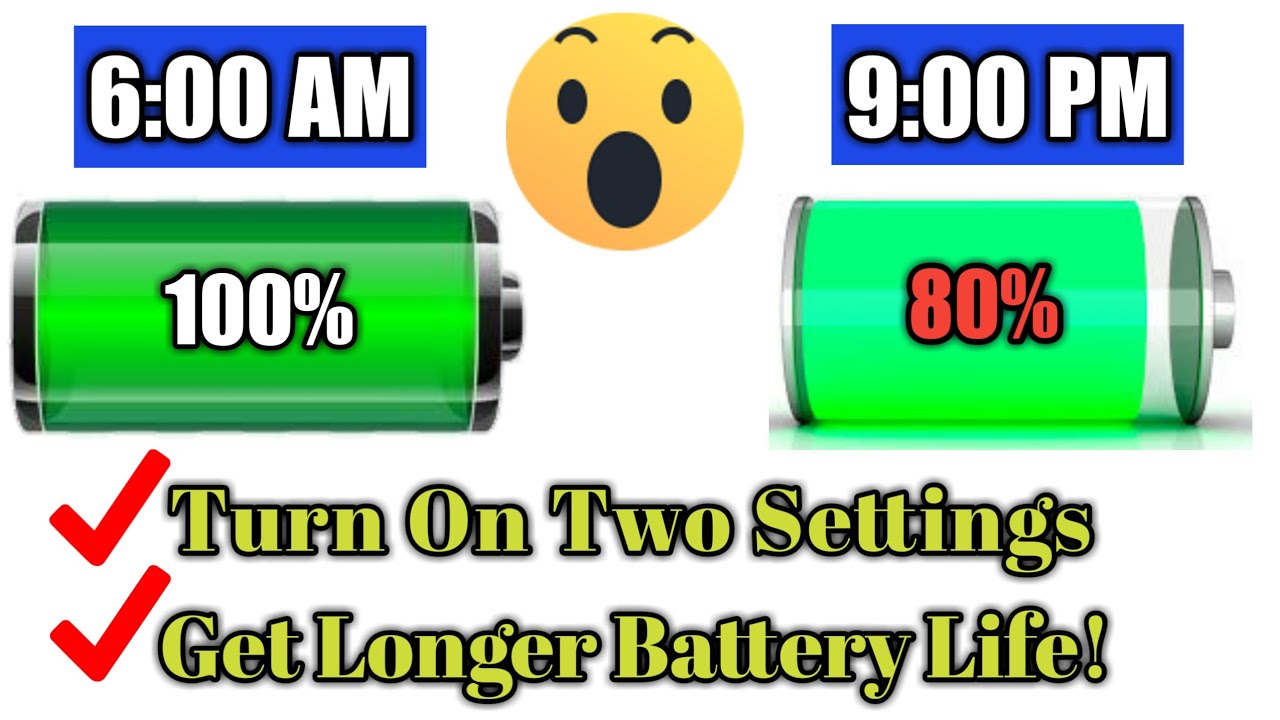How to Screenshot on Samsung Galaxy S20 / S20+ / S20 Ultra! By Phone Battles
Hey guys, so I'm going to show you 3 ways how to screenshot on your Galaxy S20, and I'll also give you a couple extra tips like how to crop or make a long screenshot. So for the first method on how to screenshot, you can just go like this with your palm. Or like that. So now for the second way. Now, this uses the buttons, so you're going to press on the side here, you're going to press on Power- the Bixby/Power button, and also volume down. Press both at the same time and then quickly let go.
On previous Galaxies the button was over here, so that has changed a bit. Alright so now for some extra stuff. Let's say for example if you want to capture this stuff down here- more of the screen. Then what you'd do for that is you'd take a screenshot as you usually would, and then this button right here- you're just going to keep pressing it- for however long you want it to be. Ok, now one more tip, so let's go back into Chrome.
Let's say if you want to crop or draw on the screenshot, then again take the screenshot, and the second icon right there allows you to crop like that, and also to draw on it. When you're done press Save here in the top right. One final way to screenshot is you can say "Hi Bixby" or "Hey Google" if you have them enabled (which I don't), but yeah guys, those are the way to do it. Hopefully this helped out!.
Source : Phone Battles