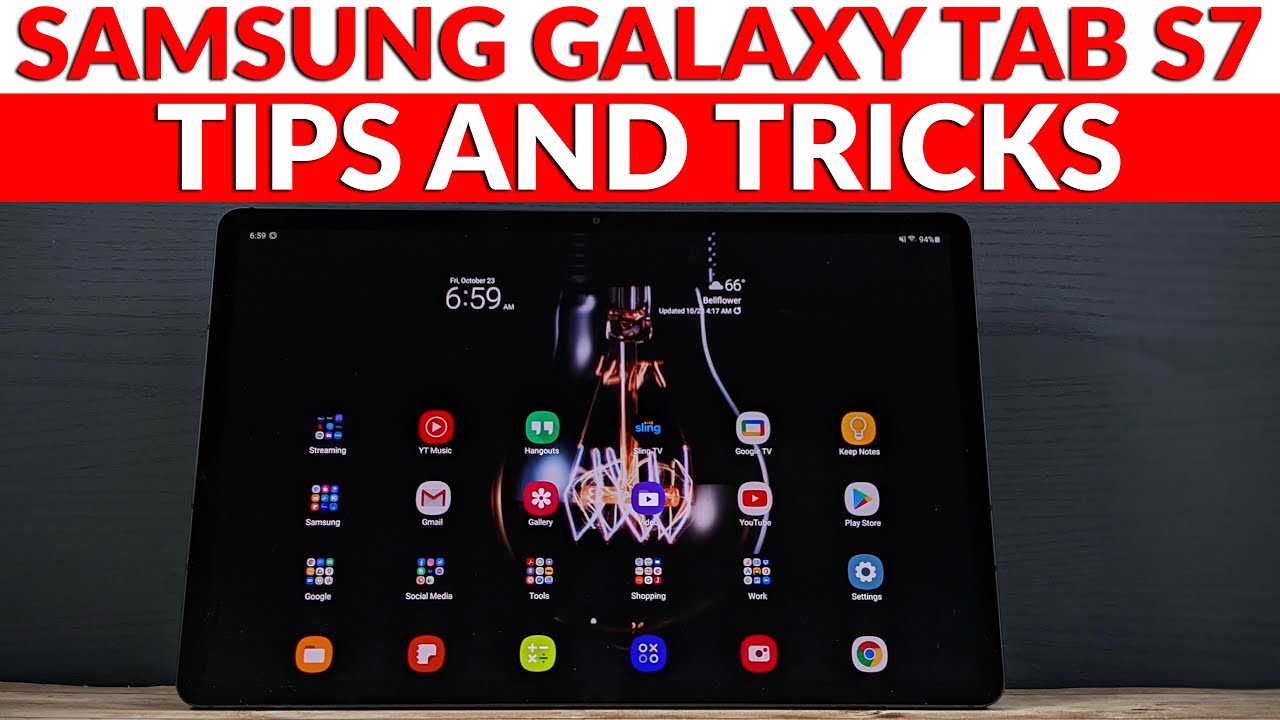How to retrieve MSL & speed up internet using dialer codes for Evo 3D.( also works for the Evo 4g). By AbuNoahSantana
We're going to take a look at a little um I guess you can call it a trick. It's to increase your internet, speed, I, don't know! If everybody knows about this, a lot of people do now I guess, and it works. I've done it and I had crappy internet with pulling out maybe 200 gigabits per second and then I. Did it and then ended up with maybe um, you know a thousand or more gigabits per second. So what this involves is a need to go into your dialer and punching a dialer code, and you need your SL number to do that in order to get your SL number there are two ways that you can do it actually there's more than two, but we're going to talk about to the first way is to download the SL reader from the market and uh we're going here and look at what it looks like and that's it right there and all you do is hit the read MSO, and it reads it, and then you got your number, and you put it in the other way to do. This is to a call sprint and ask them for your SL, and they usually don't hand them out, so you're going to have to come up with some reason why maybe you're getting an error code, while you were trying to update your PRL or profile or whatever it, and maybe they'll give it to you, but we're going to do a speed test before we um before we do this.
So we can see where we're at we're going to use speediest. net and test. It will run two tests just to make sure our test is right. Excuse me smoke too many cigarettes all right. So, on the first one we got roughly 456 a four hundred and a half gigabytes per second to 292, upload gigabytes per second, and we'll write it again, just uh just to try to get you know an idea of where we're at before.
We do this and that's way low. So that really sucks. You can see I'm on 3g. Also, we don't have 4g here. So I can't test it on 4g, don't even know if it works on 4g, but I know it works on 3g.
Okay. So we got an almost 400 gigabits per second and uh. You know to 220 23 kitty bits per second upload, so it's not horrible. If it's not great yeah, you know what we're going to do is I'm, going to just show you exactly what you need to do: okay, you're, going to have to go into your SL reader. Hit! Read SL okay! Go up here and get this number you have to get your own number.
They don't work for somebody else's phone, it's specific to your phone! Okay, going through the dialer you're, going to hit compound through to a two-pound, and you're going to have an edit mode come up! You hit edit mode punch on your number. This you got your SL number hit. Okay, go to advanced, go down here too RTS /, HTTP settings and the first one you just clear it out. You might want to write these down before you clear them out that way. You have to an in case.
Furthermore, you have to restore them, but uh I'll, put in the details of the video the link to this thread. So you can get all the information from there if you need to just clear that out, and you're going to put in zero point: zero point: zero hit! Okay, go to the next one clear it out, hit zero. Okay, go to the next one clear it out, hit zero point, zero point: zero point: zero hit! Okay, go to the last one clear it out push zero and hit; ok, all right, we'll get out of here. What we're going to do now is go back to our speed test and a see what we got. We should get a lot better speed this time.
I would think, and we're going to run two of them again just to make sure that we're uh, you know doing a little better, make sure we get an average, and we already see that we're doing way better. So we went from four hundred and a half or four hundred and fifty-something gigabits per second to 1100, and even our upload has increased to five hundred. So we'll do it again, just to make sure, and I've actually got 200 in a mean two thousand two hundred and something king of its four-second down, depending on where I was at, and you can see we're on 3g again, so it just depends on where you at it'll be a lot faster, no matter what it increases, supposedly 2260 gigabits per second or twenty to sixty percent. I, can't remember what the statement was, but um. There's our test make sure you write everything down and uh.
You know you need to be routed to have the SL reader, otherwise you have to call sprint, but it's free in the market. Um. There's your results and hit me up in the comments. Tell me what you think all right, I'm out.
Source : AbuNoahSantana