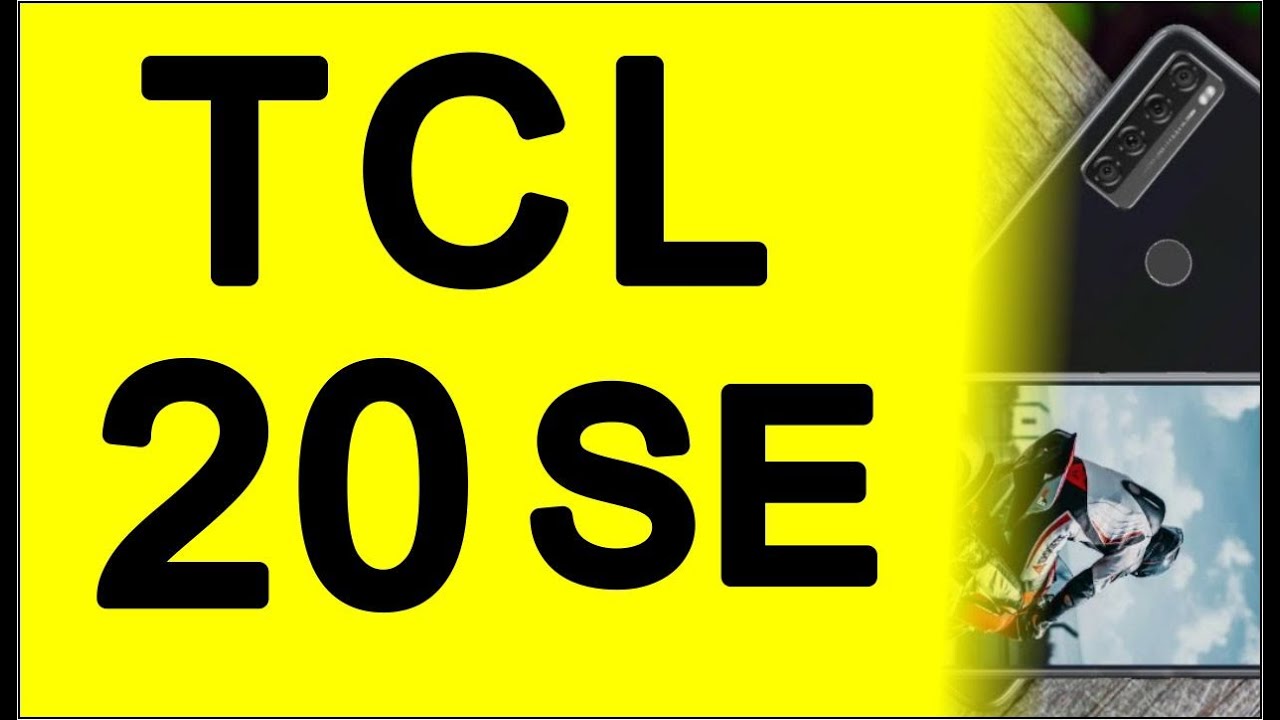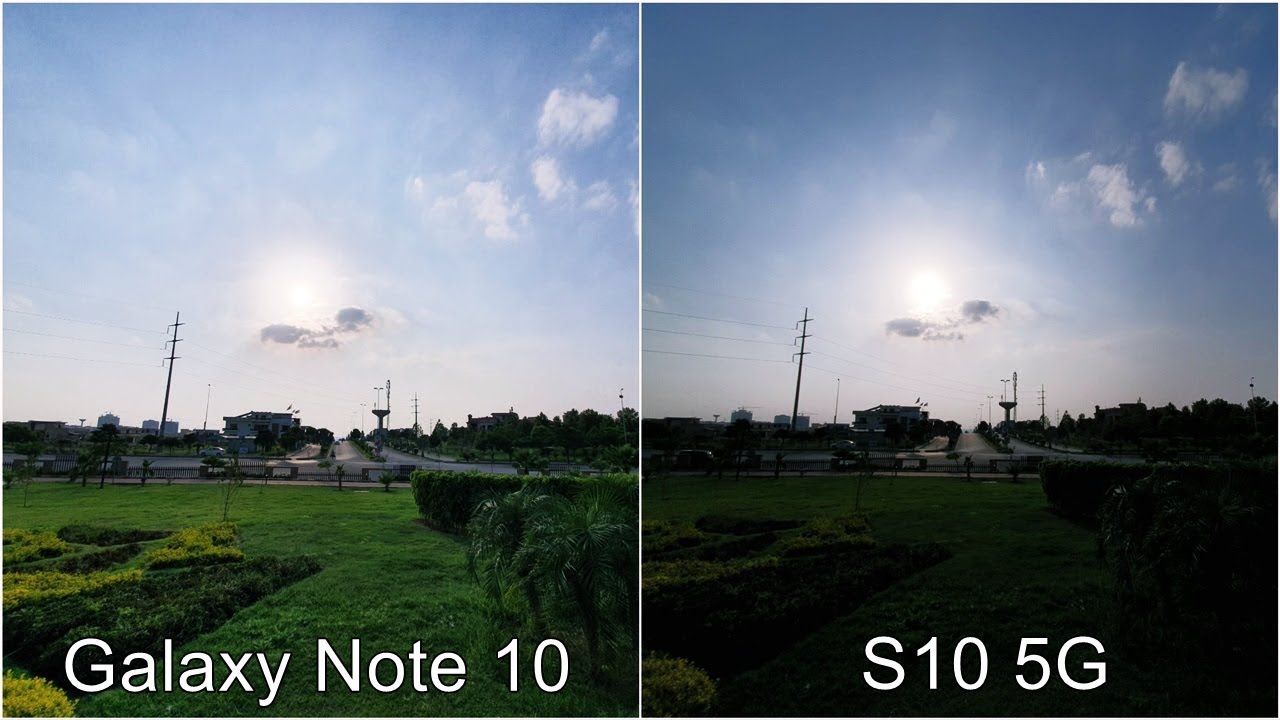How To Reset & Configure Samsung Galaxy A30 By Review Information
Hello viewers and welcome to review information in this video I will show you how to reset and configure Samsung Galaxy go to a 30 smartphone subscribe to my channel and hit the belly I. Can't you get notified any updates. First, go to settings scroll down and tap on general management in general management. He will find reset tap on this from this page, tap on factory data, reset scroll down to the bottom and tap on the button reset a confirmation page will open braise. All your personal information and downloaded apps will be erased and can't be recovered tap on delete. All the reset process is started.
This process will take five to six minutes. Your phone has been reset. Now you have to configure your hand, search shunt upon and go. There are some options you have to select. These options must be selected before you proceed, and these are some optional settings.
If you want all the options will be selected at then select I have read and agree to all the above after that tap on. Next, you can bring your old data, or you can skip this step then tap on next, you can connect to any Wi-Fi network, or you can skip this step, adjust this date and time after that script upon next scroll down and tap on. You want to accept. You can select any of these to protect your phone. All if you want to set this later tap on not now a confirmation message will pop up tap on escape.
Anyway, you can sign in to your Samsung Account, or you can skip this step. Another confirmation message will pop up tap on skip and finally tap on finish, that's it. Your concert has been reset and configured successfully. In this way you can reset and configure Samsung Galaxy a 30 smartphone, thanks for watching hope. You guys enjoyed my video.
Please subscribe my channel for more videos, goodbye.
Source : Review Information
Phones In This Article
Related Articles
Comments are disabled
Filter
-
- All Phones
- Samsung
- LG
- Motorola
- Nokia
- alcatel
- Huawei
- BLU
- ZTE
- Micromax
- HTC
- Celkon
- Philips
- Lenovo
- vivo
- Xiaomi
- Asus
- Sony Ericsson
- Oppo
- Allview
- Sony
- verykool
- Lava
- Panasonic
- Spice
- Sagem
- Honor
- Plum
- Yezz
- Acer
- Realme
- Gionee
- Siemens
- BlackBerry
- QMobile
- Apple
- Vodafone
- XOLO
- Wiko
- NEC
- Tecno
- Pantech
- Meizu
- Infinix
- Gigabyte
- Bird
- Icemobile
- Sharp
- Karbonn
- T-Mobile
- Haier
- Energizer
- Prestigio
- Amoi
- Ulefone
- O2
- Archos
- Maxwest
- HP
- Ericsson
- Coolpad
- i-mobile
- BenQ
- Toshiba
- i-mate
- OnePlus
- Maxon
- VK Mobile
- Microsoft
- Telit
- Posh
- NIU
- Unnecto
- BenQ-Siemens
- Sewon
- Mitsubishi
- Kyocera
- Amazon
- Eten
- Qtek
- BQ
- Dell
- Sendo
- TCL
- Orange
- Innostream
- Cat
- Palm
- Vertu
- Intex
- Emporia
- Sonim
- YU
- Chea
- Mitac
- Bosch
- Parla
- LeEco
- Benefon
- Modu
- Tel.Me.
- Blackview
- iNQ
- Garmin-Asus
- Casio
- MWg
- WND
- AT&T
- XCute
- Yota
- Jolla
- Neonode
- Nvidia
- Razer
- Fairphone
- Fujitsu Siemens
- Thuraya