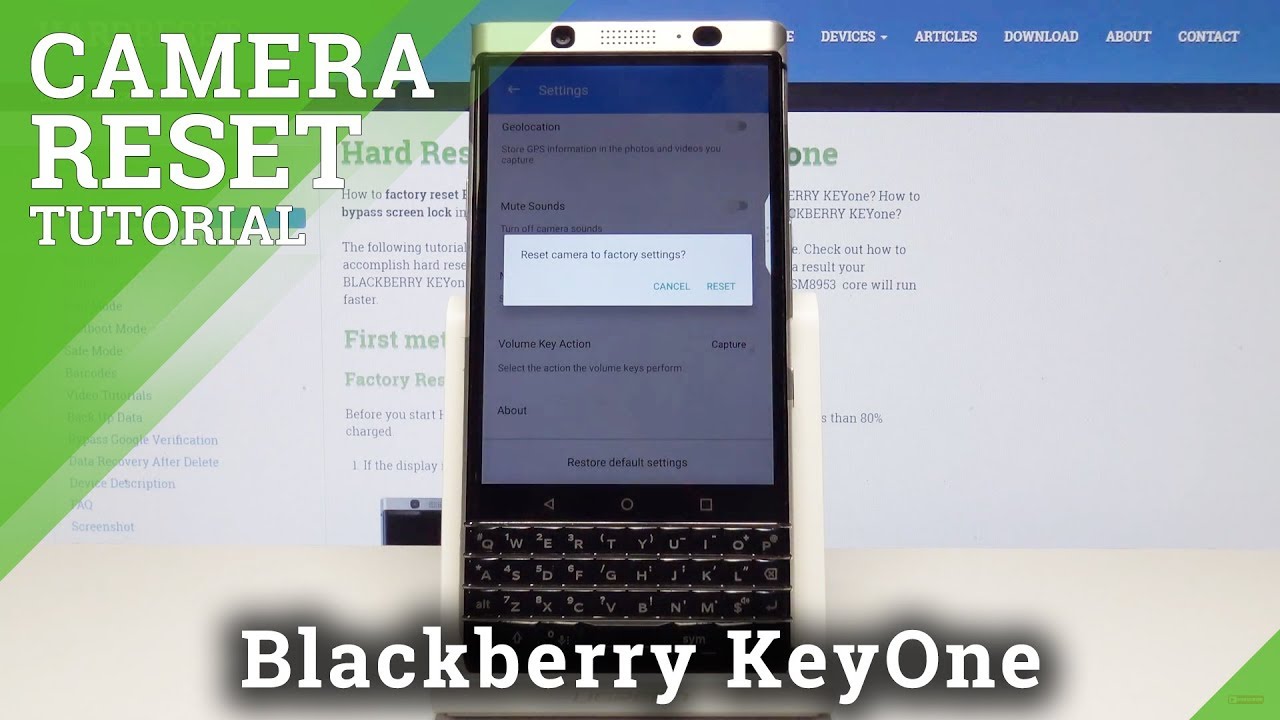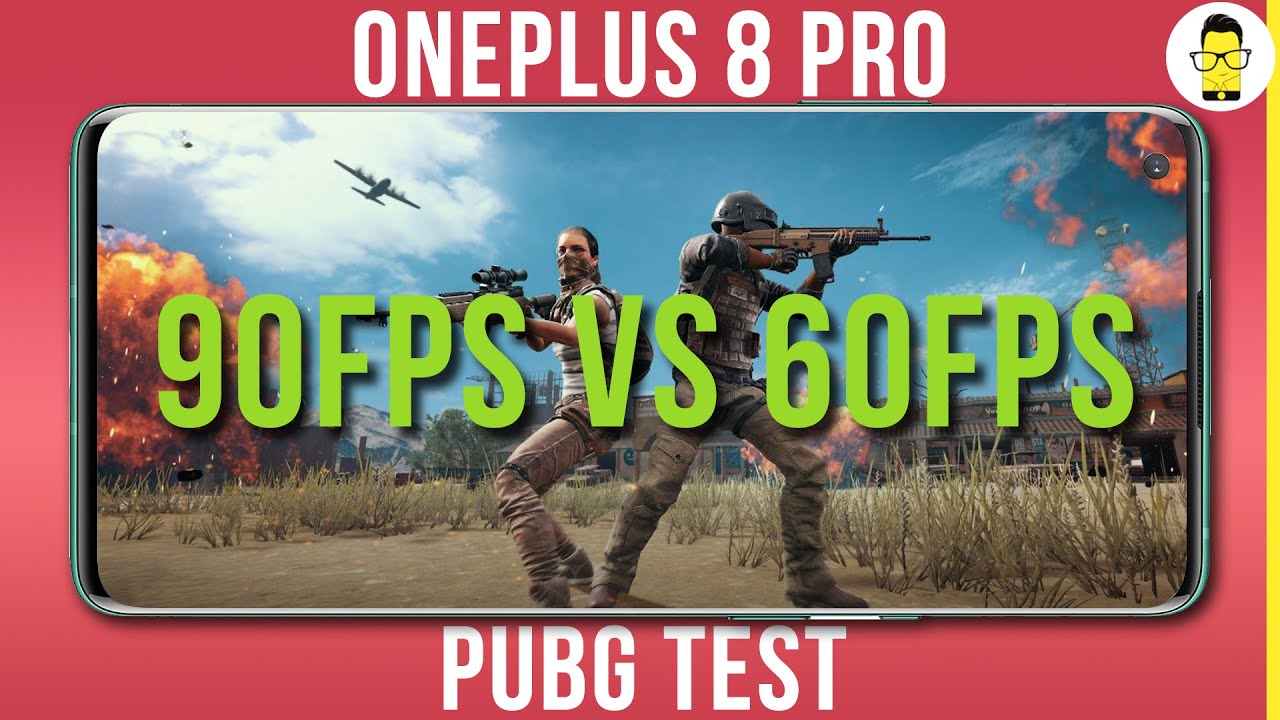How to Reset Camera Settings in Blackberry KeyOne - Restore Camera Defaults / Fix Camera By HardReset.Info
Here I have black very clear on and let me show you how to reset camera settings on the following device. So, at the very beginning, open the camera up then find and select the Settings icon, it's an upper corner and then scroll down to the very bottom of the list and tap on restore default settings. Here. You should confirm it by tapping on reset and just remember that this operation cannot be undone, so you must be 100% sure that you want to do it once you are just tap on reset and that's it you've just reset the camera settings thanks for watching. Please subscribe our channel and leave the thumbs up.
Source : HardReset.Info