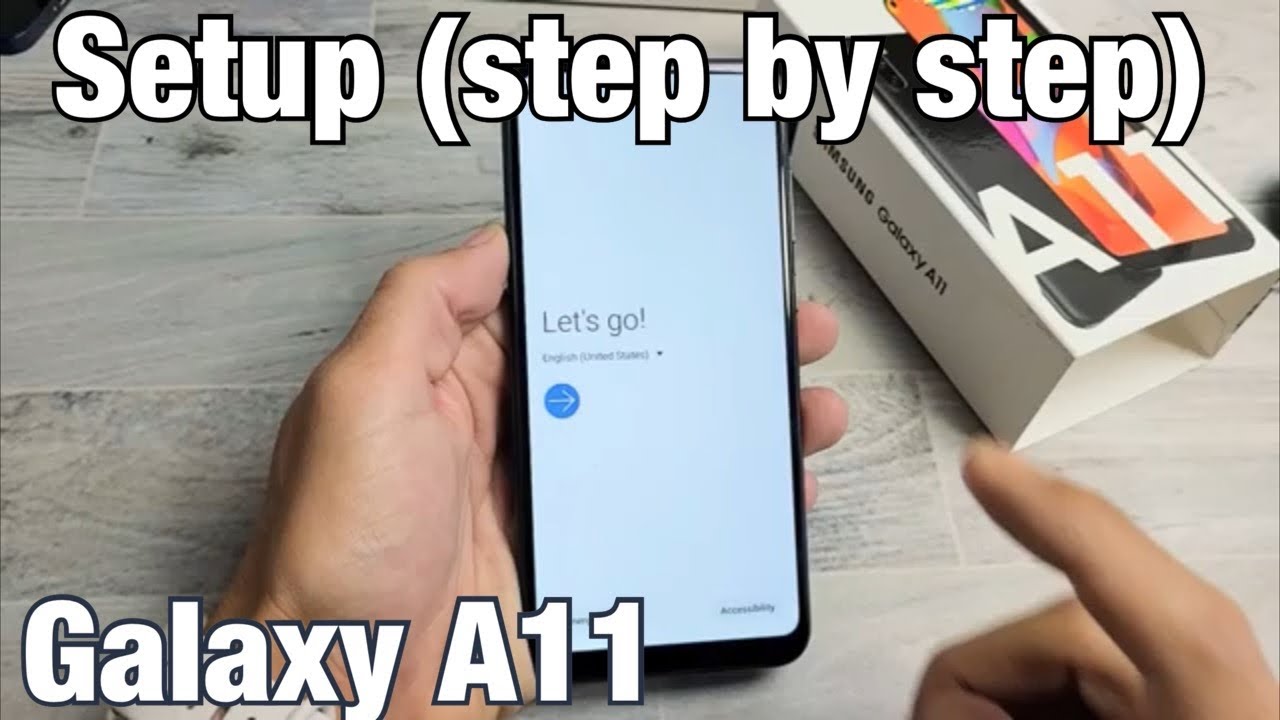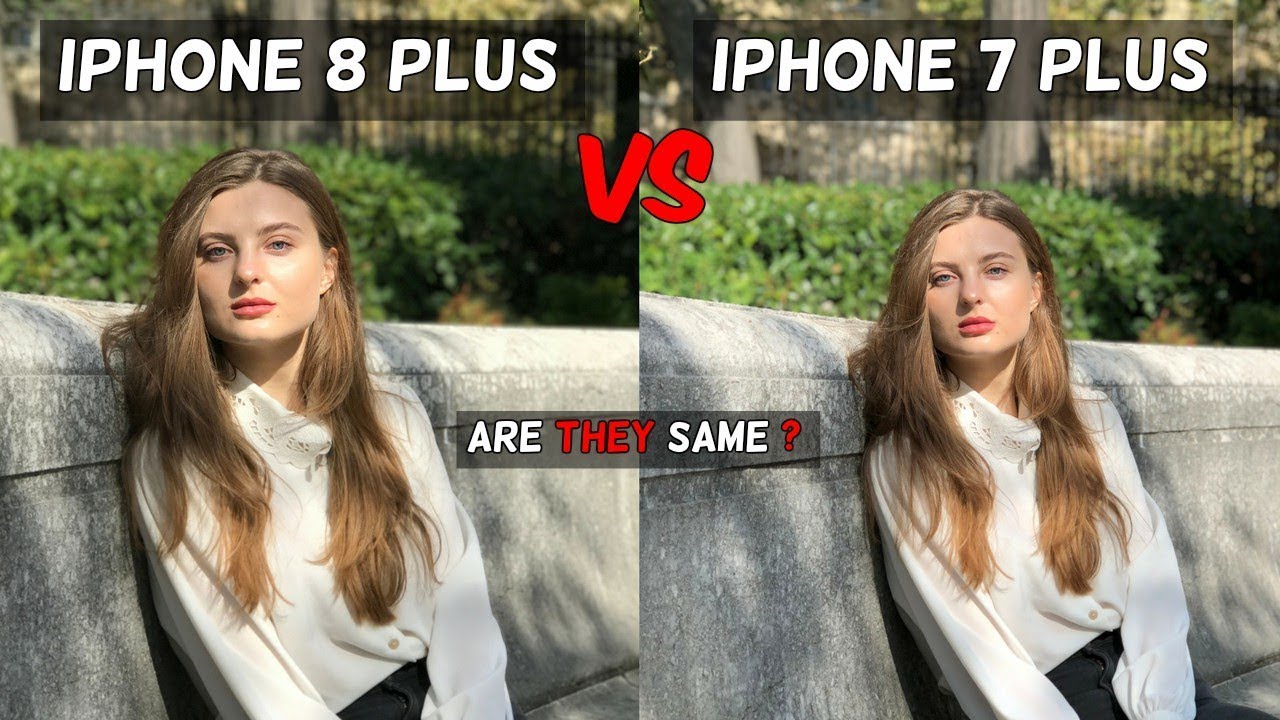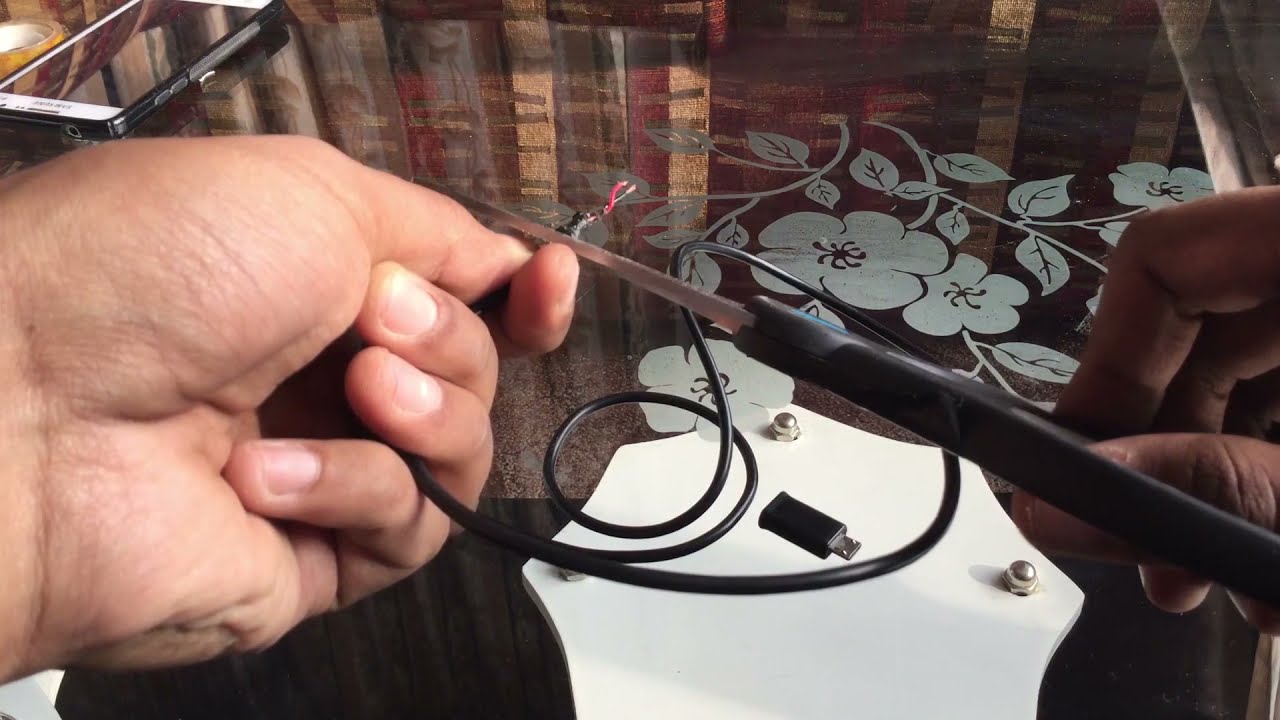HOW TO PLAY FORTNITE ON INCOMPATIBLE ANDROID DEVICE!? (it worked) By Tech Alpha
Alright, so if you're watching this video, that means, if I pulled it onto YouTube and if it's on YouTube it means that I've been able to get fortnight to work on my Galaxy a5, which is a low-end Samsung phone which is incompatible with fortnight, at least as of right now. So hopefully, everything worked out. That's where you're seeing me right now and let's begin alright, so I'm gonna first show you what it is like if you have a Samsung device so head down to your Galaxy, Apps application and search for fortnight. So as you can see, if you don't have any results showing fortnight, that means your device is incompatible like mine. But if you have an on galaxy device, you can go to the email that fortnight sent out to everyone on the waiting list, like I'm, showing you right now on screen, and you can just press the get started button right below, and you can download the APK from their site now. What we're going to do is we're gonna head down to this application called build.
Prop links are in the description and give it supers access. So after that, go ahead and press edit on the top right and make the changes that I'm showing on screen right now, so now we're basically making the device think we have a galaxy s, 9 plus, which is an official supporter fortnight device and just save it and restart your device. So once your device is restarted and back onto the home, it should think that your device is now the galaxy s 9 plus, because that's what we did just a few seconds ago now, if you go back into the galaxy apps, you can see that fortnight is already been promoted to us in the home page, just go ahead and press install and open and give it a few seconds all right. So, as you can see the application installed, and it's opening up right now, there you go so once it opened up. We have another issue.
Now it's telling us that our device is incompatible, and it's not supported, and you know it's just telling us. We can't install the actual game. So now you open up an application called GL tools. Links are in the description once again and open up. Fortnight installer settings and give it custom setting options and choose the fake GPU option and also choose the template, called Arena 540.
So now the device things you have a national 540, even though you don't know, when you open up the forum 9 installers, instead of telling us that we have an incompatible device because we change the GPU or spoofed it now is telling us install the actual fault line, application go ahead and give it storage permission and let the Fortnight application install. So once it's done installing you can go ahead and launch the actual courgette application, and now we have another problem. Now it's telling us that the device is not supported, but the problem really is that they're telling us that the device has an incompatible GPU so remember how we spoof the GPU for the format installer app, so we're going to do the same thing again and go into geography tools, but exactly like we did for the Fortinet installer we're gonna, locate the actual format, application, and we're going to do exactly what we just did. I'm going to enable custom settings enable fake GPU and use the template Arena 540. Once again, now, I'm going to clear everything, I have and go back into the actual fortnight application now you'll be surprised that we no longer get the error.
It just tells us that a nut wait is recommended to Android Oreo, but if I do that, I'm going to lose fruit access, so I'm just going to press Continue and head down. So now it's initializing downloading, and I'll do all that stuff. By the way it took like 20 to 30 minutes. For this part, I'm fast-forwarding it like crazy. That's where you can kind of see the background lighting change, because my window is like right next to my desk, so yeah this part took a long time, but just keep it going and after that's complete, you'll, be brought up to the home page or the loading screen and over here you'll get another message saying that the upgrade is recommended once again: I'm going to press Continue and ignore it and just keep going so now, it's saying starting for tonight.
So now we have a new fortnight loading screen, and once this is done, it's going to ask you to log into your account just press. Yes, right there and log into your epic games account I'm gonna, blur it and fast-forward it, so I, don't want to show you guys my account, of course, and I'm going to make sure epic games doesn't find out my actual account. So once that is done, it's actually gonna. Take you to the lobby. I mean before that's gonna.
Ask you what combat you want, what combat stall you want and all that stuff, just press, ok, and now you're. Actually in the lobby. This is the official Android fortnight's, Lobby and, as you can see, it looks exactly like it does on PC your Xbox or whatever it's slightly different, but you have all the same components. You can choose between any game style, I'm, just gonna, press solo and begin. So as you can see we're in the.
What do you call the starting island and, as you can see, the game is quite laggy, but not as much as I thought? It would because I thought it since it's optimized only for like the s9 and no data and whatever it might look, awful and be super choppy on my 5, but it's actually doing a good job, and it's working decently. Fine, as you can see, if I go to settings, I, have the option to choose between different levels of graphics. But the problem is, as you can see, when I go on to the actual game and start on the battle bus as soon as I leave the battle bus. It kicks me back onto the lobby, so that is the issue that I'm facing, and I can't seem to solve that alright. So that was as far as I could with fortnight warning on my Galaxy a5, which is an incompatible device, and it can't really officially run for tonight, but I was able to get it to that far, but after I jump out of the battle bus, it kicks me out onto lobby and gives me a message saying because you're routed and because you have an unlocked bootloader, we can let you play the game.
If you try to hide this, we're going to ban you, so I did try hiding my disk, but it didn't work and yeah. So I thought that this ban was only working on Android servers, so they were preventing me from getting into android games. So I tried to get my friend on PC to invite me over to a PC server and try to play on a PC server, but that also didn't work, so I'm still working on it. I might make an update video if I produce something out. This is as far as you can get on fortnight running on an incompatible device, but I'm 100% sure someone in the x8 developers are gonna.
Actually, you know create something to run like gone to the actual game instead of just getting kicked out of the lobby, but I think I'll be posting my situation on to DA and see what happens and maybe help someone out yeah but anyways. If you ended up watching this video, all the way up to this part I want you guys to drop all-white subscribe and also turn on post certification and also, let me know if you guys were able to get for tonight to work. You know fully or even up to this part or, if you're lucky enough to have a new Samsung device that works fully written. So let me know anything you want I'll, be happy to talk with you guys in the comment section below, so that is it for today's video. This is tech.
Alpha signing out with today's video see you guys the next one peace.
Source : Tech Alpha