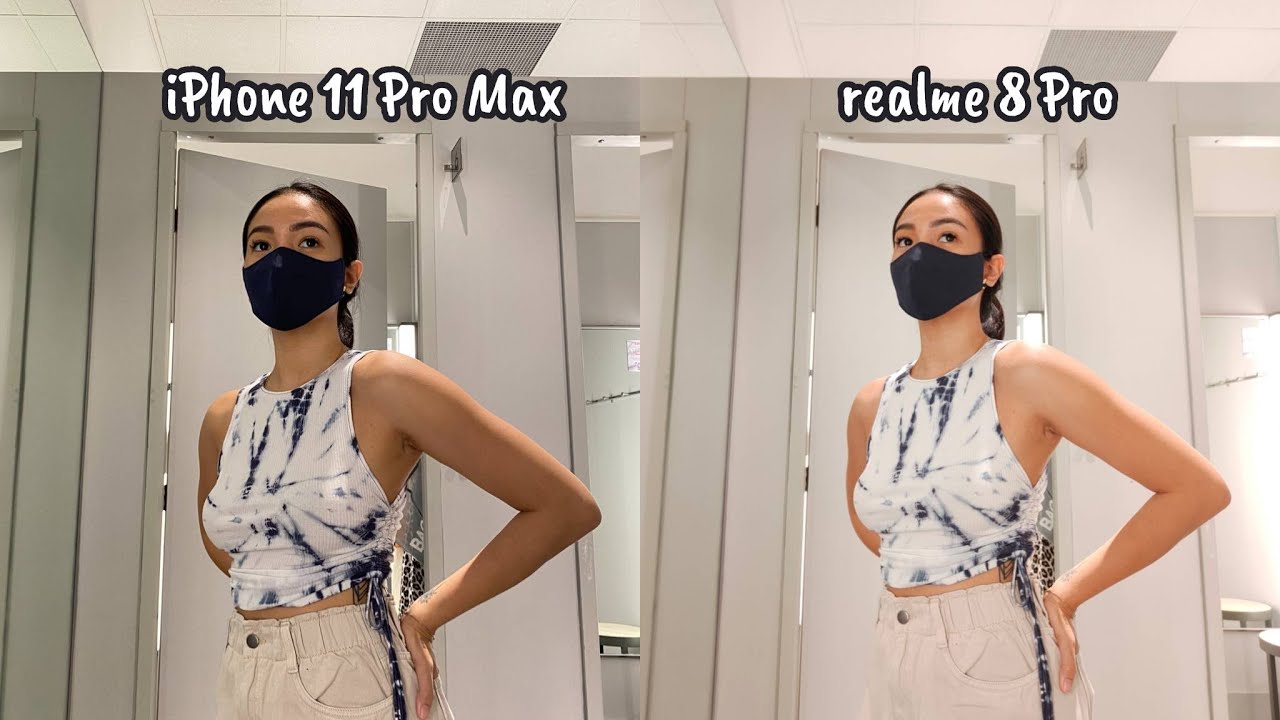How To Move Apps and Games to your External SD Card! (FolderMount Tutorial) By wwjoshdew
What's going on YouTube, this is what would Josh do, and I'm going to attempt to submit a short video I will probably fail, like I always do. But here we go. This video is going to show you how to download and install a folder mount. So that way you can store your apps on the SD card, which, if you don't know the Nvidia shield tablet, only has 16 gigs of on-board storage. There is going to be a 32 gig model at a later date. If you're like.
Oh, it's already out right now, look at the date of the video at the bottom left where it says date published or data uploaded. Yes, today is August 21st as of filming this video. So this is all this is a 16 gig model. The only model available, otherwise I would have definitely went ahead and got the 32 gig. So we're going to go ahead and jump to the settings and then jump to storage, and you're going to see that we have a total of 11.6 one and available 461. Our SD card, on the other hand, is a 128 gig, SanDisk SD card I will link to that video in the description below.
You definitely want to consider getting one if you're somebody that likes installing a Type of apps. So if we go down to apps, and then we sort by the size, you will also see down here, I need to cut my nails. Sorry about that, but uh 734 megabytes free, so not that much as you can see. I only have grand theft, auto San Andreas and modern, combat 5. Those are the two games that are taking up the most storage.
Modern, combat 5 does have the option to move to the SD card, but I'm going to tell you right now that a lot of times like games like Need for Speed Most Wanted, will not move the entire game to the SD card. There will be an OB B and then a data. It will move the data to the SD card, but it won't actually move the COBB files which are going to take up over a gig of your internal storage with Need for Speed Most Wanted games like GTA San Andreas there's, not even an option to move that to the SD card. It's grayed out. You cannot move it.
So it's really a big disappointment, a lot of other apps. Well, this one doesn't: let you move it either. Let's check out fruit, ninja Berta ninja will let you move it to the SD card. You can choose that option if you would like, but I'm going to show you how to install folder map, so you're gonna need to be rooted. So if you do not have this app called supers, you are not rooted, and you are not gonna.
Be able to do this. I do have a video showing you how to root the Nvidia shield tablet I'm going to make another video showing you how to properly do it with an unlocked bootloader. The method I used was tile root, which was an exploit with an Android that allows you to grant root access without unlocking your bootloader, so I will do a proper video in the future when I find out how to do it. So what you're going to need to do is head to the Play, Store and search for an app called folder mount. It's spelled just like this right here now.
It's going to be this icon right here it is an app made by mad Mac I can tell you he is a developer that will actually reply to his emails. I have emailed him a few times about different things. All of them are regarding the license that you have via text. It's a little text file because on the fire TV, it doesn't have the place whereby default, but you can side load apps, so you can side, load side, load, folder mount, and then you can also take the text file. Put that on the root directory of the fire TV and you have it, so I'm going to go ahead, install it as you can see.
There's an in-app purchase. I know what I can't install apps this sucks. As you can see, we have all my goodness. We have so little space for apps or anything and so yeah we're having some difficulties. Let's go ahead and fix this, so it said that I didn't have enough storage for me to install folder mount, so I opened this awesome app called SD made.
You do need the pro version to do everything I'm about to do. I did an overview, and it showed me that I have 3 percent 3 percent of my storage available, so I went ahead and cleaned my apps, my user apps that I have installed that are in the system. I also clean the system, I cleaned my corpse finder, which you'll see that there were almost 2 gigs in my corpse, which means those were like uninstalled apps that left stuff behind. And if you were to try to install those apps, it wouldn't work. So I was able to free up a lot of space with SD made.
It is definitely an app. You should also consider getting. It does need root access, but if you're installing a folder mount, then you already have root, so you're good to go. If it hadn't been for SD, mate I definitely would not able to free up that much storage. Alright, as you can see, we went ahead and freed up a little of storage, actually quite a bit so using just this app right here and the reason it wouldn't install is because of that stupid, corpse, finder, titanium, backup has a thing called orphaned data.
You just go to corpse finder you check, and you press all, and it deletes it. So now, if I go back to the Play Store instead of getting an error this time it should install successfully because we have a little more room, this time. Sweet. Look at that I just fixed my own issue. It's such a rewarding feeling doing that.
So here we go. It's going to ask you if you do not see this screen right here, you are not rooted grant it. This is important, so this part you're definitely needed to pay attention. So under apps' analyzer, it's going to give you a list of your apps, and it's going to give you your big ones. Leave that look at this 2.40 x 1.5. That's not that much! So let's go ahead and go to GTA SA and look at this.
This one doesn't have much under data, but the obi files, the those are not gonna, move to your SD card so like if you. If this was Need for Speed Most Wanted, you would see that it has a lot of uh but the data zero. That's because that was moved to your SD card. If you push the move to SD card option, so we can go ahead and hit create pair and then on this device. You can go ahead and press YES on some.
You need to press now, and you need to go to path and do a lot more work, but on this one it should be easy. So let's go ahead and press yes, alright. It went ahead and found the SD card. So that's good. It found SD card one.
If your device is a little more complicated, and it's under like something else it might, you might have to go through the path and stuff, but this one it's easy. It found it, so now it's going to have a folder on my SD card called Android COBB, and then I can go ahead and hit little checkbox and yes, and up here, it's going to give me a little progress, telling me about the files and being moved in etc. They can take quite a while. So on the data, that's only one megabyte. You can leave that if you'd like to I'm, not gonna, move it because it's only one megabyte and the internal storage is definitely faster than the external.
So let's go ahead and go to modern, combat 5. You can do this while this one's moving. It's just gonna, wait until that one's done to do the next one. Now this one's 891 megabytes and then 684 if I chose move to SD card. It would only move this one right here.
You would still have this one on your internal storage. So without this app, even if you press move to SD card you're still going to have huge files on your internal storage. I'm, not gonna, say that again. That was the last time. So we can hit create pair.
We can hit. Yes, everything looks good, so let's go ahead and press the checkbox and then yes, and we'll go to this one right here, press create pair yes and then go ahead and move the keyboard down press this press. Yes, and now we just wait for these to finish. I will go ahead and wait and then come back just as a heads-up. The free version does have limitations on how many apps you can move to the SD card.
I have purchased the pro version, so I do not have that limitation. I definitely definitely definitely commend purchasing the pro version. If you want to have a ton of your internal storage on my Nvidia shield, portable I have half I, have exactly half of my storage available. If I go to my apps with an Android, it's about right there, perfectly in the middle I, have tons of internal storage left, because everything that's big is on my 64 gig SD card. It's in my shield, portable after I'm done with this I will be able to go download GTA vice city GTA 3 Need for Speed Most, Wanted, Nova, 3 I will be able to have absolutely humongous apps on my media shield tablet and not worry about my internal storage limitation.
That is no longer a limitation, and that is no longer slowing me down in the settings. You can go ahead and backup your settings, and it'll put them on the SD card, or you can restore them I'm, guessing, that's just your configuration. So if you were to reset this device, you could go ahead and go to restore those settings. It would see that all your apps are on the SD card, because hopefully you took that out and put that in your new device or if you just simply reset your device that doesn't wipe your external storage. Just your internal.
If you're having an issue, you can go ahead and send a report to the developer change the language to something else. If you do not speak English and you can set a delay on how long you want it to start up after your device does- and obviously you definitely want to automatically mount all the folders, so there you go now, it's actually going to be moving the other files. Since it's done with this one, this one's going to stay up. There feel free to swipe it out of the way or to press that that's just a permanent notification, letting you know that it has been moved until you go ahead and clear your notifications. That way, you don't leave your device alone and come back and totally forget what you were doing when you dragged down, and they'll say hey.
These were moved see now it's finished moving modern combat 5, and now it's moving the OPP or the data. It finished moving the data. Now it's probably doing the COBB, or it finished the OEB. And now it's doing the data I brought my shield portable up here, because in a second you're going to see a little pop-up, and it's going to who tell me what all stuff was mounted with my device, we're just waiting for it to pop up any second now it says, mounting all folders it'll show a little pop up and look at this I have so much stuff moving over, because I have, I'm telling you I have all the gas installed. I have the 10-year anniversary of I city and is and I can go ahead and play any of these, and they will work just fine, so like by city, for example, and this one over here is done.
Moving everything now, if I go to my internal storage, I will show you that I have more space available than I did before. Look at that. That is beautiful. That is beautiful. So let's go to apps and then now you'll see, I have 6.7 gigs, free, and we'll sort by size and look at that. That is still on there, and it still doesn't say, move to SD card and modicum at 5s on there, and all these games are still on here, but look how much more storage I have than I did before.
I can go ahead and launch GTA SA on here and show you oh wait. Wait, wait! Okay! That was something I totally forgot to do. That was a that was my bad. You need to open that folder mount app up, and you need to make sure these are green. If they're not green, then it's going to try to download the data for that app.
So I'm going to go ahead and press that, and now they're green. It's going to do this automatically after you reboot, but when you first install the app and configure it you will need to press this one. This one right here will unmount it and then, if you want to move any apps in the future, just go to apps analyzer, and it will show you all of your apps and now the biggest thing I have on here is only 53. Megabytes I could move that to the SD card, but it's not that big, so I'm not gonna, worry about it. Now, if I try to play GTA SA, it's going to work, just fine and there's not a little thing asking me to download the data SL this I'm able to play them easily, with no internal space all being used.
This is absolutely beautiful. If you do not have folder mount, you need folder mount. If you are not rooted, you need to be rooted. The SD card- that's in here it's an extreme plus, so it's the fastest 64 gig micro SD card available. The one that's in here is a 128 gig, ultra plus, so this one's actually going to load apps a little snappier in faster than the 128 gig.
And if I go to my storage here and show you I have actually quite a bit of storage available and I have about 20 gigs of ROMs, like emulator ROMs on my SD card and I still have 13 available. And if you look at my internal storage, if I go to the apps here, you can see that I have half of my internal storage. That's what I was saying earlier and if I show you I have GTA SA reckless, or it's gonna start showing up in a second here. I haven't even wanted: Real Racing, 3 nova, 3 GTA, vice city portal, GTA 3 GTS, a half-life 2 gangsters 4 anomalies to monitor, combat 5 Mass Effect on try later I have GTA racing 2 dead space. All these are absolutely humongous games, and they're, not touching my internal storage, because I have moved them to my SD card using folder.
Mount and I could still launch modern, combat 5 and that will still work as if it's on my internal storage, this video was definitely longer than I wanted it to be. But I was able to demo you how much free storage I have now on this device so that I did not have before I had almost nothing before and now. I have half of my storage available and on here I have several I mean many. Absolutely huge games and I have tons of my storage available. That's not proof enough that you need to be rooted, and you need folder mount on your device.
I, don't know what else is if you enjoyed the video, please give it a thumbs up. I would greatly appreciate it. It would mean a lot to me. It helps channel a lot more than you probably know. Please follow me on Twitter and Instagram if you want to stay up to date on the latest videos I'm working on I, usually tweet letting people know what videos coming out next, when I'm uploading and when you expect a new video etc.
Please subscribe to my YouTube channel to be notified of future videos. This is what would Josh do, and I'm out.
Source : wwjoshdew