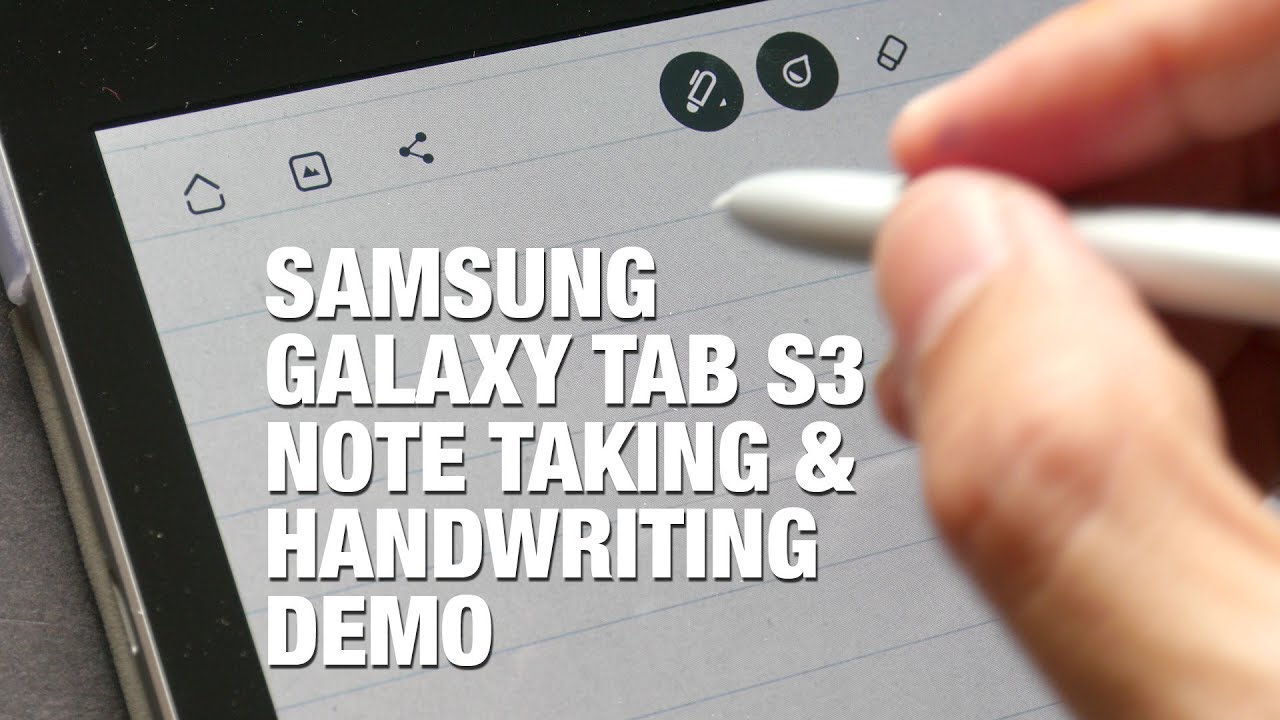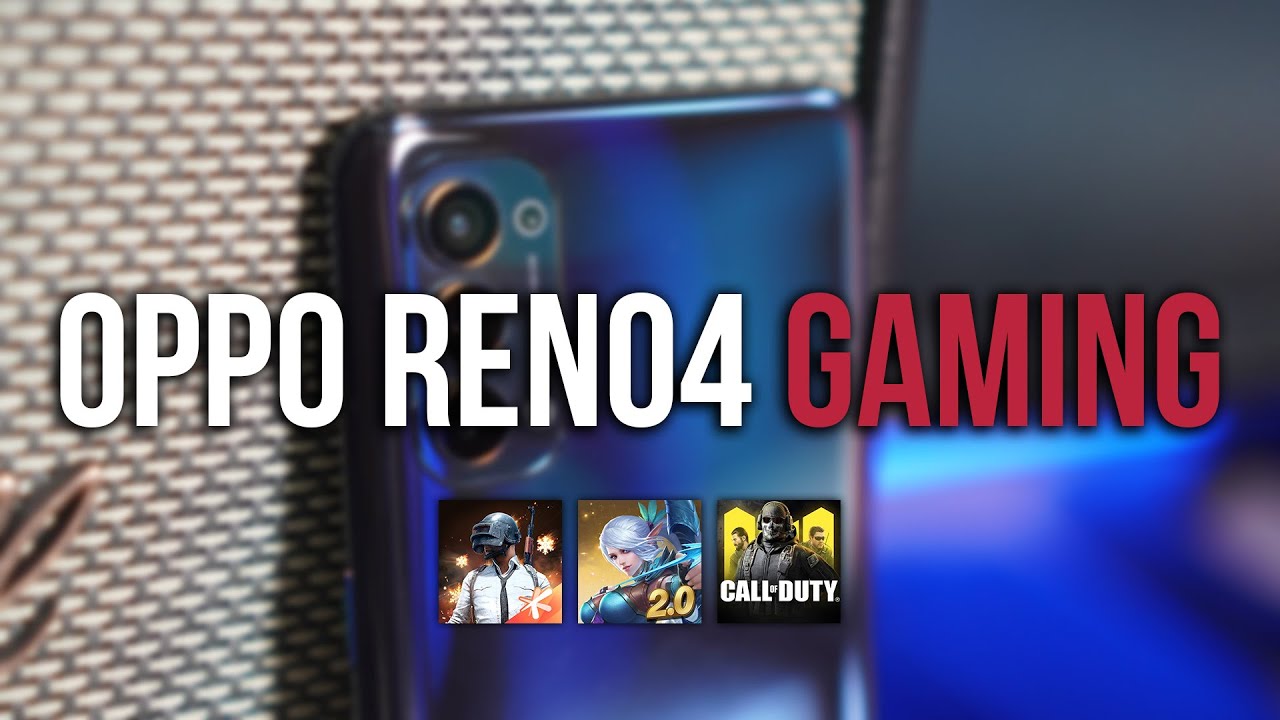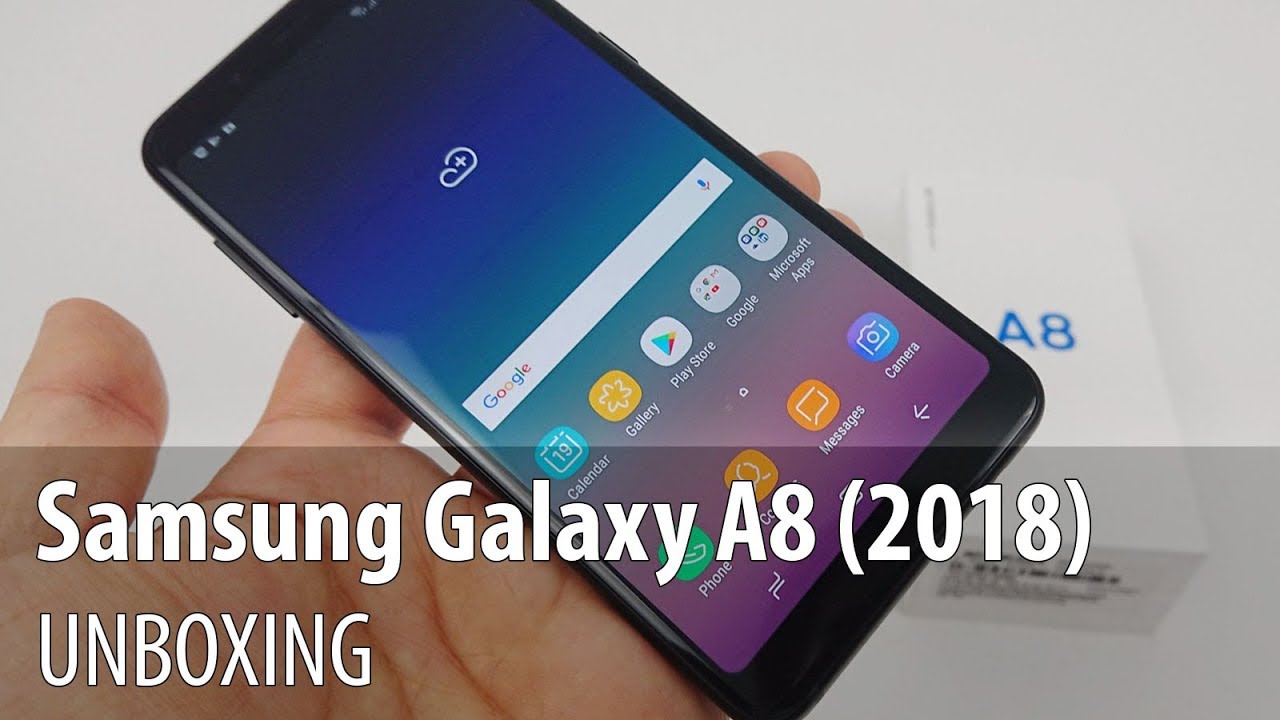How To Make Your Samsung Phone 2x Faster - Double the Speed! By Mr Android FHD
How's it going everybody Mr android here in this video, I'm going to show you some very useful tips and tricks that you can apply to speed up your Samsung device. For example. Right now I have my galaxy a50. I am using this device for almost two years, and now I can feel this device is getting quite slow. If you have a device like this or any other Samsung smartphone, then this video is going to be super useful for you with. That being said, make sure you guys watch this video till the very end.
Also, let's aim for 1500 likes on this video, so drop a like and let's get started all right guys. First off we have an old but very effective trick that I guess most of you already know, but in case, if you really don't know, you can actually reduce the animation speed in your phone to make it much faster. If you open any application, you get these animations, which makes your device quite slow, but you can easily change it. All you have to do is go to your settings about phone then to software information tap on this build number for seven times now. You will get this developer option in your settings.
Just select it and if you scroll it down, you will have this animation scale, make sure you change it to 0.5 and right away. You will notice a huge difference in the performance of your device. Your phone will feel much faster and snappier. If you want, you can completely turn off these animations, but it doesn't look good, and I will recommend you to keep it at 0.5. It's more than enough.
Next thing you need to do is go to your settings and then to device care. If you tap on these three dots, you will have this advanced option. Just select it and make sure the auto optimization is enabled what it does. Is it automatically optimize your phone once in a day which results in a better overall performance? You can also set a time at which you want your phone to get optimized. I usually keep it at 3 am because I don't use my smartphone at that time.
Definitely try it out. It is a very useful setting for the third trick. Again, we need to go to the developer, option and scroll it down till you find background process limit. It will be set to standard limit by default. I will suggest you to keep it at most four processors.
It will only keep the most recent applications that you are using and the one that are most active to keep running in the background, but limiting it to 4 as the maximum. Basically, it will not consume much of your ram and keep your phone snappier all the time. All right guys, the last setting you can do is go to your phone settings and search power mode. This one will be set as optimized by default, but I suggest you to keep it at high performance. It will definitely boost up your system speed and give you the best performance that you can expect from your processor.
Once you have applied all these settings now, your device will feel much better and snappier guys. I apply all these settings in my phones, and it works great for me. So definitely try it out and let me know in the comment section if you guys, like this video, then be sure to hit that like button subscribe to the channel, if you haven't already I'm Mr android, and I'll see you guys in the next one.
Source : Mr Android FHD
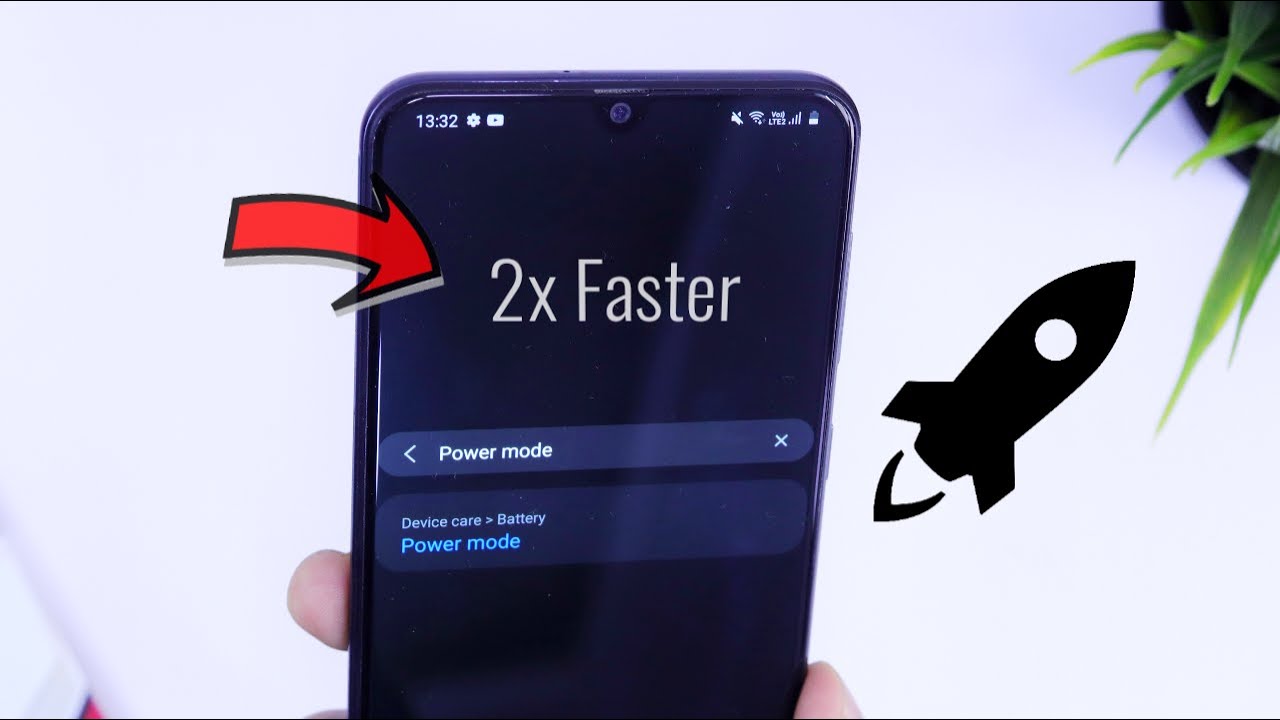
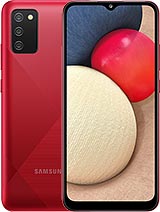











![OPPO Reno 6 Pro 5G Review: Sexy and Slim [English]](https://img.youtube.com/vi/exPgmFRQXsA/maxresdefault.jpg )