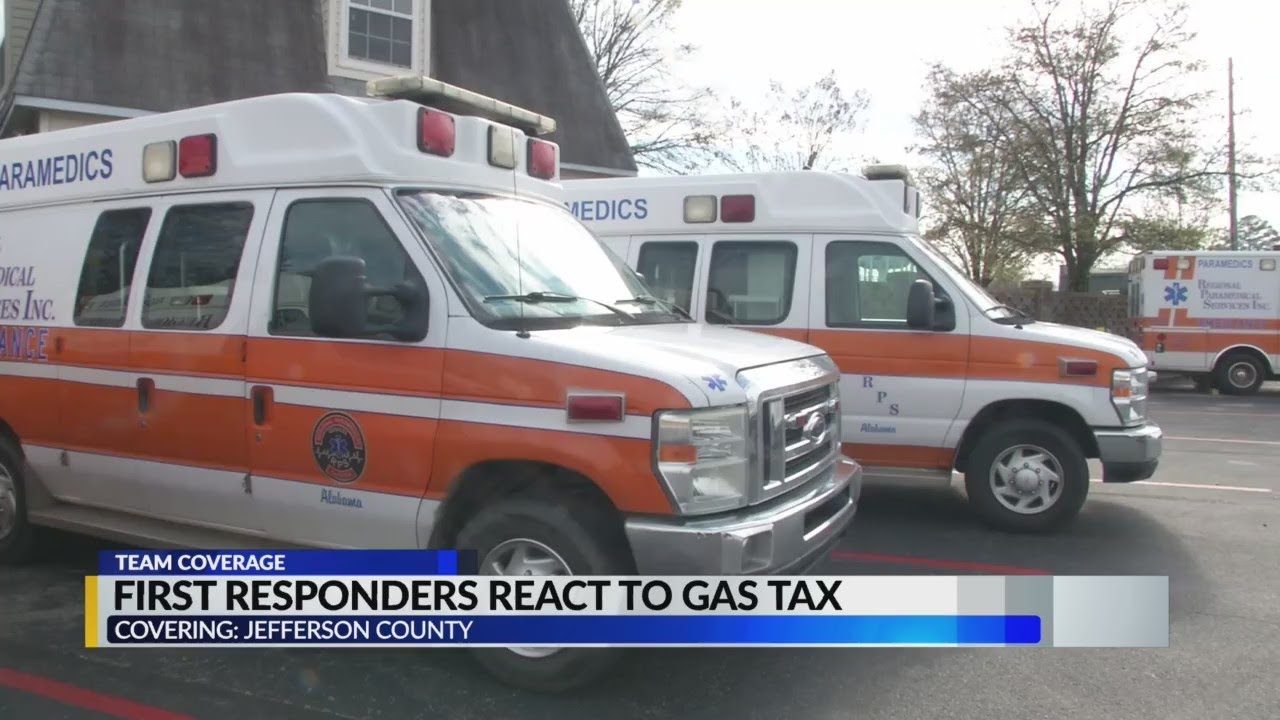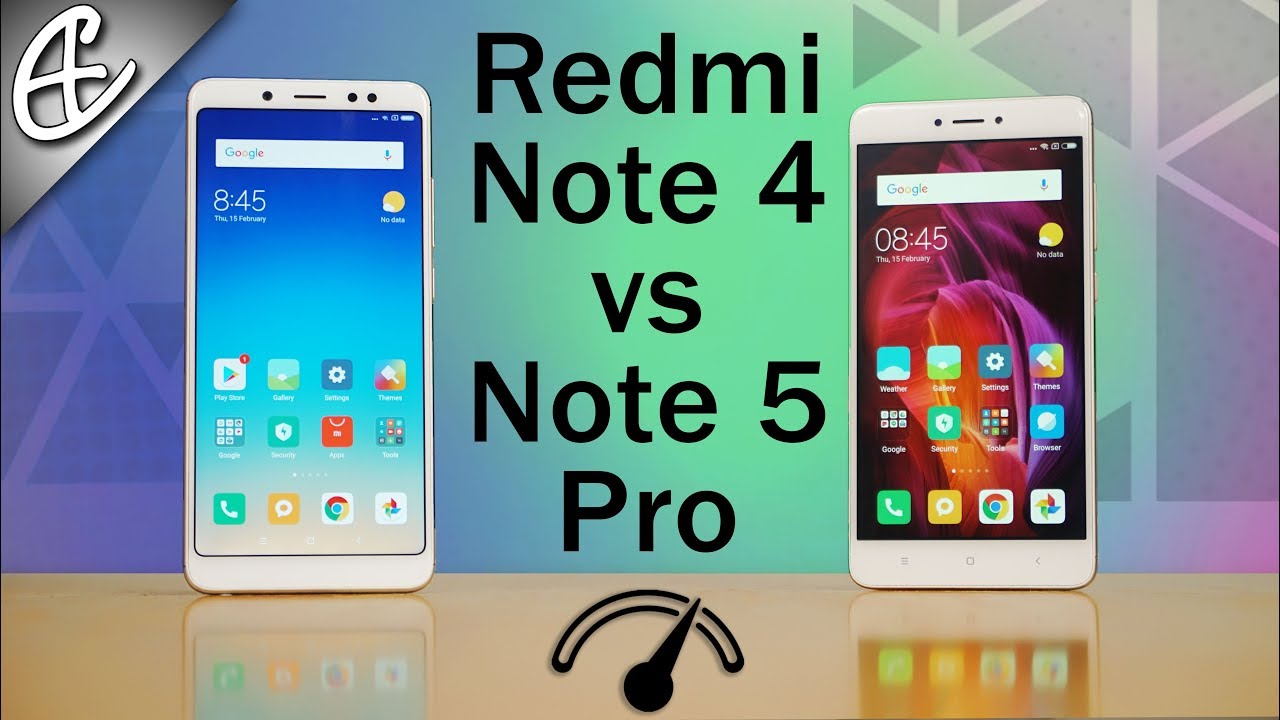How to make your Internet speed faster with 1 simple setting! New Method By Liron Segev
So with just one sitting, you can get yourself faster internet, protect yourself against malware, and it's completely, completely free. If that sounds good to you, and you want to get that faster connectivity well, today, I'm going to show you exactly what you need to do. Let's do this hey! Welcome to another episode of talking tick. Would the techie guy my name's Dee run Negev, where I make ticks simple if you're into phones, gadget, apps tips and tricks on how to hit that subscribe button, and, let's get on to today's show, ok guys. So, as we know, whenever you go out onto the web, whether you're searching a website streaming Netflix or Hulu playing some games, it does the same thing. The first thing it's gotta do it's got to resolve the name google.
com into an IP address. It does that using a system called DNS the faster they can do that look at the quicker the data starts to fly between you and that server. Now, typically, you would use your ISPs DNS system and that's good or bad just depending on which country you are and what your infrastructure is like. But it's a new service from a company called cloud flay. Now, if you've heard me talk about cloud flare before they've got a service called one dot, one dot one, and essentially there's a free, open DNS that anybody can use around the world, giving you that fast superfast connectivity, and now they have taken it one step better that actually launched one dot, one dot 101 for families and what that is.
It gives you two layers of protection. Not only does it give you that faster connectivity, but also filters a smell way, and then they put an additional service if you've got kids, and you want to block the adult type of content, it allows you to do that as well. Now that they've added another layer of content filtering, is it malware? Is it adult content? Well I'm going to test today, whether they have sweet actually decreases now or if it's actually even faster? Let's go far enough. Okay, before I make any changes. Let's just get a baseline of what my current speed is: I am using speediest.
net. Yes, this is in fast-forward mode and yes, I am running it three times just to get an average, so the readings are as follows and the average ping is 9.3 average down is 226 and average up is eleven point one nine megabits per second right now, let's go make some changes, so this is an option you can either select malware blocking only or you can select malware and adult content so depending on which one you want to do simply choose one or the other DNA settings now remember. I am gonna, make my changes on Murat. The reason I choose to make the changes on the router, because every single device connected to that network is gonna. Get those settings you can choose not to do that.
You can choose to set up individual machines with this DNS and there are instructions here which I will link to in the description. So you can go and check that out now. How do you get your own router settings again? I'll? Have a link in the description is ways to find out what your IP addresses I've already covered that, so it'll be easier. Just to link to that video, now that you have your DNA settings, go and change them from the default. Put in one point, one point: one point to one point: zero point: zero point: two click apply and from this point every single bit of malware is gonna, get blocks out of my network, because cloud play is going to be blocking it.
Okay, so here's my question since Cloudflare is not going to be blocking stuff. What does that due to my speed? I mean before it was simply a DNS lookup, and now it's going to do some content filtering, so I've made the changes. Let me run speediest. net three times again and then let's look at the average to see how much is dropped or change. Is it faster? Is it slower what's exactly going on right? So, as we're finishing the final test, this is what we land up with an average ping of six point three down speed of 230 point three to an hour speed of eleven point: four: four: how does that compare? Wait? We going to get to that as well, so before we do anything else, let's just go and test out this adult content blocking facility I'm, just going to update my DNS again.
So let me go: try to hit a five adult content site and let's go hit up another one, as you can see clearly I'm, simply not getting it. So what it does is it goes ahead and blocks. Those IP addresses doesn't allow you to resolve the name, and therefore you can't even get to that website. So, let's go back to the original question: how do they compare before content filtering and post content filtering? So here are the results, so you can see even post changes 6.3. It's actually got better on the ping.230 got faster on the download and a little faster on the upload, but the cool thing is its now blocking adult content, and it's now blocking malware. Well, I'm, pleasantly surprised, I'm, definitely going to continue testing this.
Let me know what you guys think hit the head below to subscribe. If this is your first time, yeah give the video a thumbs up. If you liked it and check out more about faster internet, faster connectivity and DNA is kind of stuff, rather than it. Okay and I'll see you in those videos. Let's go.
Source : Liron Segev
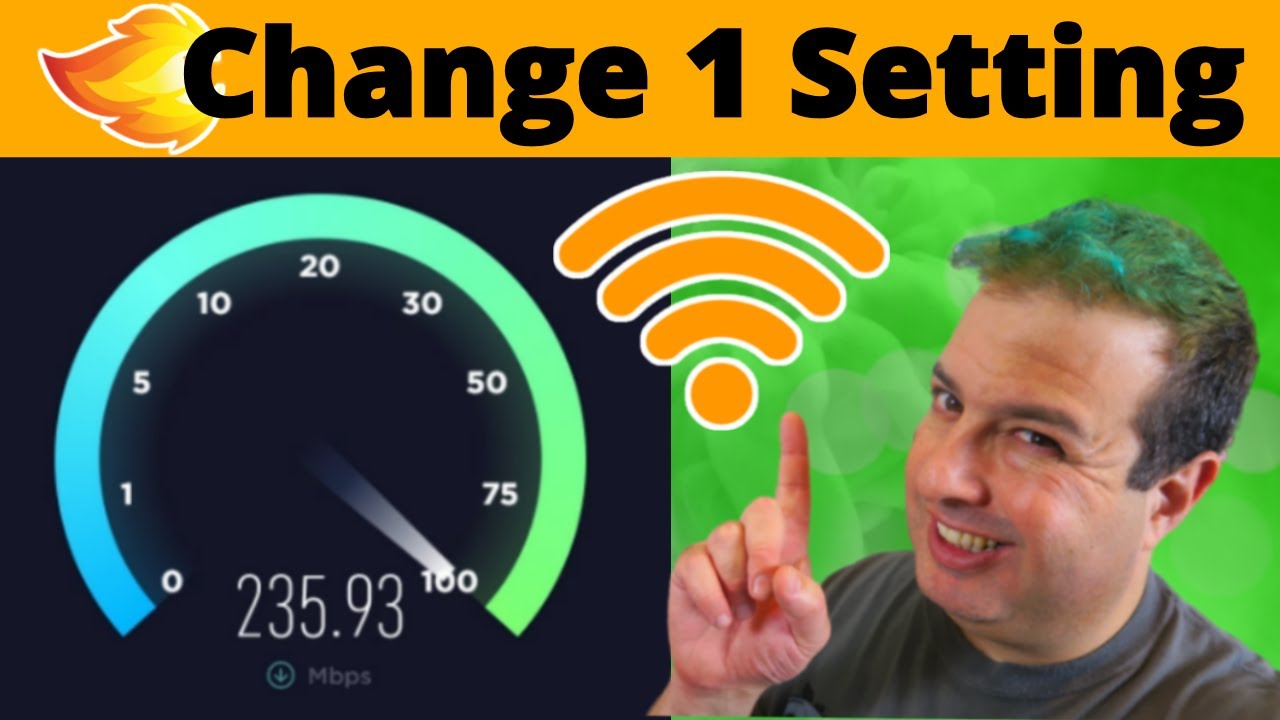



![[Photos, videos and FORTNITE] Sony Xperia 5 ii](https://img.youtube.com/vi/IGTrfGtRxbM/maxresdefault.jpg )