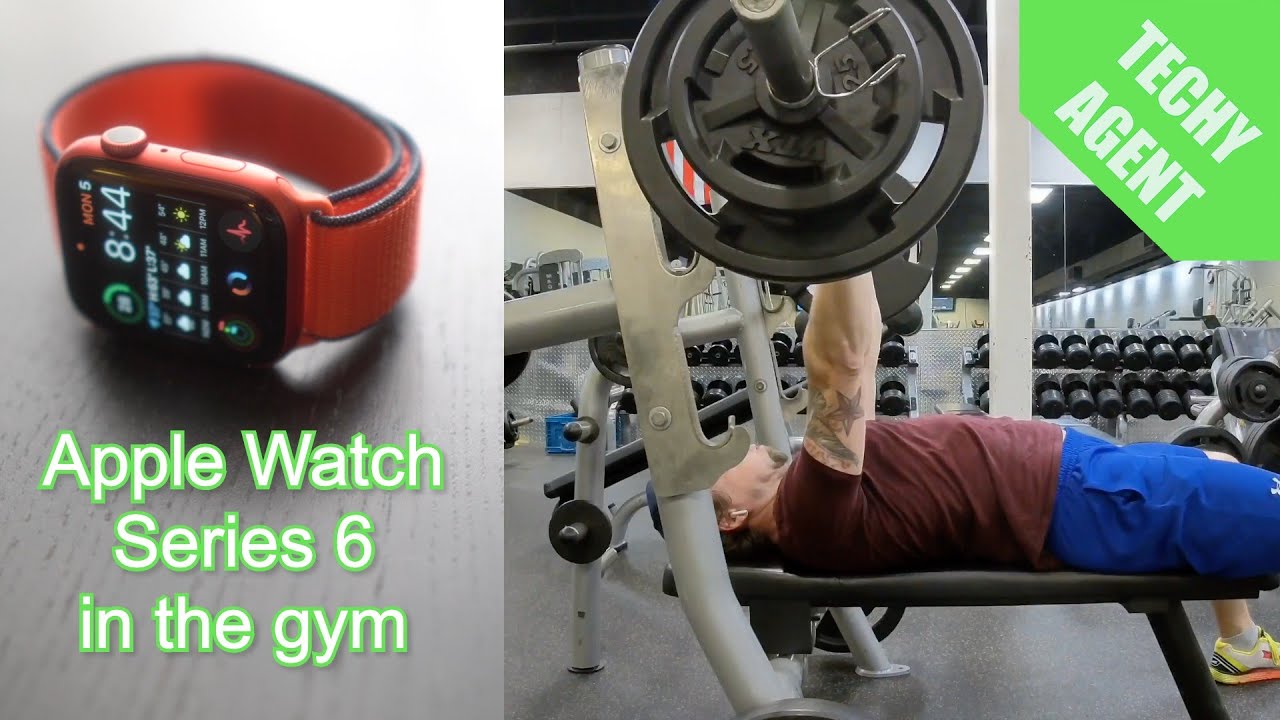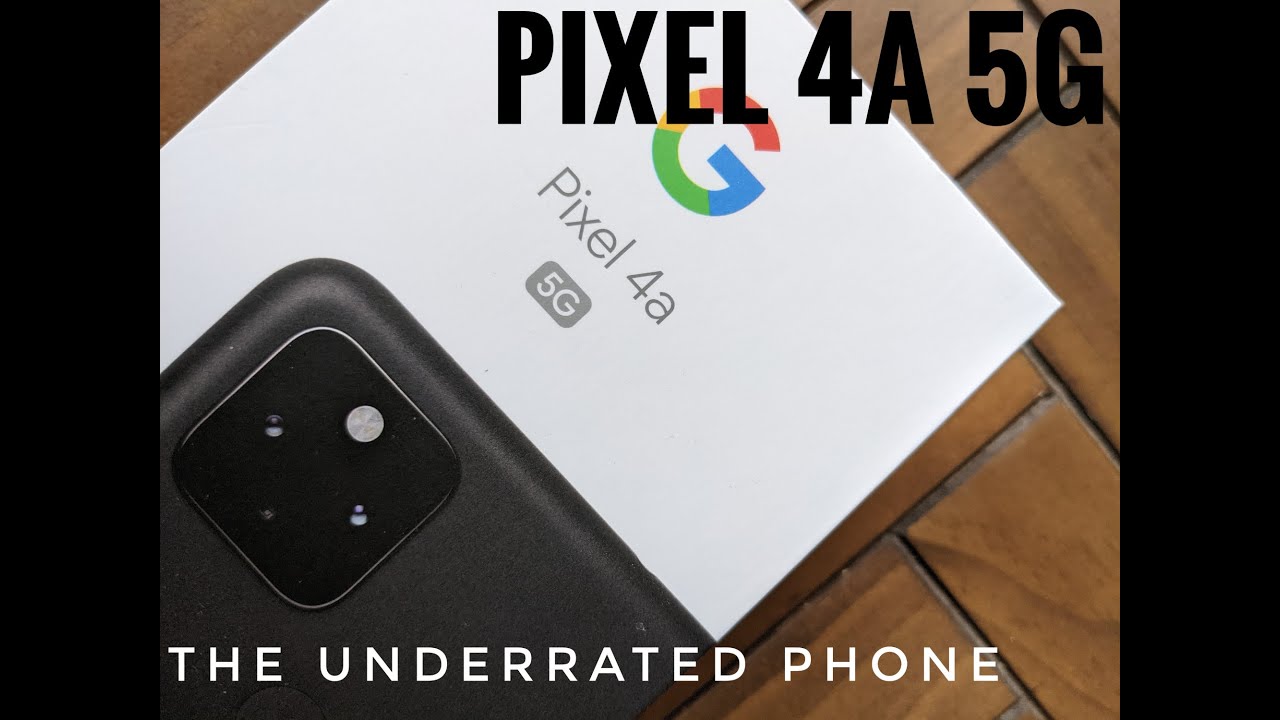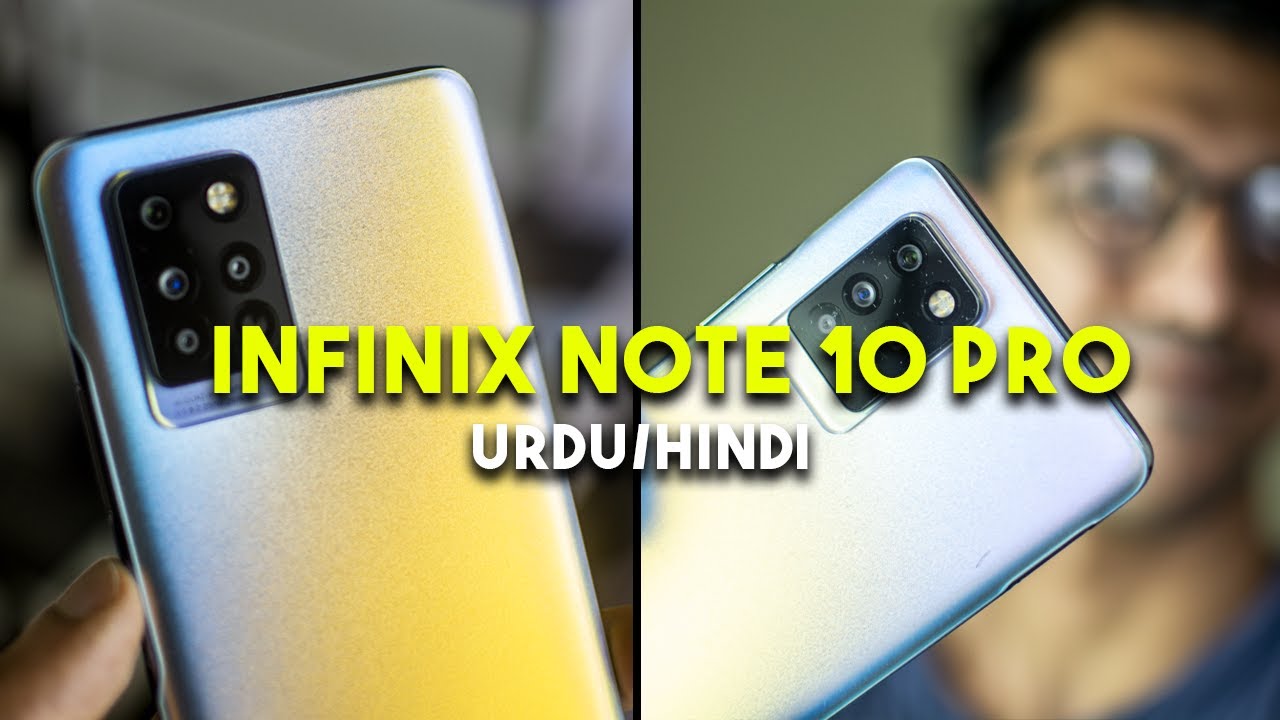How To Install Google Play Store On China Variant realme phones. Featuring REALME GT NEO! By Marc Yeo Tech Review
Hey guys this is mark yo here again and welcome back to my channel. So if you guys saw my video yesterday, yes, I unboxed the latest budget gaming phone by real me. The Realme gt Neo. However, this phone is only available in China, at least for now. This phone during the first setting up comes with a lot, a lot of blue as fortunately, more than 80 of them can be uninstalled. However, since this is a Chinese brilliant phone, it doesn't come with Google Play Services, so there's no play store.
There's no chrome, no YouTube whatsoever. However, I've managed to discover a simple solution, so let's get started guys so guys before I start the tutorial. Let me just give a bit of my less than one day review and impression on this phone. This one is actually light and thin. Okay and it's actually pretty compact great super AMOLED screen and the battery life is not bad from 8 a.
m. This morning, you can see that I still have around 55 53 percent left, not bad, and the dimension a thousand two chip set is actually quite powerful. I tried a brief session with chance impact at 60 frames per second no problem. Export 9 also can play 60 frames per second, and I played PUBG smooth extreme. Only okay, there's no 90 fps.
Yet so let me know if you guys want to see any gaming tests on this phone, but the only thing that I don't like is that it doesn't support voice over LTE on this phone using my DG sim card. So maybe it's a Chinese premium phone. So that's why it doesn't support voice over LTE. I tried to force enable, but still no luck, so I'll keep on trying until I get a result so guys, as you can see here, I already have my play store installed, and it's running smoothly, no problem and I also have YouTube play games and also maps and also chrome installed in my phone. So it's all of them actually downloaded from the play store so to install Google Play Services.
First, go to add market skip this from here, search for Google, and you will appear this selection. Okay, install this and after installation just press open. It will lead you to this screen from here, search for Google Play Store, APK and after that, just scroll down. Until you see this one, okay, press it, and you prompt you to download the latest APK and just download it okay, you count this warning just ignore so after installation open it, and it will ask for whether you want to allow installation or not just allow it. Then after you allow completion.
You have Google Play Store installed on this phone, all your Chinese variant, realm phone, so there you go guys. My brief explanation on how to install Google Play Services on the latest realm gt Neo. This method is also workable for either Chinese virgin realm phones, which doesn't have Google services. This method is actually quite direct and simple, because realm has GMS and also google framework pre-installed in this phone already. So if you appreciate my work, please like share and subscribe until then take care and stay safe, guys, peace.
Source : Marc Yeo Tech Review