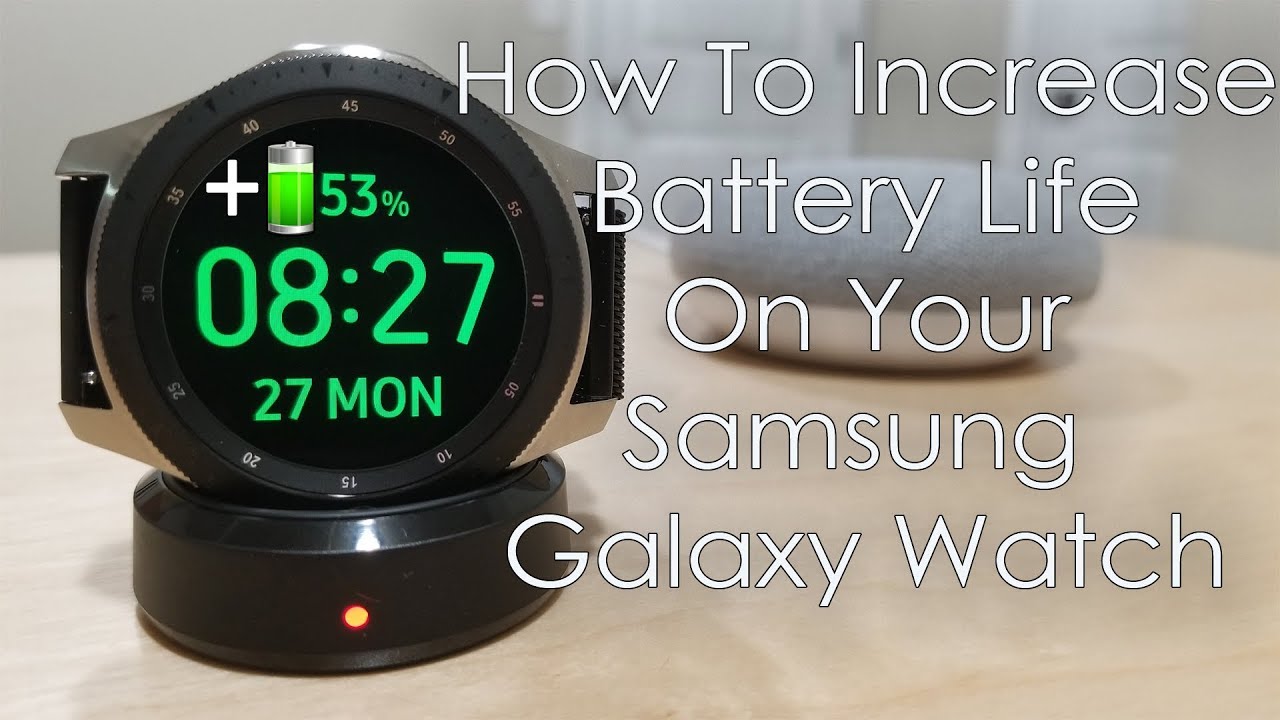How To Increase Battery Life On Your Galaxy Watch - Hands on By HighTechCheck
What's up guys, Tony here with hi-tech check, and today I'm going to show you nine ways that you can increase your battery life on your Galaxy watch significantly now. I know a lot of people buy these watches because they want to use every feature that is on the watch and that's totally fine everybody's got their own preferences, and I'm one of those people that kind of like to have a balance of functionality and battery life. So I turn off all the things that I don't use, and we're not talking about turning on power saving mode, because that pretty much dumb down the watch too, like its bare minimum. Maybe you know just looking at the time here and there I'm talking about keeping functionality and increasing your battery life by turning all this stuff off that you really don't need to have on all the time. So, first off what you can do is close all your recent apps. So to do that, you're just going to hit the bottom button.
Once here, it's gonna, take you to all your applications. You're going to see this one up here. It's going to say recent apps, you're, going to click on that, and then you're going to go close all and that will close out all the apps that are running in the background kind of using up battery when you're, not using them. Second, off we're going to turn off all the connections that you don't use, so we're going to go into our settings. Mine are right here.
You can also when you first get your watch. If you pull down from the top, the settings will be in there, but anyway you go to your settings so, first off what we're going to do is we're going to turn off your Bluetooth Wi-Fi. All this stuff. You don't use so connections you're, going to turn off your Bluetooth, which is right. There I have the LTE version, so I have LTE.
Basically, you can use this watch without the use of your phone. So if you're you know if you go into the gym, or you're biking, you can just keep your watch on you, and you can get your calls and everything from their Wi-Fi. Don't really need that on. You can turn that off NFC you're only gonna really use that when you use a Samsung pay, so you can go ahead and turn that off location is for your GPS, so I don't use my GPS all the time that uses a lot of battery, so you go ahead and make sure that's off to next thing that probably eats up the most battery life. Is your screen brightness? So what I like to do is well I'm, usually inside I like to keep mine at about a three I have mine on a five just to make it a little brighter, so everybody can see it, but you put it out of three.
You can comfortably see that inside pretty much wherever you're at and if you do decide to go outside its watch, is gonna automatically adjust the brightness for how Brett did is outside anyway. So why keep the watch really bright when you really don't need it? So that's something else you can do. The next thing is the always-on display. Basically it is displays them a minimalistic version of your time. So no matter you know when you lift it up.
It's always got the time on, but you're not always really. Looking at your watch I personally like when you lift it up to look at it, it turns it on to tell your time my preference, if you want it always on that's fine, it's just gonna use up a little more battery life. The next thing we can do is turn off Bigamy I, personally, don't think Bigamy is really worth very much I. You can't really do much but set you know times, for you know, notifications or maybe make a call or something but I honestly, don't really see a great use for that. So what you're going to do is you're going to hit the bottom button twice.
It's going to go to Bigamy. Okay, you're going to see these little three buttons. Here you can hit that and you're good. The very first one is voice. Wake up.
You want to turn that off, because if you don't when it's on your say, hey Bigamy and the watch takes you right to Bigamy, which means it's always listening. So it's using up extra battery life, so I would go ahead and turn that right. The next thing is kind of hidden, so it's going to be the measuring of your stress level and your watch can continuously measure stress level and your pulse, but I don't really need to do that. I only want to do it when I want to do it, so I don't need to continuously have it setting that, and it's kind of hidden. So when you get to the app you kind of just touch on it, which brings up these three little buttons here, go ahead and click on that go to your auto stress settings always measure.
Your stress level continuously turns that off unless you want it on, but you don't really need that on the next one is your pulse like I had in here before here it is again it the settings are hidden, it's not in the settings. It's its an actual portion of the app, so you just kind of like touch. It is'll bring up these three little white little dots here. You touch that go to your settings, never measure your rate. I have that on you can always have you can have it frequently or always again always one is gonna, take up the most battery life, but that's how you turn those off I kind of had a hard time trying to find that, because it's kind of hidden, so there you go.
Another thing is: if you do have the LTE version like I do today, I was trying to do a battery test and I left it on LTE all the time it's 646 now I'm at 55 percent I took it off the charger this morning at about 7 o'clock. So it's a little it's just a tad bit more than half left, so the out using the LT alone does definitely eat a bit out of your life. Now, if you have your watch and your phone on you at the same time go ahead and turn that Bluetooth on and make sure it's connected to your phone, because you'll actually save battery life. If you have it connected by Bluetooth to your phone, because LTE uses a ton of battery life, it uses just a little battery life. So if you do have your phone connected to your watch all day, you're gonna greatly increase your battery life.
That and if you don't have anything connected to the watch on I mean LTE ?, so Lt's really only meant to be used if you're not going to be near your phone. So if you have your phone near, your watch keep it connected to Bluetooth and when you walk away and the Mobutu disconnects, you have a peace of mind that the LT is connected, and you'll still get your notifications and yourself, your cell phone calls. So that's something nice to know the last thing I want to give you to increase your battery life is to limit the notifications. You don't need to be notified every time, somebody posts something on Facebook or anything like that. I would go ahead and just turn on the notifications in your gear, app for the apps that you really necessarily need the notifications, for, if you have your phone on, you just check, Facebook or whatever on there and leave the notifications off here, because it has a much better has a much smaller battery than your phone, and it's going to eat up the battery life.
So that's pretty much it for increasing your battery life. If you guys took away at least one thing from this video. Please leave me a comment. Let me know how it worked out for you. I know that it increased my battery life greatly and I.
Just wanted to you know share this with you guys, so I just want to. Thank you so much too, for all your support and subscribing I hope you guys enjoyed the video. If you did give me a thumbs up, don't forget to subscribe and hit the little notification bell to let you know when I put out into videos. Thank you for watching I hope you guys have a great day, and I'll see in the next one later.
Source : HighTechCheck