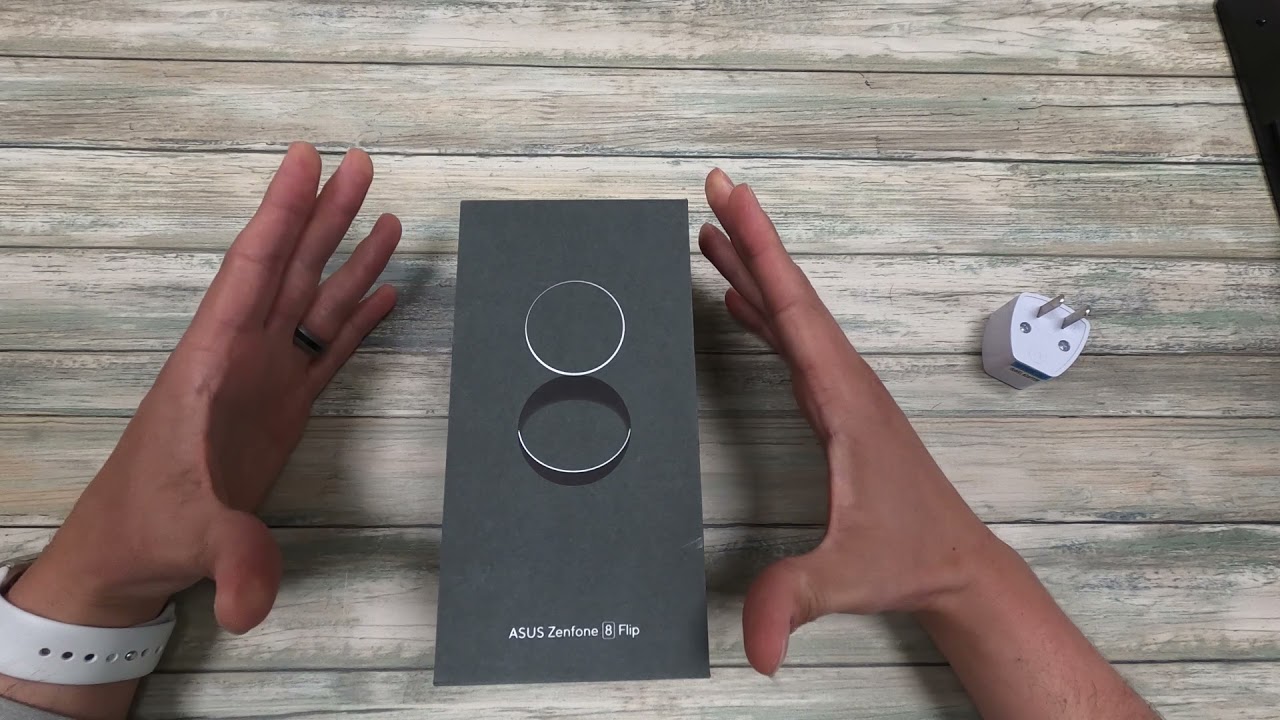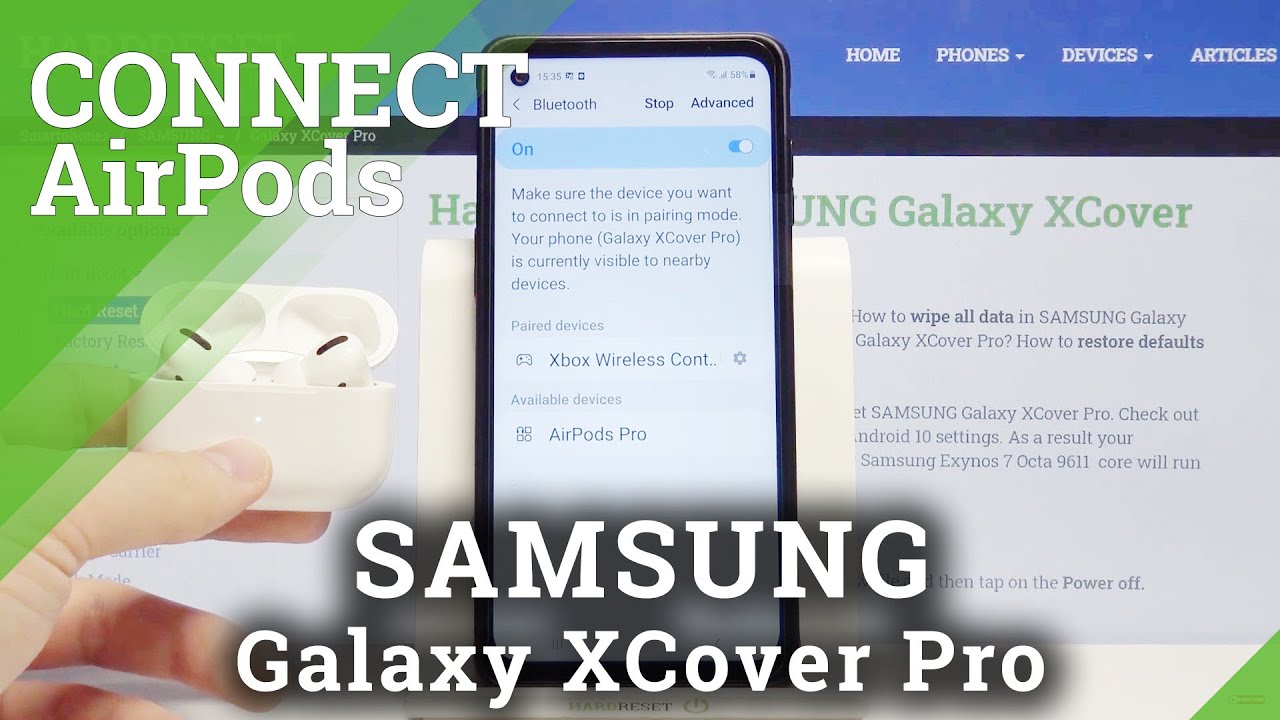How to Improve iPhone 8 & iPhone 8 Plus Battery By GadgetGuruHD
The new iPhone 8 is out now, and many are already having issues with the battery life. In this video we’ll go over all the ways you can maximize battery life and efficiency on your iPhone without sacrificing its performance. If you enjoy this video Background app refresh is the most obvious first step to saving battery life. Go to settings general, background app refresh and you should go ahead and turn this off. Notifications - In the notifications tab of the settings app is where we can shut off unnecessary notifications. Apps like clash of clans, or other games will notify you that more tokens are available, and for more most, this is a big waste of battery life.
Coming back here to the main settings app you’ll see itunes and app store. From here we can turn off automcatic downloads to help save battery One very weird feature in iOS 11 is that when you go to turn off bluetooth from control center, it doesn’t actually turn it off. So to turn off bluetooth, you’re going to have to go to settings and manually turn it off from there. This next feature involves WiFi calling. To turn this off go to cellular and then wifi calling.
The reason why this can be a battery drainer is that if you’re continually moving in and out of a wifi network with spotty coverage, like on a college campus, it can be a battery drainer. However, if you have poor cell coverage at home or work, it’s best to leave this on. In this same cellular tab, we’re going to turn off WiFi Assist. WiFi Assist is another feature that can unnecessarily reduce battery life. It essentially switches you back and forth between cell data and wifi.
In the wallpaper settings we can go ahead and make sure that our wallpaper is set to still and not perspective Siri can be another big time battery drainer. By going to settings and then siri and search we can turn off different applications that we don’t want siri to scan for, and we can also set it so that siri isn’t always listening Probably the most obvious choice for improving battery life is by going into the battery settings of the device and turning on low power mode. Within the privacy tab we can go to location services and turn off the location services for apps that you don’t want tracking you After turning off the location services for those apps, keep scrolling down to system services where we can turn off unnecessary features like compass calibration and location based ads and suggestions. Also make sure you turn off significant locations. We can also turn off iphone analytics and popular near me.
Another feature we can turn off is in privacy and motion and fitness. If you don’t want your phone tracking how many steps you take, go ahead and turn this off as well Under privacy and analytics we can also turn off iPhone analytics. Under Advertising we can turn on limit ad tracking to make sure applications aren’t tracking your online activity Using all these tips in conjunction along with mindful, discerning use of your iPhone, is bound to improve the devices battery life. If you enjoyed this video, be sure to give it a thumbs up, subscribe, and check out all the other iPhone 8 content on the channel. Thanks for watching and I’ll see you all next time.
Source : GadgetGuruHD