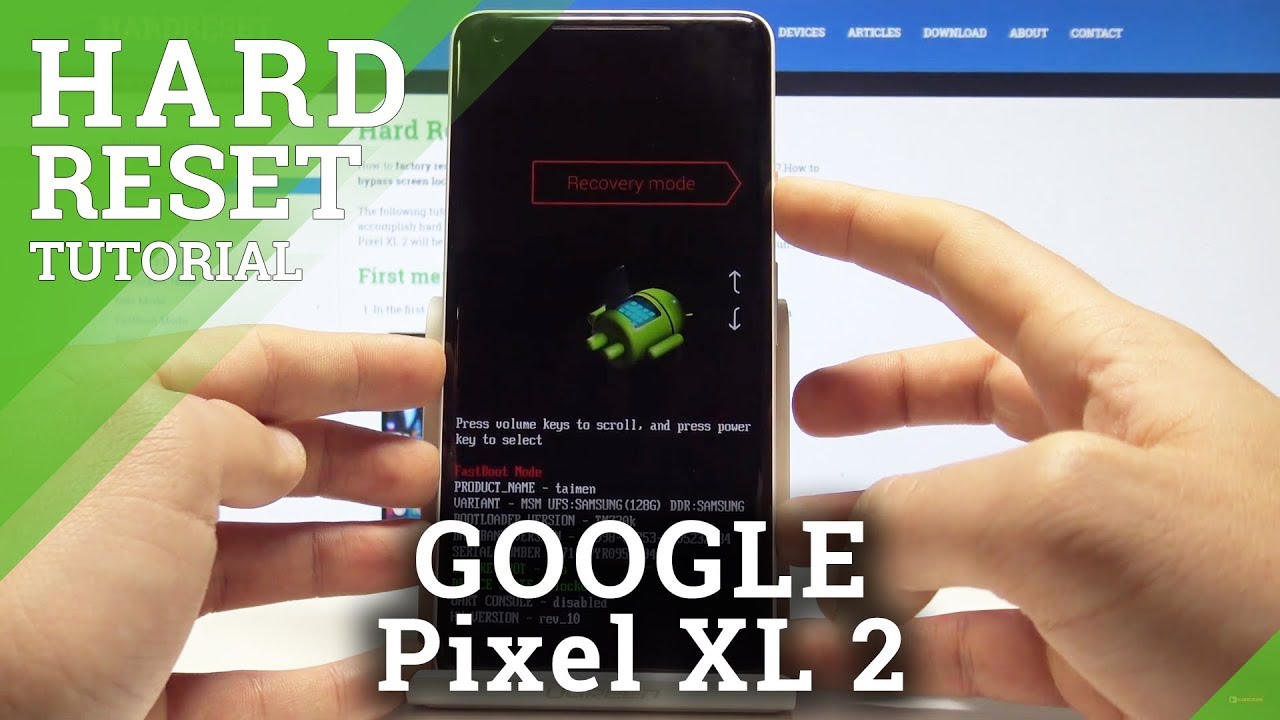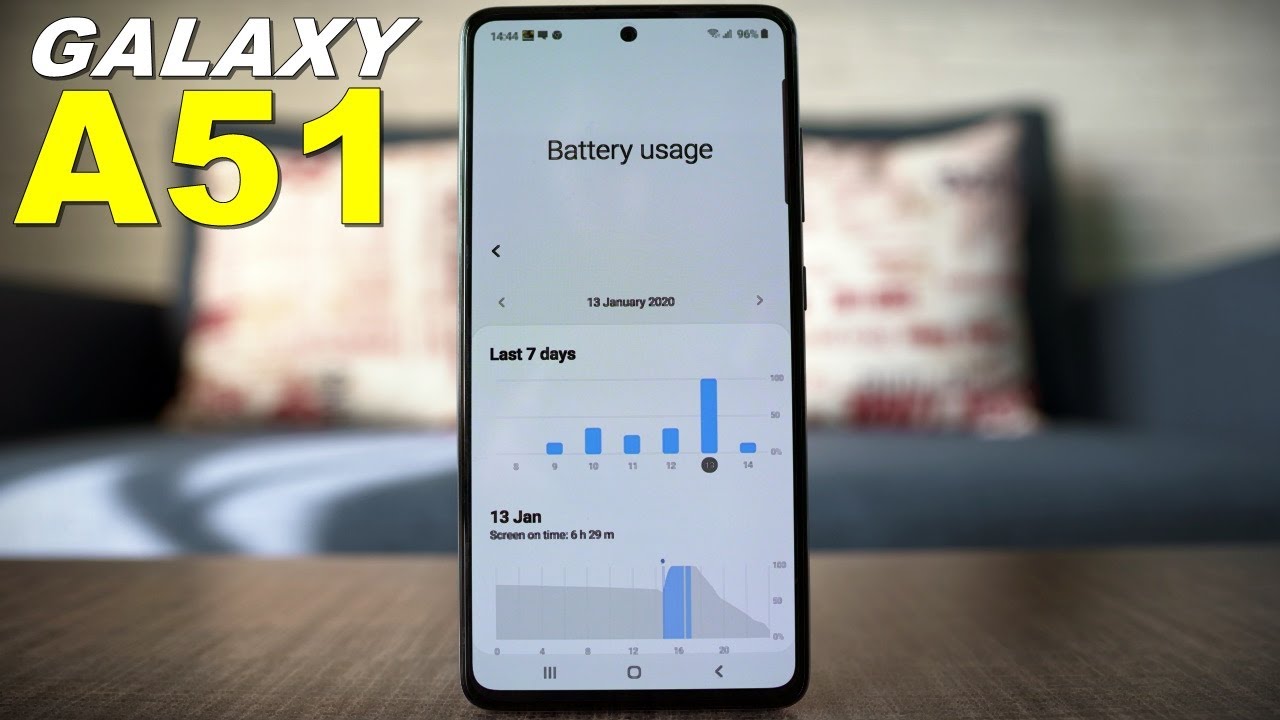How to Hard Reset GOOGLE Pixel XL 2 - Remove Screen Lock / Factory Reset By HardReset.Info
Exhale ? and let me show you how to accomplish the hard with separation that device by using the recovery mode, and let me show you, help to bypass and remove pattern, passwords, fingerprint or others cleanup method on the following device at the very beginning. Let's start by pressing the power key shows here: power off and wait until your device will be completely switched off. Then you need to use the following combination of keys power, key and volume down. So let's hold on to cover those two keys power key and volume down, keep holding both keys and release them as soon as bootloader mode pops up. So here you can navigate by using both volume, keys and confirm options by pressing power key. So, let's scroll to choose recovery mode, press power key to confirm it and wait a couple of seconds until the recovery mode pops up on the screen.
That's it! This is the no command picture. So it means that now we need to start holding power key and while holding power press volume up once- and this is the androids' recovery mode here- you can navigate by using both volume, keys and confirm options by pressing power. Key, let's scroll down, to choose, wipe data/factory, reset' press power, key to confirm it scroll down again and choose yes to begin the operation right now the device is flipping all data, the phone is raising all persons top and customized settings and as soon as Android recovery mode pops up, let's press power key to reboot system now and the phone is restarting and booting into the normal mode. You have to wait until the Welcome panel pops up in front of you excellent. The Welcome panel, just pops up so instantly means that the heart visit is done now.
You might start activate your phone. So thank you for watching. Please subscribe our channel give thumbs up under the video.
Source : HardReset.Info
Phones In This Article
Related Articles
Comments are disabled
Filter
-
- All Phones
- Samsung
- LG
- Motorola
- Nokia
- alcatel
- Huawei
- BLU
- ZTE
- Micromax
- HTC
- Celkon
- Philips
- Lenovo
- vivo
- Xiaomi
- Asus
- Sony Ericsson
- Oppo
- Allview
- Sony
- verykool
- Lava
- Panasonic
- Spice
- Sagem
- Honor
- Plum
- Yezz
- Acer
- Realme
- Gionee
- Siemens
- BlackBerry
- QMobile
- Apple
- Vodafone
- XOLO
- Wiko
- NEC
- Tecno
- Pantech
- Meizu
- Infinix
- Gigabyte
- Bird
- Icemobile
- Sharp
- Karbonn
- T-Mobile
- Haier
- Energizer
- Prestigio
- Amoi
- Ulefone
- O2
- Archos
- Maxwest
- HP
- Ericsson
- Coolpad
- i-mobile
- BenQ
- Toshiba
- i-mate
- OnePlus
- Maxon
- VK Mobile
- Microsoft
- Telit
- Posh
- NIU
- Unnecto
- BenQ-Siemens
- Sewon
- Mitsubishi
- Kyocera
- Amazon
- Eten
- Qtek
- BQ
- Dell
- Sendo
- TCL
- Orange
- Innostream
- Cat
- Palm
- Vertu
- Intex
- Emporia
- Sonim
- YU
- Chea
- Mitac
- Bosch
- Parla
- LeEco
- Benefon
- Modu
- Tel.Me.
- Blackview
- iNQ
- Garmin-Asus
- Casio
- MWg
- WND
- AT&T
- XCute
- Yota
- Jolla
- Neonode
- Nvidia
- Razer
- Fairphone
- Fujitsu Siemens
- Thuraya