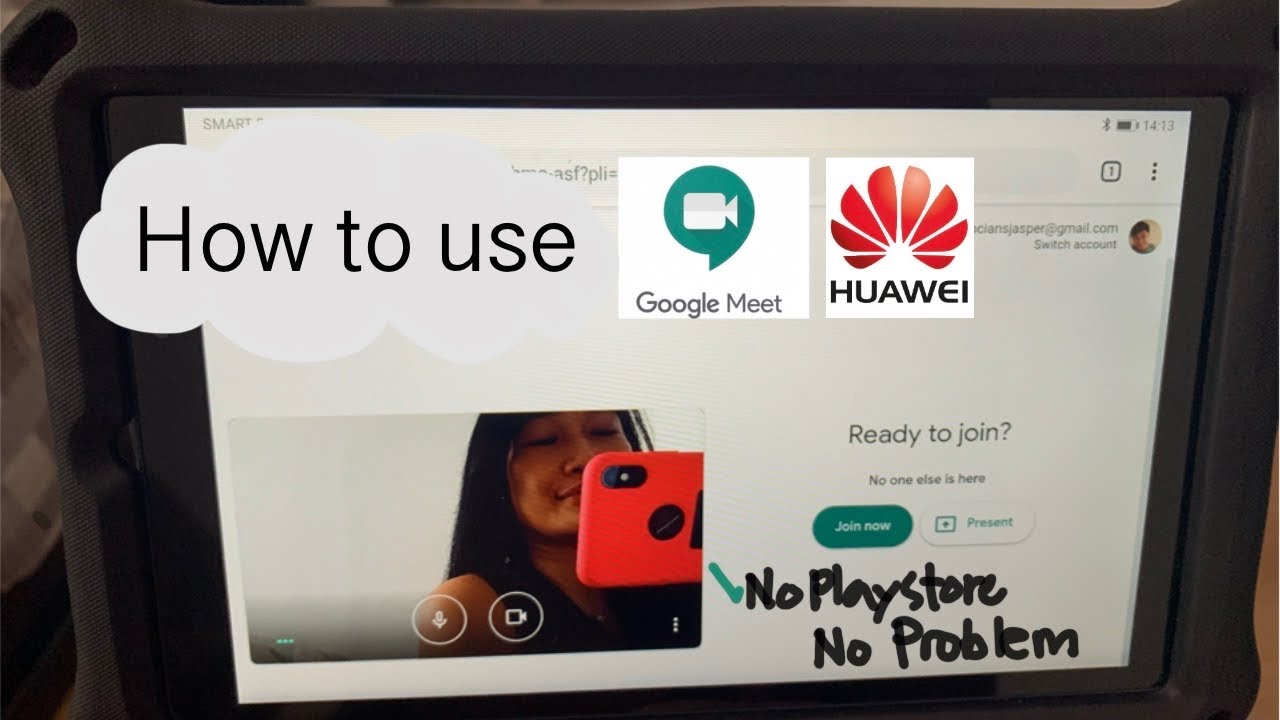How to: Google Meet for HUAWEI By charmaine jan
Hi everyone good morning, CJ here so on this video I'll, show you on how you can use Google meets on your Huawei device without the Google Play Store. So first, what you need to do is to install Google Chrome on your device, so how you can do that you have to install APK go first. I already have uh created a video on how you can get APK go installed on your Huawei and just follow that instructions. So once you have APK go to open it and then download Google Chrome like what I'm doing here then once download is done. You need to install Google Chrome when you open the file, make sure that you accept the terms and conditions and then hit on next. So by the way this applies not just to t8.
This applies to all Huawei devices which doesn't have Google Play Store installed on them. Okay, so we have now Google Chrome open. Next, we need to set up Google Chrome, so you need to go to settings. Then on settings, go to apps on apps hit on apps again then look for Google Chrome on chrome! You need to change the permission, then you have to allow camera, and you also need to allow microphone, because those are the things that we need to use for. Google meet so once that's already done, you can close settings, and then you can go ahead and open.
Google Chrome sign into Google Chrome, and then we need to go to desktop mode. There are three dots on the upper right hit on that and then click on desktop mode. Once you are on desktop mode, you can already access all the applications for Google, but for this video, what we will do is google meets only so um click on Google meet, so you can now join a meeting on Google meet, or you can even start. A meeting in google me all the steps that I've done is also on the description box. So if, in case um you get confused, or you would want to verify the steps just go to the description box also kindly comment on the video, if in case the steps work for you and let's go ahead and have a test call.
So I have here a meeting code or a meeting ID, so we'll do a test call with my eldest son um and once you have the meeting code or the meeting I'd typed in just hit on join then hit on to join. I'm now connected on the call with my eldest son, so I asked him to go to the other room, so we can have a better communication without feedback hi. Okay, thank you. Bye, bye, bye! So there you have it. That's how you can use Google meat on your Huawei device without the Google Play Store, hope this helps, and thank you for watching bye.
Source : charmaine jan