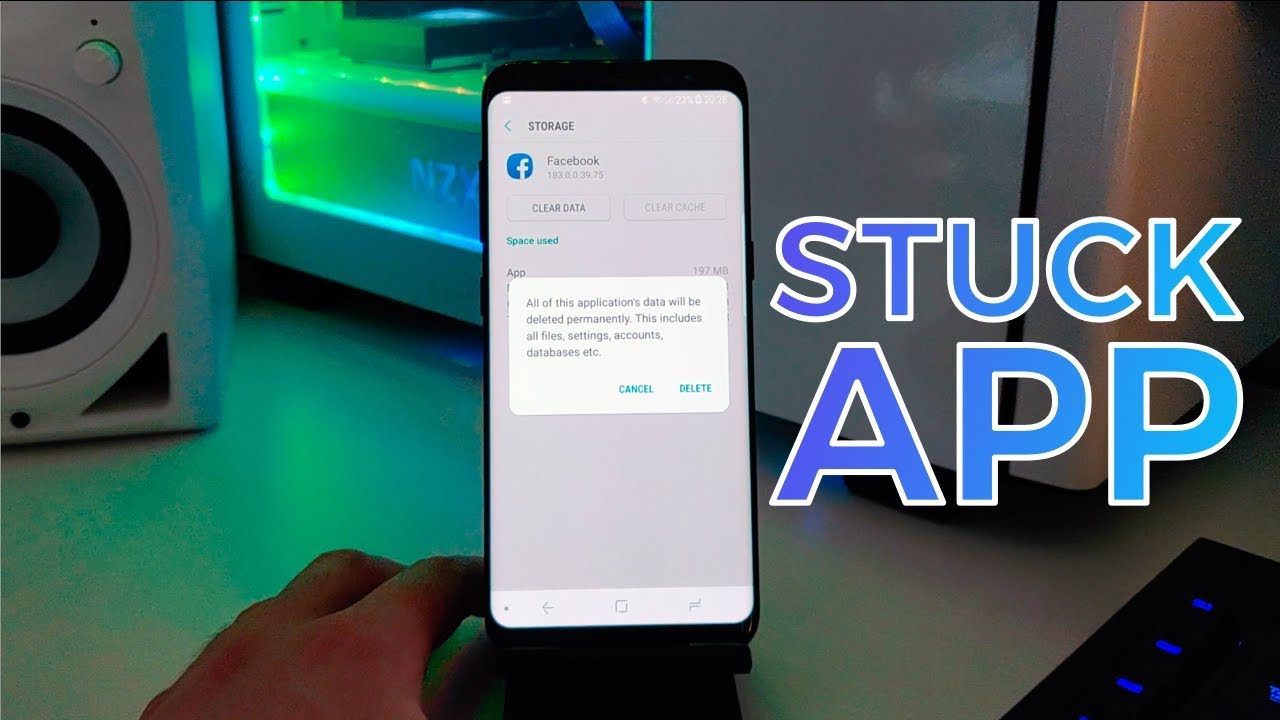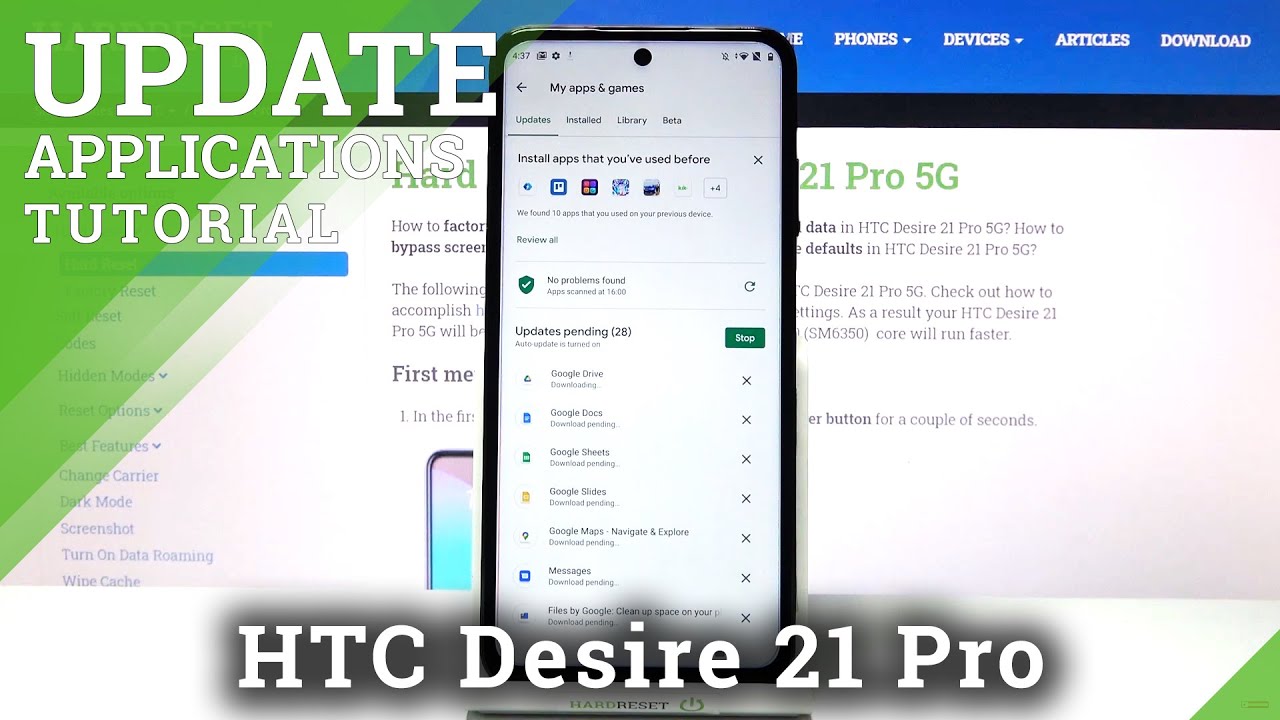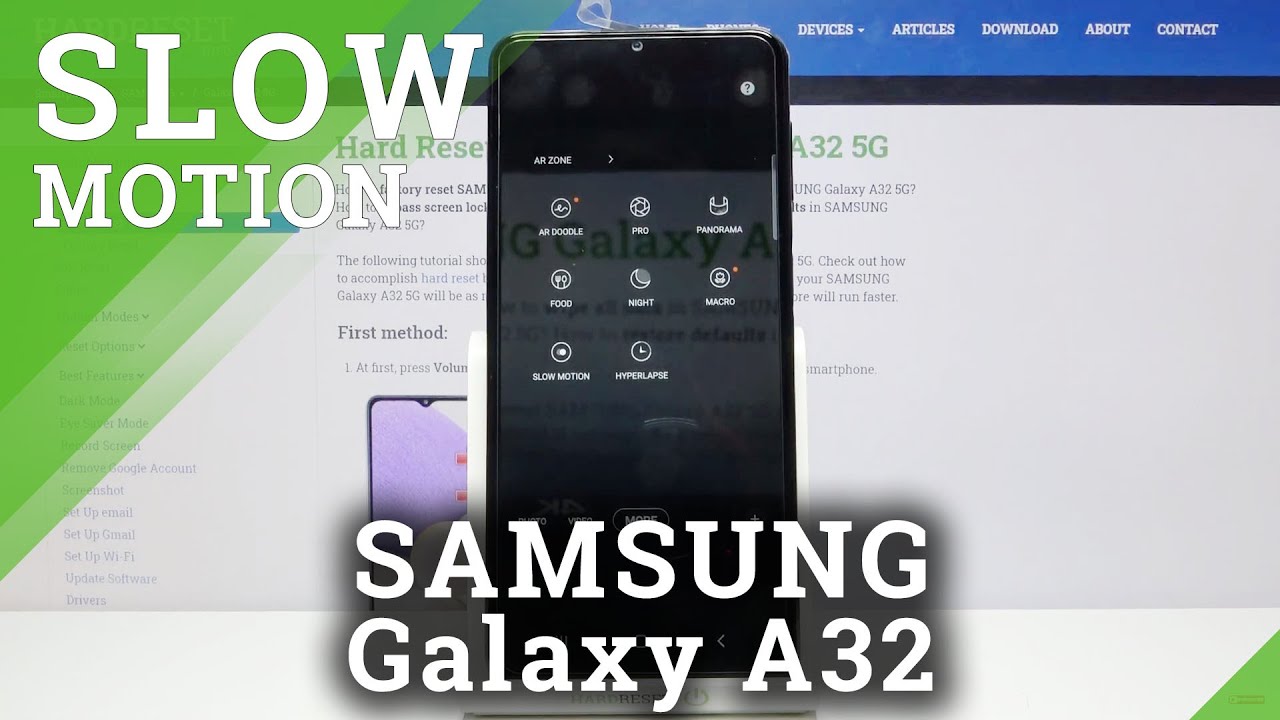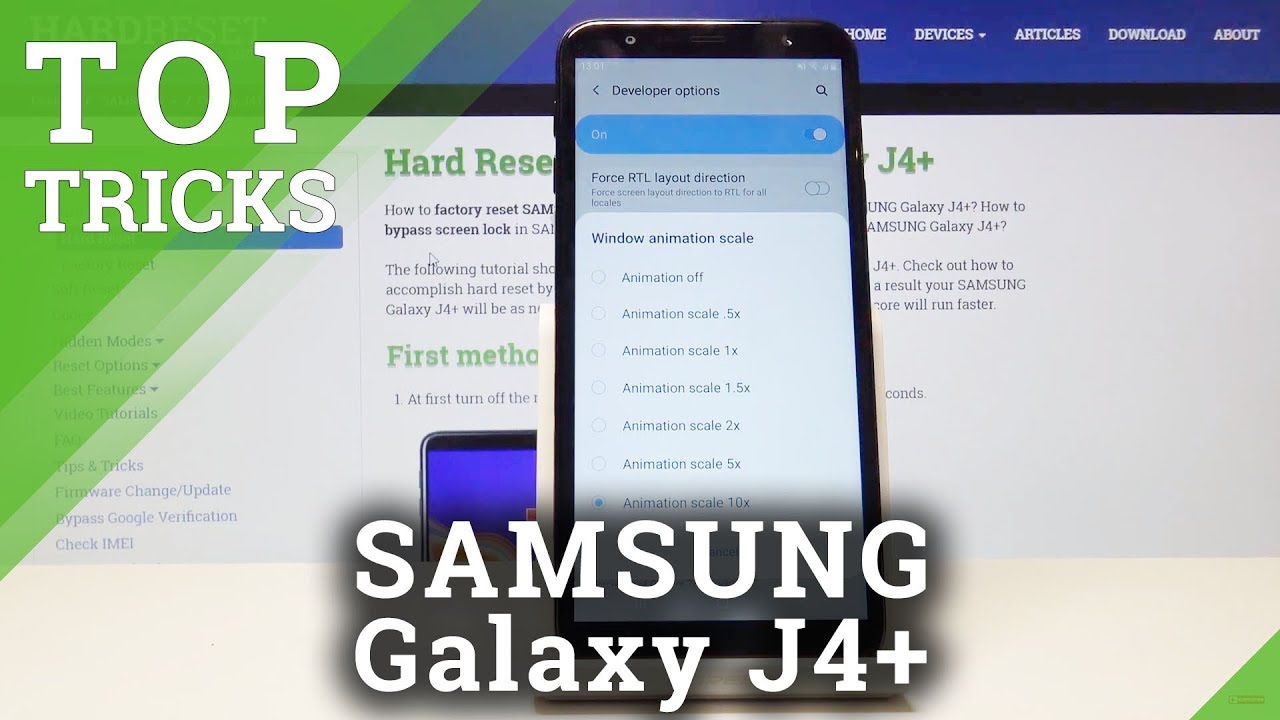How to fix stuck / not opening Android app By Dario Prski
What's up people and welcome to this quick tutorial that I wanted to make in case you encounter a problem where you have an application, that's completely stuck so, for example, if for any reason the application does not want to log in or, let's say you're completely stuck on the loading screen of the application or let's say the application shows completely inaccurate data in that case, there's something that you can actually do to yeah fix this problem. The reason why I'm making this video now is because yesterday I encountered this same problem when I wanted to fire up the Facebook application was the whole time stuck on the loading screen of Facebook. So, and the thing is sometimes not even every installation of the application will actually help you. So in order to solve this, it's actually quite simple, if you're, for example, a more advanced user that this will be anything completely new for you, but still this helped me so many times with the stock application. So I was thinking. Let me just do a short tutorial: how to do it, so I'm going to show you this on a Samsung Galaxy S8 device, but of course the same method applies on every other Android phone.
The steps that you might need to take might be slightly different, but in general it's quite similar. So the thing that you need to do actually is first to go to your to the settings of your phone. After that you want to navigate to the applications, and here you actually have a whole list of your installed applications on your mobile phone. So let's say, for example, that again my Facebook application is completely stuck I, can't I can't open it up. So let's, for example, find it here so here it is.
You click on it and after that, you, what you actually want to do is first to force, stop the application so to make the application. Actually it stopped. Working after that, you're going to go to storage of the application, and then here you actually have two options that you can perform. The first thing that I recommend you to do is to clear the cache and see if that's going to help. So what this actually is going to do is to completely remove all the cache data of their application, which might cause it to not open or show you inaccurate data.
So that's the first thing you're going to do, and then you can immediately see that under cache, it's going to show zero bytes. Let's say that, even when you do this, the application still doesn't want to open or a load or whatever. The other thing you should do is clear data. The reason why I'm saying not to immediately clear data is mainly because, if you clear data, it means it's gonna automatically wipe all of your user data from the applications, all of your login information and so on, so I'm going to do it now so that you can see what's actually going to happen. So if I do this, as you can see, it says that the data of the application will be deleted permanently, so all file settings accounts and databases, and so on.
So, actually, when you do this, you can be assured that application will start this time without any problems. So I'm going to do that and let me start up my Facebook, and then you will see that yeah the application is going to load, but yeah I had no problem on just showcasing to you now this again, so it says here that it remembers my password, so actually yeah I can immediately log in and, as you can see, all the settings of the application. So, for example, the location permissions are again as by the app. So you again have to give it permission. So that's that's the really short tutorial that I wanted to show you how to perform this.
It saved my life a couple of times, so I just wanted to share this quickly with you. Okay, I hope you guys enjoyed it. If you liked it give it a like and I will see you guys in the next video take care.
Source : Dario Prski