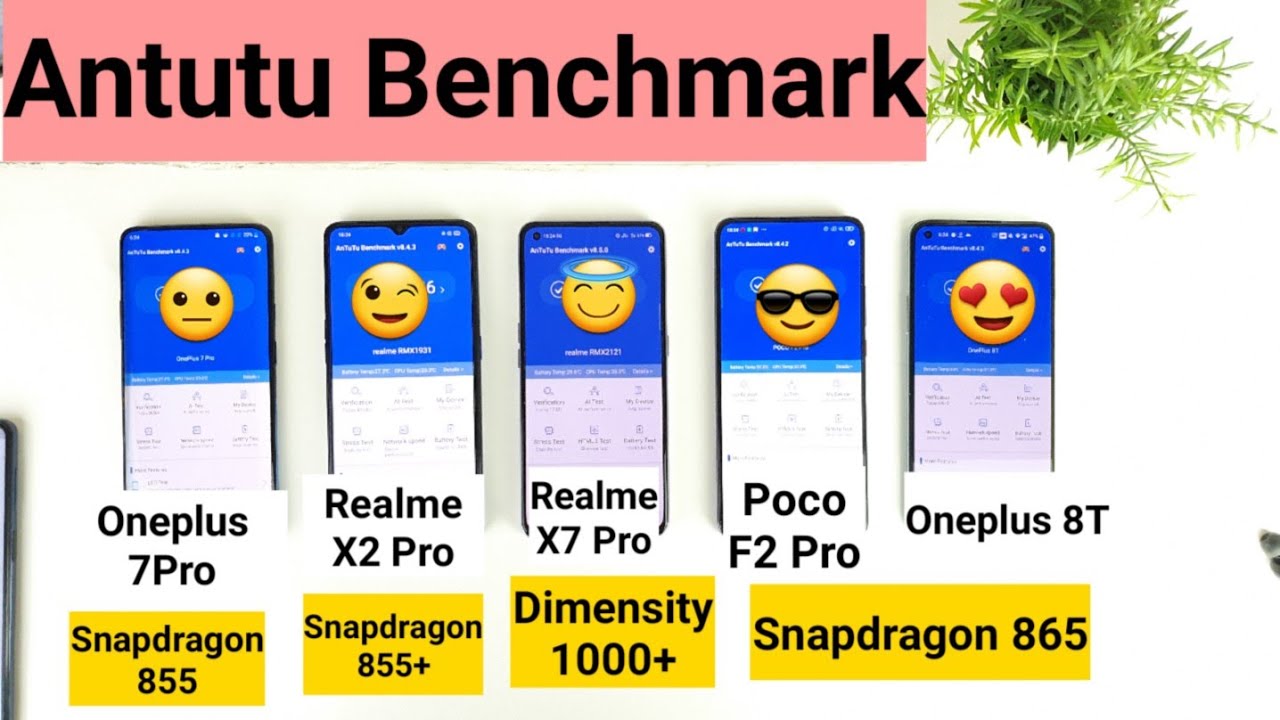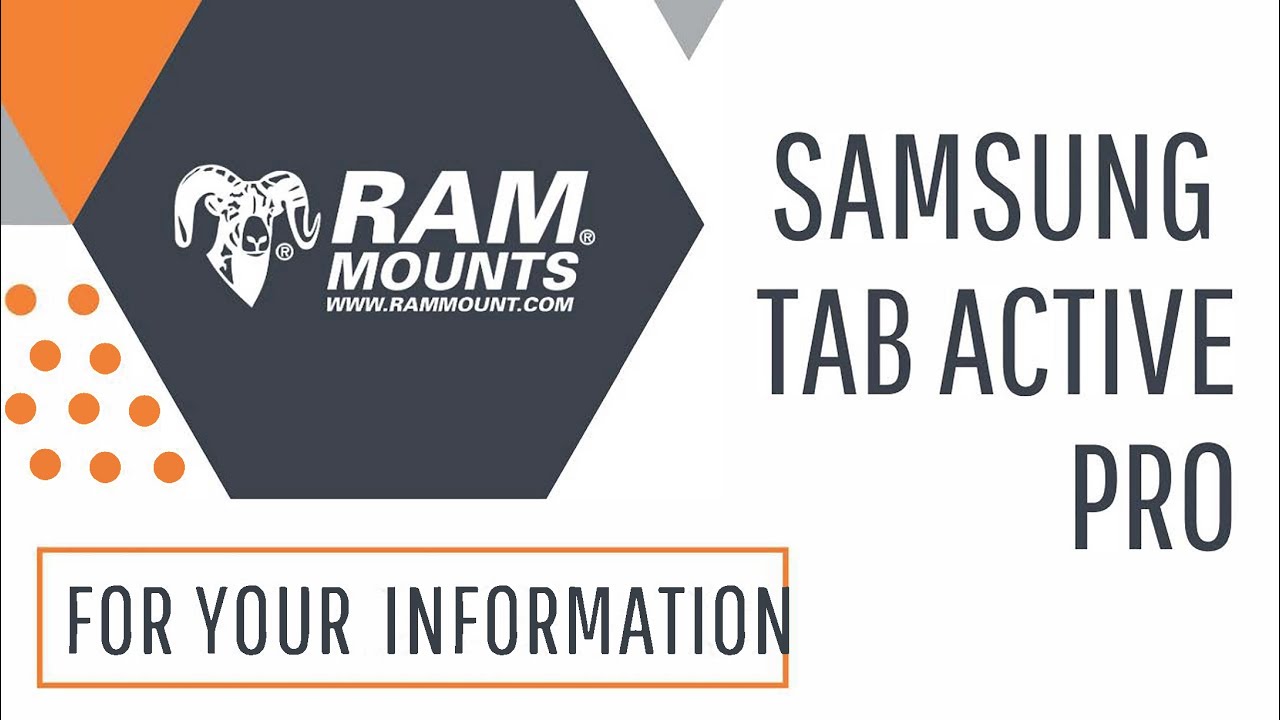How to fix Samsung Galaxy A50 that randomly shuts down By The Cell Guide
When, a smartphone with pretty decent hardware specs like the Samsung Galaxy, a 50 randomly shuts down, there's, always a couple of possibilities. It's either an issue caused by a firmware problem or it's an issue with the hardware: hey guys, I'm RJ from decal guide. com, and today, I will show you how to fix Samsung Galaxy, a 50 that randomly shuts down first solution connect your phone to the charger. We need to know how your phone works if it's connected to a steady power source, that's the reason why we need to connect it to the charger for this we're trying to rule out the possibility that the battery of your device is already failing to do this connects the original charger to your phone, then try to use the phone normally and see what happens if the issue still occurs. It might be that the firmware has problems so go ahead and proceed to the next step. Second solution run your phone in safe mode.
Now we need to know if this problem is caused by some third party applications. That's the reason why you need to run your phone and save mode, because in doing so you are temporarily disabling all third party apps. If the random shutdowns don't occur in this mode, then it confirms our suspicions to do it completely, shut down your device, then press and hold volume up in power button for a few seconds. If the Samsung logo appears release the power button, but continue to press the volume up button until the safe mode appears on the lower left of the screen. After that, you can go ahead and find the suspected app in clearance data, or you remove it by uninstalling the app once you're done, simply restart your device to go back to normal mode.
The third solution wipes the cache partition. There are times when the system cache gets corrupted and when that happens, performance issues may occur, and that could be the reason why your phone is shutting down by itself for no apparent reason or cause. This cache is our temporary files used by the device to load faster, and if one of these is damaged or corrupted, it can cause issues, and so removing the old files can help prevent this issues in the future. To do it make sure the device is completely shut down, then press and hold volume up and power button for a few seconds. If the Samsung logo appears release the power button, but continue to press the volume up key until the recovery mode appears navigate using volume down key in select wipe cache partition, press the power button to confirm then select yes after that select reboot now to restart your device once your galaxy a-50 has successfully rebooted try to observe closely to see if it still shuts down by itself, if it still does, then try the next solution for the solution back up your files and to reset your phone.
If your phone doesn't have any signs of physical or liquid damage and provided that the firmware hasn't been modified in any way, then you will be able to fix this problem by doing the master reset. However, before that make sure to create a copy of your important files and data as they will be deleted, — faster reset, your device make sure to shut down completely then press and hold the volume up and power button for a few seconds. If the Samsung logo appears release the power button, but continue to press the volume up key until the recovery mode appears navigate using the volume down key in select wipe data, / factory reset press power button to confirm and then select yes to proceed, wait until the device finish the process and reboot it after the reset setup, your phone is a new device and don't install anything yet instead observe closely to know if it still shuts down on its own. If it still does, then it's time you brought it to the Samsung experience store and have the tech check on it. That's it.
We hope this video is helpful to you and resolve your device issue. Don't forget to subscribe and hit the bell icon for more Samsung Galaxy, 50 videos in the future.
Source : The Cell Guide