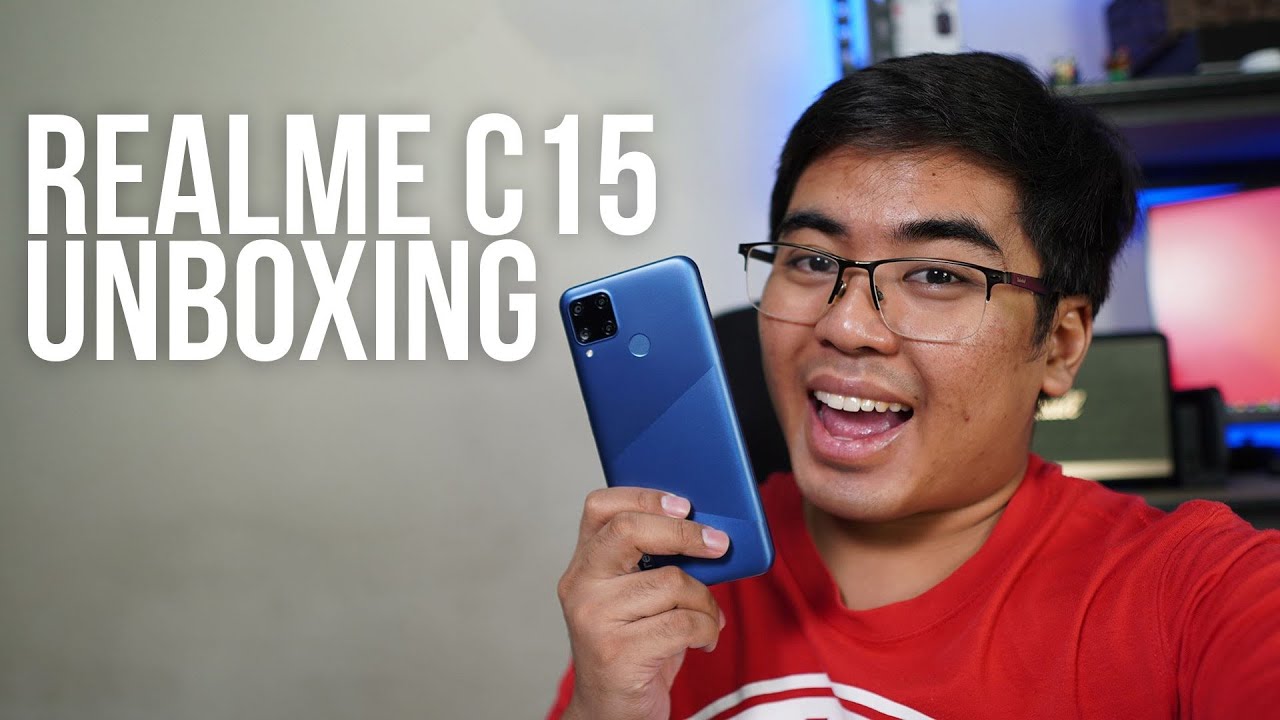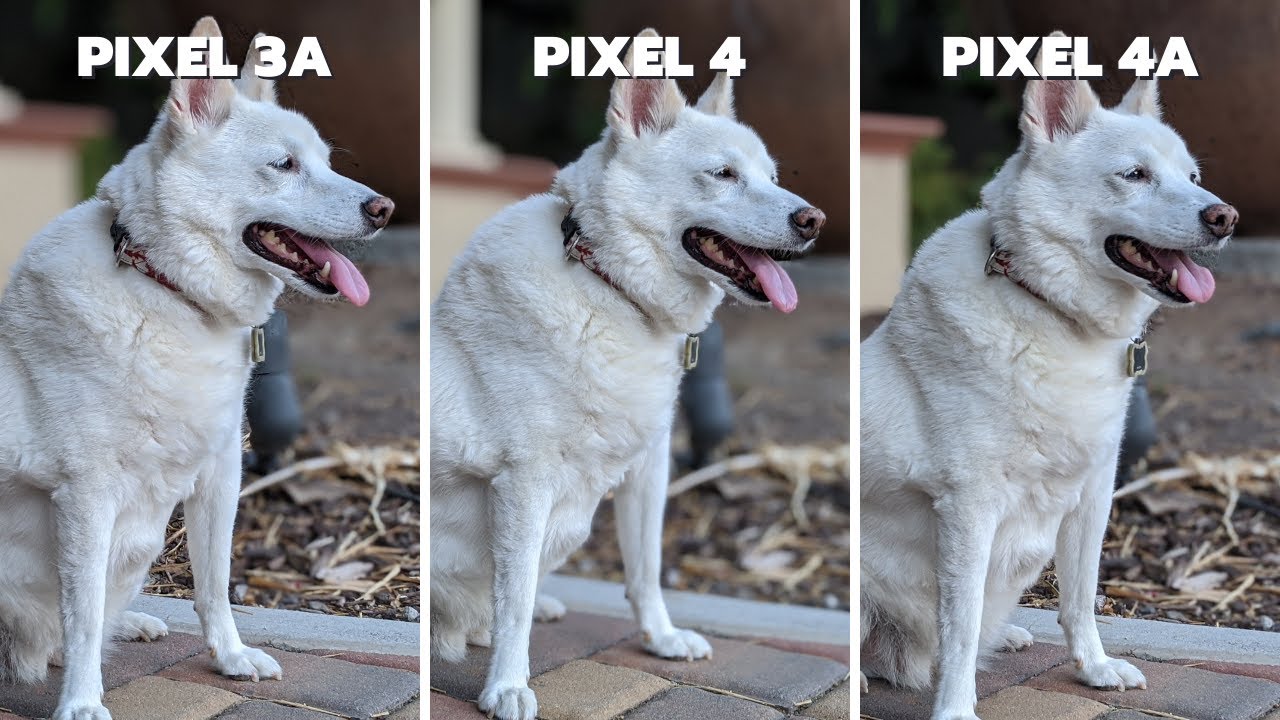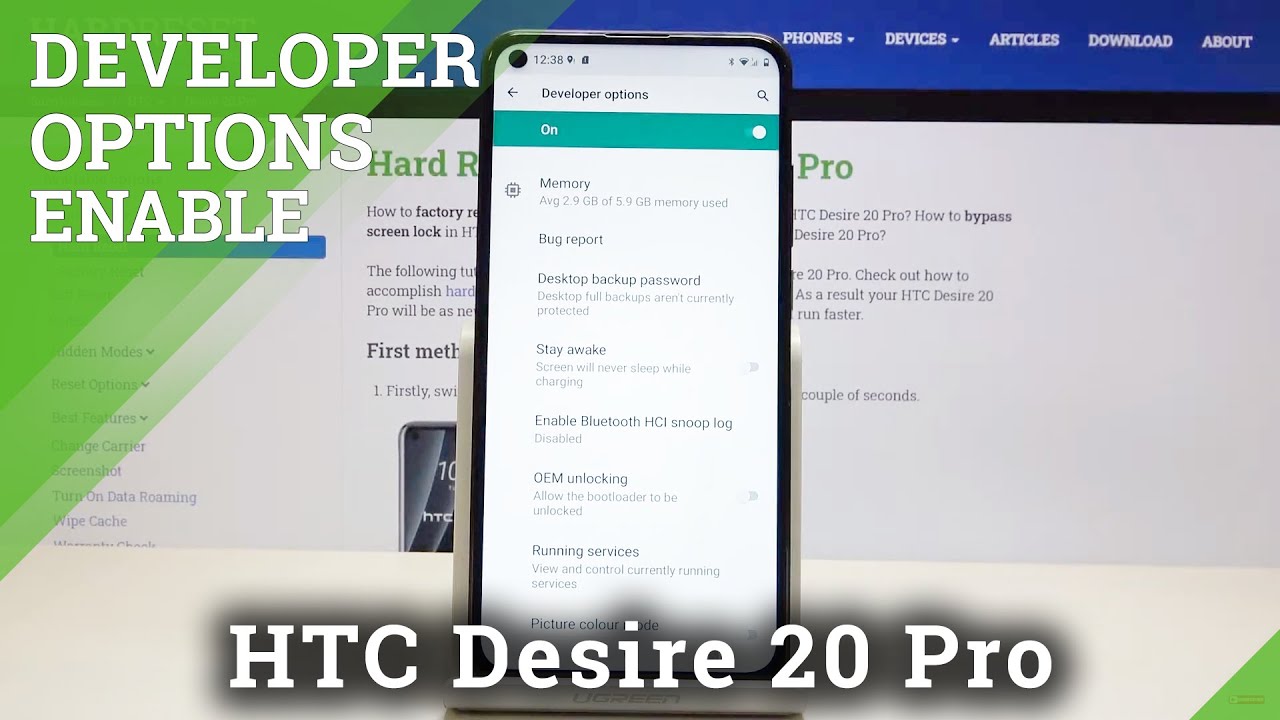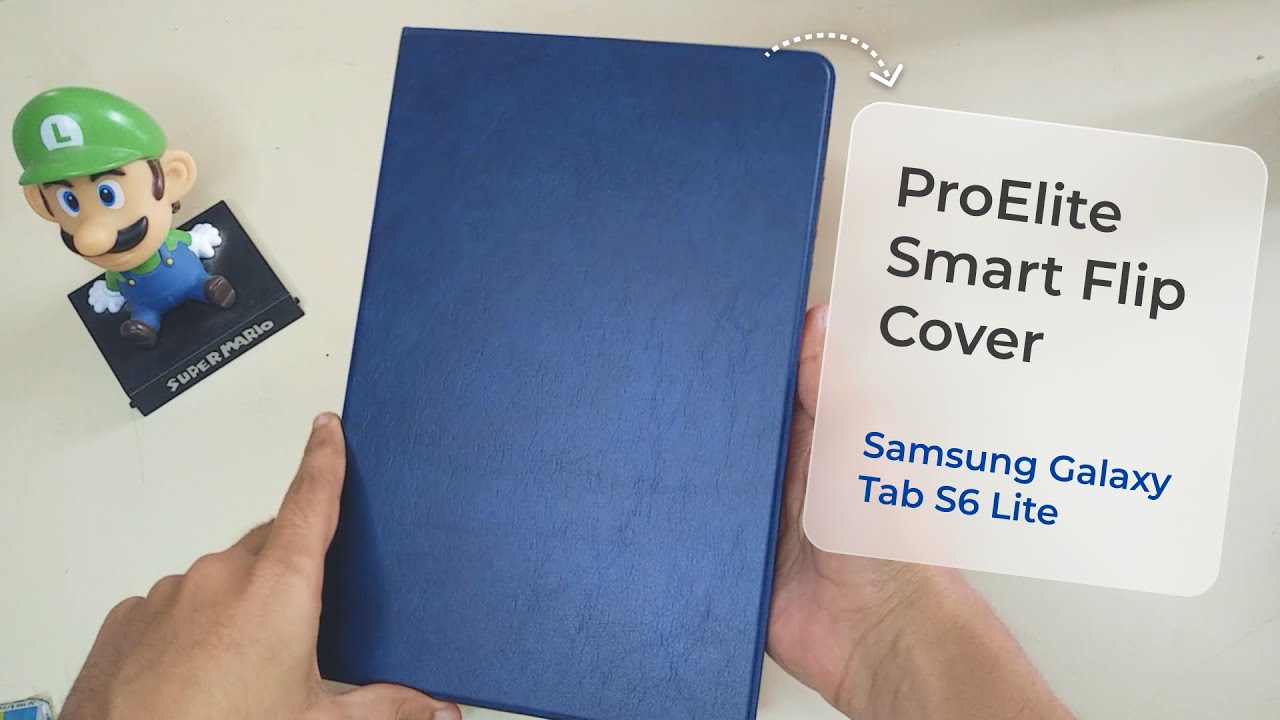How to Fix No SIM Card Detected on Android By Make Tech Easier
Today I'll be showing you how to fix the no sim card detected problem on Android, hey guys, it's Joel here with make tech easier. There are various reasons why your android device won't read the SIM card. Some possible causes could be that you didn't insert the SIM card correctly or your Android device is experiencing a software issue. Whatever the reason, a solution needs to be found quickly. Of course, if what's causing your SIM card error is a software issue. Sometimes a simple reboot is all it takes to fix the problem.
Long press, the power button until the pop-up window appears, with the restart option tap on it to restart the phone. If the phone doesn't come up with a restart function, then power it off, wait for 30 seconds and turn it on again. Another simple solution in more recent Android versions is to see if your SIM card is actually switched on. To do this. Go to settings network and internet sim cards then tap the slider' next to your SIM card.
So it is on modifying the network mode to Auto is another method you can try. You can do this by going to settings network and Internet mobile networks, network mode and choosing the first option, which will be LTE, /, CDMA, / GSM. If the network operator your wiz is not the one that's selected in your Android's device settings you'll definitely get the SIM card error to make sure you have the right one go to settings mobile networks, network operators, search networks once your Android device is done, searching and displays the results tap on your carrier. If the above two methods don't work, then it's possible. Your SIM card has a completely lost contact with the network.
It's supposed to be connecting to. If that's happened, and you may need to enter your network adapters APN settings manually on a modern, Android device. That's 9.0, PI onwards. You do this by going to settings network and internet advanced access. Point names at this point: you'll need to either contact your network provider to get the necessary APN settings to enter here or check online to see if your network providers published it might also be.
A good idea is to take a screenshot and save your APN settings so that you can quickly refer to them. If you run into trouble again, another basic fix you can try is removing the battery and your SIM card before you do. This make sure you've turned off your Android device once you've removed everything, wait for about one minute and reinsert everything again dropping your phone is a common practice, but even if it didn't suffer any damage, the SIM card could have moved out of place. A cheap and unique method. Many have tried, is adding some paper or even tape to get a tighter fit that usually makes the SIM card fit nice and tight and resolve the problem.
Unfortunately, not every app you install plays nice. Some apps can cause more harm than good and will cause this error boot your device into safe mode, stay in safe mode for a few hours and see if you continue to have this problem, if not try to remember the last few apps you installed and uninstall them get out of safe mode and see if you continue to have this problem, if you've tried all the above basic fixes, and you're sure that the sim card is not to blame, it's time to try the airplane mode solution, swipe down from the top of your display once or twice depending on where you place the icon and turn it on depending on the Android version you have, you may or may not get a warning message when turning airplane mode on an able it and leave it on for about 30 seconds or so. When you turn it off, your Android device will start looking for a network, and hopefully the SIM card error will be fixed clearing your Android's cash to try and fix the no sim card. Error is extremely simple: go to settings, storage, internal storage, cached data when you tap on cached data, you'll get a pop-up telling you that this is going to clear the cache e for all the apps on your device, just tap, delete and go through with it. If only there was a way to know what is causing the no sim card error from the very beginning and not to have to waste all this time trying different methods.
Unfortunately, until the Android device shows a message telling you what the cause is. The trial-and-error method is all you have here. What's the first method, you try when you get, this error share your tips with us in the comments. Well, that's it from me. As always, if you love tech as much as we do make sure you hit that subscribe button turn the bell on, and you'll be notified by our latest and greatest tech.
Savvy videos see you next time.
Source : Make Tech Easier