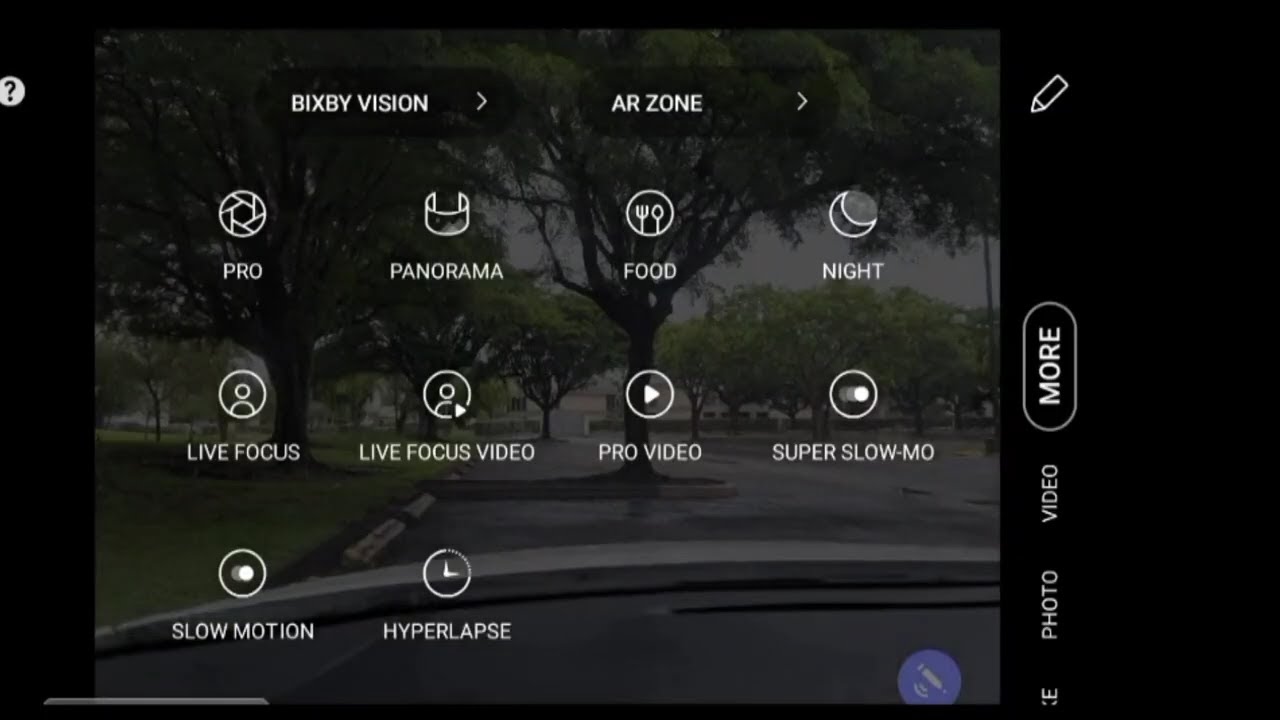How to fix 100% water damaged Mobile | Samsung Galaxy Note 5 Tested By Tech Virus
Hey friends, good morning, this is Abhishek from Tech Madras and in this video I'll be telling you how you can repair your phone if it gets what logged. So in this video, you will see that my phone, that Samsung Galaxy note5, was grown in water because I was rain, cycling and rain, and it got drenched and after that the phone is not working. It's not switching on it's not giving any signal that it's working so now what I will do? I'll tell you a few things how you can repair this phone I have tried this in past as well, and I'm, trying on this phone. So basically I was worried about if I cannot open the phone because the battery is sealed in this phone and how it will react to the chemical which I will be using to clean the water lock from this mobile phone. Alright, the first thing you will need is propane -. This is isopropyl alcohol and this is 99.9 percent, pure alcohol. You can get it easily on any chemical shop.
You just have to tell that you will be needing this to clean your mobile, and you can see the detail of this isopropyl alcohol that it is ninety-nine point. Zero percent pure, and it has moisture 0.2 percent you get better quality of isopropyl alcohol as well, but I have used the basic one because I was not getting in my area like you have electronic grade propane as well, so you can find out, and you can use the better propane for your phone. You will need a plastic case which has a cover because propane will evaporate easily. So you need to cover it up. Then you would be needing a rice bowl like you need to keep the phone in rice after you clean it in isopropyl, alcohol and a class.
Definitely you need a cotton cloth to wipe your phone. All right, so I'll be telling you the step-by-step process in this video, so stay tuned. Okay. The first step is to remove all the removable item from your mobile phone. As you can see, this is Samsung Galaxy, Note 5.
We cannot remove battery out of it. If your phone you can remove battery, you definitely remove the battery out of this and then in this phone I'll be removing this same tray, because that is removable, and I will also remove the s-pen from this phone, because I want our isopropyl alcohol to go inside and clean the mother mode, because the motherboard has been corrupted so here I'll take out the S Pen and that's all because I don't have any other thing which I can remove from this phone. Ok, so once I remove everything I'll just cross-check if anything is left or not, and now I'll take out the isopropyl alcohol and pour into the plastic container. Meanwhile, let me tell you one thing that isopropyl alcohol is very volatile, so it can catch fire easily. So you need to be very careful while using this and if you touch it accidentally by your hand, then nothing will happen because it doesn't damage your hand or finger, so it just evaporates quickly.
So don't have to be that much careful if it touches your hand because it just evaporates okay. So let me put this isopropyl alcohol in this container. So I'll put half because I just want the mobile to completely submerge into this, and then I can close the lid off ISO propane okay. So now let me put my mobile phone into this isopropyl alcohol. Okay, it's gone inside and then what I will do I'll close this particular container with the lid, because this starts evaporating as soon as you open the bottle.
It will start evaporating. So I want this to be there for at least half an hour and if you keep it open in half an hour, I think everything will be evaporated. So it's a good idea to cover it up. Okay- and you have to shake this liquid and mobile-phone a bit in this container because it should reach each and every corner of your mobile phone. It should reach actually the motherboard where, due to some minerals or due to some impurities in rainwater, it has done some sort circuit, so that will clean all your motherboard inside okay.
So let me close this now. I have to keep this container closed for approximately thirty minutes, because it will take some time to clean the motherboard. So you can see, time is approximately 11 o clock. I will be coming back at 11:30 and, let's see what happens alright guys now, you can see that it's 11:30, and I'll be opening the box. So before opening I'll shake this box a bit because what will happen like all the impurities which it has stained should come out of the motherboard and through all the openings where I have removed like SIM tray, S Pen slot, all those impurities will come out so shake it.
Well and after you shake it, well just open the container okay, so you can just easily take out the foam from the container. You don't need any gloves or any kind of protection in your hand, because, as I told it will not damage your hand, just make sure that all the liquid comes out of the mobile by just tilting it so that it's easy to clean this mobile after taking it out of the box. Okay, now you can see that most of the isopropyl liquid is going down and if something is left, don't worry, I'll be wiping it with the cotton cloth, so just wipe it slowly with the cotton cloth and try to clean as much as you can, because you have to keep this phone in rice bowl after cleaning it by cotton cloth. Okay, so let me remove these boxes from here. If I show you this container, it has small black particles inside this ISO propane.
Maybe this is the impurity which was there in the phone Oh fully my phone start working now. Okay, so let me unwrap my phone from this cotton cloth. Okay, so I will just make sure that no liquid is there inside I'll, just shake it from outside. Okay, alright! So this is clean. Now I have to put this phone inside the rice bowl, and we have to keep this phone inside this rice bowl for at least one or two days so make sure that you are not putting lots of pressure while putting inside the rice bowl it might get into your SIM slot or the s-pen slot, or the microphone so put it gently, most, probably from the corners or left or right side, and once you put the phone inside, make sure it is entirely covered with the rice and leave it for a day like 24 hours or 12 hours and then check it by switching it on all right.
Now, it's approximately 12 hours, and it's 12:30 p. m. now, and I'll be taking out the phone and I will try to switch it on if it works. So before that I need to do a few more things like once. I.
Take it out from the rice. Bowl I need to make sure that nothing is stuck inside any of the openings like S Pen or the charger point or the microphone, because if you accidentally put any of the device in these ports, then it might damage your phone so make sure that all the openings are clean, and no rice are stuck inside. So I checked it. Nothing is stuck alright, so I'll just make sure I'll just tap it. If, if anything is inside, then it will come out.
Okay, so I'll just wipe it with cotton cloth. You might notice. There are some white particles which is of rice, so just clean it with the cotton cloth and make sure that nothing is stuck inside all right. So after wiping with the clothes, the next thing is like you need to dry the phone once again. I'll basically use the hairdryer, it's very good to dry the foam and make sure that you do not use the heat option.
You just use the air blow option. There are multiple options in the head right. If your hair dryer doesn't have heat blue option, then you can write in hot Sun, but do not use hair dryer, which comes with only heat blow, I'll switch on the hairdryer, and it will be only in air blow mode. I'll just write up, and I will try to dry it up for 10 to 15 minutes. Yes, 10 to 15 mils, that's a long time but yeah.
That is to make sure that everything is dry. Nothing is inside and I'll pause. The video and I will continue after drying. Okay, so I think phone is completely dried up now, and I will try to switch it on and see if this phone is working. So let me hold the power button and try to switch it on mm-hmm.
It's not switching on. Ah, what I believe like maybe battery is not there. So what I will do I'll try to plug in the charger, and then I'll switch it on what happens during one day or 24 hours. Battery would have gone down, so I'll give a try after putting the charger. Okay.
So here is the charger for this phone. It's a fast charger, and I'll try to charge this phone and, let's see if the charge happens, because during charge it should display okay I'll switch on okay. I have switched it on, but there is no activity happening on this phone. There's no charging displays coming up. Maybe your phone is not working now, so what I will do? I'll keep this phone again in rice, bowl for four or five days, and I'll keep this phone in hot Sun for like 30 to 35 minutes every day and let's see what happens after five days: okay, so after five days keeping this phone in Sun for thirty minutes every day and then keeping the phone in rice bowl.
So let's see what happens. Hopefully this should work I'll try to switch it on okay. So now here you can see that Samsung Galaxy, Note 5 has finally switched on. Okay, so and display looks good I think there's no problem with the display, so once it starts I'll check the touch if touch is working or not, so let it boot at last for my encrypted password okay. So this is the encryption password which I had already set in my phone before it was waterlogged.
So, let's see the touch is working fantastic. There is no problem and is decrypting okay, so this is my phone back to normal. Alright, so it's working fine, there's no problem in touch. Ok, so let me open some app and see if it works. So let me open YouTube and you can see.
Wi-Fi is connected as well. Okay, so no issue with the Wi-Fi card. Okay, so display looks good. There is no problem, it looks perfectly right, so what I will do I'll try to test different things on this phone in coming days, if I think anything is not working, I will definitely mention in the description below also, please make sure that this does not work with every phone and before attempting this process make sure you walk into the service center and get your phone checked if it is really waterlogged at last, I would like to thank all my viewers, all my subscribers, to make this channel larger, because we have reached 5000, subscriber and 20 million views on this channel and I would be distributing goodies gifts at ten thousand subscription. So please check out my Facebook page for more details, just click, the link which is being displayed on the screen now and don't forget to subscribe, because only subscribers will be getting the gifts and goodies at ten thousand subscription.
So I hope you, like my video, have a nice day. Bye, bye,.
Source : Tech Virus