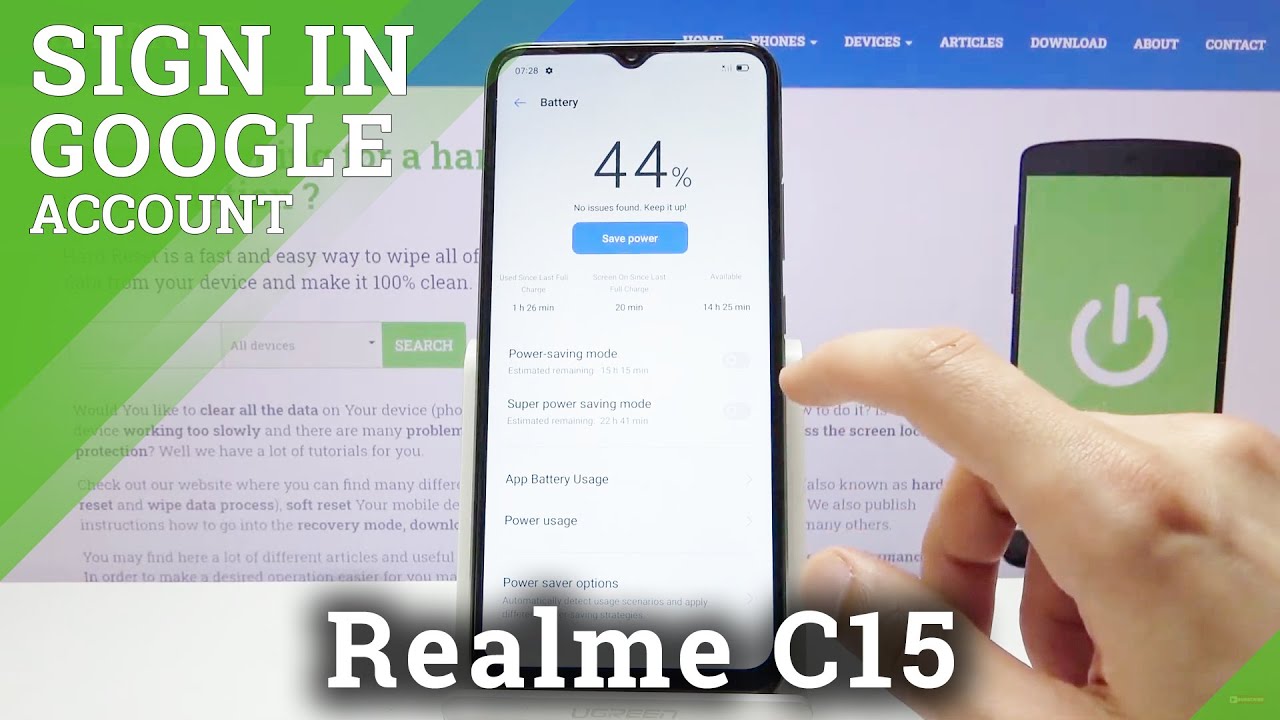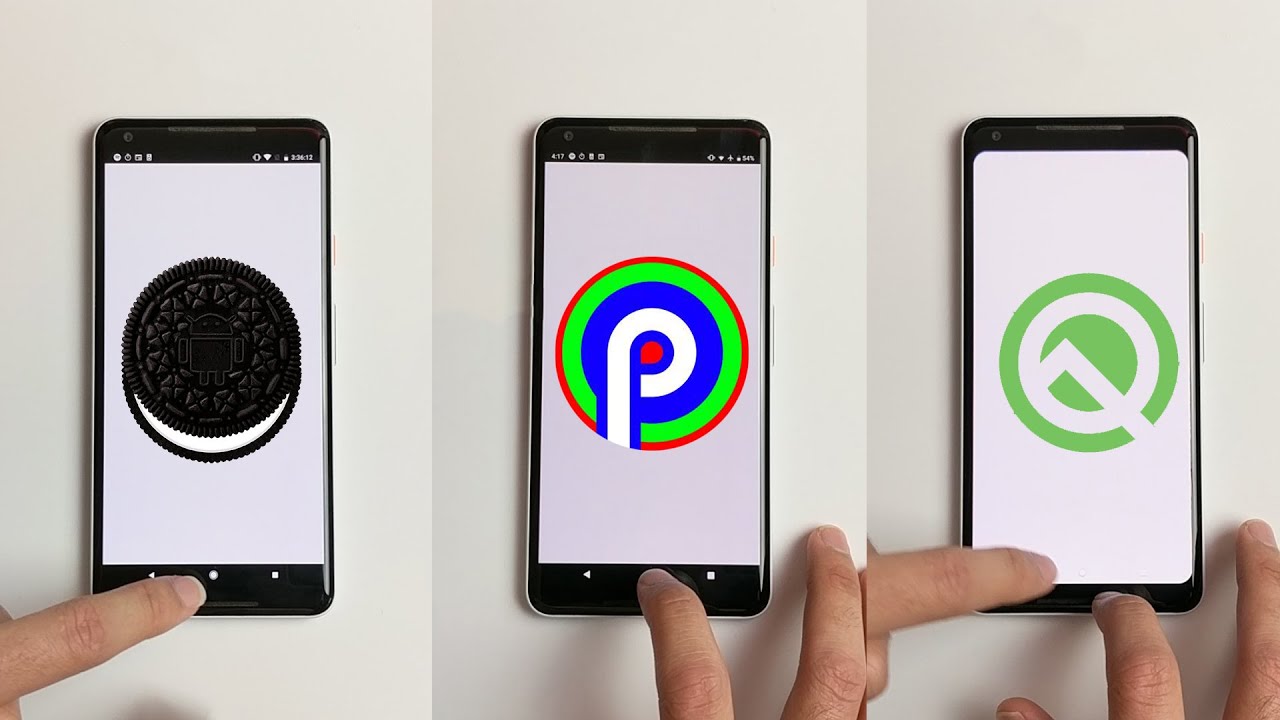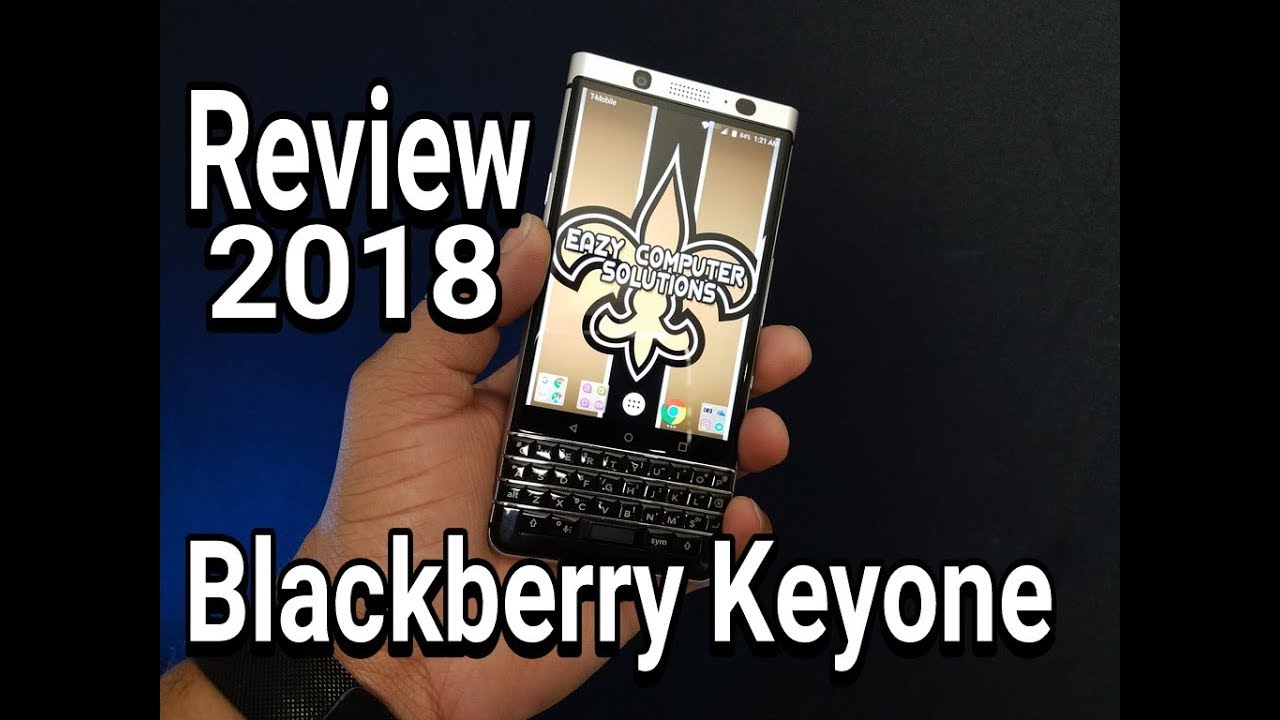How to Extend Batter Life in Realme C15 – Turn ON / OFF Power Saving Mode By HardReset.Info
Welcome and from user realm c15, and today I'll show you how to enable the power saving mode now to get started. Let's open up these settings and from setting scroll down to the battery over here and simply tap on the power saving mode and right now the battery is in the power saving mode and that's well really all it takes. I also have the save power option which will open up and for me at the moment, do literally nothing, but in certain cases, if there are like apps in the background and other stuff happening, it might give you some messages that, for instance, some app is using too much uh battery, and you can simply optimize it, and it will terminate the app and do everything to preserve as much battery, and apart from the normal power saving mode we disabled. We also have the superpower saving mode. Now, as you can see right now available, we have about 15 hours of estimating um, really doesn't really change very much about an hour of difference with the power saving mode. But if we go for the superpower saving mode, we go from 15 or 14 uh to 22 hours closer to like 23, but when you turn it on you'll see that the device all changes, how it really looks so number one.
We don't have any kind of wallpaper. We don't really have any kind of toggles, and we don't really have any kind of apps here. So this is just for like the uh. Well, I guess you're shredded on an island and do you really need your phone to last as long as you possibly can? This will be probably the most to enable um. Now you can add some apps if you want to, but as you can see, priority of this one is just the bare minimum as a phone and messages and prioritizing just battery with messages of how long it will.
Last with the current status as you can see, and once you can charge your phone, you can simply leave this mod by tapping on the exit over here. Oh, there we go, there's a message popping up so exit power saving mode and, as you can see there, it goes back to normal. So if you found this very helpful, don't forget to hit like subscribe, and thanks for watching.
Source : HardReset.Info
Phones In This Article
Related Articles
Comments are disabled
Filter
-
- All Phones
- Samsung
- LG
- Motorola
- Nokia
- alcatel
- Huawei
- BLU
- ZTE
- Micromax
- HTC
- Celkon
- Philips
- Lenovo
- vivo
- Xiaomi
- Asus
- Sony Ericsson
- Oppo
- Allview
- Sony
- verykool
- Lava
- Panasonic
- Spice
- Sagem
- Honor
- Plum
- Yezz
- Acer
- Realme
- Gionee
- Siemens
- BlackBerry
- QMobile
- Apple
- Vodafone
- XOLO
- Wiko
- NEC
- Tecno
- Pantech
- Meizu
- Infinix
- Gigabyte
- Bird
- Icemobile
- Sharp
- Karbonn
- T-Mobile
- Haier
- Energizer
- Prestigio
- Amoi
- Ulefone
- O2
- Archos
- Maxwest
- HP
- Ericsson
- Coolpad
- i-mobile
- BenQ
- Toshiba
- i-mate
- OnePlus
- Maxon
- VK Mobile
- Microsoft
- Telit
- Posh
- NIU
- Unnecto
- BenQ-Siemens
- Sewon
- Mitsubishi
- Kyocera
- Amazon
- Eten
- Qtek
- BQ
- Dell
- Sendo
- TCL
- Orange
- Innostream
- Cat
- Palm
- Vertu
- Intex
- Emporia
- Sonim
- YU
- Chea
- Mitac
- Bosch
- Parla
- LeEco
- Benefon
- Modu
- Tel.Me.
- Blackview
- iNQ
- Garmin-Asus
- Casio
- MWg
- WND
- AT&T
- XCute
- Yota
- Jolla
- Neonode
- Nvidia
- Razer
- Fairphone
- Fujitsu Siemens
- Thuraya